Firefox extension No download from YouTube anymore.
rbgo
I use this extension as my one stop for downloading videos.
Love it and hope it continues.
Any chance Video DownloadHelper will be expanded to cover this issue?
mjs
Wild Willy
new change. It certainly is no explanation for any problems you have started seeing
recently, problems I must say I am not seeing.
rbgo
Wild Willy
I run Windows 7 64-bit, Firefox 107.0 64-bit, licensed VDH 7.6.3a6 beta, CoApp 1.6.3.
Tell us that about your system. And don't just say "latest release." Give us release or
version numbers.
Then give us a couple of URLs for things you can't download. "Everything" isn't helpful.
Post URLs.
I have to say I have never had trouble downloading from YouTube so I'm not very
optimistic that we're going to get anywhere with this.
Son Dao
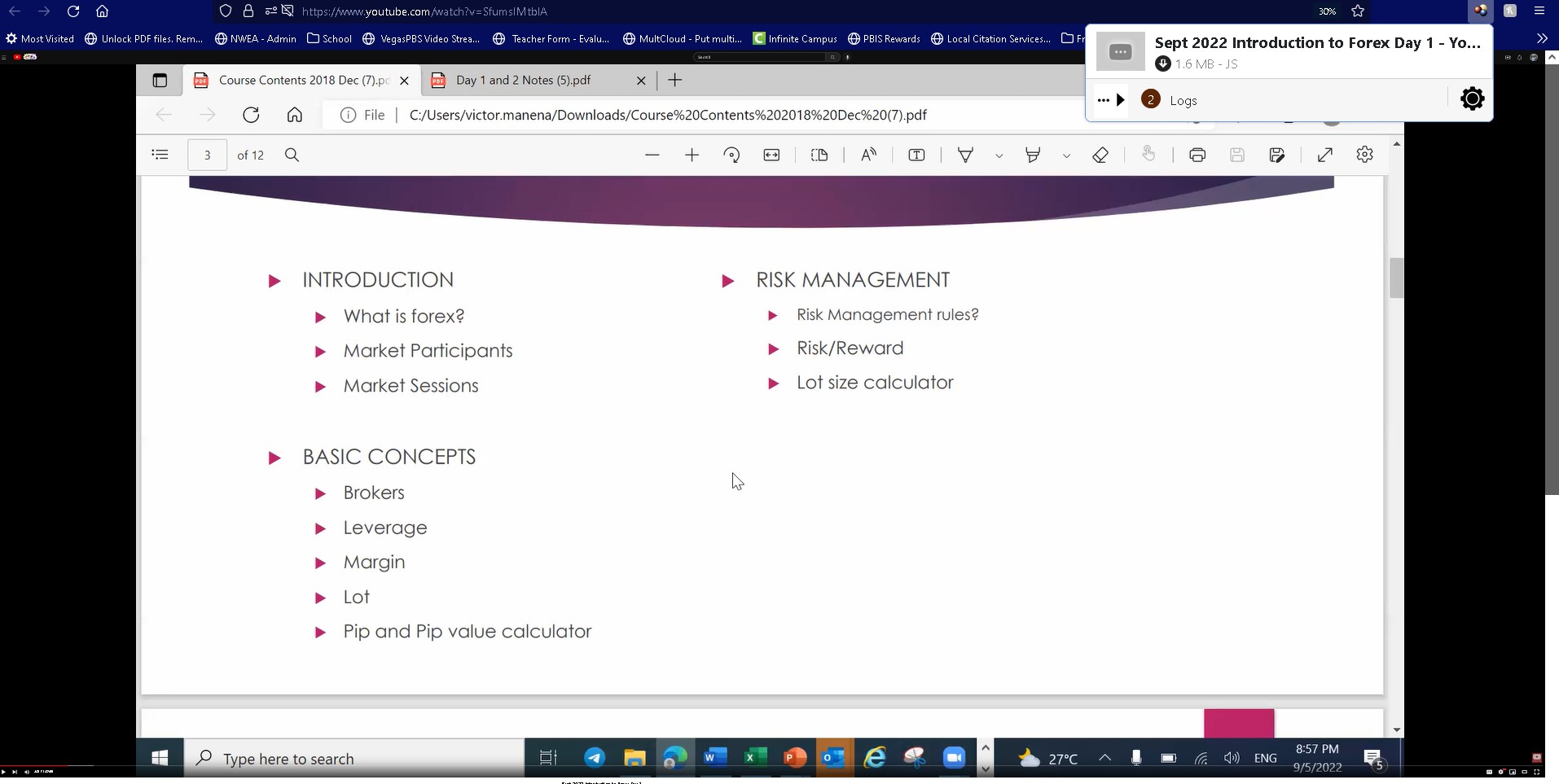
Wild Willy
investigate this. Look at my preceding post upthread, the one immediately before yours.
Read it. Actually read it. Then give us information like what I show there.
I will make a couple of comments on what you are showing. It might be helpful to see
what you get when you click the red dot with the 2 in it. If it is, as I suspect, 2
error messages about short content, you can ignore them. They are noise. I get those on
every download I make from YouTube & my downloads succeed despite the errors.
Your VDH menu shows only a JS entry. That's not interesting. Where is the variant you
attempted to download?
The web page you are showing is a PDF. VDH isn't interested in PDFs. Tell us about a
VIDEO that you are trying to download. Follow the instructions I gave above for how to
post a proper problem report.
When you say "private video," do you mean a video you cannot even visit unless you are
logged in? Read the post above from mjs. We have had a number of reports of people
being unable to download from YouTube when they are logged in but the download works fine
when they are not logged in. I have been able to download from YouTube just fine when I
have been logged in. But my login is the free, generic Google user ID I have that allows
me to post here, use GMail, use Google Drive, & other free things. If you are talking
about a paid Google user ID or paid YouTube user ID, you might be out of luck. It seems
that those are user IDs that don't work. That makes no sense but that appears to be how
things are.
Read all the posts above. Actually take the time to READ them. Don't skim them. READ
them.
James Pearson

Fun
I'm on Windows 11 Pro + latest Video DownloadHelper Version 7.6.0 + VdhCoApp 1.6.3
Wild Willy
everybody else. Maybe whatever new frivolous change YouTube has decided to foist upon us
took a while to roll out to all locations. I'm running Windows 7 64-bit, Firefox 107.0.1
Wild Willy
a ... button. Let's see what this does.
Windows 7 64-bit, Firefox 107.0.1 64-bit, licensed VDH 7.6.3a6 beta, CoApp 1.6.3.
WilliamPaul
mjs
Wild Willy
I used your bathtub video as an experiment since it's pretty short. I used the VDH Hit
Details for the 1920x1080 variant to get the URL of the video track & the URL of the
audio track. I also paid attention to VDH saying that the extension for this was webm.
I then used ffmpeg to download the 2 tracks into separate webm files. These played
perfectly in VLC using the synchronous playback feature. The only anomaly was that the
usual keyboard shortcut for skipping forward in the file didn't work properly. It made
it look like the video stopped prematurely at about the 1:00 mark. But that is not true.
If you just let the video play through from beginning to end, you get a full video with
audio for the entire duration of 4:05. Not that I now feel like I could install all that
plumbing, flooring, etc.
The fact that I could do this using information VDH is still successfully collecting
tells me that Michel should be able to fix this. If you watch really closely, you'll see
what VDH does when it fails to download from this or any other YouTube video. The blue
dot flashes for a moment. That tells me that VDH does start to download the item. But
it is terminating the download after only a second or two. For YouTube downloads, VDH
normally creates a temporary file for the video track & another one for the audio track.
One of those file names is appearing in the error message we are all getting. But since
the download is terminating early, the temporary file is corrupt, as the error message
claims. Then when VDH goes to aggregate the 2 tracks together, that fails as well, but
that's due to the earlier error. So the 2 error messages are not, in themselves,
particularly informative. What Michel needs to figure out is why VDH is detecting
premature end-of-stream now. I am quite convinced this is due to YouTube's latest
frivolous change to the way they operate. It's been well over a year since the last time
they foisted one of their frivolous changes on us. I suppose we were overdue.
In case it is at all helpful to Michel, I have attached the ffmpeg log files from my
downloads. You'll note in the video log that the ffmpeg speed factor starts out at a
decent value. But after retrieving just 48 seconds worth of the video, the speed factor
drops below 2x & never rises above it again. This confirms the observation I have made a
number of times. YouTube throttles their downloads so that they will last approximately
half the duration of the clip. The beginning part of the log proves they could give us
better service. But they monitor what's going on & eventually make sure to give us bad
service.
walke...@gmail.com
I was thinking ffmpeg had updated?
error details =
link = https://www.youtube.com/watch?v=O_maP5Fc8S8&t=1s
other error =
walke...@gmail.com
Jim Witte
Wild Willy
streamlined ffmpeg for distribution with VDH. The only way we would see any effect of an
update to ffmpeg would be in a new version of VDH, which we do not have, neither as a new
beta nor (STILL!) in the official Mozilla repository. So if the ffmpeg organization came
out with a new version, which they do every few days as far as I can tell, it has no
impact on VDH. Besides, VDH does not use ffmpeg for downloading. It uses it for
aggregating as far as I can tell. But in our present predicament, the problem is not in
the aggregating. The problem is that the download is terminating prematurely. The
errors reported by VDH are downstream from the real problem & are actually more or less
noise. The real problem is not generating an error message, sadly. I've asked for this
before but Michel seems totally resistant to the idea. He should add instrumentation to
VDH so that we can collect debugging information in cases like this. But there is no
such instrumentation in the released version, not even in the beta version. So we users
can't help him with this. He needs to dig into this & figure this out by himself.
Posting here is how to get in touch with the developer. Singular. Michel (mig) is the
only developer. There has never been any person other that Michel appearing on this
forum exhibiting any developer-like behavior. It's Michel by himself. He looks in here
every so often. Jérôme, on the other hand, looks in here every day. He works for Michel
& would alert him to situations like this. I have to assume that has happened in this
case. The absence of any explicit response here from Michel doesn't mean he's not aware
of this. I have every confidence he is busily working on this . . . between goals by
Kylian Mbappé.
The logging out trick does not solve the problem for me. I'm almost never logged in when
I go to YouTube. I have not had trouble with YouTube until a couple of days ago. I was
still successfully downloading from YouTube when others were already reporting this
problem. I conclude from that that it took a few days for the offending & offensive
software change to propagate across all the Google servers. I suspect most people here
are not logged in when they go to YouTube. But the logging out trick usually works only
if you have a paid subscription of some kind. I have only the free Google user ID & I
have never had trouble downloading from YouTube even when I have been logged in. It's
unlikely your history of downloading has had any influence on the problem. Everybody is
now seeing this problem, at least, I assume everybody is now seeing it. It may still be
propagating across their network & anybody not yet seeing it is just living on borrowed
time.
jcv...@gmail.com
Wild Willy
download something from YouTube. It didn't seem to matter, though, because VDH would
continue & the download would complete successfully. It seems YouTube changed something
in recent days & now the short content condition is being detected as an actual shortness
of content. VDH no longer sees it as an error it ignores. VDH is actually being told
the content is short & is terminating the download. We can see this termination is
premature, but under program control, it looks like it is getting a legitimate signal
that the download is complete. I will be most curious to hear from Michel what YouTube
changed that has been bothering VDH since the change went into effect.
Wild Willy
like the Chrome issue you had to deal with a few weeks ago.
mig
mig
jcv...@gmail.com
Wild Willy
When it was done, the VDH menu wouldn't drop down. So I dropped back to 7.6.3a6. When I
saw others posting that it was working for them, I installed 7.6.5a3 again. It went
through all the permission prompts, same as before. But this time, it also gave me the
congratulations screen. I had forgotten about that one. It didn't appear the first
time. It did the second time. Oh well. Mysterious glitch the first time. Yes, it
works for me now.
I still get the 2 short content messages. I launch the download. VDH reports 2 short
content errors. Then the download completes successfully. That has been happening on
YouTube with every past release I can remember. It is still happening with 7.6.5a3. I
thought you had figured out something about that. But I'm still getting those errors.
The download completes successfully so those error messages are surprising.
Now it's time for the geek debriefing. What did you discover that YouTube changed? What
did you do to VDH to adapt to the change? I'm not looking for code, just a conceptual
explanation.
Jpmyob
Valid license
Error logs
YouTube has changed its storage method in which the video and audio are separated and may not even be on same server.
I use this extension as my one stop for downloading videos.
Love it and hope it continues.
Any chance Video DownloadHelper will be expanded to cover this issue?
Björn G.
mig
> did you do to VDH to adapt to the change? I'm not looking for code, just a conceptual
> explanation.
Wild Willy
are clearly noise, totally bogus, because the downloads always work despite those 2
errors. What are those errors? Do they indicate some kind of bug in VDH? Can you stop
generating them?
Björn G.
mig
q3fr...@hotmail.com
Jpmyob
mig
Peto (wt-ts)
mig
WilliamPaul
Win 10, Firefox 107.0.1 (64-bit)
VDH 7.6.5a3 VdhCoApp 1.6.3
Will update to VDH for Firefox 7.6.6 from Beta
Failed aggregating "(228) BEE GEES - HOW DEEP IS YOUR LOVE - YouTube"
ffmpeg version n4.1.5-vdhcoapp Copyright (c) 2000-2020 the FFmpeg developers
built with gcc 9.3-win32 (GCC) 20200320
configuration: --cross-prefix=x86_64-w64-mingw32- --sysroot=/usr/x86_64-w64-mingw32/ --extra-ldflags=-static-libgcc --target-os=mingw32 --arch=x86_64 --prefix=/home/mig/git/vdhcoapp/converter/src-build/win/64/converter-build --extra-version=vdhcoapp --extra-cflags=-I/home/mig/git/vdhcoapp/converter/src-build/win/64/deps/include --extra-ldflags='-static-libgcc -L/home/mig/git/vdhcoapp/converter/src-build/win/64/deps/lib -L/home/mig/git/vdhcoapp/converter/src-build/win/64/zlib' --extra-libs=-lpthread --pkg-config=/usr/bin/x86_64-w64-mingw32-pkg-config --enable-shared --enable-gpl --enable-pthreads --disable-w32threads --enable-libmp3lame --enable-libopenjpeg --enable-libopus --enable-libtheora --enable-libvorbis --enable-libvpx --enable-libwebp --enable-libx265 --enable-libxvid --enable-libx264 --enable-libaom --enable-avresample --disable-doc
libavutil 56. 22.100 / 56. 22.100
libavcodec 58. 35.100 / 58. 35.100
libavformat 58. 20.100 / 58. 20.100
libavdevice 58. 5.100 / 58. 5.100
libavfilter 7. 40.101 / 7. 40.101
libavresample 4. 0. 0 / 4. 0. 0
libswscale 5. 3.100 / 5. 3.100
libswresample 3. 3.100 / 3. 3.100
libpostproc 55. 3.100 / 55. 3.100
Metadata:
encoder : google/video-file
Duration: 00:04:02.08, start: -0.007000, bitrate: 129 kb/s
Stream #0:0(eng): Audio: opus, 48000 Hz, stereo, fltp (default)
[mov,mp4,m4a,3gp,3g2,mj2 @ 0000027e9d83d300] could not find corresponding trex
[mov,mp4,m4a,3gp,3g2,mj2 @ 0000027e9d83d300] error reading header
C:\Users\digit\AppData\Local\Temp\vdh-21808JjRZjDPvMunb.tmp: Invalid data found when processing input
Could not get information from media '(228) BEE GEES - HOW DEEP IS YOUR LOVE - YouTube' from file 'C:\Users\digit\AppData\Local\Temp\vdh-21808JjRZjDPvMunb.tmp'. The file might be corrupted.
{
"file": "C:\\Users\\digit\\AppData\\Local\\Temp\\vdh-21808JjRZjDPvMunb.tmp",
"stat": {
"dev": 1213978283,
"mode": 33206,
"nlink": 1,
"uid": 0,
"gid": 0,
"rdev": 0,
"blksize": 4096,
"size": 1961057,
"blocks": 3832,
"atimeMs": 1670535171686.8015,
"mtimeMs": 1670535050227.76,
"ctimeMs": 1670535050227.76,
"birthtimeMs": 1670535048783.3774,
"atime": "2022-12-08T21:32:51.687Z",
"mtime": "2022-12-08T21:30:50.228Z",
"ctime": "2022-12-08T21:30:50.228Z",
"birthtime": "2022-12-08T21:30:48.783Z"
}
}
Exit code: 1
ffprobe version n4.1.5-vdhcoapp Copyright (c) 2007-2020 the FFmpeg developers
built with gcc 9.3-win32 (GCC) 20200320
configuration: --cross-prefix=x86_64-w64-mingw32- --sysroot=/usr/x86_64-w64-mingw32/ --extra-ldflags=-static-libgcc --target-os=mingw32 --arch=x86_64 --prefix=/home/mig/git/vdhcoapp/converter/src-build/win/64/converter-build --extra-version=vdhcoapp --extra-cflags=-I/home/mig/git/vdhcoapp/converter/src-build/win/64/deps/include --extra-ldflags='-static-libgcc -L/home/mig/git/vdhcoapp/converter/src-build/win/64/deps/lib -L/home/mig/git/vdhcoapp/converter/src-build/win/64/zlib' --extra-libs=-lpthread --pkg-config=/usr/bin/x86_64-w64-mingw32-pkg-config --enable-shared --enable-gpl --enable-pthreads --disable-w32threads --enable-libmp3lame --enable-libopenjpeg --enable-libopus --enable-libtheora --enable-libvorbis --enable-libvpx --enable-libwebp --enable-libx265 --enable-libxvid --enable-libx264 --enable-libaom --enable-avresample --disable-doc
libavutil 56. 22.100 / 56. 22.100
libavcodec 58. 35.100 / 58. 35.100
libavformat 58. 20.100 / 58. 20.100
libavdevice 58. 5.100 / 58. 5.100
libavfilter 7. 40.101 / 7. 40.101
libavresample 4. 0. 0 / 4. 0. 0
libswscale 5. 3.100 / 5. 3.100
libswresample 3. 3.100 / 3. 3.100
libpostproc 55. 3.100 / 55. 3.100
[mov,mp4,m4a,3gp,3g2,mj2 @ 0000025a25f2b940] error reading header
C:\Users\digit\AppData\Local\Temp\vdh-21808JjRZjDPvMunb.tmp: Invalid data found when processing input
Wild Willy
totally innocuous item. A bit boring, actually. There are 3 models in bathing suits in
it. There's nothing you wouldn't see on any public beach. How prudish.
In any case, I did not get the results you are reporting. However, I did not get proper
results, either. I started with the highest resolution on offer here, which is 1080p.
The variant offered by VDH downloaded successfully but it was audio only. I looked in
the VDH Hit Details & found a URL for video. But when I tried to download it with
ffmpeg, it claimed the video was damaged somehow & refused to download it.
Ditto for the 720p variant.
Ditto for the 480p variant.
Finally, the 360p variant successfully downloaded a video with audio. This was while I
was logged in with my generic, free Google account ID & password, the same one I use to
post here. That is, when I log in to post. I am not logged in to post this. I am
sending this post via E-mail, so I'm not logged in.
I am still using the 7.6.5a3 beta. There is no difference between that & the officially
released -- FINALLY!! -- VDH 7.6.6. I am never going to install the officially released
version because the brain-dead Mozilla add-ons repository insists that before installing
the official release, I have to remove the VDH I currently have. Not happening. Ever.
I will never use anything but a VDH beta.
Wild Willy
This business of certain resolutions not giving both audio & video but other resolutions
being fine is something we have encountered on occasion on YouTube. There is nothing
wrong with VDH. It gets what it can. The fact that the videos are corrupt at the higher
resolutions is not the fault of VDH but the fault of either YouTube or the entity who
uploaded the content. Given it's the Bee Gees & their heyday is long past, it's quite
possible the video really is low res. Maybe during uploads, YouTube automatically
provides a framework for videos of higher resolutions. But it is quite obvious from my
results that the highest resolution at which a video is REALLY available is only 360p.
Tough noogies on us. There's nothing we can do about it. No sense complaining. Get
what is there & move on to the next way of wasting time.
WilliamPaul
thrift...@gmail.com
windows 7 professional 32 bit; 1 service pack 1
Firefox 113.0.2
Video DownloadHelper 7.6.6
Video DownloadHelper
Version 7.6.6
Browser locale: en-US
Production build
Built on Thu Dec 08 2022 10:25:53 GMT+0100 (Central European Standard Time)
Build options: browser=firefox
⊖
Platform
Platform Win x86-32
Browser Mozilla Firefox 113.0.2
⊖
Companion App installed
Found companion app: VdhCoApp 1.6.3
Companion app binary: C:\Program Files\net.downloadhelper.coapp\bin\net.downloadhelper.coapp-win-32.exe
⊖
License verified
tps://www.youtube.com/watch?v=pnNaLSKDf-0
Failed aggregating "Environmental TEDtalk - Allan Savory: How to reverse climate change by greening the world's deserts - YouTube"
ffmpeg version n4.1.5-vdhcoapp Copyright (c) 2000-2020 the FFmpeg developers
built with gcc 9.3-win32 (GCC) 20200320
configuration: --cross-prefix=i686-w64-mingw32- --sysroot=/usr/i686-w64-mingw32/ --extra-ldflags=-static-libgcc --target-os=mingw32 --arch=i686 --prefix=/home/mig/git/vdhcoapp/converter/src-build/win/32/converter-build --extra-version=vdhcoapp --extra-cflags=-I/home/mig/git/vdhcoapp/converter/src-build/win/32/deps/include --extra-ldflags='-static-libgcc -L/home/mig/git/vdhcoapp/converter/src-build/win/32/deps/lib -L/home/mig/git/vdhcoapp/converter/src-build/win/32/zlib' --extra-libs=-lpthread --pkg-config=/usr/bin/i686-w64-mingw32-pkg-config --enable-shared --enable-gpl --enable-pthreads --disable-w32threads --enable-libmp3lame --enable-libopenjpeg --enable-libopus --enable-libtheora --enable-libvorbis --enable-libvpx --enable-libwebp --enable-libx265 --enable-libxvid --enable-libx264 --enable-libaom --enable-avresample --disable-doc
libavutil 56. 22.100 / 56. 22.100
libavcodec 58. 35.100 / 58. 35.100
libavformat 58. 20.100 / 58. 20.100
libavdevice 58. 5.100 / 58. 5.100
libavfilter 7. 40.101 / 7. 40.101
libavresample 4. 0. 0 / 4. 0. 0
libswscale 5. 3.100 / 5. 3.100
libswresample 3. 3.100 / 3. 3.100
libpostproc 55. 3.100 / 55. 3.100
C:\Users\Dave\AppData\Local\Temp\vdh-64040lHdRMVZJhwn.tmp: Invalid data found when processing input
