Unable to use companion app
5,235 views
Skip to first unread message
Master of None
Oct 21, 2021, 5:06:37 AM10/21/21
to Video DownloadHelper Q&A
Hi all,
Ever since the Ubuntu 21.10 upgrade I'm unable to use companion app. When trying to download a movie, a new tab on Firefox opens with a message:
Companion application required
This operation requires an external application to be completed.
I tried to remove and install companion app, both from .deb package and tar.gz file, but to no avail. I also tried to remove and install Download Helper extension from Firefox, and it didn't help either.
Ubuntu: 21.10
FF: 93.0
companion app: 1.6.3
If any further information is required I'll be happy to post it. Any help will be appreciated.
mig
Oct 22, 2021, 2:18:12 AM10/22/21
to Video DownloadHelper Q&A
The VDH coapp is primarily developed on Ubuntu 20.04, the latest LTS Ubuntu release. In theory, it should work the same on 21.10.
Can you type:
cat ~/.mozilla/native-messaging-hosts/net.downloadhelper.coapp.json
to see the manifest file (if installed at user level) and
cat /usr/lib/mozilla/native-messaging-hosts/net.downloadhelper.coapp.json
for the system level manifest file.
Those manifest files contain the path to the coapp binary. The user manifest has precedence over the system one. So, it may happen that when changing the location of the coapp binary that the user manifest points to a binary that is no longer there, causing the error message you describe.
It could also be a system library needed by the coapp that would have been removed from 21.10. This is not supposed to happen but who knows.
Master of None
Oct 22, 2021, 5:25:32 AM10/22/21
to Video DownloadHelper Q&A
Thanks! I guess we are getting somewhere because in both cases I get "No such file or directory". So where do I need to install the coapp and how do I do it?
mig
Oct 22, 2021, 5:43:26 AM10/22/21
to Video DownloadHelper Q&A
You will find all the details for installing the coapp on Ubuntu from https://www.downloadhelper.net/install-coapp#extra-targz64
Basically, either you install the .deb package using sudo apt install net.downloadhelper.XXXX.deb and it will install the manifest files system level at the right locations, or you download and untar the tar.gz file somewhere then run the coapp binary from a shell with arguments install --user for a user level install or install --system for a system install (this will require sudo).
Master of None
Oct 22, 2021, 6:11:03 AM10/22/21
to Video DownloadHelper Q&A
Sorry, I guess I'm doing something wrong.
Downloaded both files (.deb and tar.gz) to ~/Downloads.
When running in terminal from ~/Downloads sudo apt install net.downloadhelper.coapp-1.6.3-1_amd64.deb I get:
Reading package lists... Done
Building dependency tree... Done
Reading state information... Done
E: Unable to locate package net.downloadhelper.coapp-1.6.3-1_amd64.deb
Downloaded both files (.deb and tar.gz) to ~/Downloads.
When running in terminal from ~/Downloads sudo apt install net.downloadhelper.coapp-1.6.3-1_amd64.deb I get:
Reading package lists... Done
Building dependency tree... Done
Reading state information... Done
E: Unable to locate package net.downloadhelper.coapp-1.6.3-1_amd64.deb
And when running sudo install --user net.downloadhelper.coapp-1.6.3-1_amd64.tar.gz I get:
install: unrecognized option '--user'
Try 'install --help' for more information.
Try 'install --help' for more information.
Let's stick to the .deb package. How do I point the system to the specific downloaded file, instead of looking for it in the repository?
Also tried to install the .deb package from software installer by double-clicking the file, but the installer just hangs. So it's better to pursue with the terminal.
mig
Oct 22, 2021, 9:21:44 AM10/22/21
to Video DownloadHelper Q&A
If when you run sudo apt install XXX.deb it says E: Unable to locate package XXX.deb it simply means the file is somewhere else or maybe it is not exactly this name.
Try this:
cd ~/Downloads
wget https://github.com/mi-g/vdhcoapp/releases/download/v1.6.3/net.downloadhelper.coapp-1.6.3-1_amd64.deb
sudo apt install net.downloadhelper.coapp-1.6.3-1_amd64.deb
Master of None
Oct 22, 2021, 11:13:13 AM10/22/21
to Video DownloadHelper Q&A
Weird. Ran wget, I can see the file in ~/Downloads:
user@Computer_name:~/Downloads$ ls *net.*
net.downloadhelper.coapp-1.6.3-1_amd64.deb
Yet:
user@Computer_name:~/Downloads$ sudo apt install net.downloadhelper.coapp-1.6.3-1_amd64.deb
Reading package lists... Done
Building dependency tree... Done
Reading state information... Done
E: Unable to locate package net.downloadhelper.coapp-1.6.3-1_amd64.deb
If I'm downloading the file manually, shouldn't I be using dpkg instead of apt? Are there dependencies to the installation file (as dpkg will not take care of those)?
user@Computer_name:~/Downloads$ ls *net.*
net.downloadhelper.coapp-1.6.3-1_amd64.deb
Yet:
user@Computer_name:~/Downloads$ sudo apt install net.downloadhelper.coapp-1.6.3-1_amd64.deb
Reading package lists... Done
Building dependency tree... Done
Reading state information... Done
E: Unable to locate package net.downloadhelper.coapp-1.6.3-1_amd64.deb
If I'm downloading the file manually, shouldn't I be using dpkg instead of apt? Are there dependencies to the installation file (as dpkg will not take care of those)?
mig
Oct 22, 2021, 11:34:08 AM10/22/21
to Video DownloadHelper Q&A
My bad ! And i do almost everyday ! Yes of course you're right, it's dpkg -i not apt install :/
So it's: sudo dpkg -i net.downloadhelper.coapp-1.6.3-1_amd64.deb
Sorry for the confusion
Message has been deleted
Message has been deleted
Message has been deleted
Message has been deleted
Message has been deleted
mig
Oct 24, 2021, 5:58:48 AM10/24/21
to Video DownloadHelper Q&A
From Master of None (having problems posting new messages here):
user@Computer_name:~/Downloads$ sudo dpkg -i net.downloadhelper.coapp-1.6.3-1_amd64.deb
Selecting previously unselected package net.downloadhelper.coapp.
(Reading database ... 280460 files and directories currently installed.)
Preparing to unpack net.downloadhelper.coapp-1.6.3-1_amd64.deb ...
Unpacking net.downloadhelper.coapp (1.6.3) ...
Setting up net.downloadhelper.coapp (1.6.3) ...
"name": "net.downloadhelper.coapp",
"description": "Video DownloadHelper companion app",
"path": "/opt/net.downloadhelper.coapp/bin/net.downloadhelper.coapp-linux-64",
"type": "stdio",
"allowed_extensions": [
"weh-nat...@downloadhelper.net",
"{b9db16a4-6edc-47ec-a1f4-b86292ed211d}"
]
So
there is a manifest file at system level but not at user level. Still
getting the missing companion application message when trying to
download.
Selecting previously unselected package net.downloadhelper.coapp.
(Reading database ... 280460 files and directories currently installed.)
Preparing to unpack net.downloadhelper.coapp-1.6.3-1_amd64.deb ...
Unpacking net.downloadhelper.coapp (1.6.3) ...
Setting up net.downloadhelper.coapp (1.6.3) ...
user@Computer_name:~/Downloads$ cat ~/.mozilla/native-messaging-hosts/net.downloadhelper.coapp.json
cat: /home/uri/.mozilla/native-messaging-hosts/net.downloadhelper.coapp.json: No such file or directory user@Computer_name:~/Downloads$ cat /usr/lib/mozilla/native-messaging-hosts/net.downloadhelper.coapp.json
{ "name": "net.downloadhelper.coapp",
"description": "Video DownloadHelper companion app",
"path": "/opt/net.downloadhelper.coapp/bin/net.downloadhelper.coapp-linux-64",
"type": "stdio",
"allowed_extensions": [
"weh-nat...@downloadhelper.net",
"{b9db16a4-6edc-47ec-a1f4-b86292ed211d}"
]
}
Can you now type: ls -l /opt/net.downloadhelper.coapp/bin/net.downloadhelper.coapp-linux-64 to see if the coapp binary is there with the right attributes ?
Also, type: sudo /opt/net.downloadhelper.coapp/bin/net.downloadhelper.coapp-linux-64 install --system This will reinstall the manifests at system level. Reinstalling those manifests should not be needed, but if there is something like a missing or corrupted library or support file, we may expect an error message at this point.
Master of None
Oct 24, 2021, 10:26:51 AM10/24/21
to Video DownloadHelper Q&A
user@Computer:~$ ls -l /opt/net.downloadhelper.coapp/bin/net.downloadhelper.coapp-linux-64
-rwxrwxr-x 1 user user 49449133 May 25 11:40 /opt/net.downloadhelper.coapp/bin/net.downloadhelper.coapp-linux-64
-rwxrwxr-x 1 user user 49449133 May 25 11:40 /opt/net.downloadhelper.coapp/bin/net.downloadhelper.coapp-linux-64
user@Computer:~$ sudo /opt/net.downloadhelper.coapp/bin/net.downloadhelper.coapp-linux-64 install --system
VdhCoApp: VdhCoApp is ready to be used mig
Oct 24, 2021, 10:53:56 AM10/24/21
to Video DownloadHelper Q&A
Your coapp install is OK and I think i understand the problem.
It appears that Canonical (the editor of Ubuntu) decided that since 21.10, the default Firefox package will be installed as a snap package. In this install mode, Firefox runs in its own sandbox, with no access to common directory in the filesystem. This means the browser simply does not have access to the coapp. This is bad news we haven't seen coming.
For now, the workaround should be simple: uninstall the default Firefox from your system and reinstall it from the .deb package. This should work:
sudo add-apt-repository ppa:mozillateam/ppa
sudo apt-get update
sudo apt-get install firefox
Another alternative, and it hurts me to say so, is to move from Firefox to Chrome.
We'll investigate to see how/if it is possible for the coapp to be usable in the Ubuntu snap context.
Thanks for reporting the issue.
mig
Oct 24, 2021, 11:04:13 AM10/24/21
to Video DownloadHelper Q&A
If you haven't tried my proposed solutions yet, can you try this: quit Firefox, and restart it from the /snap directory (probably by typing /snap/usr/bin/firefox) ?
Master of None
Oct 24, 2021, 2:31:32 PM10/24/21
to Video DownloadHelper Q&A
Tried it, I think it's the other way around. When running FF from snap I get a fresh new version of FF with no extensions installed. So the default version of FF I'm running is the one from Canonical repositories, and this is the version that doesn't work with the companion app.
mig
Oct 25, 2021, 4:00:43 AM10/25/21
to Video DownloadHelper Q&A
It makes sense that when running Firefox from /snap/usr/bin/firefox you have to install VDH in this context.
mig
Oct 26, 2021, 6:18:03 AM10/26/21
to Video DownloadHelper Q&A
From Michael L Griffin (Google Groups keeps deleting messages):
Greetings
Also running Ubuntu 21.10 64bit
and unable to get VideoDownload Helper to work even though it was
working 100% prior to the update.
I see firefox is now installed via "snap" and not sure if that makes any difference.
Both
the ~/.mozilla/native-messaging-hosts/net.downloadhelper.coapp.json and
/usr/lib/mozilla/native-messaging-hosts/net.downloadhelper.coapp.json
files exist and point to locations that exists and contain the companion
app files but still no luck. I have uninstalled and reinstalled using
the .deb & tar.gz.
Any assistance would be appreciated!
Thanks for reporting. Please, check the suggested workarounds above and see if it solves your problem.
Message has been deleted
Message has been deleted
mig
Oct 27, 2021, 9:43:57 AM10/27/21
to Video DownloadHelper Q&A
From Master of None:
Hi Michel,
Trying to post on Google Groups and message being deleted:
"So
VDH now runs only on the snap version of FF but not on the native
Canonical (.deb) version? If I misunderstood and there is a way to run
it on the native version, I'll be happy to learn how."
Will appreciate it if you can post it and sorry for the trouble.
I haven't had time to setup a virtual environment to run Ubuntu 21.10 so i was just suggesting workarounds:
1/ run Firefox from /snap/usr/bin/firefox , (re)install VDH and check if it sees the coapp
2/ uninstall the snap-installed Firefox and setup the mozilla repository for installing Firefox the classic way:
sudo add-apt-repository ppa:mozillateam/ppa
sudo apt-get update
sudo apt-get install firefox
3/ use Chrome instead of Firefox (but it won't work on YouTube)
mig
Oct 27, 2021, 1:30:12 PM10/27/21
to Video DownloadHelper Q&A
I installed a VM running 21.10 and without surprise, running Firefox from the default icon caused my newly installed VDH to fail accessing the coapp.
However, after quitting the default Firefox, restarting it from /snap/firefox/current/usr/lib/firefox/firefox and reinstalling VDH (which was no longer present), the system works as expected.
Not sure this is the best workaround but at least this works.
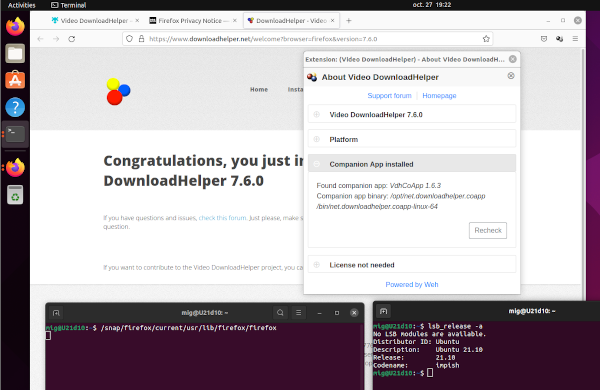
Message has been deleted
mig
Oct 28, 2021, 3:34:54 AM10/28/21
to Video DownloadHelper Q&A
From Master of None:
Hi, one more message:
"Solved the problem by removing FF and re-installing it (sudo
apt-get install firefox). FF returned with all the extensions and
history in place, and VDH now works.
Thank you mig for your help."
That was simpler indeed :) Thanks for reporting
Message has been deleted
Wild Willy
Apr 10, 2022, 11:19:29 PM4/10/22
to Video Download Helper Google Group
The discussion so far has been about Linux. You've shifted it somewhat to Apple. No
matter. Take a look over here:
https://groups.google.com/g/video-downloadhelper-q-and-a/c/BzPLK2YyL-s
Do a string search on "apple" in there, click the link you'll find, read up on the
subject, then follow the advice. That should fix you up. There is also a good number of
threads already here reporting this problem. You would have found them if you had done
any searches in this forum before you posted.
matter. Take a look over here:
https://groups.google.com/g/video-downloadhelper-q-and-a/c/BzPLK2YyL-s
Do a string search on "apple" in there, click the link you'll find, read up on the
subject, then follow the advice. That should fix you up. There is also a good number of
threads already here reporting this problem. You would have found them if you had done
any searches in this forum before you posted.
jcv...@gmail.com
Apr 11, 2022, 2:41:23 AM4/11/22
to Video DownloadHelper Q&A
Blinded Sultan
Jul 2, 2022, 2:10:22 PM7/2/22
to Video DownloadHelper Q&A
Hello.
Kubuntu 22.04
FF 102 (installed from PPA)
companion: installed (manually checked that all the files from .deb were installed to system)
Firefox can't find companion app. When I go to "Settings", VDH says "Verifying Companion App…" with two buttons "Recheck" and "install companion"
Tried to reinstall FF/VHD/Companion - no luck... Please help...
среда, 27 октября 2021 г. в 22:30:12 UTC+5, mig:
Paul Hands
Jul 2, 2022, 10:52:05 PM7/2/22
to Video DownloadHelper Q&A
I have the same problem on a similar setup.....Kubuntu 22.04, FF102.0, VDH 7.6 and companion app installed via the tar.gz route. FF is a deb, not a snap.
I tried reinstalling everything and even set up a new user...same issue.
Anyone have any ideas?
jcv...@gmail.com
Jul 3, 2022, 4:09:40 AM7/3/22
to Video DownloadHelper Q&A
Hi,
please read the end of this post about Ubuntu, hope it helps : https://groups.google.com/g/video-downloadhelper-q-and-a/c/4HWSecImmTE/m/Z-c5JSJiBAAJ
jerome
mjs
Oct 8, 2022, 9:59:28 PM10/8/22
to Video DownloadHelper Q&A
> However, after quitting the default Firefox, restarting it from /snap/firefox/current/usr/lib/firefox/firefox and reinstalling VDH (which was no longer present), the system works as expected.
I don't know if Mig explain if by using this method whether the installed Firefox retains its sandboxing. Some users want that security so it
would be interesting to know.
Michel Levy
Nov 13, 2022, 5:37:51 AM11/13/22
to Video DownloadHelper Q&A
This solution, execute the command
/snap/firefox/current/usr/lib/firefox/firefox
works for me. The application companion is found and I can download files from youtube.com.
It was not necessary to reinstall VDH.
Reply all
Reply to author
Forward
0 new messages
