It worked perfectly and now it suddenly doesn't work anymore
98 views
Skip to first unread message
Calebe de Melo
Aug 9, 2022, 11:09:14 PM8/9/22
to Video DownloadHelper Q&A
suddenly I was downloading several videos from a site there was an error and no more downloads from that site. It was sudden, and I need to download more videos, it had worked before! now only the download png option appears
player from https://www.jwplayer.com/learn-more?e=9
Calebe de Melo
Aug 9, 2022, 11:11:05 PM8/9/22
to Video DownloadHelper Q&A
mjs
Aug 9, 2022, 11:36:45 PM8/9/22
to Video DownloadHelper Q&A
Do you mean there is an error message when you try download or it no longer detects video. It might be hard to know the problem if the videos
are behind a login & password.
--
A vdh user
Calebe de Melo
Aug 12, 2022, 3:56:30 PM8/12/22
to Video DownloadHelper Q&A
simply and suddenly it stopped working, it does not detect the video just several images in PNG
Wild Willy
Aug 12, 2022, 5:24:46 PM8/12/22
to Video Download Helper Google Group
It would be helpful if you made a proper problem report. For example:
I am using Windows 7 64-bit, Firefox 103.0.2 64-bit, licensed VDH 7.6.3a1 beta, CoApp
1.6.3.
Now it's your turn. Tell us about your system. Then post one or a few URLs of videos
that exhibit the problem. Don't tell us about a web site. Give us one or more URLs of
web pages on which there are videos that exhibit the problem you are trying to report. I
don't care about what player you're using nor about what hosting service you're using.
Give me the URL of a video.
I am using Windows 7 64-bit, Firefox 103.0.2 64-bit, licensed VDH 7.6.3a1 beta, CoApp
1.6.3.
Now it's your turn. Tell us about your system. Then post one or a few URLs of videos
that exhibit the problem. Don't tell us about a web site. Give us one or more URLs of
web pages on which there are videos that exhibit the problem you are trying to report. I
don't care about what player you're using nor about what hosting service you're using.
Give me the URL of a video.
Wild Willy
Aug 13, 2022, 5:39:01 PM8/13/22
to Video Download Helper Google Group
I received a private message from Calebe on this. You should have clicked Reply all, not
Reply to author. You should almost never use Reply to author. In any case, here is my
answer.
> the video I'm trying to download is a class from a closed course platform,
> somehow I could send you the login privately?
No, I will not accept that. It is not a good idea to share IDs & passwords. Somebody
could come back later & blame me, you, anybody for something after the fact. The VDH
folks won't accept it, and even though I don't work for VDH, I won't accept it either.
> I am using Windows 10 64-bit, Chrome 64-bit, licensed VDH 7.6.0.0, CoApp
> 1.6.3.
Very good. Don't forget to mention that any time you open a new thread.
> see if these links work:
>
> https://embed-videos.netshow.me/f85ec368-3cea-4564-b83f-b4829f47a6f1
This one gave me some Portuguese that Google Translate told me was 404 Page not found.
> https://embed-videos.netshow.me/s/9bfh1aJxQ8w/player?&customerId=OTE5NDQ=&contentId=NDczMw==
This one translated to 403 Fobidden access denied.
I think we're at the stage where you are going to have to post screenshots here (using
Reply all, NOT Reply to author). You need to go through the steps on your educational
platform & take a screenshot at each step to show us what you are doing. I've got an
example you can use as a model. Take a look over here:
https://groups.google.com/g/video-downloadhelper-q-and-a/c/BzPLK2YyL-s
You'll probably want to bookmark that one for easy reference. I recommend you read that
entire thread, if not now, eventually. The very first link within that thread is to a
tutorial on how to use VDH. I want you to click that link & read through at least the
beginning of the tutorial. I'm not saying you need a lesson in how to use VDH. I want
you to see the series of screenshots I posted there & use that as your model for what you
need to post here. We need to see what you are trying to do & how it is failing before
we can offer any advice.
While you are in the Table of Contents thread, I'd like you to find another reference in
there after the tutorial. Do a string search for "stealth quote" in there. That will
reposition the page on another reference with a link to another discussion you should
click. Since we are going to have posts in this thread that will include images, you
need to be aware of the unwanted stealth quoting that Google does. Please learn about
the stealth quoting & learn how to delete the stealth quotes from your posts before you
post them.
Reply to author. You should almost never use Reply to author. In any case, here is my
answer.
> the video I'm trying to download is a class from a closed course platform,
> somehow I could send you the login privately?
No, I will not accept that. It is not a good idea to share IDs & passwords. Somebody
could come back later & blame me, you, anybody for something after the fact. The VDH
folks won't accept it, and even though I don't work for VDH, I won't accept it either.
> I am using Windows 10 64-bit, Chrome 64-bit, licensed VDH 7.6.0.0, CoApp
> 1.6.3.
Very good. Don't forget to mention that any time you open a new thread.
> see if these links work:
>
> https://embed-videos.netshow.me/f85ec368-3cea-4564-b83f-b4829f47a6f1
This one gave me some Portuguese that Google Translate told me was 404 Page not found.
> https://embed-videos.netshow.me/s/9bfh1aJxQ8w/player?&customerId=OTE5NDQ=&contentId=NDczMw==
This one translated to 403 Fobidden access denied.
I think we're at the stage where you are going to have to post screenshots here (using
Reply all, NOT Reply to author). You need to go through the steps on your educational
platform & take a screenshot at each step to show us what you are doing. I've got an
example you can use as a model. Take a look over here:
https://groups.google.com/g/video-downloadhelper-q-and-a/c/BzPLK2YyL-s
You'll probably want to bookmark that one for easy reference. I recommend you read that
entire thread, if not now, eventually. The very first link within that thread is to a
tutorial on how to use VDH. I want you to click that link & read through at least the
beginning of the tutorial. I'm not saying you need a lesson in how to use VDH. I want
you to see the series of screenshots I posted there & use that as your model for what you
need to post here. We need to see what you are trying to do & how it is failing before
we can offer any advice.
While you are in the Table of Contents thread, I'd like you to find another reference in
there after the tutorial. Do a string search for "stealth quote" in there. That will
reposition the page on another reference with a link to another discussion you should
click. Since we are going to have posts in this thread that will include images, you
need to be aware of the unwanted stealth quoting that Google does. Please learn about
the stealth quoting & learn how to delete the stealth quotes from your posts before you
post them.
Calebe de Melo
Aug 20, 2022, 5:11:20 PM8/20/22
to Video DownloadHelper Q&A
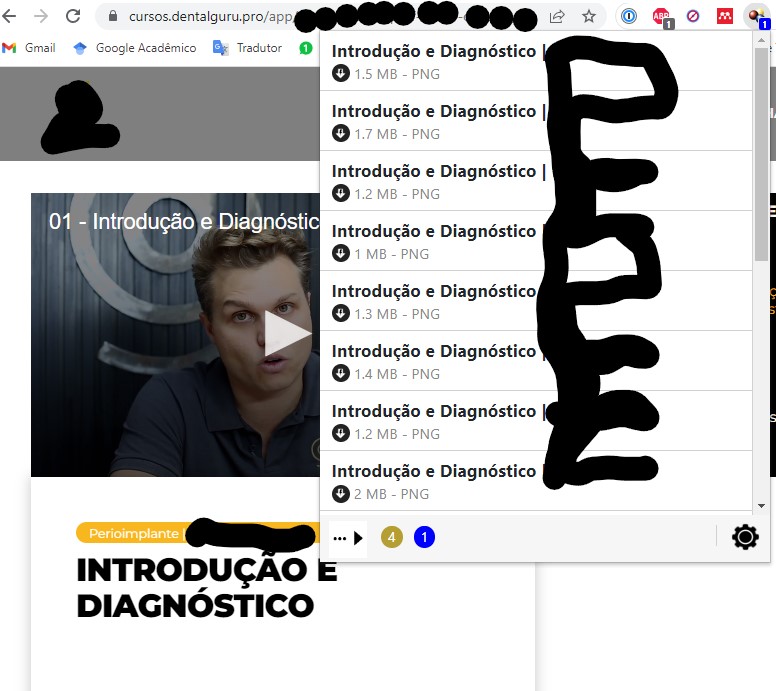
only png imagens shows, the video dowload option has desapered
Wild Willy
Aug 20, 2022, 6:40:43 PM8/20/22
to Video Download Helper Google Group
It looks like you're showing about half the VDH menu there. I can see a scroll bar on
the right. Assuming that if you scroll the menu & there's just more PNGs, that is
perhaps a bit odd. But I also see that you have not hit the play button on the video.
It is sometimes true that VDH doesn't detect anything about the video until you hit the
play button on the video. You just need to let it play for a couple of seconds & then
you can stop it. That is usually enough to get the web site to send some information to
your browser that VDH can detect. If that doesn't work, it is possible that the content
is protected by Digital Rights Management (DRM). There is a reference in the Table of
Contents thread (I included a link to that in one of my posts above) for figuring out
whether a given web page contains an item that is protected by DRM. You should check
that. Do a string search on "drm" in that thread. If this is protected by DRM, you
won't be able to download it. That's what DRM is for: it blocks downloads. But you
should be able to record your screen. That isn't as good as downloading but it might be
the best you can do. OBS (Google it) is one screen recording application, but there are
others out there.
the right. Assuming that if you scroll the menu & there's just more PNGs, that is
perhaps a bit odd. But I also see that you have not hit the play button on the video.
It is sometimes true that VDH doesn't detect anything about the video until you hit the
play button on the video. You just need to let it play for a couple of seconds & then
you can stop it. That is usually enough to get the web site to send some information to
your browser that VDH can detect. If that doesn't work, it is possible that the content
is protected by Digital Rights Management (DRM). There is a reference in the Table of
Contents thread (I included a link to that in one of my posts above) for figuring out
whether a given web page contains an item that is protected by DRM. You should check
that. Do a string search on "drm" in that thread. If this is protected by DRM, you
won't be able to download it. That's what DRM is for: it blocks downloads. But you
should be able to record your screen. That isn't as good as downloading but it might be
the best you can do. OBS (Google it) is one screen recording application, but there are
others out there.
Reply all
Reply to author
Forward
0 new messages
