vega editor and external URL
290 views
Skip to first unread message
Andrea Borruso
Apr 15, 2020, 6:51:48 AM4/15/20
to vega-js
Hi,
I have created an example spec that uses a gist JSON, but the rendering does not work:
I think that it's possible to use external URL, but I do not know why this does not work.
Thank you
Marco Petris
Apr 15, 2020, 7:22:44 AM4/15/20
to vega-js
Hi,
if you look at the error message in the browser console it says that the CORS header "Access-Control-Allow-Origin" is missing: https://developer.mozilla.org/en-US/docs/Web/HTTP/CORS/Errors/CORSMissingAllowOrigin
So it is possible to use an external URL, but you need to be able to configure the CORS header in the response. The repsonse configuratio is probably not under your control on github.io. However if you put your JSON file somewhere where you can configure the response to contain the CORS header it will work.
Best,
Marco
Andrea Borruso
Apr 15, 2020, 7:54:43 AM4/15/20
to vega-js
Hi Marco,
and thank you.
If I'm not wrong I had tried with a github source and it worked, and I assumed gist had the same settings too.
And I have not looked to CORS :(
Best regards
Roy I
Apr 17, 2020, 9:37:04 AM4/17/20
to vega-js
This URL works:
Note: On the web page
click button "Raw" at upper right of the data file name
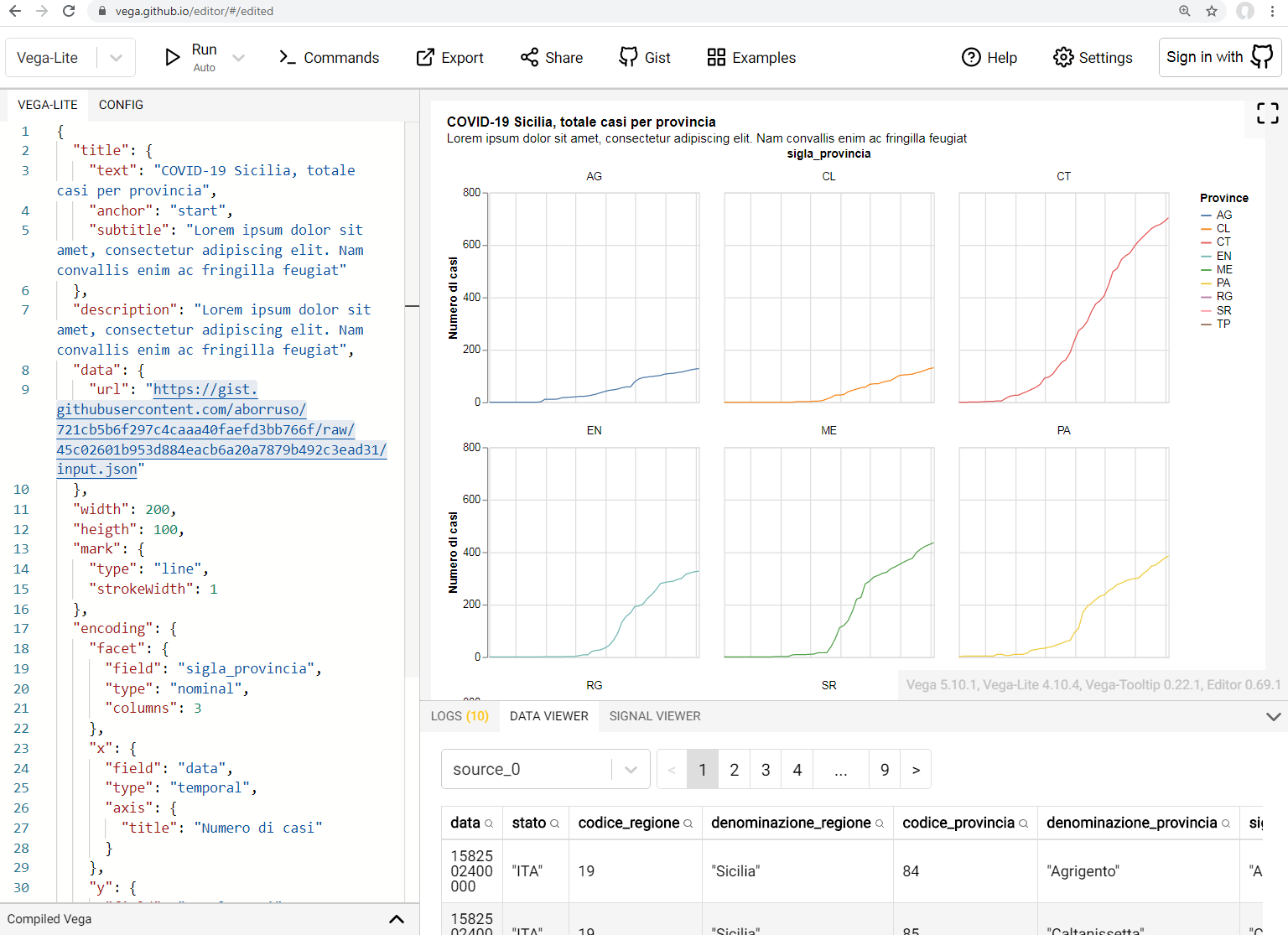
andy
Apr 17, 2020, 10:40:26 AM4/17/20
to Roy I, vega-js
Hi Roy,
On Fri, 17 Apr 2020 at 15:37, Roy I <in...@glowingspirit.com> wrote:
Note: On the web pageclick button "Raw" at upper right of the data file name
I know it, but I have right click on it and copied the link and it's https://gist.github.com/aborruso/721cb5b6f297c4caaa40faefd3bb766f/raw/45c02601b953d884eacb6a20a7879b492c3ead31/input.json
But this link has a redirect to the URL you have written. I did not notice that.
Thank you very much
___________________
Andrea Borruso
website: https://medium.com/tantotanto
38° 7' 48" N, 13° 21' 9" E, EPSG:4326
___________________
"cercare e saper riconoscere chi e cosa,
in mezzo all’inferno, non è inferno,
e farlo durare, e dargli spazio"
Italo Calvino
website: https://medium.com/tantotanto
38° 7' 48" N, 13° 21' 9" E, EPSG:4326
___________________
"cercare e saper riconoscere chi e cosa,
in mezzo all’inferno, non è inferno,
e farlo durare, e dargli spazio"
Italo Calvino
Reply all
Reply to author
Forward
0 new messages
