8 Bit Do
14 views
Skip to first unread message
Bieno Marti
Sep 11, 2020, 10:08:04 AM9/11/20
to Unijoysticle
Hello

1st How can I switch from port 2 to port 1? I don't find the key combination
2nd There are 2 modes in using the pad
Shot, auto shot, jump and space.
There are many games that would benefit a lot from this and I wonder that it is not implemented. Maybe is because I need to update it.
For 6 months use this wonderful device and I want to comment some doubts I have, bearing in mind that I have not updated it since I bought it
I'm using an 8bitDo pad, the one in the image.

1st How can I switch from port 2 to port 1? I don't find the key combination
2nd There are 2 modes in using the pad
- Shooting, automatic shooting and jumping
- Shot, automatic shot and space
Shot, auto shot, jump and space.
There are many games that would benefit a lot from this and I wonder that it is not implemented. Maybe is because I need to update it.
Is there any video that shows how to update this device?
Thanks in advance
Bieno
Ricardo Quesada
Sep 11, 2020, 11:31:03 AM9/11/20
to Bieno Marti, Unijoysticle
Hi Bieno,
I cannot tell from the image which 8bitdo gamepad you are referring to.
Which model do you have?
8bitdo gamepads are supported, but not all 8bitdo gamepads have the same features.
Usually the autofire is triggered by the "right shoulder button".
And switching from port1 to port2 is usually done by pressing the "start" or "home" button. Depends on the gamepad.
8bitdo gamepad mappings:
Instructions to update the firmware:
--
You received this message because you are subscribed to the Google Groups "Unijoysticle" group.
To unsubscribe from this group and stop receiving emails from it, send an email to unijoysticle...@googlegroups.com.
To view this discussion on the web visit https://groups.google.com/d/msgid/unijoysticle/1ddba6de-e127-41c4-80ed-4ad40cbf4182n%40googlegroups.com.
Bieno Marti
Sep 11, 2020, 12:56:25 PM9/11/20
to Ricardo Quesada, Unijoysticle
This is mine. I've tried all the buttons to swap ports with no luck.
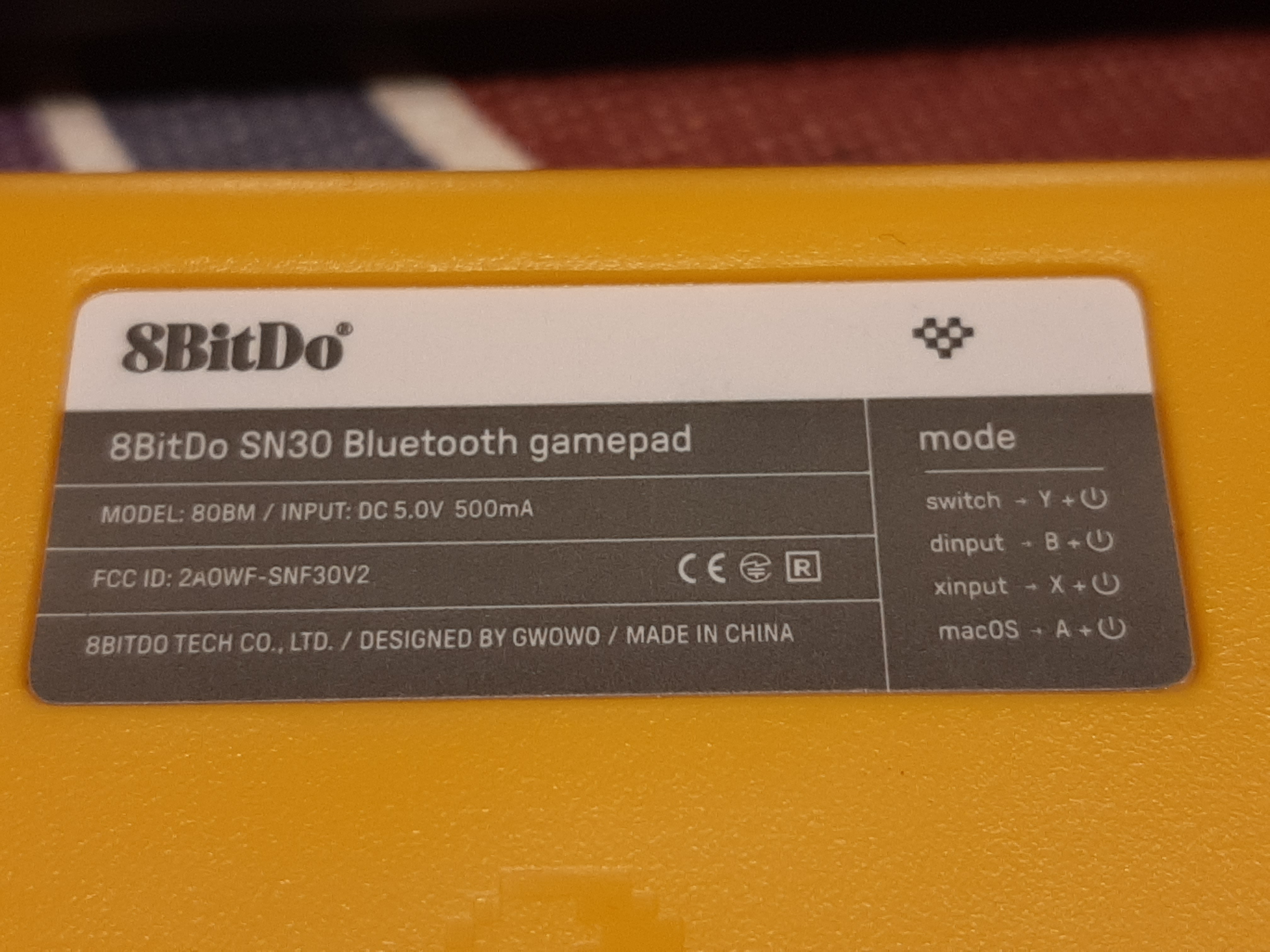
I know where the autofire is and it works perfectly. I say that it would be perfect to have all the functions integrated on the same mode:
Fire, autofire, jump and space. Actually this 4 functions are separated between the 2 modes available to the unyjoysticle
Thx
Bieno
Ricardo Quesada
Sep 11, 2020, 1:48:42 PM9/11/20
to Bieno Marti, Unijoysticle
Hi Bieno,
I'm a bit confused. What do you mean by "fire + autofire + jump + space" ?
When you put the device in "Enhanced mode" then you control both joysticks at the same time, and that gives you "enhanced" functionality.
Could you give a concrete example? What games do you have in mind?
Bieno Marti
Sep 11, 2020, 2:01:48 PM9/11/20
to Ricardo Quesada, Unijoysticle
Yes, of course
Take a game like Turrican, where you need a button for fire, another for jump, another for autofire and another for throwing the bomb ( done with the space key )
With mode 1 I have FIRE, AUTOMATIC FIRE and JUMP but No the SPACE button
With mode 2 I have FIRE, AUTOMATIC FIRE and SPACE but not the JUMP button
Ricardo Quesada
Sep 11, 2020, 2:14:52 PM9/11/20
to Bieno Marti, Unijoysticle
Not sure what you mean by "mode 1" and "mode 2"... do you mean "basic" and "enhanced" mode ?
In Enhanced mode both joysticks are mapped. See the mappings here:
In theory, if it can be done with a Joystick, then it can be done with the Unijoysticle in Enhanced Mode.
I haven't played Turrican much, so I wouldn't know what's missing. But at least according to this: https://www.c64-wiki.com/wiki/Turrican :
- if you need to press"space", you can do it by pressing "fire" in J1, which is button "B" (at least on Xbox One)
- Of course, you cannot press F7 or CTRL with the Unijoysticle.
It is not clear to me what is not mapped... but again, I'm not a Turrican player.
Reply all
Reply to author
Forward
0 new messages
