qbone not writing to memory
taylor
d # device test menu
sd dl11
p p ttyS2
en dl11 # enable serial console
pwr
.wait 3000 # wait for PDP-11 to reset
m i
m ll du.lst
en uda # enable UDA50 controller
# mount RSX in MSCP drive #0
en uda0 # enable drive #0
sd uda0 # select
p type RD54
p image wooyoo.dsk # mount image
p useimagesize 1
.print Disk drive now on track after 5 secs
.wait 5000 # wait until drive spins up
p # show all params
.print MSCP drives ready.
.print UDA50 boot loader installed.
.print Start 10000 to boot from drive 0, 10010 for drive 1, ...
.print Reload with "m ll"
No entry address at "start" label is 17777777777.
the CPU detects both the emulated and physical memory and is able to successfully test both. a little more about my setup, just in case:
slot 1: PMI memory
slot 2: KDJ11-BF
slot 3: GRANT continuity
slot 4: qbone
Joerg Hoppe
Your module locations look wrong to me:
slot 2: KDJ11-BF
slot 3: GRANT continuity
slot 4: qbone
--
You received this message because you are subscribed to the Google Groups "UniBone" group.
To unsubscribe from this group and stop receiving emails from it, send an email to unibone+u...@googlegroups.com.
To view this discussion on the web visit https://groups.google.com/d/msgid/unibone/26228185-3751-4725-b9b6-7a73dfc260d6n%40googlegroups.com.
taylor
The MSVll-JD or MSVll-JE memory module(s) MUST be installed immediately
in front (lower slot number) of the CPU. There can be no open slot between the
CPU and memory, nor can there be an open slot preceding the memory module."
ma...@matlockfamily.com
taylor
Starting Ending
Address address
17765000 - 17765776 CPU ROM or EEPROM
17772100 Memory CSR
17772200 - 17772276 Supervisor I and D PDR/PAR's
17772300 - 17772376 Kernel I and D PDR/PAR's
17772516 MMR3
17773000 - 17773776 CPU ROM
17774400 - 17774410 <- RL device should be here
17777520 - 17777524 BCSR, PCR, BCR/BDR
17777546 Clock CSR
17777560 - 17777566 Console SLU
17777572 - 17777576 MMR0,1,2
17777600 - 17777676 User I and D PDR/PAR's
17777744 - 17777752 MSER, CCR, MREG, Hit/Miss
17777766 CPU Error
17777772 PIRQ
17777776 PSW
Starting Ending
Address address
17765000 - 17765776 CPU ROM or EEPROM
17772100 Memory CSR
17772150 - 17772152 <- MSCP device should be here
17772200 - 17772276 Supervisor I and D PDR/PAR's
17772300 - 17772376 Kernel I and D PDR/PAR's
17772516 MMR3
17773000 - 17773776 CPU ROM
17777520 - 17777524 BCSR, PCR, BCR/BDR
17777546 Clock CSR
17777560 - 17777566 Console SLU
17777572 - 17777576 MMR0,1,2
17777600 - 17777676 User I and D PDR/PAR's
17777744 - 17777752 MSER, CCR, MREG, Hit/Miss
17777766 CPU Error
17777772 PIRQ
17777776 PSW
Joerg Hoppe
sd dl11
p p ttyS2
en dl11 # enable serial console
Or is your CPU UART disabled?
For the "M i" problems:
- first suspect is always a broken NPG chain between CPU and
QBone, so DMA is no working
I'd assume you can't do an "examine" from QBone either:
try "e 0".
- I think the G9047 is sitting at the correct position for your
slot usage.
However the card/backplane contacts may be bad (more often than
you would think), try jiggle your cards.
- can you sent a picture of your QBone's jumper settings?
Joerg
taylor
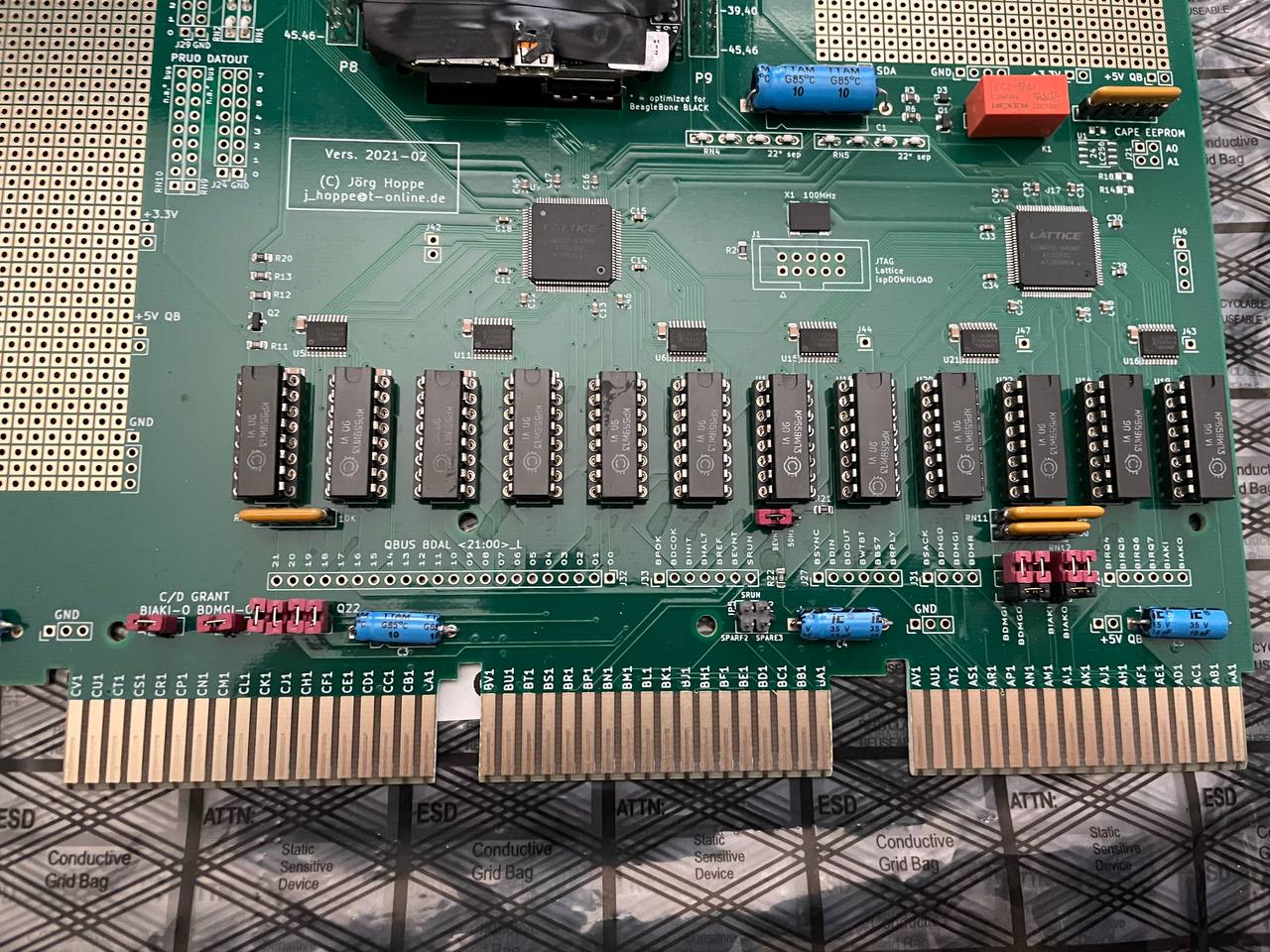
taylor
Joerg Hoppe
yep, the serial console bit was used while i was testing with a CPU without an onboard console, so it's just kinda there. i tried an "e 0" after reseating the cards and still got nothing, unfortunately- they're as far in and as straight on as i can get them. jumpers below:
Please remove the two black jumpers below the 4 red ones. They're
shortcutting the GRANT lines, only use case so far is board
selftest.
Joerg
To view this discussion on the web visit https://groups.google.com/d/msgid/unibone/f23e6af3-7cba-4f5f-9472-eca7f873aaa3n%40googlegroups.com.
taylor
taylor
Joerg Hoppe
To view this discussion on the web visit https://groups.google.com/d/msgid/unibone/31f5e731-4f33-4b2d-8829-3d23ab9b8d19n%40googlegroups.com.
taylor
taylor
taylor
amp...@gmail.com
On VCFed you said this is how you set it up:
BA23 chassis, H9278-A backplane
1 - QED1 PMI memory
2 - KDJ-11BF
3A/B - GRANT continuity
4 - Qbone
5 - DLV11-J (for testing with an 11-A)
If I’ve been following things right, you’re actually seeing a problem with the QBone not being able to see the memory.
And you seem to not be able to get from the QBone to PMI memory on the other side of the QBUS from the KDJ11-BF (11/83 CPU card).
Should that even be expected to work? Isn’t the 11/83 CPU card using all four connectors (QQ/CD) to talk to the PMI memory? And the QBone is plugged into non-PMI QQ/QQ connectors, which is where it should be. And the QBone wouldn’t know how to talk to PMI memory that needs the CD connectors in the front QQ/CD part of the QBUS.
In case you’re thinking of trying it, I am very sure you should never plug a QBone into the QQ/CD section of a QBUS backplane. A QBone definitely wants to be plugged in to QQ/QQ sockets.
I’ve not yet plugged my bits and pieces for an 11/83 (KDJ11-BF) w/ two 2MB KDJ11-BE memory cards into a BA23 chassis. But my reading is telling me that
1 QQ/CD PMI memory card
2 QQ/CD grant card
3 QQ/CD KDJ-11B CPU card
Is going to use do PMI memory transfers between the CPU and memory using the extra not-regular-QBUS lines on the CD pairs of connectors.
My reading also made me think it’s best to put the PMI memory card(s) right before the CPU card. I don’t know if that grant card in the QQ part of the QQ/CD row number 2 is sufficient to get the PMI signals on the CD connectors to make their way from slot 3 to slot 2. I AM SURE that you wouldn’t ever want to put a grant card in the CD part of any QQ/CD slots, but nothing you’ve written makes me think you did that. I would think that this is how you’d want things set up to use PMI memory with only one PMI memory card:
1 QQ/CD PMI memory card
2 QQ/CD KDJ-11B CPU card
3 QQ/CD grant card (grant card in QQ part of row, not in CD part of row)
I also understand that some memory cards such as KDJ-11BE can work as either a PMI memory card when installed as above, or work as slower QBUS memory when installed like this:
1 QQ/CD KDJ-11B CPU card
2 QQ/CD PMI memory card
3 QQ/CD grant card
But I don’t know if your QED1 memory card is able to do plain QBUS memory transfers or if it can only work as a PMI memory card. If your Clearpoint QED1 card can work as QBUS memory, setting it up that way might allow a QBONE in a QQ/QQ row (I _THINK_ row 4 and up for your backplane) to talk your QED1 as regular QBUS memory over just a QQ pair of QBUS connectors.
I really hope I’m not adding confusion. And again, everything I added above is just from reading and not taking, not from real world experience.
-- Ron Pool
On Sunday, March 27, 2022 at 2:17:07 AM UTC-4 ioerg...@gmail.com wrote:
To view this discussion on the web visit https://groups.google.com/d/msgid/unibone/7e90fbef-51ce-4361-bf9c-fd29dcfd4062n%40googlegroups.com.
amp...@gmail.com
I probably should have show more rows in my example H9278-A backplane layouts. I think you know rows 1-3 are QQ/CD and 4-8 are QQ/QQ, but for those who don’t know and come across this in a search:
1 QQ/CD
2 QQ/CD
3 QQ/CD
4 QQ/QQ
5 QQ/QQ
6 QQ/QQ
7 QQ/QQ
8 QQ/QQ
Only:
1) quad-wide PMI cards should be plugged into all four sockets of rows 1 to 3, or
2) double-wide QBUS cards can be plugged into the QQ pair of connectors in rows 1 to 3.
If any of rows 2-3 are empty, you need a grant card in the QQ pair of sockets in that/those row(s), and then nothing in the CD pair of sockets in that row.
Plugging anything that isn’t PMI into the CD connectors of rows 1-3 is likely to do electronic damage to something.
Plugging PMI cards into (non-PMI) rows 4-8 won’t work and is likely to do electronic damage to something.
taylor
amp...@gmail.com
I think you're right that quad boards can be designed to go into QQ/CD rows. And I think you're right about the QBone without those jumpers being installed is OK.
What I was really trying to point out is that PMI memory installed in front of a CPU can probably only talk to the CPU via PMI (not QBUS). And that a QBone installed after a CPU can probably not talk to PMI memory that is in front of the CPU.
Since my last message I've been trying to find info on Clearpoint QED-1 cards. So far what I've gathered is that they can be used as PMI (with jumpers installed at the pins adjacent to the CD connectors) when installed in a QQ/CD row that is before a PMI CPU's QQ/CD row. And can also be used as non-PMI memory if placed after the CPU. And that if placed in a QQ/QQ row the jumpers by the QED-1's CD connectors should be removed.
I'm sure Mark or Joerg will speak up onn whether or not I'm not completely wrong about the QBone not being able to talk to PMI memory cards (unless they're configured to use plain-old QBUS, not PMI memory transfers).
-- Ron Pool
Joerg Hoppe
one more topic popped up this night:
- Is the RUN/HALT switch on the panel in the RUN position?
- For backplane tests:
You can test individual QBUS signals in the "bs" menu.
To verify the DMA protocol between QBone and CPU:
- verify DMR, DMGI and SACK are inactive
- set DMR (request DMA from CPU)
- check DMGI, must be active. (CPU should acknowledge DMA)
- set SACK (take QBUS)
- verify: DMGI inactive now (CPU released the DMA ack)
- set SACK inactive (release QBUS, back to idle config)
Warning: I give this sequence from memory, not yet verified.
Joerg
taylor
taylor
Joerg Hoppe
it is set to RUN. tried the "bs" menu, after setting DMR=1, DMGI still shows 0. paused here since it seems like i shouldn't proceed.
I verified the manual DMA sequence on my 11/73-like system.
See input and output of the "BS" menu below
"bs"
"r" clear all output
"a" => DMR = 0, DMGI= 0, SACK= 0
"7 1" set DMR
"a" => DMR = 1, DMGI= 1, SACK= 0
"10 1" set SACK
"a" => DMR = 1, DMGI= 0, SACK= 1
ODT console not responsive now as CPU lost QBUS access
"7 0" clear DMR
"a" => DMR = 0, DMGI= 0, SACK= 1
"10 0" clear SACK
CPU has QBUS access again, ODT responsive again
"a" => DMR = 0, DMGI= 0, SACK= 0
So if your DMGI stays 0 after setting DMR=1 your DMA GRANT chain
seems to be broken.
Time for a multimeter check:
The DMGO pin of KDJ11-B *MUST* be connected to the DMGI pin of
QBone, through the backplane and over the G9047.
Joerg
taylor
taylor
Joerg Hoppe
this was user error... :) mark helpfully pointed out that i forgot to close the grant lines on the cards themselves, and now i'm able to boot xxdp. slightly embarrassing but i'm happier to have the machine booting.
On which cards you had open jumpers ... don't see them on KDJ11-B M8190?
By the way, my "manual DMA sequence" may not work on KDJ11-B ...
according to docs the CPU removes DMGO 10µs after DMR when no SACK
is coming:
"No SACK Timeouts". So you can see DMGI only shortly with a scope,
not with a multimeter.
Joerg
On Tuesday, March 29, 2022 at 10:56:33 AM UTC-4 taylor wrote:
i'll have to order some qbus extenders then, i'll follow up once i have those and have had a chance to test. thanks again for all your help, everyone!
On Tuesday, March 29, 2022 at 2:50:50 AM UTC-4 ioerg...@gmail.com wrote:
taylor,
it is set to RUN. tried the "bs" menu, after setting DMR=1, DMGI still shows 0. paused here since it seems like i shouldn't proceed.
I verified the manual DMA sequence on my 11/73-like system.
See input and output of the "BS" menu below
"bs"
"r" clear all output
"a" => DMR = 0, DMGI= 0, SACK= 0
"7 1" set DMR
"a" => DMR = 1, DMGI= 1, SACK= 0
"10 1" set SACK
"a" => DMR = 1, DMGI= 0, SACK= 1
ODT console not responsive now as CPU lost QBUS access
"7 0" clear DMR
"a" => DMR = 0, DMGI= 0, SACK= 1
"10 0" clear SACK
CPU has QBUS access again, ODT responsive again
"a" => DMR = 0, DMGI= 0, SACK= 0So if your DMGI stays 0 after setting DMR=1 your DMA GRANT chain seems to be broken.
Time for a multimeter check:
The DMGO pin of KDJ11-B *MUST* be connected to the DMGI pin of QBone, through the backplane and over the G9047.
Joerg
--
You received this message because you are subscribed to the Google Groups "UniBone" group.
To unsubscribe from this group and stop receiving emails from it, send an email to unibone+u...@googlegroups.com.
To view this discussion on the web visit https://groups.google.com/d/msgid/unibone/d0df86c5-d1cd-4e26-b617-ae56867d90e3n%40googlegroups.com.
