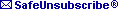Fwd: New Features with ThunderMax Control Center
2 views
Skip to first unread message
Butch Kromrey
Dec 26, 2009, 2:32:05 PM12/26/09
to ultima-custom-mo...@googlegroups.com
---------- Forwarded message ----------
From: Zipper's Performance - Rosie Van Schoor <ros...@zippersperformance.com>
Date: Tue, Dec 8, 2009 at 2:22 PM
Subject: New Features with ThunderMax Control Center
To: butchk...@gmail.com

From: Zipper's Performance - Rosie Van Schoor <ros...@zippersperformance.com>
Date: Tue, Dec 8, 2009 at 2:22 PM
Subject: New Features with ThunderMax Control Center
To: butchk...@gmail.com
| Having trouble viewing this email? Click here |
You're receiving this email because of your relationship with Zipper's Performance Products. Please confirm your continued interest in receiving email from us.
You may unsubscribe if you no longer wish to receive our emails.
Zipper's Performance Products | 6655-A Amberton Drive | Elkridge | MD | 21075
|
Reply all
Reply to author
Forward
0 new messages