New keyboard shows up twice in System Preferences (Catalina, Big Sur)
328 views
Skip to first unread message
pim.rietbroek
Feb 13, 2021, 3:13:16 PM2/13/21
to Ukelele Users
Hi all,
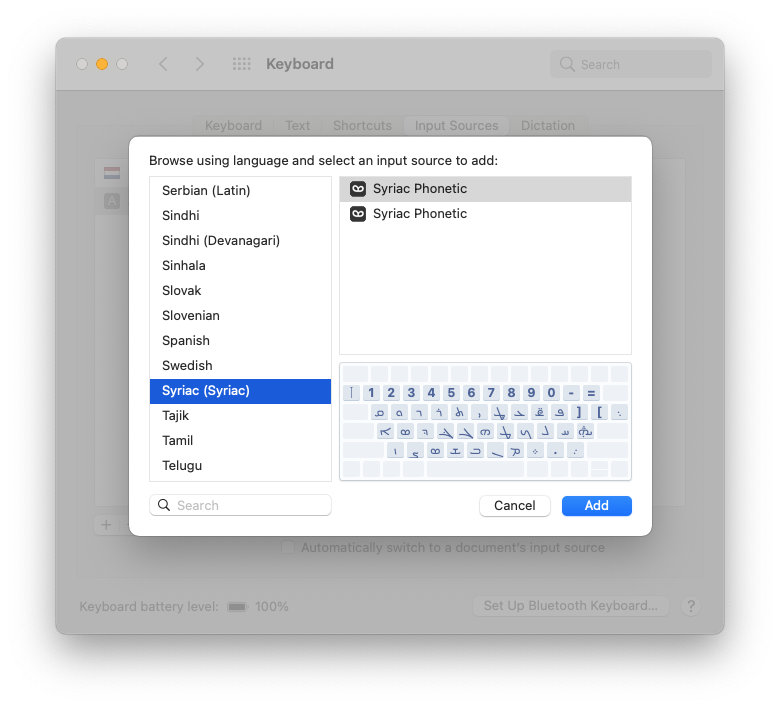
This is driving me nuts: when I have added my new keyboard (‘Syriac Phonetic’) to ~/Library/Keyboard Layouts/ and I go to System Preferences → Keyboard → Input Sources and find this new Syriac keyboard in the list, and click it to select it, this is what I see (Big Sur screen shot; Catalina acts in the same way):
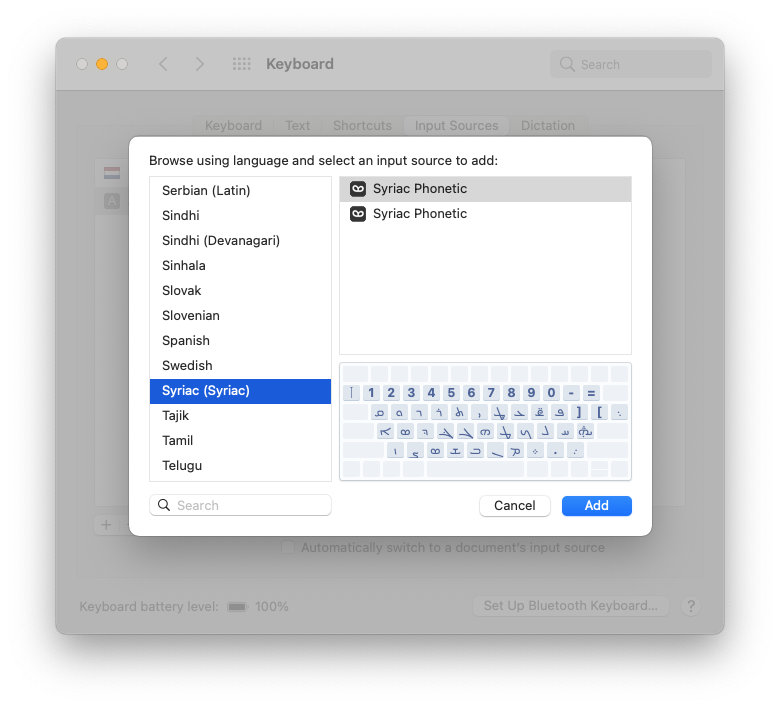
It is OK, I can add it and it works as expected, but I want to make it widely available and provide users with a short manual on how to add and activate a custom keyboard, and for that I want to provide them with screen shots of important steps, and this particular behaviour could be very confusing for novices.
Has anyone encountered this as well? Did I do anything wrong when making the keyboard bundle? This started to happen with Catalina in a test account (non-admin user), but in Big Sur, on a new and ‘clean’ machine, it happens with the primary admin user as well. In Mojave: no problem.
I attach the keyboard bundle for you to scrutinize the bundle for yourselves, if you like.
Any advice would be much appreciated!
Best,
Pim Rietbroek
Sorin Paliga
Feb 13, 2021, 3:35:30 PM2/13/21
to ukelel...@googlegroups.com
It has been long reported that keylayouts installed to the user level misbehave. So, make a copy of your keylayout somewhere on the disk, e.g. on the desktop; delete anything you have at the logged in user level, and put the keylayout in /Library/Keyboard Layouts, then restart. Then activate the keylayout. Pay attention to not have the keylayout installed in two places, just one, for all users.
On 13 Feb 2021, at 22:13, pim.rietbroek <pim.ri...@xs4all.nl> wrote:
Hi all,This is driving me nuts: when I have added my new keyboard (‘Syriac Phonetic’) to ~/Library/Keyboard Layouts/ and I go to System Preferences → Keyboard → Input Sources and find this new Syriac keyboard in the list, and click it to select it, this is what I see (Big Sur screen shot; Catalina acts in the same way):
<Doubled_keyboard.png>It is OK, I can add it and it works as expected, but I want to make it widely available and provide users with a short manual on how to add and activate a custom keyboard, and for that I want to provide them with screen shots of important steps, and this particular behaviour could be very confusing for novices.Has anyone encountered this as well? Did I do anything wrong when making the keyboard bundle? This started to happen with Catalina in a test account (non-admin user), but in Big Sur, on a new and ‘clean’ machine, it happens with the primary admin user as well. In Mojave: no problem.I attach the keyboard bundle for you to scrutinize the bundle for yourselves, if you like.Any advice would be much appreciated!Best,Pim Rietbroek
--
You received this message because you are subscribed to the Google Groups "Ukelele Users" group.
To unsubscribe from this group and stop receiving emails from it, send an email to ukelele-user...@googlegroups.com.
To view this discussion on the web visit https://groups.google.com/d/msgid/ukelele-users/46405038-0e8e-4b48-803c-6de73aefa309n%40googlegroups.com.
<Syriac_Phonetic.bundle.zip><Doubled_keyboard.png>
W.P.J. Rietbroek
Feb 13, 2021, 4:02:38 PM2/13/21
to ukelel...@googlegroups.com
Thanks, Sorin. I shall try that.
When installing a keyboard for just one user I was following the advice in the Ukelele Manual (6.9.3. Manual installation, p. 43):
“You have to choose whether it will be available for just the one user or for all users of the computer, or even for the network if this is a server computer. If you are running macOS 10.13 (High Sierra) or later, you should choose the first option below, the user’s Library folder.”
Pim
To view this discussion on the web visit https://groups.google.com/d/msgid/ukelele-users/68D0B0B9-0848-43A3-A7D3-7CBDB33B07E8%40gmail.com.
Sorin Paliga
Feb 13, 2021, 4:04:09 PM2/13/21
to ukelel...@googlegroups.com
Yes, I know. This is a bug with macOS, not with UKELELE! It is one of those unsolved bugs persistent over several generations of macOS.
To view this discussion on the web visit https://groups.google.com/d/msgid/ukelele-users/8EDEE140-7525-48BF-A00C-6E469B84771D%40xs4all.nl.
Gé van Gasteren
Feb 13, 2021, 4:10:57 PM2/13/21
to ukelel...@googlegroups.com
On Sat, Feb 13, 2021 at 9:13 PM pim.rietbroek <pim.ri...@xs4all.nl> wrote:
Hi all,This is driving me nuts: when I have added my new keyboard (‘Syriac Phonetic’) to ~/Library/Keyboard Layouts/ and I go to System Preferences → Keyboard → Input Sources and find this new Syriac keyboard in the list, and click it to select it, this is what I see (Big Sur screen shot; Catalina acts in the same way):
Hi Pim,
I strongly suspect that this behavior will not turn up on a computer where you newly install the keyboard layout from a .dmg file.
Can it be that you have edited the layout in two sessions, not changing the name?
The System may have two keyboard layouts in its cache memory. Clearing the cache by logging out and back in may fix the situation.
Or maybe something stronger is needed, like starting the Mac in "safe mode" once – this is a guess, I hope John or Tom can comment on this.
W.P.J. Rietbroek
Feb 13, 2021, 4:32:32 PM2/13/21
to ukelel...@googlegroups.com
Hi Sorin,
As so often, you are quite right. :-) Thanks very much. Your advice to install a keyboard for all users (i.e., in /Library/Keyboard Layouts/) removed the ‘double vision’ during keyboard installation. In a little test, the keyboard functioned well in both an admin and an ordinary user account (Catalina).
This bug may lead John Brownie to consider editing the text in the Ukelele Manual regarding installation of keyboards: I believe that those users who install a keyboard for one specific user ought to be made aware of the ‘optical illusion’ during the keyboard activation stage.
Apple may have been alerted to this unwanted behaviour of macOS before, but considering the long period during which the bug seems to have existed, maybe Apple should get another nudge to quash it.
Regards,
Pim
To view this discussion on the web visit https://groups.google.com/d/msgid/ukelele-users/7A6148F6-079E-493C-84C4-A5E6E349F971%40gmail.com.
W.P.J. Rietbroek
Feb 13, 2021, 4:51:50 PM2/13/21
to ukelel...@googlegroups.com
Hi Gé,
I have not yet tried to install the keyboard layout from a .dmg file. Will do that and see what happens. But for the purposes of making a keyboard available to all users, novice and advanced alike, I thought I should at least describe the manual installation procedure, hence my efforts.
I do not quite know what you mean by “chang[ing] the layout in two sessions”: I only edited a non-installed master copy, and after installing it for the first time and testing it I deleted it (deactivate, restart, remove from Library and bin it), edited the original non-installed master copy, copied new .bundle to Library, restarted, activated it, etc. A cache may have been the problem there; that would qualify as a macOS bug, in any case.
The final version was transferred to a pristine machine with Big Sur installed, and the ‘double vision’ was immediately apparent after installation and restart. In the latter case, no cache can have existed. So it looks like the bug is ultimately not cache-related.
I believe Sorin is right in calling this a macOS bug. I hope John can poke Apple to get this fixed.
Best,
Pim
--
You received this message because you are subscribed to the Google Groups "Ukelele Users" group.
To unsubscribe from this group and stop receiving emails from it, send an email to ukelele-user...@googlegroups.com.
To view this discussion on the web visit https://groups.google.com/d/msgid/ukelele-users/CAOH1hL-QMF5rijHmCOA-iG30M9ziYMpeW%2BwJohtnMy2kZgoWbQ%40mail.gmail.com.
Sorin Paliga
Feb 13, 2021, 5:48:04 PM2/13/21
to ukelel...@googlegroups.com
Yes, perhaps warning the users that it is not a good idea to put their keylayout at the user level may be inserted somewhere in the manual.
At the same time, such a behaviour should not happen, is an obvious bug in macOS. Nobody anticipated that Apple engineering would not solve this after so many years. This seems to persist in Big Sur too!
Sent from my iPad
On 13 Feb 2021, at 23:32, W.P.J. Rietbroek <pim.ri...@xs4all.nl> wrote:
Hi Sorin,
To view this discussion on the web visit https://groups.google.com/d/msgid/ukelele-users/537E3394-9436-43D4-8B81-142391A78494%40xs4all.nl.
Gé van Gasteren
Feb 13, 2021, 6:06:49 PM2/13/21
to ukelel...@googlegroups.com
Thanks Pim,
Your detailed description of your working can be very valuable information – for John :)
I’m on an older OS version, so I can’t even test this installing issue.
Pim Rietbroek
Feb 14, 2021, 5:55:44 PM2/14/21
to ukelel...@googlegroups.com
Dear all,
On the Big Sur machine:
1) Using the Installer, I installed the Syriac Phonetic keyboard for one user. ‘Double vision’ occurred in the Add keyboard layout list, just as was the case after a manual install of the .bundle previously.
2) Using the Installer, I tried to install the Syriac Phonetic keyboard for all users on the Big Sur machine. No luck: “The operation couldn’t be completed. (Keyboard_Installer.KIErrorCode error 1)”
3) After a manual install for all users on the Big Sur machine, the Syriac Phonetic keyboard did not show up in the installed keyboards list. [I did not do a search as yet, but see below for Catalina.]
On the Catalina machine:
After manually installing the Syriac Phonetic keyboard for all users, it did not show up in the installed keyboards list for a non-admin user. But the ‘Search’ option did reveal the installed keyboard and it could be successfully activated.
Bugs all around, then:
– Installing a keyboard for one particular user (both admin and normal users) triggers a ‘double vision’ effect in the installed keyboards list during the activation procedure in System Preferences.
– Installing a keyboard for all users can only be done manually on Big Sur systems. The Ukelele (v. 3.5.1) Installer option for all users returns an error message.
– After manually installing a keyboard for all users, the non-admin user usually cannot see the newly-installed keyboard. Doing a search for it reveals it (certainly on Catalina; Big Sur: to be confirmed).
So, for the purpose of writing a keyboard installation guide, I am left with either:
A) telling users to ignore any double keyboard listings and go ahead with activation of the first item in the list; or:
B) telling them to install a keyboard for all users on a system, with admin privileges, and manually.
A) Confronts users with a potentially confusing phenomenon, although it has no impact on the ultimate functionality of the keyboard. This looks like sloppy programming to users, and they are right. (“Ignore the ghost! It won’t hurt you! Really!” That’ll inspire confidence…)
B) Avoids any apparent confusion, but limits installation of the keyboard to admins, and it forces all admins to install a piece of software for all users on a system, even if that is not wanted. The first limitation ensures that many scholarly users have to depend on the willingness of their IT departments to install ‘custom software’. Ever had to deal with an IT department for such a thing?
Neither is very appealing, IMHO. And I think it is up to Apple to fix their bugs.
All the best,
Pim
--
You received this message because you are subscribed to the Google Groups "Ukelele Users" group.
To unsubscribe from this group and stop receiving emails from it, send an email to ukelele-user...@googlegroups.com.
To view this discussion on the web visit https://groups.google.com/d/msgid/ukelele-users/CAOH1hL-n3N_A8rN0FKhEcNJ2mzU_WtwXsJXxDSmFqzY170_V%2Bw%40mail.gmail.com.
Reply all
Reply to author
Forward
0 new messages
