Cannot open an installed Layout ?
67 views
Skip to first unread message
Vincent Boudry
Dec 3, 2021, 6:32:58 AM12/3/21
to Ukelele Users
Dear all,
I have been using Ukelele for years, without problems.
With the lastest versions (3.5.4), I got this error message:
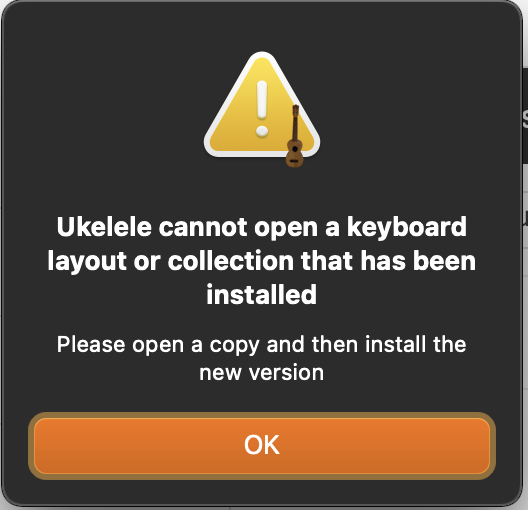
This is maybe mandatory for stability reasons, but a bit cumbersome:
one need to open the finder, find the appropriate directory, and make a duplicate.
Could you propose to work on a copy directly from this message ?
(And by the way, it seems it works by the name of the layout and not the file,
because I don't see why old files should be concerned...)
Best regards,
Vincent Boudry
With the lastest versions (3.5.4), I got this error message:
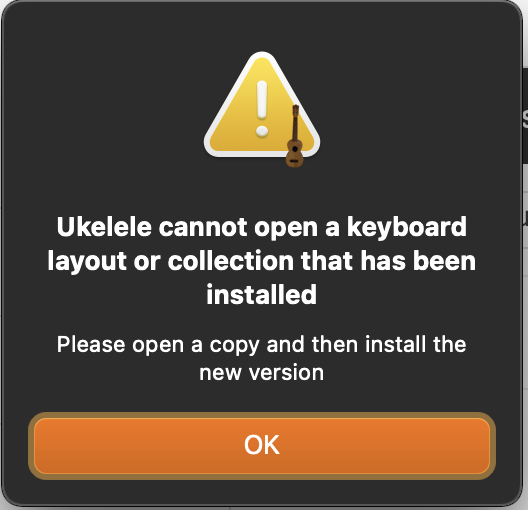
This is maybe mandatory for stability reasons, but a bit cumbersome:
one need to open the finder, find the appropriate directory, and make a duplicate.
Could you propose to work on a copy directly from this message ?
(And by the way, it seems it works by the name of the layout and not the file,
because I don't see why old files should be concerned...)
Best regards,
Vincent Boudry
John Brownie
Dec 3, 2021, 8:40:01 AM12/3/21
to ukelel...@googlegroups.com, Vincent Boudry
Vincent Boudry wrote on 3/12/21 13:32:
Yes, it's definitely required for stability, as editing an active
keyboard layout can make the system crash badly.
As to cumbersome, yes, in a way. The Organiser is one way to make it a bit easier, though maybe I could add a way to open Finder windows with the appropriate folders.
The idea of making a copy directly is intriguing, so I'll have to look into that.
The test Ukelele applies is to check whether the requested file URL matches either the /Library/Keyboard Layouts folder or the ~/Library/Keyboard Layouts folder. It's certainly working off a file here, not the keyboard layout name, so I'm not sure what your last remark is referring to.
John
As to cumbersome, yes, in a way. The Organiser is one way to make it a bit easier, though maybe I could add a way to open Finder windows with the appropriate folders.
The idea of making a copy directly is intriguing, so I'll have to look into that.
The test Ukelele applies is to check whether the requested file URL matches either the /Library/Keyboard Layouts folder or the ~/Library/Keyboard Layouts folder. It's certainly working off a file here, not the keyboard layout name, so I'm not sure what your last remark is referring to.
John
--
John Brownie
Mussau-Emira language, New Ireland Province, Papua New Guinea
Turku, Finland
John Brownie
Mussau-Emira language, New Ireland Province, Papua New Guinea
Turku, Finland
Gé van Gasteren
Dec 3, 2021, 4:30:28 PM12/3/21
to ukelel...@googlegroups.com
John wrote:
As to cumbersome, yes, in a way. The Organiser is one way to make it a bit easier, though maybe I could add a way to open Finder windows with the appropriate folders.
Time and again, I see people trying to install layouts without the Organiser, and I’m wondering if that’s because it’s hidden in the menus somehow.
(Just thinking out loud – I know you’re working on a new user interface.)
I guess it works more or less this way: The newbie user looks in the File menu and sees an option "Install", but clicking that, only "Show Organiser" appears, plus grayed-out options "Install for all users", "Install for current user", "Uninstall".
So he concludes that that’s not the way and looks further.
And I confess: I’ve never been able to figure out when those options become "live" and how one can install a keyboard layout using them.
Mark David
Jan 6, 2022, 3:57:03 PM1/6/22
to Ukelele Users
I just wanted to say I also found this cumbersome, and more than a bit. As long as this is the case, I would also suggest adding something to doc about an easy/best way to open an installed layout (or deal with not being able to). I just came back to using Ukelele after not using it for a year or longer, and I was bewildered by this.
Gé van Gasteren
Jan 6, 2022, 4:45:59 PM1/6/22
to ukelel...@googlegroups.com
Hi Mark,
The only addition I can think of is that Ukelele would make a copy of the installed file for you – with a "Save As…" dialog box coming up for you to determine the location and filename – and then it would open that copy.
It’s an idea …
John is working on a complete overhaul of the UI, so this is a good time to ask :-)
--
You received this message because you are subscribed to the Google Groups "Ukelele Users" group.
To unsubscribe from this group and stop receiving emails from it, send an email to ukelele-user...@googlegroups.com.
To view this discussion on the web visit https://groups.google.com/d/msgid/ukelele-users/adf87316-0838-432f-b38b-796721975665n%40googlegroups.com.
Reply all
Reply to author
Forward
0 new messages
