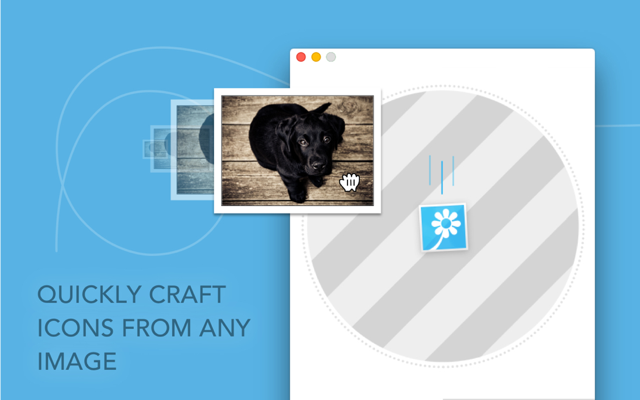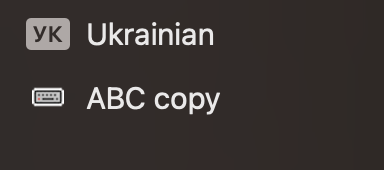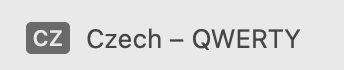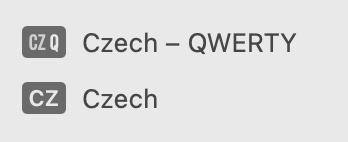MacOS Ventura Icons inconsistency
1,142 views
Skip to first unread message
Volodymyr Zhdanov
Oct 31, 2022, 2:58:56 PM10/31/22
to Ukelele Users
On ventura apple updated icon design (again). Creating keylayout from current on macos ventura doesn't use current system icons anymore, perhaps they were moved somewhere:
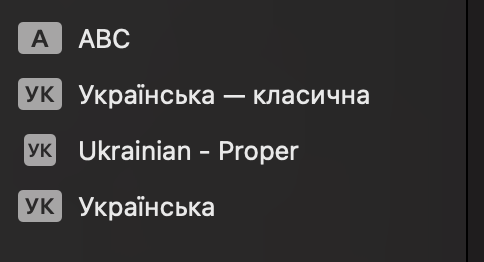
I've tried to extract icons from currect keylayout bundle using https://github.com/philipbel/scripts , but they're square like before: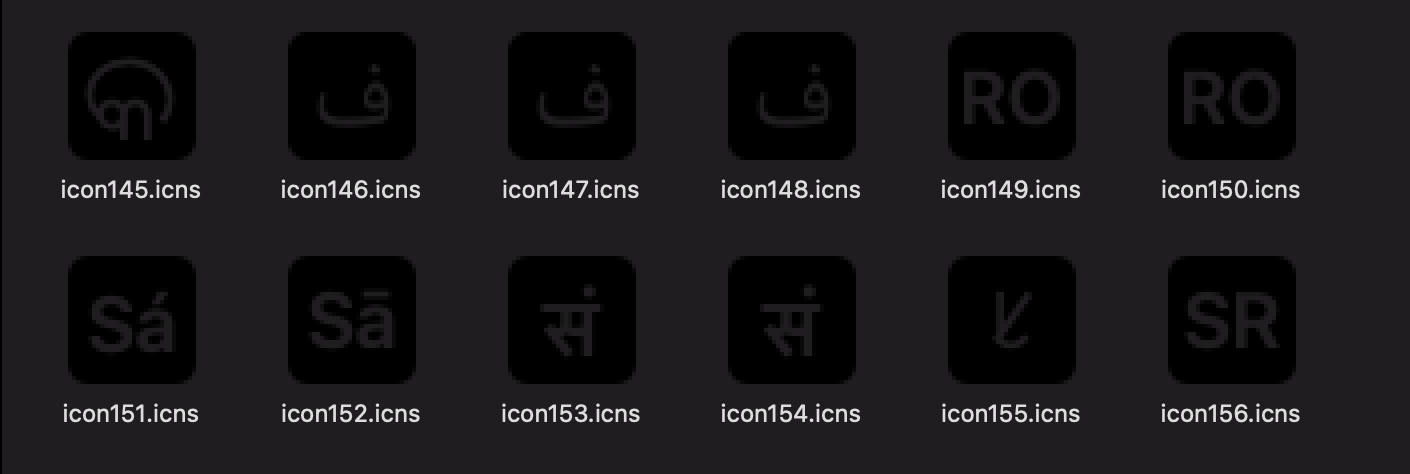
Is it a known issue and is there any workaround for this?
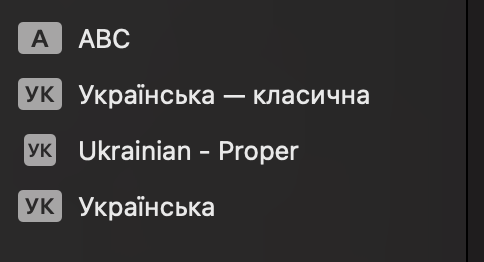
I've tried to extract icons from currect keylayout bundle using https://github.com/philipbel/scripts , but they're square like before:
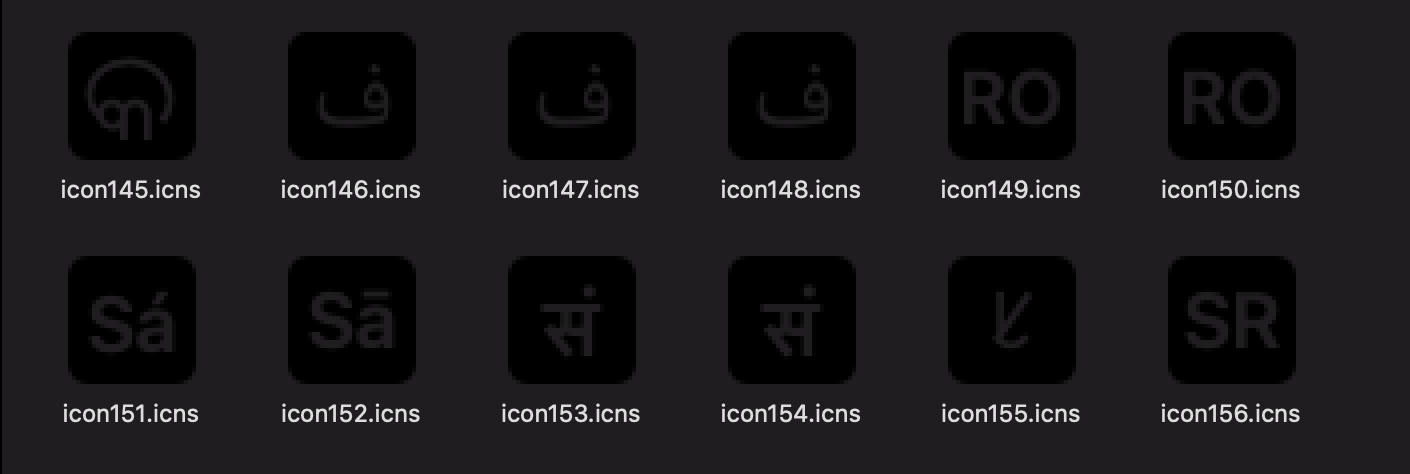
Is it a known issue and is there any workaround for this?
Sorin Paliga
Oct 31, 2022, 3:04:42 PM10/31/22
to ukelel...@googlegroups.com
Apple changed the colored keylayout icon in the previous generation already. They are all black-and-white now. Nevertheless any custom keylayout with its associated icon maintains that icon. So, if you wish to use a custom icon you may do that. The attached screenshot is in Ventura.
On 31 Oct 2022, at 20:58, Volodymyr Zhdanov <wigh...@gmail.com>wrote:
On ventura apple updated icon design (again). Creating keylayout from current on macos ventura doesn't use current system icons anymore, perhaps they were moved somewhere:
<Знімок екрана 2022-10-31 о 20.54.43.png>
I've tried to extract icons from currect keylayout bundle using https://github.com/philipbel/scripts , but they're square like before:<Знімок екрана 2022-10-31 о 20.56.16.png>
Is it a known issue and is there any workaround for this?
--
You received this message because you are subscribed to the Google Groups "Ukelele Users" group.
To unsubscribe from this group and stop receiving emails from it, send an email to ukelele-user...@googlegroups.com.
To view this discussion on the web visit https://groups.google.com/d/msgid/ukelele-users/94f2b4a4-0099-4d4b-bc91-6e6094490e6bn%40googlegroups.com.
<Знімок екрана 2022-10-31 о 20.54.43.png><Знімок екрана 2022-10-31 о 20.56.16.png>
Volodymyr Zhdanov
Oct 31, 2022, 3:13:08 PM10/31/22
to Ukelele Users
I actually want wide icon for new keylayout created from current, but ukulele can extract only square one fron current. For some reason they're wide in ui now but still square in system files
Sorin Paliga
Oct 31, 2022, 3:16:22 PM10/31/22
to ukelel...@googlegroups.com
OK, I see. Just choose a graphic file you wish to use as icon, convert it to icns file, and add it to your keylayout.
To view this discussion on the web visit https://groups.google.com/d/msgid/ukelele-users/a1c7262b-5512-4aab-a2dd-da7e5cc19e92n%40googlegroups.com.
Volodymyr Zhdanov
Oct 31, 2022, 3:22:06 PM10/31/22
to Ukelele Users
uhm, how can I extract new default icon? It's not available in the old place (/System/Library/Keyboard\ Layouts/AppleKeyboardLayouts.bundle/Contents/Resources/AppleKeyboardLayouts-L.dat)
Sorin Paliga
Oct 31, 2022, 3:25:36 PM10/31/22
to ukelel...@googlegroups.com
UKELELE is distributed with an additional folder where you may find the standard keylayous with their associated icons. You may extract one from there or, as already suggested, choose any graphics file, then convert it to an icns file using Image2Icon.
To view this discussion on the web visit https://groups.google.com/d/msgid/ukelele-users/3e2c09d0-7c4b-4d1b-98fb-a6a44e4aabb5n%40googlegroups.com.
Volodymyr Zhdanov
Oct 31, 2022, 5:39:35 PM10/31/22
to Ukelele Users
still not it I believe
It's either icons are moved somehwhere or icons from AppleKeyboardLayouts-L.dat are being stretched somehow based on keylayout name
It's either icons are moved somehwhere or icons from AppleKeyboardLayouts-L.dat are being stretched somehow based on keylayout name
Gé van Gasteren
Nov 1, 2022, 1:00:28 AM11/1/22
to ukelel...@googlegroups.com
I don’t really know anything about these matters, but I want to write something anyway ;-)
Are you aware that the icons for keyboard layouts are not simple graphics files? They are containers with several graphics files inside (for various resolutions, light and dark mode, and a mask) and have a special filename extension .icns
And this is true for custom layouts, but I don’t know how Apple has arranged things for the built-in layouts. Those are in a different format and are converted by some Apple routine when you use Ukelele’s command "New from current input source". In other words: Ukelele’s success in doing this depends on how well Apple’s conversion works.
What I’m saying is that the solution you’re looking may involve open-heart operations on stuff somewhere deep inside macOS resources.
Obviously, you’re well at home at that level, and I’m not, so I’ll leave it at that. I guess John can tell you more, if he’s free.
For my part, I think it’s wonderful that Ukelele can extract the icon, but anything more than that may just be a bridge too far.
Sorin Paliga
Nov 1, 2022, 2:00:34 AM11/1/22
to ukelel...@googlegroups.com
The younger generation of icons associated to keylayouts are seemingly converted somehow. Nevertheless one may associate any graphics file to a keylayout by converting it to an icns file. All my old custom keylayouts are displayed OK, and I added a screenshot showing this.
--
You received this message because you are subscribed to the Google Groups "Ukelele Users" group.
To unsubscribe from this group and stop receiving emails from it, send an email to ukelele-user...@googlegroups.com.
To view this discussion on the web visit https://groups.google.com/d/msgid/ukelele-users/CAOH1hL-kh7%3D3Sb%3D_r_k7vX9MCcd%2BQFaHJz_dfTWmRKUfEiBmhg%40mail.gmail.com.
John Brownie
Nov 1, 2022, 2:17:33 AM11/1/22
to ukelel...@googlegroups.com
Hi all,
I'm travelling until the middle of November, so away from my development
machine. Once I get back, there are obviously some things for me to
check into as regards icons.
Gé summarises things well, that there is some magic down below. One of
the problems is that sometimes the file reports that all resolutions are
present, but really there is only a small (16 x 16 or 32 x 32) version
which gets scaled when you ask for a larger version, so trying to
extract useful images is a bit hit and miss, and sometimes my code gets
it wrong. If Apple is now offering non-square icons, that's another
level of complexity, and I'll have to dig into it when I get updated to
Ventura.
Anyway, if you can create the appropriate .icns file, you can manually
add it to a keyboard layout with drag and drop or using the menu
command. Creating the .icns file is mainly a matter of getting an image
file (or files if you have more than one resolution) and running it
through one of the various utilities that can create a .icns file.
Hopefully there'll be more to report in a few weeks!
John
--
John Brownie
Mussau-Emira language, New Ireland Province, Papua New Guinea
Turku, Finland
I'm travelling until the middle of November, so away from my development
machine. Once I get back, there are obviously some things for me to
check into as regards icons.
Gé summarises things well, that there is some magic down below. One of
the problems is that sometimes the file reports that all resolutions are
present, but really there is only a small (16 x 16 or 32 x 32) version
which gets scaled when you ask for a larger version, so trying to
extract useful images is a bit hit and miss, and sometimes my code gets
it wrong. If Apple is now offering non-square icons, that's another
level of complexity, and I'll have to dig into it when I get updated to
Ventura.
Anyway, if you can create the appropriate .icns file, you can manually
add it to a keyboard layout with drag and drop or using the menu
command. Creating the .icns file is mainly a matter of getting an image
file (or files if you have more than one resolution) and running it
through one of the various utilities that can create a .icns file.
Hopefully there'll be more to report in a few weeks!
John
--
John Brownie
Mussau-Emira language, New Ireland Province, Papua New Guinea
Turku, Finland
isametry
Nov 10, 2022, 4:42:21 PM11/10/22
to Ukelele Users
This tweet from @jackfhinkle might be relevant to the cause: https://twitter.com/jackfhinkle/status/1544331038243053569
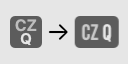

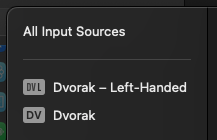
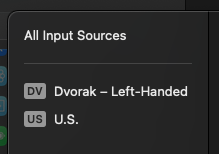
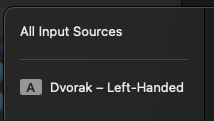
Let me quote:
> "Neat. The new System Settings ‘preference panes’ in Ventura (now in System/Library/ExtensionKit/Extensions) don't have their icons in an Assets.car or .icns file.
Their icons are actually generated on the fly via ISGraphicIconConfiguration in their Info.plist."
The same thing now seems to apply to the new icons we're seeing for input methods.
Note how the icons are now, without exception, simple rectangles with one or more text characters on one line. This makes them easier to generate programmatically, compared to the custom graphics and multi-line text that we saw previously:
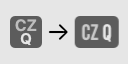

But the main difference here is how the icons are now aware of the other input methods that you have, and get updated live depending on that context.
For instance, if you have multiple layouts for the same language / typing system, the icons will differentiate between them:
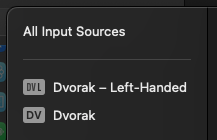
But if you use just one layout of a given language – albeit not the default one – the icons will only reflect the language:
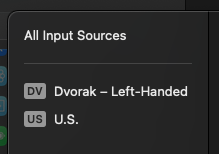
(Dvorak here is also Left-Handed, but since it's the only Dvorak enabled, the icon simply says "DV".)
And finally, if you have just a single system layout enabled, its icon will be "A" no matter what:
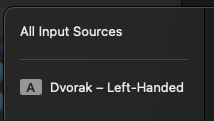
To be fair, it's a pretty cool system – the icons only show you the relevant information about each layout, and hide it if it's redundant. But in terms of openness to us layout tinkerers, I'm kind of skeptical.
I mean, already when they introduced light & dark icons a couple years ago (I wanna say in Mojave?) we got locked out of that, and had to stick to universal color designs like flags like in the olden days.
Heck, now you can't even get the aspect ratio right anymore. The new ones are rectangular (11:8), but icns files are only allowed to be square (1:1) for whatever reason.
Gé van Gasteren
Nov 10, 2022, 5:29:03 PM11/10/22
to ukelel...@googlegroups.com
Thanks for the insights!
It’s some time ago, but iirc:
Along with the images in ICNS files, which indeed have to be square, there can also be a mask that defines transparency.
So by making that mask (approximately) in 11:8 ratio, you can have your custom icon look the same size as the built-in ones.
--
You received this message because you are subscribed to the Google Groups "Ukelele Users" group.
To unsubscribe from this group and stop receiving emails from it, send an email to ukelele-user...@googlegroups.com.
To view this discussion on the web visit https://groups.google.com/d/msgid/ukelele-users/a520d6a0-31b7-4a6d-a8b8-e2274f543e39n%40googlegroups.com.
isametry
Nov 11, 2022, 10:14:04 AM11/11/22
to Ukelele Users
@Ge: I've heard about this too before – do you happen to know anything more about this technique? After a lot of searching, I'm not any wiser (especially not from any of Apple's resources).
I did find the (since-deleted) Apple HIG page you quoted two years ago, but it contains just about zero elaboration on how any of this actually works… https://web.archive.org/web/20201210234522/https://developer.apple.com/design/human-interface-guidelines/macos/icons-and-images/custom-icons/
Sorin Paliga
Nov 11, 2022, 10:45:10 AM11/11/22
to ukelel...@googlegroups.com
On 11 Nov 2022, at 17:14, isametry <m...@akrman.com> wrote:@Cattus: Yeah, that was already clear and also mentioned by John earlier – static icns files are not a problem. But what I was aiming at is a unified feel between the system layouts and the custom ones – which would involve rectangular, monochromatic icons which react to dark mode – neither of which is currently possible.
If I correctly understand your issue(s), this is an entirely secondary and irrelevant issue. You may live and work without it.
Max Akrman
Nov 11, 2022, 11:14:24 AM11/11/22
to Ukelele Users
On Friday, November 11, 2022 at 4:45:10 PM UTC+1 Cattus Thraex wrote:
If I correctly understand your issue(s), this is an entirely secondary and irrelevant issue. You may live and work without it.
Um excuse you? Since when are you in charge of what is or isn't "relevant" on other people's computers?
This is entire thread is dedicated to the new look of layout icons in Ventura and how to reproduce them – that's what OP is asking from the beginning. If you don't care about the topic or have anything to contribute, feel free to stay silent…
Volodymyr Zhdanov
Nov 11, 2022, 11:22:58 AM11/11/22
to Ukelele Users
Exactly that, and according to research higher I believe that it might be some missing metadata for enabling new icon style or some metadata for inner icon text
Gé van Gasteren
Nov 11, 2022, 11:48:32 AM11/11/22
to ukelel...@googlegroups.com
On Fri, Nov 11, 2022 at 4:14 PM isametry <m...@akrman.com> wrote:
@Ge: I've heard about this too before – do you happen to know anything more about this technique? After a lot of searching, I'm not any wiser (especially not from any of Apple's resources).
Hi guys, in the meantime, I’ve been looking around…
• Section 5.8 (page 15) in Ukelele’s PDF manual describes a new feature (for me, at least): if you make your custom icon pure black and white, you can have it switching between light and dark mode like the Apple ones.
• And on page 50, it says:
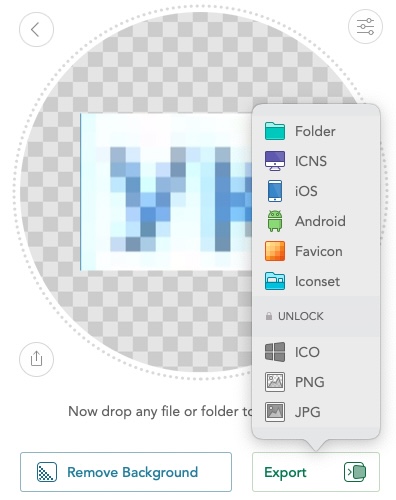
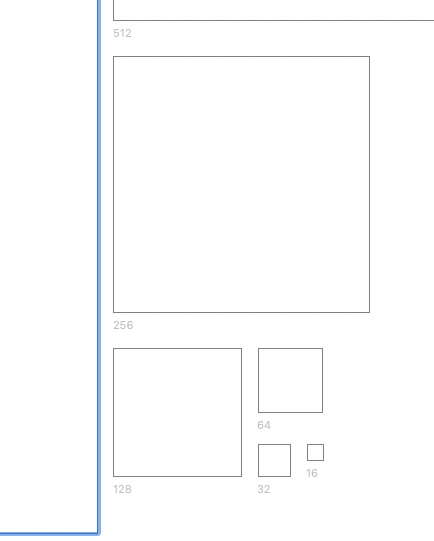
Icons can be generated by several programs, including Image2icon (free on App Store) or Icon Composer 2x (https://www.lemonmojo.com/work).
So I tried them both. Results:
1. Image2icon worked for me. It seems like you’ll end up with a round icon, but if you drag a rectangular image into it, you can then export it as an ICNS file and it will retain the shape of the imported image:
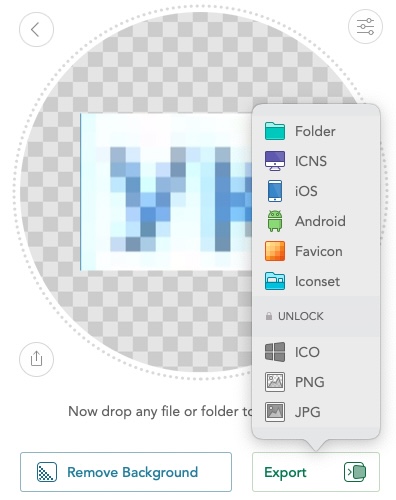
2. The link for Icon Composer 2x should now probably be:
It’s a little complicated to get IconComposer2x to work, but I managed.
However, I don’t see how to add a mask to an icon file in this app: it only shows areas for different-size versions of the icon:
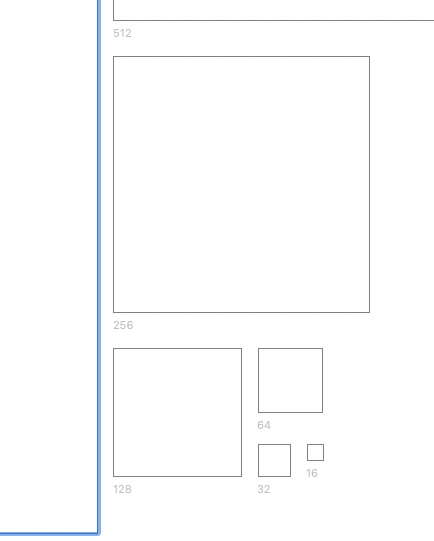
I have experimented a bit with pasting different-size images into those areas, but no luck there:
If I paste a rectangular image into the 32x32 area, Ukelele shows the next-larger square image, or the 16x16 image if that’s the only square one left in the collection.
And if I make all images rectangular, IconComposer2x produces an error: "could not be saved"…!
I haven’t tried out how this affects the icon shown in the menu bar, though.
Sorin Paliga
Nov 11, 2022, 12:49:22 PM11/11/22
to ukelel...@googlegroups.com
I have the feeling you are extremely rude. Am not accustomed to such a boorish behavior, to be frank. This is a forum for exchanging ideas not for insulting each other.
Otherwise, yes, I will be entirely silent.
--
You received this message because you are subscribed to the Google Groups "Ukelele Users" group.
To unsubscribe from this group and stop receiving emails from it, send an email to ukelele-user...@googlegroups.com.
To view this discussion on the web visit https://groups.google.com/d/msgid/ukelele-users/9dffa78b-d9e9-41e0-a65c-0d5801152debn%40googlegroups.com.
Gé van Gasteren
Nov 11, 2022, 2:16:22 PM11/11/22
to ukelel...@googlegroups.com
Let’s take it easy, guys.
I agree, Sorin’s remark was not formulated sympathetically.
However, the OP is an adult and I think he can take it – therefore I don’t see any need for others to get upset as if representing the OP.
To view this discussion on the web visit https://groups.google.com/d/msgid/ukelele-users/D5DC24DA-1812-48BB-A95D-93A4344B7096%40gmail.com.
John Brownie
Dec 23, 2022, 9:22:02 AM12/23/22
to ukelel...@googlegroups.com
I’ve had a bit of time to look into this now, having recently updated my computer to Ventura, though I’ve been sick this week, so it’s not a lot of depth at this stage.
There is no documentation that I’ve found on this topic. Very little has been documented on this whole system in many years. Much of the code I need to use was introduced in Mac OS X 10.5 (Leopard, if I recall correctly), and is not even mentioned in the current developer documentation. I’ve mostly learned about the new things when other people have tinkered with their systems to find out how some new things work and post their results. So, if you come across something like that, pass it on!
The conclusions I’ve come to so far are that there doesn’t seem to be a way to adopt the wide icons with any control. If you don’t have an icon for a keyboard layout, a new-style wide icon is generated for you. If you don’t like it, I don’t currently see a way to change it. If you add an icon, it has to be square.
If you ask the system for the icon of a standard keyboard layout, it generates the square type that appeared in Monterey, not the new style, since that apparently doesn’t fit with the type of icns file assumed elsewhere by the system.
Hope that helps, though it doesn’t really solve the problem.
And, everyone, have a good Christmas and New Year!
John
—
John Brownie
Gé van Gasteren
Dec 23, 2022, 10:26:03 AM12/23/22
to ukelel...@googlegroups.com
I’m not sure how this meshes with John’s new insights, but in my 11 November post, I described a possible way to get wide icons:
- Paste a wide image into Image2Icon. It generates a square-icon .icns, but with transparent strips above and below the image.
- Paste a wide image into Image2Icon. It generates a square-icon .icns, but with transparent strips above and below the image.
Please note: I haven’t tried this out in practice :-)
Wishing everyone a
blessed Christmas season, either hacking away with Ukelele or making
some people around you happy – and thereby yourself.
Volodymyr Zhdanov
Dec 23, 2022, 7:30:41 PM12/23/22
to Ukelele Users
It would be too hard to injext image2icon to ukelele, and even if it's possible it would be even harder to automate the process you described
The main point of this thread is to make icon of keylayout created from current input look exactly the same as icon of current input
Sorin Paliga
Dec 24, 2022, 2:04:37 AM12/24/22
to ukelel...@googlegroups.com
On 24 Dec 2022, at 02:30, Volodymyr Zhdanov <wigh...@gmail.com> wrote:The main point of this thread is to make icon of keylayout created from current input look exactly the same as icon of current input
OK, but I wonder why you insist on doing this: the logic of a keylayout is to be different from others. If a variant of an existing keylayout, it should have something which makes the difference so it may be easily identified in a list. For example, I have created several variants of keylayouts for Romanian, each associated icon is different from the others.
We have already discussed that in the current look of Apple keylayouts the national flags have been removed: not without reason, as there are situations when a language is not necessarily associated to a state, therefore the keylayout must not have the flag of a given state. But there are way to add any icns file to any keylayout, and this icns file may not be a national flag. The colored flags have been replaced by a white one-two letter symbol on a black background. To me, this looks like a mourning symbol but, of course, others may disagree.
John Brownie
Dec 24, 2022, 2:49:44 AM12/24/22
to ukelel...@googlegroups.com
If you want to have the same as the original, delete the icon that Ukelele generates. To do that, select the keyboard layout in the list, and select Remove Icon from the Keyboard menu, or from the contextual menu.
Gé’s suggestion about rectangular icons is actually what usually happens. The icon format has to be 16 x 16 (plus the 32 x 32 for retina screens), but flags are rectangles, so most of them have transparent regions at top and bottom. There’s no way to make 22 x 16 icon, or even a 22 x 22, since the icon size is a fixed one.
John
Gé van Gasteren
Dec 24, 2022, 7:24:23 AM12/24/22
to ukelel...@googlegroups.com
Some things weren’t quite clear, it seems, so let’s see if we can sort it out.
It would be too hard to injext image2icon to ukelele, and even if it's possible it would be even harder to automate the process you described
I hadn’t even thought of the – theoretical – possibility to incorporate Image2icon in Ukelele, let alone automate the icon-creation/conversion process!
And I guess John has good reasons not to try that.
Apart from rights issues and the need to then keep updating that code, I feel the process is easy enough as it is.
Also, it leaves more flexibility this way, e.g. to extract existing icons from the keyboard layouts in the collection coming with the Ukelele download.
Anyway, I hope you managed to exchange the default icon (the one you get when using the "New Layout from Current Input Source") by another one with John’s instructions?
The main point of this thread is to make icon of keylayout created from current input look exactly the same as icon of current input
Sorin has a point: It’s helpful if a custom layout’s icon is different from the standard one.
However, this is also a problem with Apple’s own keylayout icons:
In the past, different same-language layouts could be told apart by giving them slightly different icons.
E.g., QWERTY versions for languages that normally used a non-QWERTY layout could be recognized by a little diamond mark on top of the flag.
But with the new icons, there is no way to know which of the variants for a given language is active currently.
Therefore, I have the feeling that people at Apple are currently thinking how to remedy this "step back in transparency" caused by introducing the new icons, and I expect the situation to change a little again in future versions of macOS.
Max Akrman
Dec 24, 2022, 8:48:09 AM12/24/22
to Ukelele Users
However, this is also a problem with Apple’s own keylayout icons:In the past, different same-language layouts could be told apart by giving them slightly different icons.E.g., QWERTY versions for languages that normally used a non-QWERTY layout could be recognized by a little diamond mark on top of the flag.But with the new icons, there is no way to know which of the variants for a given language is active currently.
This isn't true. If multiple versions of the same layout are enabled, the icons dynamically change to show which is which.
See here, if I only have one variant enabled, it just has the generic language icon:
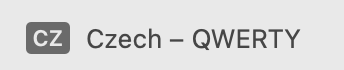
But if I enable two layouts, one of them adds a "Q" to show a difference between the two (QWERTY is the non-standard layout for Czech):
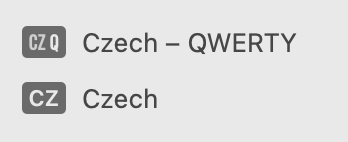
(I've also explained this in my message on November 10., which has more examples.)
Merry Christmas everyone!
(I love to see that for keyboard tinkering discussions, there is no such thing as holidays.)
Sorin Paliga
Dec 24, 2022, 9:09:30 AM12/24/22
to ukelel...@googlegroups.com
>
>
> This isn't true. If multiple versions of the same layout are enabled, the icons dynamically change to show which is which.
But the good point is that anyone who wishes to create a custom keylayout may (still) use a standard color icns file or, if pleasure be like this, a b/w file. Perhaps there is something I cannot follow, please illuminate me.
Among my active keylayouts, only one is Apple-blessed, as attached. They may be used on any macOS beginning with 10.2, if not wrong. Most of them are mine, some are created by others, in fact two: U.S. Combining and IPA Unicode.
I really do not understand the issue with the icns files associated to a keylayout, macOS still allows custom icns files, so the creators of custom keylayouts may also add their preferred icns associated to any keylayout. I wonder why a creator of a custom keylayout may wish to associate it to an ugly b/w keylayout, but—of course—tastes are different. De gustibus non disputandum.
Message has been deleted
Max Akrman
Dec 24, 2022, 9:39:41 AM12/24/22
to Ukelele Users
Thanks for your… input. And happy holidays!
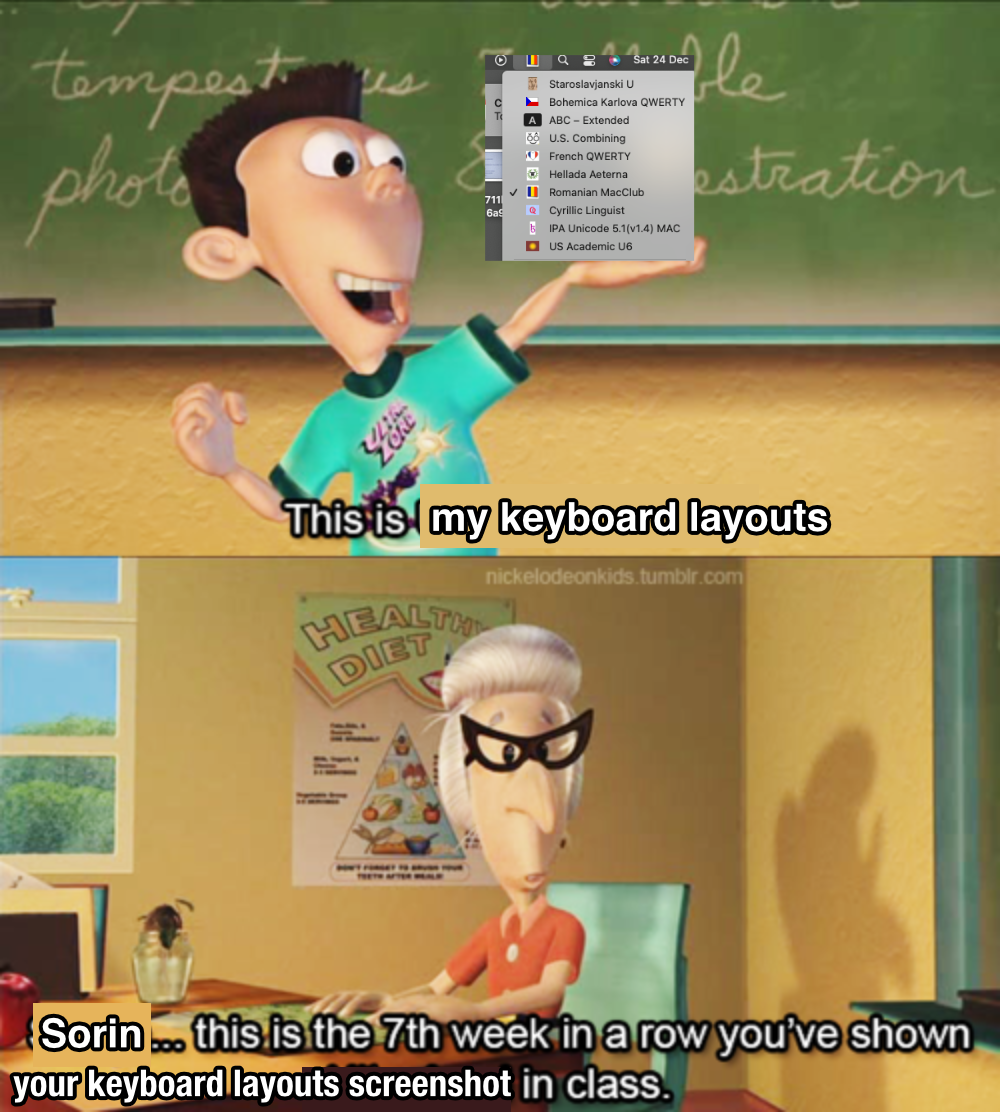
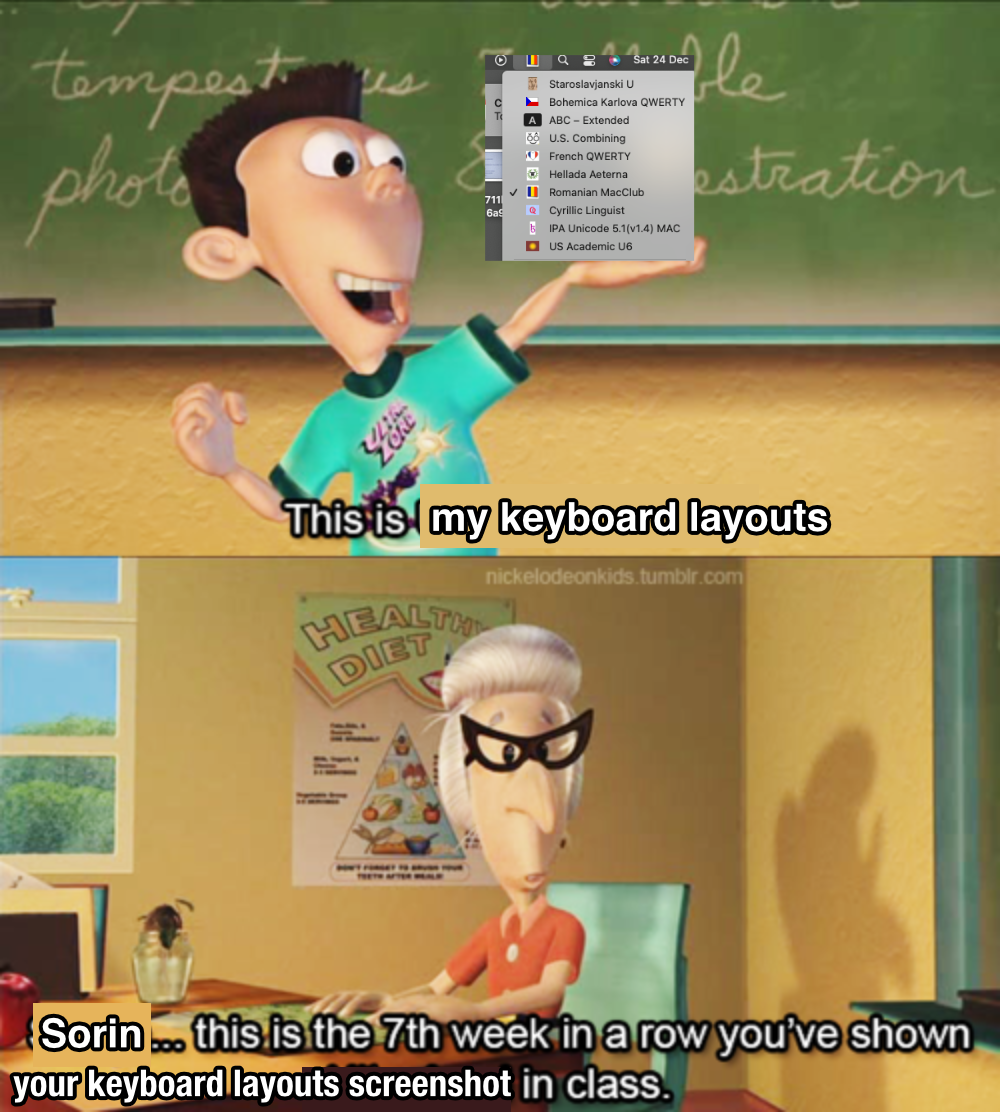
Volodymyr Zhdanov
Dec 24, 2022, 10:04:04 AM12/24/22
to Ukelele Users
unfortunately this way I get generic icons, like this: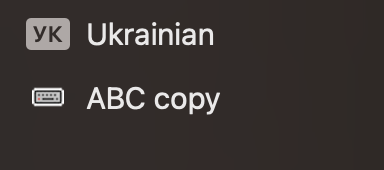
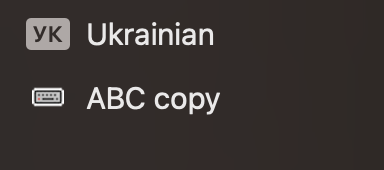
Gé van Gasteren
Dec 24, 2022, 10:16:33 AM12/24/22
to ukelel...@googlegroups.com
On Sat, Dec 24, 2022 at 4:04 PM Volodymyr Zhdanov <wigh...@gmail.com> wrote:
unfortunately this way I get generic icons, like this:
Is your "ABC copy" layout inside a .bundle file?
Then it looks like you have successfully removed the original icon, but you haven't assigned a new one yet.
Have you assigned a language and an icon (.icns file) to it after removing the old icon?
Gé van Gasteren
Dec 24, 2022, 10:25:14 AM12/24/22
to ukelel...@googlegroups.com
On Sat, Dec 24, 2022 at 2:48 PM Max Akrman <m...@akrman.com> wrote:
See here, if I only have one variant enabled, it just has the generic language icon:But if I enable two layouts, one of them adds a "Q" to show a difference between the two (QWERTY is the non-standard layout for Czech):
Oh, that's good.
I'm still on Monterey, so with me things seem to look slightly differently – which confirms my hunch that Apple isn't finished with this yet.
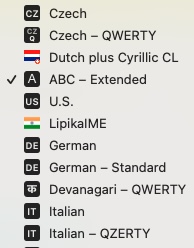
From the picture you can see that on my Mac, Czech and Czech QWERTY have different icons, but the variants for German and Italian don't.
Maybe the situation in Ventura is better already?
John Brownie
Dec 24, 2022, 10:25:30 AM12/24/22
to ukelel...@googlegroups.com
I can’t take more time for this today, as we’re starting Christmas dinner here soon…
I haven’t tested it too well, but my initial test showed that having no icon came up with the two-letter on-the-fly icon, but maybe that was because I was testing a keyboard layout with a name the same as a standard one. I’ll have to try some more experiments when Christmas is over, I guess.
John
Gé van Gasteren
Dec 24, 2022, 10:37:07 AM12/24/22
to ukelel...@googlegroups.com
Yes, it seems a good idea to leave our Ukeleles in peace for a day or two – except maybe this one :)
Bon Appétit John, and a Blessed Christmas everyone!
--
You received this message because you are subscribed to the Google Groups "Ukelele Users" group.
To unsubscribe from this group and stop receiving emails from it, send an email to ukelele-user...@googlegroups.com.
To view this discussion on the web visit https://groups.google.com/d/msgid/ukelele-users/CAC13VMx2V%3DH2vWXLML3ubP2T7zGJGa_0woo8o_BMARxSbC3jng%40mail.gmail.com.
Volodymyr Zhdanov
Jan 19, 2023, 4:39:46 AM1/19/23
to ukelel...@googlegroups.com
Tried different configurations with ukrainian - no luck. Is there any way to extract default keyboard layout with all metadata from system? So I can see how to keep metadata fields in sync.
Ukrainian uses cyrillic letters for generated icon, I've tried to add uk localisation for keyboard name but no luck, it's always empty block
Ukrainian uses cyrillic letters for generated icon, I've tried to add uk localisation for keyboard name but no luck, it's always empty block
--
You received this message because you are subscribed to a topic in the Google Groups "Ukelele Users" group.
To unsubscribe from this topic, visit https://groups.google.com/d/topic/ukelele-users/eaRWJVrsO_A/unsubscribe.
To unsubscribe from this group and all its topics, send an email to ukelele-user...@googlegroups.com.
To view this discussion on the web visit https://groups.google.com/d/msgid/ukelele-users/CAC13VMx2V%3DH2vWXLML3ubP2T7zGJGa_0woo8o_BMARxSbC3jng%40mail.gmail.com.
John Brownie
Jan 20, 2023, 2:14:00 AM1/20/23
to ukelel...@googlegroups.com
On 19 Jan 2023 at 11:39:31, Volodymyr Zhdanov <wigh...@gmail.com> wrote:
Tried different configurations with ukrainian - no luck. Is there any way to extract default keyboard layout with all metadata from system? So I can see how to keep metadata fields in sync.
Ukrainian uses cyrillic letters for generated icon, I've tried to add uk localisation for keyboard name but no luck, it's always empty block
I haven’t got time to look into this too much at the moment. Extracting data is difficult, as all the system calls are really old (from the OS X 10.5 era) and nothing new is documented. What you can ask for are the following:
- Languages (you can actually have several)
- The keyboard layout as a uchr resource
- The icon
- Various constants about the type of input source (keyboard layout, palette, input method)
So the two recently added pieces of metadata (caps lock switching and template icon) aren’t there in the public documentation.
John
Samuel Lo
Feb 7, 2023, 1:57:18 AM2/7/23
to Ukelele Users
I tried making one with the same name, but it didn't work for me. All I got was this weird empty icon. What did you do exactly to get the on-the-fly icon? Which keyboard did you test with?
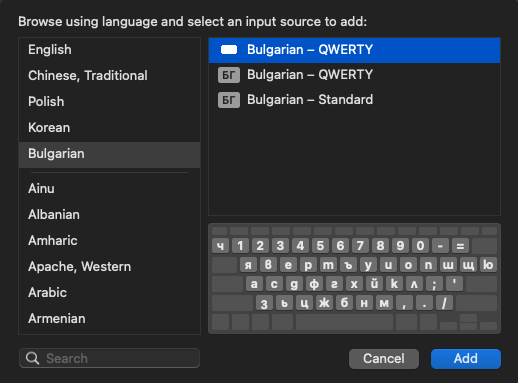
Samuel Lo
Feb 7, 2023, 4:29:55 AM2/7/23
to Ukelele Users
Oh, is it the name of the .bundle file that has to match, or the "Layout name" inside?
Sorin Paliga
Feb 7, 2023, 4:42:24 AM2/7/23
to ukelel...@googlegroups.com
OK, let us take this example. I have a keylayout labelled
IPAKeys.keylayout
and an associated icns file called also
IPAKeys.icns
In the attached file, their external name (i.e. the one displayed) is the same with the internal one, which may be found in the 3rd screenshot hereby attached. Check whether the internal name of the keylayout has EXACTLY the same name as the icns file. They must not be in a bundle, they may be independent files put in the same place, i.e. /Library/Keyboard Layouts.
IPAKeys.keylayout
and an associated icns file called also
IPAKeys.icns
In the attached file, their external name (i.e. the one displayed) is the same with the internal one, which may be found in the 3rd screenshot hereby attached. Check whether the internal name of the keylayout has EXACTLY the same name as the icns file. They must not be in a bundle, they may be independent files put in the same place, i.e. /Library/Keyboard Layouts.
John Brownie
Feb 7, 2023, 4:48:39 AM2/7/23
to ukelel...@googlegroups.com
Honestly, I can’t remember what I did before Christmas, so I can’t tell you exactly what I did. I think I tried having no icon with a keyboard layout that had the keyboard name (not the bundle name) the same as a system keyboard layout. But I think that further experiments showed it turned up with a generic icon. But I haven’t got time right now to do more experimenting to find out.
John
Samuel Lo
Feb 7, 2023, 5:28:40 AM2/7/23
to Ukelele Users
That's what I had been doing prior to yesterday, but now I want to force the rectangular icons to come out, not have a custom .icns.
Reply all
Reply to author
Forward
0 new messages