Changing layout by CAPSLOCK key
96 views
Skip to first unread message
John Ukelele
Jan 10, 2023, 7:19:37 AM1/10/23
to Ukelele Users
After adding the custom Ukelele RU layout to the "Input Sources" the "Use the Caps Lock key to switch to and from U.S." check box disappeared.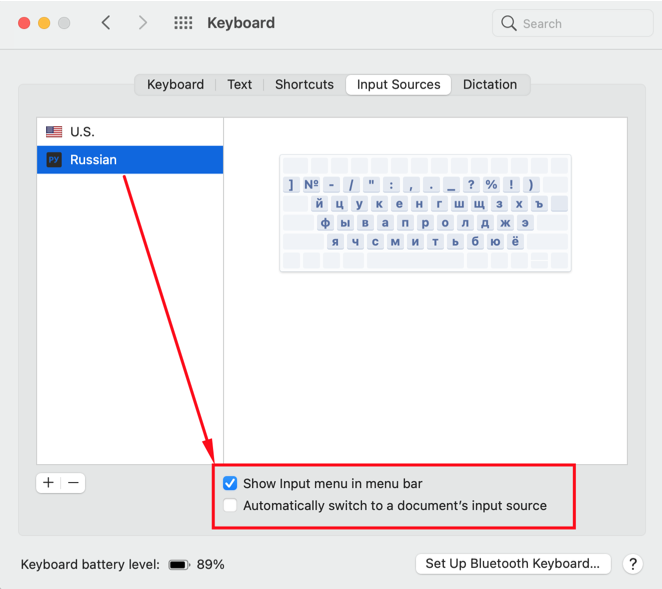
This is not the case for the default macos RU layout though.
1. How to modify my custom layout to bring the checkbox back?
2. Is there any 3rd party software to change layouts by utilizing the "CAPSLOCK" key or cmd+shift combinations?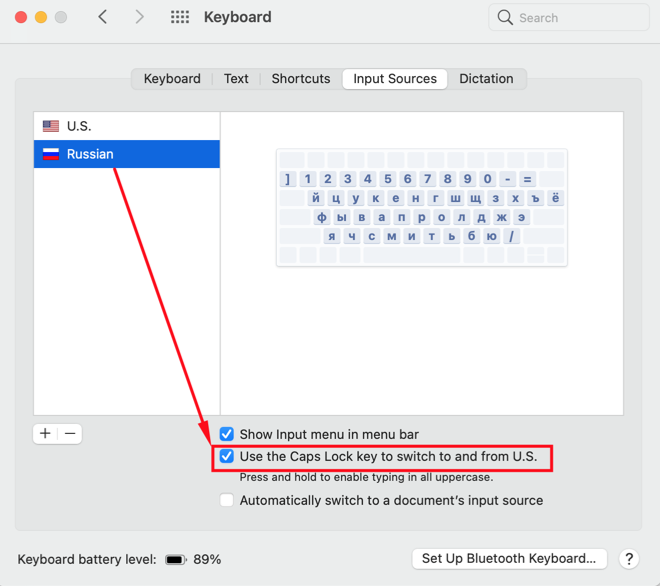
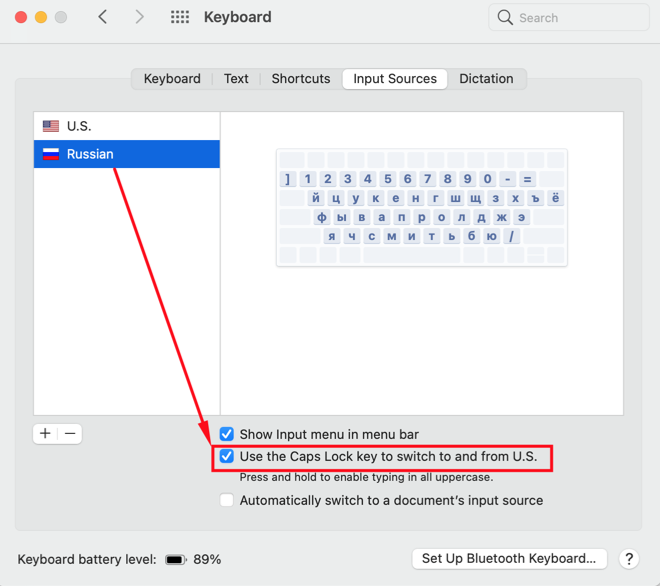
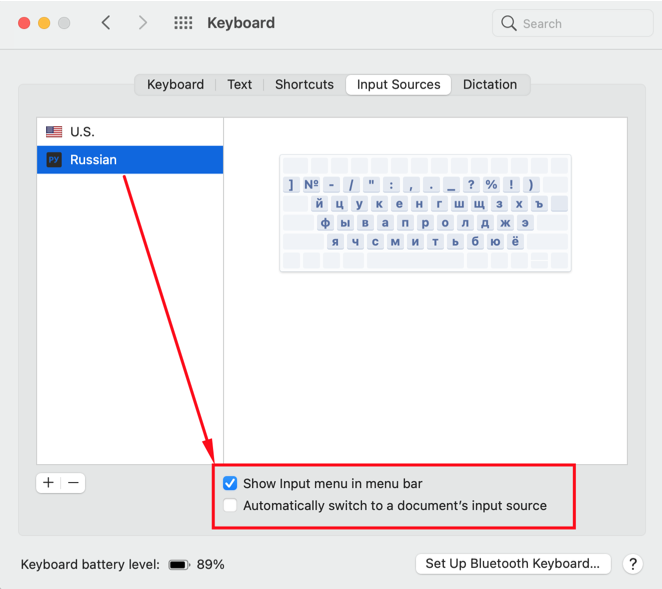
Gé van Gasteren
Jan 10, 2023, 8:10:24 AM1/10/23
to ukelel...@googlegroups.com
Hi John,
I don’t know about your problem, but I think it would be helpful if you specify your macOS version.
If I understand your second question correctly, I can confirm that that is indeed possible:
In Ukelele, it’s possible to incorporate two layouts into one layout file, switching with the CapsLock key between the two.
I have done that with Latin and Cyrillic letters: To type Cyrillic, I press the CL key, and for Latin, I press it again to release the CL state.
To be specific: the Unshift and Shift levels produce Latin letters, and the CL and CL+Shift levels produce Cyrillic letters.
The drawback is that it’s harder to type text in ALL CAPS
Also, to better know where one is at, I installed a little Utility that shows the CL state in the menu bar.
But: I made that custom layout before Apple introduced the CL switch between two separate keyboard layouts.
Now, I don’t think I would do that again, because things quickly get confusing, and I have to press the CL key quite long to get my own Cyrillic letters.
So these days, I have a Ukrainian layout from Apple installed and switch between my custom layout and that one with the CL key, and hardly use the Cyrillic levels in my own custom keyboard layout.
--
You received this message because you are subscribed to the Google Groups "Ukelele Users" group.
To unsubscribe from this group and stop receiving emails from it, send an email to ukelele-user...@googlegroups.com.
To view this discussion on the web visit https://groups.google.com/d/msgid/ukelele-users/c3fd5443-6512-4c0a-bcad-7648a5dea5ecn%40googlegroups.com.
Tom
Jan 10, 2023, 9:51:40 AM1/10/23
to Ukelele Users
Is your custom Russian layout in the .bundle format? That is required to have the checkbox you want. In that format, Ukelele provides a place to activate the capslock feature.
Tom
Jan 11, 2023, 12:41:20 PM1/11/23
to Ukelele Users
When I open your .bundle with Ukelele, I see that the box for capslock is NOT checked. Try doing that.
Gé van Gasteren
Jan 11, 2023, 12:45:00 PM1/11/23
to ukelel...@googlegroups.com
On Wed, Jan 11, 2023 at 5:46 PM John Ukelele <rostisl...@gmail.com> wrote:
macOS 11.7.2
my layout do have the .bundle extension and i am attaching it.On Tuesday, January 10, 2023 at 4:51:40 PM UTC+2 Tom wrote:Is your custom Russian layout in the .bundle format? That is required to have the checkbox you want. In that format, Ukelele provides a place to activate the capslock feature.
Thanks for uploading your layout; I have experimented a bit with it.
When I first opened it, the checkbox for CapsLock switching in the Collection window was not checked:
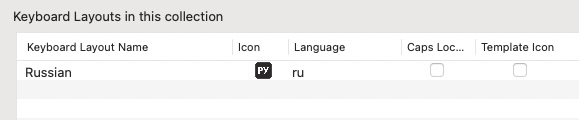
So I ticked it, saved it, and installed it (For Current User) with the Organiser, and all seems to be OK.
Actually, the checkbox appears even for the unchanged layout, i.e. saved without the checkbox in Ukelele’s Collection window being ticked:
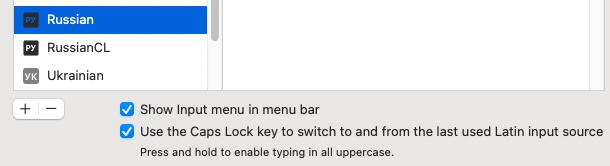
However, when I make either of these layouts active, then press CapsLock, the Mac doesn't switch to the last-used Latin keyboard, but instead… goes into the CapsLock state.
If I go to a Latin keyboard layout manually, then press the CapsLock key, the Mac switches to the last-used non-Latin keyboard, ignoring your custom layouts: Russian and Russian CL.
My Mac is running Monterey, by the way.
John Ukelele
Jan 11, 2023, 1:02:21 PM1/11/23
to Ukelele Users
Thanks for pointing out about Caps Lock checkbox inside Ukelele. Now it works just fine!
Is there a reason for developers to make this optional?
Gé van Gasteren
Jan 11, 2023, 1:15:11 PM1/11/23
to ukelel...@googlegroups.com
On Wed, Jan 11, 2023 at 7:02 PM John Ukelele <rostisl...@gmail.com> wrote:
Thanks for pointing out about Caps Lock checkbox inside Ukelele. Now it works just fine!
Actually, Tom wrote about it yesterday already: "Is your custom Russian layout in the .bundle format? That is required
to have the checkbox you want. In that format, Ukelele provides a place
to activate the capslock feature."
Is there a reason for developers to make this optional?
As I wrote
earlier, I made a custom layout that uses the CapsLock key for its
own purposes. For such layouts, it makes sense to deactivate the option.
Generally, it’s always good to have lots of options! However, you may have a point that having this option checked could be the default nowadays.
John Ukelele
Jan 11, 2023, 1:40:33 PM1/11/23
to Ukelele Users
Thanks for the help everybody!
Reply all
Reply to author
Forward
0 new messages
