installed layout working inconsistently
45 views
Skip to first unread message
Ari Ferdman
Feb 13, 2021, 8:50:32 AM2/13/21
to Ukelele Users
Hi,
Has anyone else encountered a custom keyboard layout working in most apps/functions but not all? I'm running Big Sur 11.2 on a MacBook (Retina, 12-inch, Early 2015).
With my layout installed, it works in most places except when I try to perform a keyboard shortcut such as spotlight, in which case the keyboard reverts to the standard U.S. keyboard.
Same thing happens in Gmail (on Safari). It does work everywhere else in Safari, however, including when typing in a URL and on other websites.
This layout is allowing me to type 'space' and 'delete' because I have a broken space bar and delete key. The layout replaces the tab button with 'space' and the backslash with 'delete'.
Thanks for any help/ideas!
Ari
Sorin Paliga
Feb 13, 2021, 8:55:34 AM2/13/21
to ukelel...@googlegroups.com
UKELELE does not allow to modify system shortcuts, so—if your keylayout behaves like this—it means you do not have the complete set of system commands.
So said, I think it is a lot cheaper to buy a new keyboard than to be tantalised by such details.
--
You received this message because you are subscribed to the Google Groups "Ukelele Users" group.
To unsubscribe from this group and stop receiving emails from it, send an email to ukelele-user...@googlegroups.com.
To view this discussion on the web visit https://groups.google.com/d/msgid/ukelele-users/a6c0b2d9-c6c3-4ec6-a6fd-e515d2afbe19n%40googlegroups.com.
Gé van Gasteren
Feb 13, 2021, 10:59:06 AM2/13/21
to ukelel...@googlegroups.com
Two thoughts that may be related to your problem:
1. There is overlap of these shortcuts: activating Spotlight and changing to the previously-used keyboard layout.
At some point in time, the traditional shortcut for swapping keyboard layouts was snatched away by MacOS designers, to be used for Spotlight.
You can "correct" that in the Preferences, if desired, or get used to the new Control + Space for the keyboard layout swap.
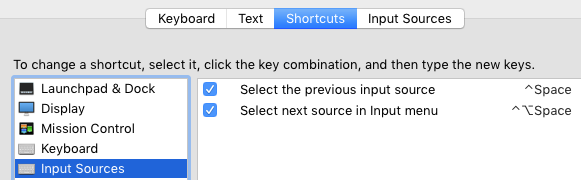
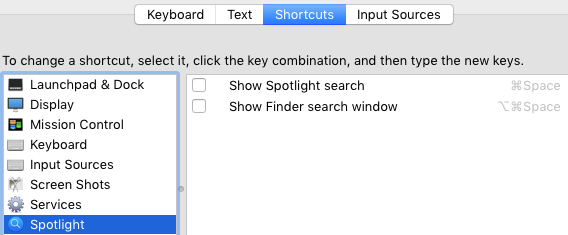
2. As Sorin indicated, keyboard layouts don’t control the behavior of non-character keys, or if they seem to do, they don’t do it consistently.
For your keyboard problem, the better solution would be Karabiner or similar software:
Ukelele is not intended for remapping modifier keys. For example, it is not intended for swapping the command and option keys. Mac OS X 10.4 introduced some flexibility in rearranging the modifier keys. Otherwise, other software, such as Better Touch Tool (https://
www.boastr.net/), Karabiner (formerly KeyRemap4MacBook) (https://pqrs.org/osx/karabiner/)
or DoubleCommand (http://doublecommand.sourceforge.net/), can do this and more.
(Sorry for the funny break in the first URL, it’s like that in Ukelele’s manual.)
--
Ari Ferdman
Feb 13, 2021, 6:26:55 PM2/13/21
to Ukelele Users
Used System Preferences to change the spotlight shortcut to Command-A.
And Karabiner seems to be working great for making the same swaps I previously tried in Ukelele.
Thanks so much for the feedback!
Gé van Gasteren
Feb 14, 2021, 6:08:44 AM2/14/21
to ukelel...@googlegroups.com
On Sun, Feb 14, 2021 at 12:26 AM Ari Ferdman <arife...@gmail.com> wrote:
Used System Preferences to change the spotlight shortcut to Command-A.And Karabiner seems to be working great for making the same swaps I previously tried in Ukelele.
Very good – and nice to hear !
Reply all
Reply to author
Forward
0 new messages
