Previous keylayout filie does not appear to work after upgrade to MacOS 12.4
116 views
Skip to first unread message
Vlad Morosan
May 19, 2022, 1:37:31 PM5/19/22
to Ukelele Users
Has anyone experienced this? My previous keylayout file, created in 2011 with Ukelele, has been working quite well through all the MacOS upgrades, from Mavericks on. Yesterday it stopped working with some applications, like MS Word and TextEdit. When in those applications, the Input source dropdown would not allow me to select my custom keyboard, even though it appeared in the menu and was not greyed out. In some other apps, it worked fine, but as soon as you clicked on a MS Word document, it would switch to U.S. This was under MacOS 12.2.
I called Apple Tech Support and they opened a case with a specialist, but first requested that I upgrade to the latest OS, which is Monterey 12.4. As soon as I did this, my custom keyboard stopped showing up in the dropdown menu for ALL apps, and I can no longer add it in System Preferences>Keyboard, because it is greyed out.
Can I use the latest version of Ukelele and upgrade my previous .keylayout file to solve this? Has anyone else experienced problems since upgrading to MacOS 12.4?
Thank you.
Gé van Gasteren
May 20, 2022, 9:41:47 AM5/20/22
to Ukelele Users
I don’t know what’s going on, but if you upload your keyboard layout, I can try what happens on my system.
Gé van Gasteren
May 20, 2022, 3:03:55 PM5/20/22
to Ukelele Users
Hi Vlad,
Thanks for the layout, which you sent me in a PM.
At first, I got the same behavior as you describe, with applications reverting to a built-in keyboard layout.
But after I logged out of and back into my user account, that changed, and I am now typing with your layout active (in Firefox).
I have tested it in MSWord and TextEdit, all seem to be OK now.
I'm not sure if this is helpful, though. Obviously, if your keyboard layout has been there for some time, you have rebooted the computer many times since installing it.
The only thing that comes to mind is that you could try this:
1. Uninstall your layout, e.g. with Ukelele's Organizer (You can show/hide it through the File menu's option "Install…")
2. Log out and back in
3. Install the layout again.
4. Log out and back in.
And see what happens.
Sorin Paliga
May 20, 2022, 3:33:38 PM5/20/22
to ukelel...@googlegroups.com
I have received a message without any content.
> On 20 May 2022, at 22:03, Gé van Gasteren <gevang...@gmail.com> wrote:
>
> On 20 May 2022, at 22:03, Gé van Gasteren <gevang...@gmail.com> wrote:
>
Gé van Gasteren
May 20, 2022, 5:07:39 PM5/20/22
to Ukelele Users
@Sorin: Interesting!
I had started typing a message like my last one, but halfway I discovered that I had not tested all possibilities. So I deleted the post, experimented a bit more, then posted my findings.
Maybe that first canceled message somehow appeared in your list?
Sorin Paliga
May 20, 2022, 5:10:23 PM5/20/22
to ukelel...@googlegroups.com
Dunno… It was a completely blank message. I guess you intended to develop on the absence of at least one sys keylayout among my active ones. Obviously, U.S. Combining is interpreted as that ‘one at least’ which belongs to the system.
--
You received this message because you are subscribed to the Google Groups "Ukelele Users" group.
To unsubscribe from this group and stop receiving emails from it, send an email to ukelele-user...@googlegroups.com.
To view this discussion on the web visit https://groups.google.com/d/msgid/ukelele-users/96ae8cf2-5475-47e0-a581-9c937661473dn%40googlegroups.com.
Gé van Gasteren
May 20, 2022, 5:33:07 PM5/20/22
to ukelel...@googlegroups.com
That’s in a different thread…
Which had suddenly become very intriguing, by the way – suggesting that there is a way to make macOS accept a custom keyboard layout as "one of its own".
Hard to believe, but worth investigating!
To view this discussion on the web visit https://groups.google.com/d/msgid/ukelele-users/911A51FF-ACAD-4FAE-8CE2-CB26F0279C82%40gmail.com.
Sorin Paliga
May 21, 2022, 1:11:45 AM5/21/22
to ukelel...@googlegroups.com
This is the only logical explanation. There is no system-blessed keylayout among my active keylayouts, and obviously U.S. Combining is ‘felt’ as belonging to it!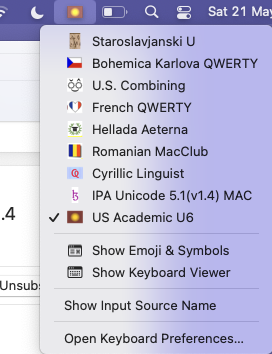
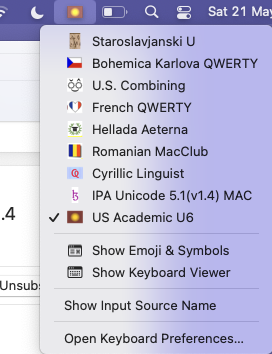
To view this discussion on the web visit https://groups.google.com/d/msgid/ukelele-users/CAOH1hL_VLzoB2914omTToDH%3DsWcZ9LBowLeS6jAqh6bTRO7n6A%40mail.gmail.com.
Vlad Morosan
May 24, 2022, 3:08:46 PM5/24/22
to Ukelele Users
Hi,
I followed your procedure step-by-step exactly, and unfortunately, it didn't work. The keyboard exhibits the same behavior: It installs, but in most apps (like G-mail, for example) it is greyed out in the input sources menu.
I also tried opening the .keylayout in Ukelele, duplicating it under another name, and installing it, thinking that perhaps the newest version of Ukelele would update the file to be compatible, but no success.
Really hoping you or other folks on this thread might have some further suggestions.
I also tried opening the .keylayout in Ukelele, duplicating it under another name, and installing it, thinking that perhaps the newest version of Ukelele would update the file to be compatible, but no success.
Really hoping you or other folks on this thread might have some further suggestions.
Vlad Morosan
May 24, 2022, 3:26:52 PM5/24/22
to Ukelele Users
Further on this topic: Is the following Apple support article at all relevant here: https://support.apple.com/guide/mac-help/create-and-use-your-own-input-source-on-mac-mchlp2866/mac?
I noticed that there's an "Input Methods" folder in the Library, a few folders above "Keyboard Layouts," but it's empty. (?)
There's also another "Keyboard Layouts" folder under "System", which has an "AppleKeyboardLayouts.bundle" in it, but one cannot seem to add anything to this folder.
I don't want to break anything, just want my keyboard to work!
Vlad Morosan
Jun 3, 2022, 4:36:03 PM6/3/22
to Ukelele Users
Hi everyone, just wondering if anyone has had any further thoughts or insights about this problem. I still cannot use my custom keyboard and have to boot to a different old computer to do any work using it. A real nuisance!
Sorin Paliga
Jun 3, 2022, 4:45:41 PM6/3/22
to ukelel...@googlegroups.com
As long as we do not not know how your system looks like, not do we know other details about your installing the keylayout, it is difficult to guess only based on such vague descriptions like ‘it does not work any more, what can I do?’ etc..
The steps towards cleaning your system has been mentioned, though: delete ALL you custom keylayouts, restart, and put them back again. If that is the only one, so much the better.
Note: put the keylayout in the general /Library/Keyboard Layouts folder, not in the folder under ~/Library/Keyboard Layouts folder (i.e. not at the user level). macOS has had problems with keylayous put there. 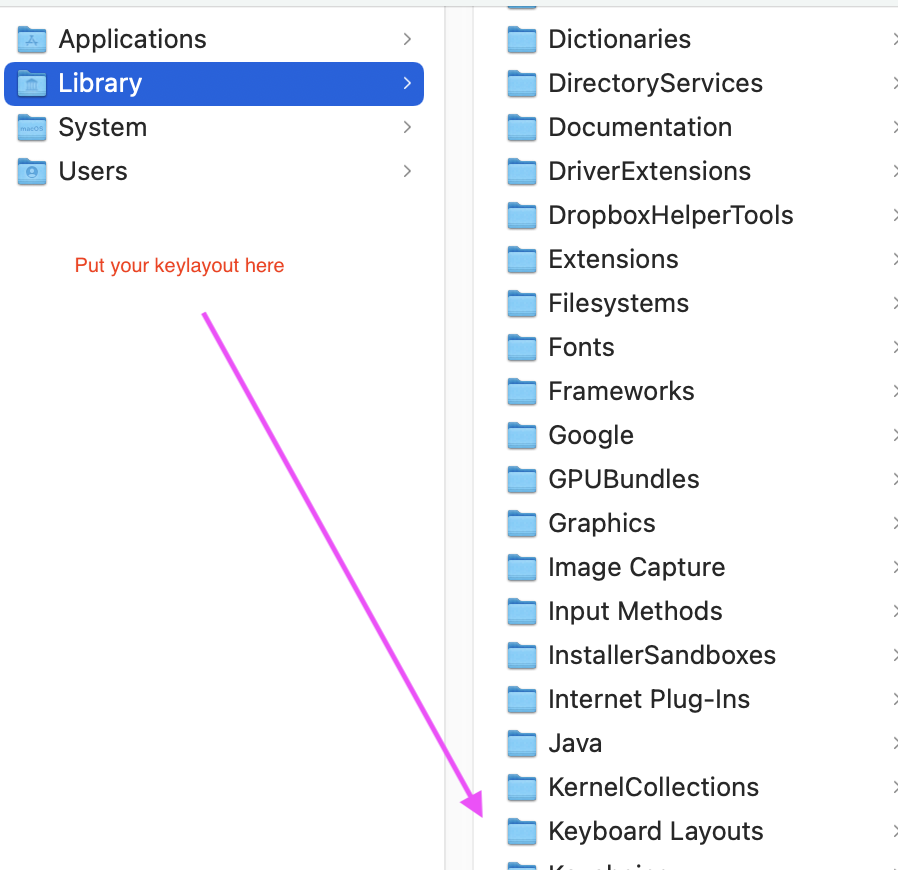
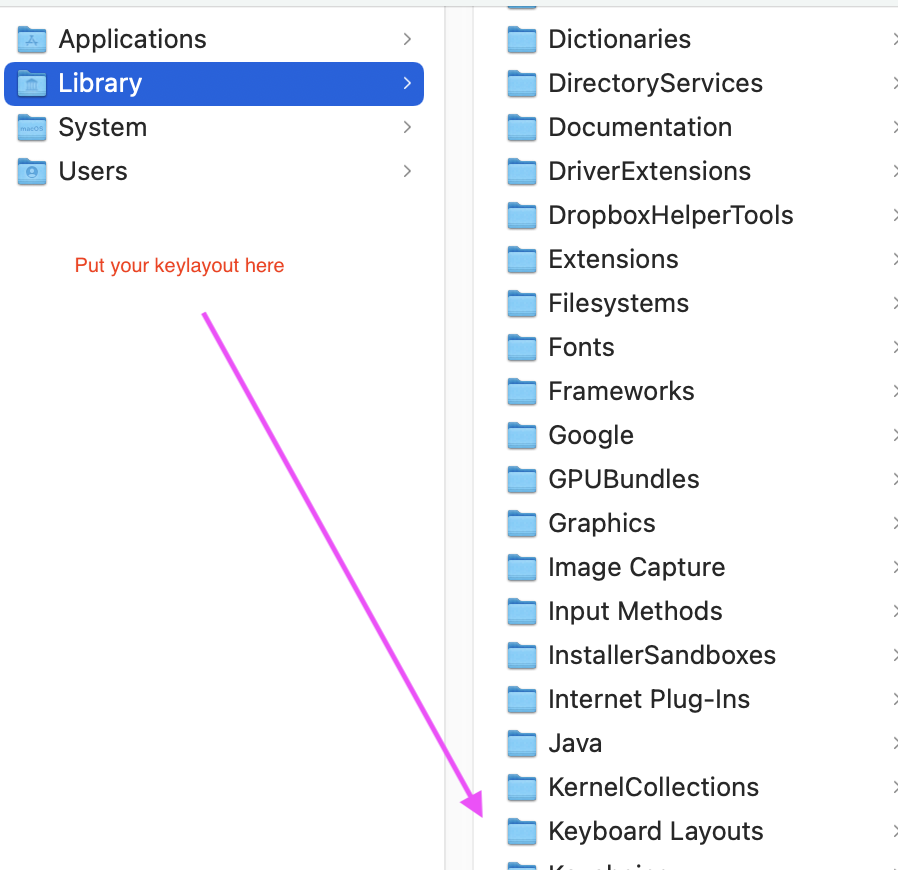
Gé has tested it and reportedly works OK, so the problem is with your system.
--
You received this message because you are subscribed to the Google Groups "Ukelele Users" group.
To unsubscribe from this group and stop receiving emails from it, send an email to ukelele-user...@googlegroups.com.
To view this discussion on the web visit https://groups.google.com/d/msgid/ukelele-users/1b708014-f461-4ce2-83b8-7c54a603b2bdn%40googlegroups.com.
Gé van Gasteren
Jun 3, 2022, 5:43:31 PM6/3/22
to ukelel...@googlegroups.com
On Tue, May 24, 2022 at 9:26 PM Vlad Morosan <musica....@gmail.com> wrote:
Further on this topic: Is the following Apple support article at all relevant here: https://support.apple.com/guide/mac-help/create-and-use-your-own-input-source-on-mac-mchlp2866/mac?I noticed that there's an "Input Methods" folder in the Library, a few folders above "Keyboard Layouts," but it's empty. (?)There's also another "Keyboard Layouts" folder under "System", which has an "AppleKeyboardLayouts.bundle" in it, but one cannot seem to add anything to this folder.
Sorry for the delay. First, answers to these two questions:
• ‘Input methods’ sounds a lot like ‘input sources’, but they are a completely different beast. Think of entering Japanese or Korean text. So this is not what you’re looking for.
• I want to discourage you from going to the macOS’s system folders.
It’s simplest and safest to install and uninstall custom keyboard layouts using Ukelele’s Organiser.
The only thing with the Organiser is that you need to, well, organize your keyboard layouts a bit.
The easiest way to do that (in my view) is to create a ‘repository’ containing (a copy of) the final versions of your custom keyboard layouts. Inside the Organiser, you use the button ‘Set Folder…’ to set that repository as its working folder.
Then installing and uninstalling custom keyboard layouts is as easy as dragging them from one column to another.
Gé van Gasteren
Jun 3, 2022, 7:03:41 PM6/3/22
to ukelel...@googlegroups.com
On Fri, Jun 3, 2022 at 10:36 PM Vlad Morosan <musica....@gmail.com> wrote:
Hi everyone, just wondering if anyone has had any further thoughts or insights about this problem. I still cannot use my custom keyboard and have to boot to a different old computer to do any work using it. A real nuisance!
Hi Vlad,
There does seem to be something wrong with your layout, or at least: the system has a problem with it.
If you upload it for all users to see, John may have time to look inside the file if there is something that might cause this.
When I activate the layout you sent me and then try to use Ukelele's command "New from current input source", I get this error:
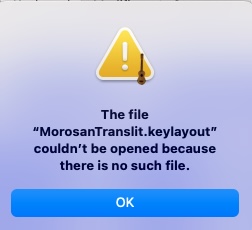
Reply all
Reply to author
Forward
0 new messages
