My keyboard isn't showing up in the organiser when I click "install".
173 views
Skip to first unread message
snan
Feb 11, 2021, 9:18:01 PM2/11/21
to Ukelele Users
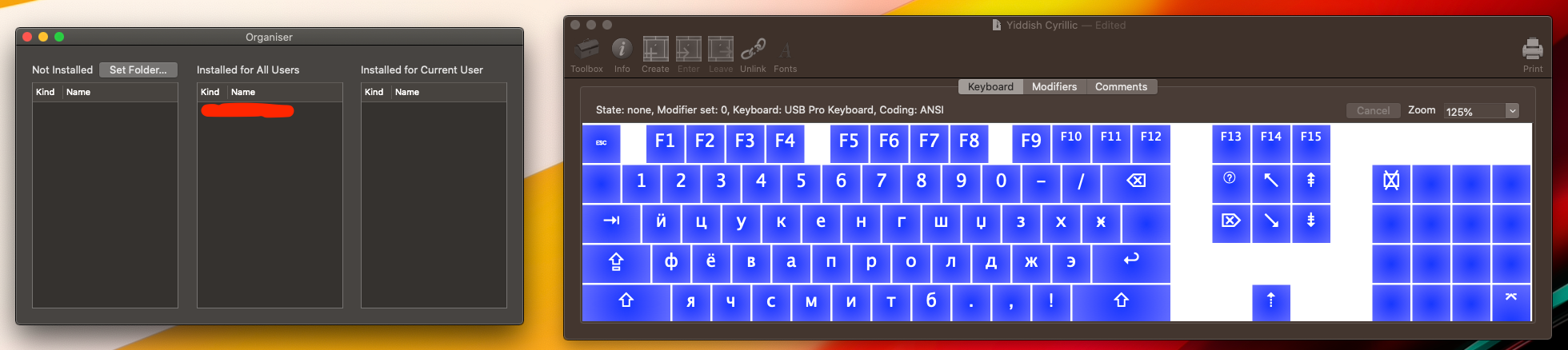 Images attatched. When I click install, my keyboard is nowhere to be found in the organiser. Reset my computer and didn't fix the problem, no clue if this is something I'm doing wrong or just an issue with the software.
Images attatched. When I click install, my keyboard is nowhere to be found in the organiser. Reset my computer and didn't fix the problem, no clue if this is something I'm doing wrong or just an issue with the software.Gé van Gasteren
Feb 11, 2021, 11:20:09 PM2/11/21
to ukelel...@googlegroups.com
On Fri, Feb 12, 2021 at 3:18 AM snan <samc...@gmail.com> wrote:
Images attatched. When I click install, my keyboard is nowhere to be found in the organiser. Reset my computer and didn't fix the problem, no clue if this is something I'm doing wrong or just an issue with the software.
Hi Snan,
The left column in the Organiser shows keyboard layouts in only one particular folder.
To make your keyboard layout show up, you have to click on "Set Folder…" and navigate to the folder containing your file.
Thanks for the images! Quote from the PDF manual:
"You can choose to install for the current user, or for all users on your computer (which … is not recommended for macOS 10.13 or later)."
Note to John:
How easy/complicated would it be to make Ukelele collect all the XML keyboard layouts on the Mac and have them show up in the left column, with the most recently changed ones at the top of the list? (To be more precise: all layouts except the ones installed!)
I guess the tricky thing would be to get the dragging to work when the files are not in one folder but all over the place, and especially how to uninstall one by dragging it: it’s not clear where it should go.
snan
Feb 11, 2021, 11:39:47 PM2/11/21
to Ukelele Users
Oh, I feel quite silly for not seeing that. Thank you so much!
Pascal
Apr 12, 2025, 11:06:11 PM4/12/25
to Ukelele Users
I still think the organizer is silly. How are we supposed to properly use it? Uninstall a layout before editing it? Because when making changes and then uninstalling the layout, there will be an old version moved to the left column. It is really unintuitive, and I have wasted more time than I like to admit moving around keyboard layouts and logging in and out and restarting only to notice that I reinstalled the same old layout that I uninstalled. This could be implemented much more clear to the user.
Op vrijdag 12 februari 2021 om 05:39:47 UTC+1 schreef snan:
Gé van Gasteren
Apr 13, 2025, 3:38:31 AM4/13/25
to ukelel...@googlegroups.com
On Sun, Apr 13, 2025 at 5:06 AM 'Pascal' via Ukelele Users <ukelel...@googlegroups.com> wrote:
I still think the organizer is silly. How are we supposed to properly use it? Uninstall a layout before editing it?
Hi Pascal,
I agree that it’s a bit cumbersome, but that is for a reason: macOS can become unstable if you edit a keyboard layout that is installed.
The only tip I have for you is to keep changing the name of your custom layout, e.g. by adding a version number and updating that for every new step, until you’re sure it’s finished.
Sorin Paliga
Apr 13, 2025, 4:08:50 AM4/13/25
to ukelel...@googlegroups.com
Gé, I think your suggestion is not the recommended one: a keylayout must be ALWAYS edited as a file, NEVER if installed in the system. In this very case, our new colleague of discussion must either uninstall the keylayout, edit it, install the new version, RESTART the computer, activate it, and use it.
Or, he may first edit a copy of the keylayout, when ready he must delete the old version, install the new one, RESTART the computer, activate it, and use it.
Editing an installed keylayout will always lead to problems. The users must be reminded, especially when they do not read the manual (most of them don’t) that a keylayout, simple as it is, is a component of the system, i.e. it is not a trivial file.
--
You received this message because you are subscribed to the Google Groups "Ukelele Users" group.
To unsubscribe from this group and stop receiving emails from it, send an email to ukelele-user...@googlegroups.com.
To view this discussion visit https://groups.google.com/d/msgid/ukelele-users/CAOH1hL949AS2UFmT6X3UaZ8MWXeyj9Tf8FjBf4kH_Qmg8Pteog%40mail.gmail.com.
Gé van Gasteren
Apr 13, 2025, 5:41:44 AM4/13/25
to ukelel...@googlegroups.com
OK Sorin, I guess I should have worded my post more clearly. E.g.:
Because macOS can become unstable if you edit a keyboard layout that is installed, Ukelele prevents you from doing that.
One tip I have for you is to keep your working file separate and create a copy of it with a unique name (e.g. including a version number) which you then install for testing.
Pascal
Apr 13, 2025, 7:52:44 AM4/13/25
to Ukelele Users
You are all right, and editing existing layouts is a bit cumbersome by nature.
I just think that maybe it would be more intuitive if the options were not "Move layout into and out of installation folder", but rather "Install" and "Update", so that you can work on (and keep) a copy of an installed layout, which you have to do anyway, and then update it from that file, without moving the one and only file to the system folder (copying instead of moving the file).
I think that the installed file should be a copy of your keyboard layout, not the other way around. I always keep an up-to-date copy in cloud storage, because I don't create backups of my full machine. Ukelele is inconvenient for this.
Also, does the user need to know where and how their installed layouts are stored? I didn't feel like I need to know. I just need to understand whether a layout is installed or not. That you can't edit the actual installed files should be obvious, so we shouldn't put installed files and editable files in one bucket to begin with, if you ask me. But that's exactly what the organiser does, and the reason you need a message telling you that you can't edit installed layouts.
Disclaimer: This is only a suggestion. Once you get the hang of it, the current process is also workable.
Op zondag 13 april 2025 om 11:41:44 UTC+2 schreef Gé van Gasteren:
Gé van Gasteren
Apr 13, 2025, 8:13:39 AM4/13/25
to ukelel...@googlegroups.com
You just wrote a great description of something about which I had only vague feelings!
Here, you have made clear observations and suggestions, just what John needs to take a look at it.
In the past, there was no Organiser, and people had to move (or copy) their layouts into the appropriate folder themselves.
Then the Organiser was added to make things easier and less error-prone.
You are rightly suggesting that the whole process should be better integrated.
Thank you! Now let’s see what John thinks about it …
Reply all
Reply to author
Forward
0 new messages
