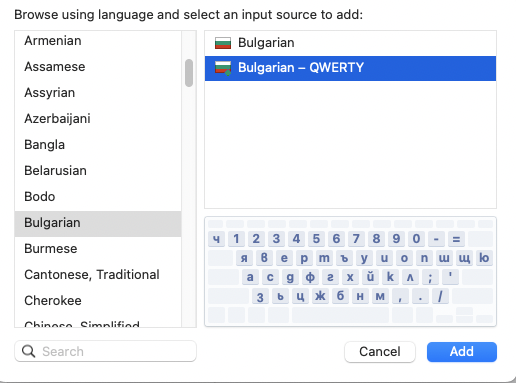Select all, copy, paste, cut do not work
96 views
Skip to first unread message
Pavel Vasilev
May 6, 2022, 10:33:33 AM5/6/22
to Ukelele Users
Hello,
I created a new keyboard copy of the standard ABC and just changed letters without any modifiers, with Shift and with Caps Lock. I installed it but now Command + C, V, A, X do not work. I haven't changed the modifiers or any combo with Command. I am not sure what happened.
Thanks.
Tom Gewecke
May 6, 2022, 10:42:15 AM5/6/22
to ukelel...@googlegroups.com
Did you change CVAX? Do you want Command to work with them in ther old positions or in their new ones?
--
You received this message because you are subscribed to the Google Groups "Ukelele Users" group.
To unsubscribe from this group and stop receiving emails from it, send an email to ukelele-user...@googlegroups.com.
To view this discussion on the web visit https://groups.google.com/d/msgid/ukelele-users/9cd13269-d521-4f6f-80af-0b7cdd632263n%40googlegroups.com.
Pavel Vasilev
May 6, 2022, 11:38:12 AM5/6/22
to Ukelele Users
I did change CVAX to my language (Bulgarian) so now they are in Cyrillic. The English CVAX are not on the keyboard anymore. I would like Command + CVAX to do Copy/Paste/Select All/Cut. Thanks.
Tom Gewecke
May 6, 2022, 11:55:23 AM5/6/22
to ukelel...@googlegroups.com
Read this part of the Ukelele manual, which you can access from the Help menu in the app.
6.8.4. Creating a separate command or caps lock layout
Gé van Gasteren
May 6, 2022, 12:11:38 PM5/6/22
to ukelel...@googlegroups.com
Hi Pavel,
It's good to read that PDF manual section Tom suggested!
But here's some more visual description anyway:
Many keyboard layouts use the same set for the state with "all modifier keys up" (the first line in the picture) and "Cmd key held down" (the second line):

As you can see, both states have the same index number, which means they use the same set.
So what happened in your case is that, when you modified CVAX in the unmodified set, you also modified what is sent through the system when you press Cmd+CVAX.
E.g. when you press Cmd-C now, what is sent through the system is Cmd-ц – or whatever character you put on the C key.
What you need is a separate set for Cmd key down.
Click on the Modifiers tab in the main Ukelele window:

to see the list of modifier sets. There, you click on the + (bottom left) to add a new line. Set the options as in the picture below and click OK:
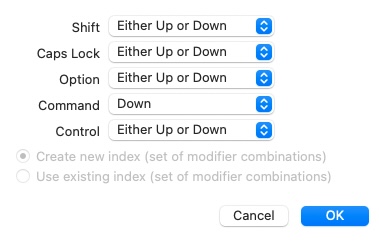
That's it, basically, except that you need to add non-alphabetic characters to that set, because they may also be typed together with Cmd down: Cmd-hyphen, Cmd-full stop, Cmd-[, etc.
Which is all explained nicely in the manual…
Good luck!
To view this discussion on the web visit https://groups.google.com/d/msgid/ukelele-users/2fe2ec78-3d07-4acd-a64a-5bcb48453a2an%40googlegroups.com.
Pavel Vasilev
May 6, 2022, 2:28:03 PM5/6/22
to Ukelele Users
Adding this modifier with default qwerty layout worked. Thanks.
Gé van Gasteren
May 6, 2022, 4:46:54 PM5/6/22
to ukelel...@googlegroups.com
OK, and welcome to the club! :-)
If you like, could you say a few words about why you wanted your own layout, not the standard Bulgarian one? Just curious here …
To view this discussion on the web visit https://groups.google.com/d/msgid/ukelele-users/14a267b6-8adb-47b1-8995-30b639c7a092n%40googlegroups.com.
Pavel Vasilev
May 6, 2022, 5:01:06 PM5/6/22
to Ukelele Users
I got a MacBook from work, at home I use Windows. Windows has two Phonetic Layouts - old and new. I prefer the new one but the MacBook has only the old one. I don't want to use two different layouts simultaneously.
Sorin Paliga
May 7, 2022, 2:44:30 AM5/7/22
to ukelel...@googlegroups.com
You are not familiar with macOS. Bulgarian also has two keylayouts included with the system, as attached. Of course, you may find useful to modify or add some chars, but this is another issue.
If you are new in macOS, the first thing is to have a look at the system preferences, which you find on the upper left side by gliding down the Apple symbol.
On 7 May 2022, at 00:01, Pavel Vasilev <pavel...@gmail.com> wrote:I got a MacBook from work, at home I use Windows. Windows has two Phonetic Layouts - old and new. I prefer the new one but the MacBook has only the old one. I don't wantto use two different layouts simultaneously.
To view this discussion on the web visit https://groups.google.com/d/msgid/ukelele-users/d308b18b-710c-44d1-a2a2-c50e0ce22232n%40googlegroups.com.
Gé van Gasteren
May 7, 2022, 3:41:09 AM5/7/22
to ukelel...@googlegroups.com
Hi Pavel,
I see. You could of course have started with the Mac's Bulgarian QWERTY keyboard layout as a basis.
That one has separate sets for unshifted keys and Command + keys, too…
But it's always like that: afterwards, one knows more and then recognizes that one "could have" done it in a simpler way :-)
I noticed that the Mac layout has a dead key for characters from other languages, like Ukrainian, SerBoCroatian, North Macedonian. Don't you need that in your custom layout?
@Sorin: The Mac has one QWERTY layout, Windows has 2, one more or less matching the Mac layout, the other one (the one Pavel prefers) different.
To view this discussion on the web visit https://groups.google.com/d/msgid/ukelele-users/d308b18b-710c-44d1-a2a2-c50e0ce22232n%40googlegroups.com.
Pavel Vasilev
May 7, 2022, 5:21:54 AM5/7/22
to Ukelele Users
I tried with the Mac's Bulgarian - QWERTY keyboard, but when I tried to import it, there was an error that the file "Bulgarian - QWERTY.keyboardlayout" could not be found. So I opened the English ABC and just changed the letters.
I did not understand how the dead keys work. But all the Bulgarian letters fit into keyboard without modifiers. Well all except one but it is a special case and it is mapped only to Shift + \.
@Sorin Thanks for the screenshots, I found those, I wanted another one. Windows and Linux have 4 Bulgarian Layouts. Macs are not popular here so I guess they didn't bother to include them all. Also the new one was introduced in Windows 7, so anyone using phonetic layout before that is used the old one anyway.
Gé van Gasteren
May 7, 2022, 6:49:00 AM5/7/22
to ukelel...@googlegroups.com
I tried with the Mac's Bulgarian - QWERTY keyboard, but when I tried to import it, there was an error that the file "Bulgarian - QWERTY.keyboardlayout" could not be found. So I opened the English ABC and just changed the letters.
You’re right, Ukelele's command "New from Current Input Source" doesn’t work for that layout!
It does for the standard Bulgarian layout, but not for the QWERTY version – I wonder what’s wrong there.
Ukelele’s developer John has often written about problems with this importing, due to Ukelele having to rely on macOS for converting Apple’s own keyboard layout resources into XML, which Ukelele can work on – I guess the error you got has something to do with that.
I did not understand how the dead keys work. But all the Bulgarian letters fit into keyboard without modifiers. Well all except one but it is a special case and it is mapped only to Shift + \.
Yes, as far as I can see, that dead key is only for people who need to type in languages other than Bulgarian occasionally, but don't want to install a separate keyboard layout for that.
By the way: If you have an ISO-type (hardware) keyboard on your Windows computer, you can type the ѝ (and the Ѝ) with the extra key those keyboards have next to the Z key (the з in your layout):


Sorin Paliga
May 7, 2022, 7:02:18 AM5/7/22
to ukelel...@googlegroups.com
On 7 May 2022, at 10:40, Gé van Gasteren <gevang...@gmail.com> wrote:@Sorin: The Mac has one QWERTY layout, Windows has 2, one more or less matching the Mac layout, the other one (the one Pavel prefers) different.
Windows and Linux have lately had a plethora of keylayout variants for many languages. Beside BG QWERTY, there is also Russian Phonetic, which is a QWERTY variant too for Cyrillic, and (of course!) my Cyrill Linguist, which covers all the Cyrillic chars, including those for non-Slavic languages.
UKELELE may offer an easy way to make variants, just that new users do not usually read the manual and do not practise a little bit, they would ask questions from the very beginning. The rule of thumb of any application is simple: read the manual, then practise 15 minutes.
Sorin Paliga
May 7, 2022, 7:05:53 AM5/7/22
to ukelel...@googlegroups.com
Yes, but UKELELE has a folder with reference keylayouts, and there is a BG qwerty version which may be opened, if the active keylayout has an internal bug. Keylayouts often have such bugs and sometimes are not properly worked out by Apple engineering. We once talked about the problems with older versions of Romanian and Hungarian if a US physical keyboard is used.
<Screenshot 2022-05-07 at 12.46.19.jpg>
--
You received this message because you are subscribed to the Google Groups "Ukelele Users" group.
To unsubscribe from this group and stop receiving emails from it, send an email to ukelele-user...@googlegroups.com.
To view this discussion on the web visit https://groups.google.com/d/msgid/ukelele-users/CAOH1hL9nU6tnYbo_GV%2B1iGz%3Dz6yueTdjmFjtkRgrob0ryqB_AA%40mail.gmail.com.
Gé van Gasteren
May 7, 2022, 8:31:11 AM5/7/22
to ukelel...@googlegroups.com
On Sat, May 7, 2022 at 1:05 PM Sorin Paliga <sorin....@gmail.com> wrote:
Yes, but UKELELE has a folder with reference keylayouts, and there is a BG qwerty version which may be opened, if the active keylayout has an internal bug.
You’re completely right, Sorin, I had forgotten about those resources coming with the Ukelele download!
Reply all
Reply to author
Forward
0 new messages