ctrl-option combo doesn't work properly when installed
19 views
Skip to first unread message
Toma Tasovac
May 1, 2022, 1:15:32 PM5/1/22
to ukelel...@googlegroups.com
Hi, I have a keyboard layout (https://github.com/BCDH/cyrillicQWERTZ) that I created mostly for modern and historical Serbian, it has both Cyrillic and Latin (with CapsLock), accents etc. and it uses option and ctrl-option for a bunch of less-used characters, mostly from the Old Church Slavic repertoire.
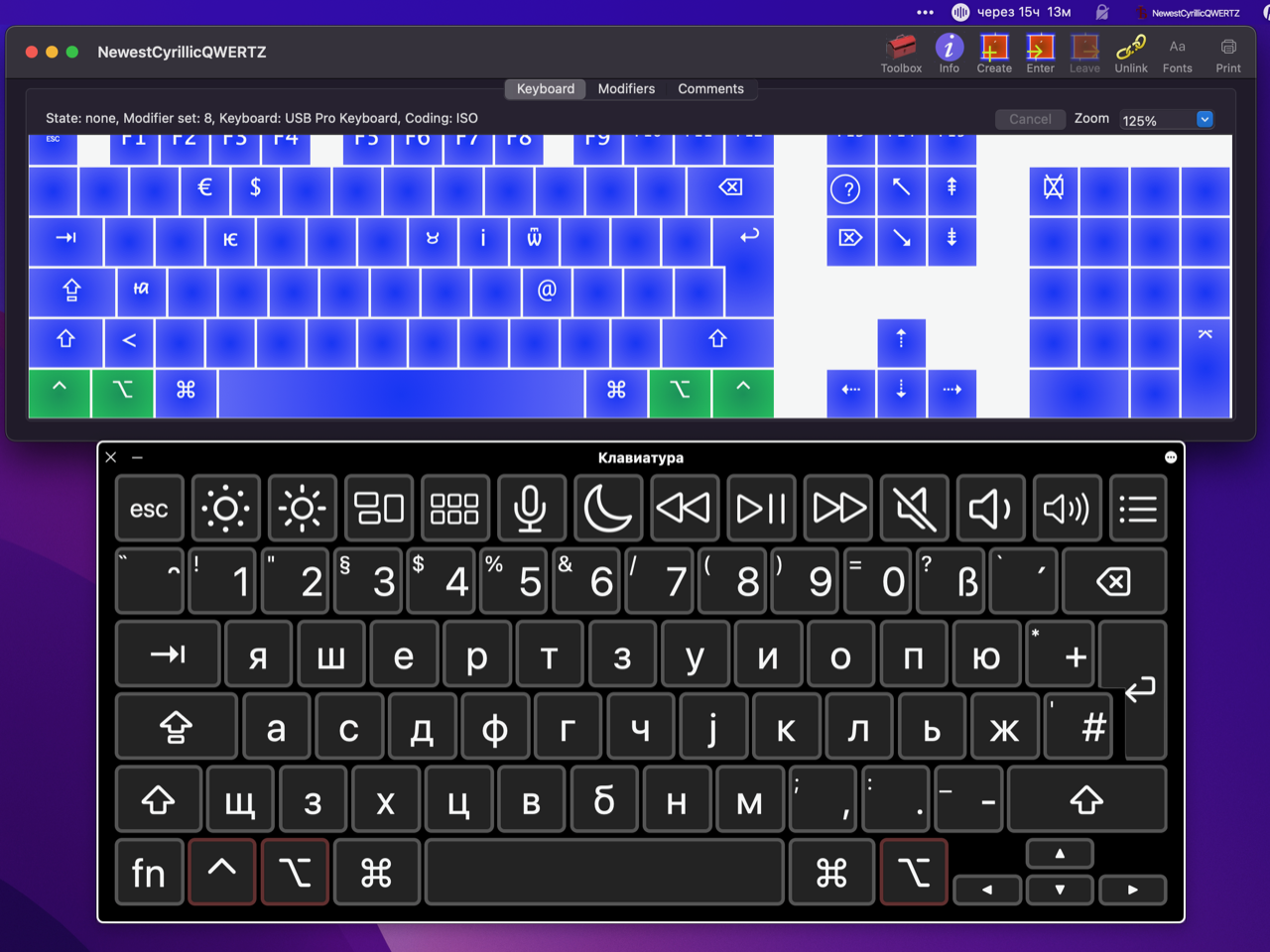
The problem is the following: none of the ctrl-option letters seem to appear in the keyboard layout when it's installed. Attached screenshot shows what happens when I activate ctrl-option in both Ukelele and the installed keyboard:
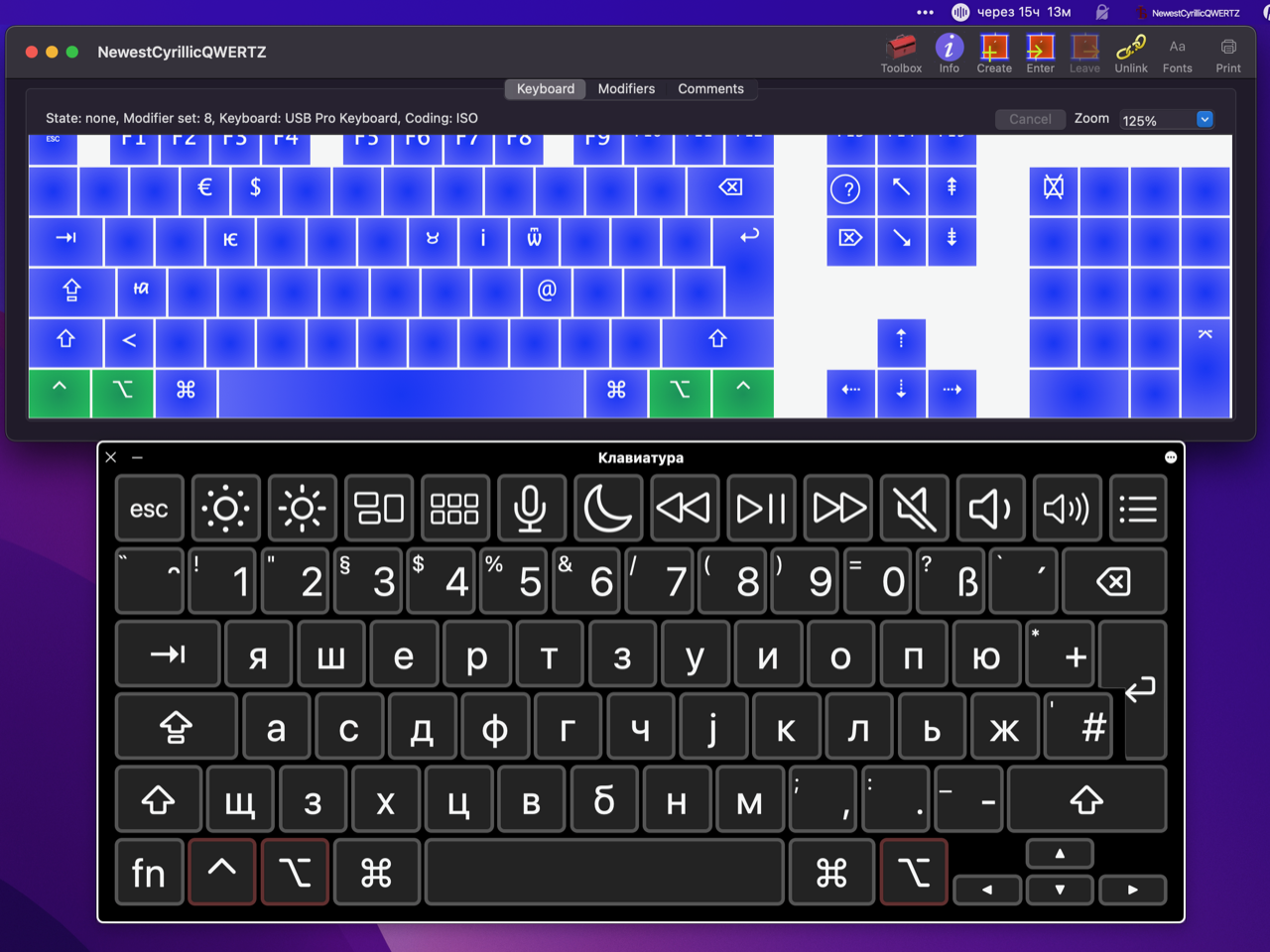
What's even stranger, typing ctrl-option-e to get the iotified-e works in Mellel (even though I don't see the iotified-e or any of the ctrl-option characters in the installed keyboard layout) but it doesn't do anything in oXygen XML Editor. And these are the two apps that I use the most for scholarly stuff, so I really need to get this to work in oXygen as well. I checked, there are no keyboard shortcuts in oXygen that would override ctrl-option-e or any of these.
So, two questions:
- why do ctrl-option characters do not appear in the installed keyboard?
- how can I make ctrl-option characters work reliably in all apps, including oXygen XML Editor.
Many thanks in advance.
All best,
Toma
--
Belgrade Center for Digital Humanities
Tom Gewecke
May 1, 2022, 2:06:28 PM5/1/22
to ukelel...@googlegroups.com
> On May 1, 2022, at 10:15 AM, Toma Tasovac <ttas...@humanistika.org> wrote:
>
> it uses option and ctrl-option for a bunch of less-used characters, mostly from the Old Church Slavic repertoire.
Sorin Paliga
May 1, 2022, 3:13:31 PM5/1/22
to ukelel...@googlegroups.com
As Tom says: use only Option and Shift-Option for additional chars. Remove Ctrl and all should be OK.
On 1 May 2022, at 20:15, Toma Tasovac <ttas...@humanistika.org> wrote:
Hi, I have a keyboard layout (https://github.com/BCDH/cyrillicQWERTZ) that I created mostly for modern and historical Serbian, it has both Cyrillic and Latin (with CapsLock), accents etc. and it uses option and ctrl-option for a bunch of less-used characters, mostly from the Old Church Slavic repertoire.The problem is the following: none of the ctrl-option letters seem to appear in the keyboard layout when it's installed. Attached screenshot shows what happens when I activate ctrl-option in both Ukelele and the installed keyboard:
<Снимок экрана 2022-05-01 в 18.47.05.png>
What's even stranger, typing ctrl-option-e to get the iotified-e works in Mellel (even though I don't see the iotified-e or any of the ctrl-option characters in the installed keyboard layout) but it doesn't do anything in oXygen XML Editor. And these are the two apps that I use the most for scholarly stuff, so I really need to get this to work in oXygen as well. I checked, there are no keyboard shortcuts in oXygen that would override ctrl-option-e or any of these.So, two questions:- why do ctrl-option characters do not appear in the installed keyboard?- how can I make ctrl-option characters work reliably in all apps, including oXygen XML Editor.Many thanks in advance.All best,Toma--Belgrade Center for Digital Humanities
--
You received this message because you are subscribed to the Google Groups "Ukelele Users" group.
To unsubscribe from this group and stop receiving emails from it, send an email to ukelele-user...@googlegroups.com.
To view this discussion on the web visit https://groups.google.com/d/msgid/ukelele-users/1D84F567-B32E-40D8-8D5A-145FE36BC233%40humanistika.org.
Gé van Gasteren
May 1, 2022, 6:41:15 PM5/1/22
to ukelel...@googlegroups.com
- how can I make ctrl-option characters work reliably in all apps, including oXygen XML Editor.
Hi Toma,
Some applications pass command-like keystrokes through for others to react to, and some don’t.
So yes, like Tom and Sorin wrote already:
To get reliable behavior, you’d need to get all your characters into the 4 standard sets (shift & option up, shift down, option down, shift & option down).
Have you looked into dead keys?
You can effectively double the available character slots by changing one key into a dead key that, when typed, gives access to four more sets.
With two dead keys, that becomes triple, etc…
Sorin has made some complex keyboard layouts like that, e.g. for Old Church Slavonic.
You could have a look into those for inspiration.
Reply all
Reply to author
Forward
0 new messages
