macOS Monterey: Ukelele doesn't show the "<>|" key of my Logitech di novo edge Keyboard
281 views
Skip to first unread message
Heiko Goes
Jan 26, 2022, 1:27:31 AM1/26/22
to Ukelele Users
I am using the Windows Logitech qwertz keyboard on my Mac.
I works completely well but two keys are swapped:
The °^ key on the upper right side and the <>| key on the lower left side right to the shift key.
On Big Sur, I was able to use the Logitech Keyboard Layouts.bundle and swap the keys using Ukelele.
When I open this Layout on Monterey, the <>| key is missing from the layout.
Right to to the shift key, there is the y key (German Keyboard).
Thanks for your reply, Heiko
John Brownie
Jan 26, 2022, 1:43:34 AM1/26/22
to ukelel...@googlegroups.com, Heiko Goes
Change the keyboard type to ISO. View menu, Keyboard Type…, choose ISO
from the Coding pop-up menu.
--
John Brownie
Mussau-Emira language, New Ireland Province, Papua New Guinea
Turku, Finland
from the Coding pop-up menu.
John Brownie
Mussau-Emira language, New Ireland Province, Papua New Guinea
Turku, Finland
Heiko Goes
Jan 26, 2022, 3:24:42 AM1/26/22
to Ukelele Users
Thank you John.
That solved my problem :-)
Sorin Paliga
Jan 26, 2022, 4:09:51 AM1/26/22
to ukelel...@googlegroups.com
I once wrote an explanation regarding the ISO v. ANSI keyboards, I copy-paste it here as it seems periodically useful.
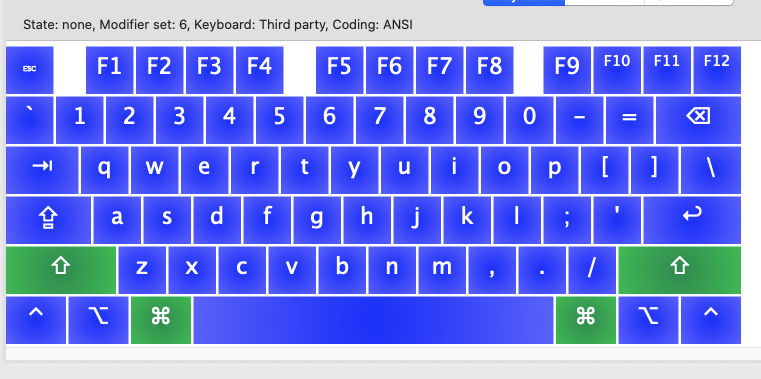
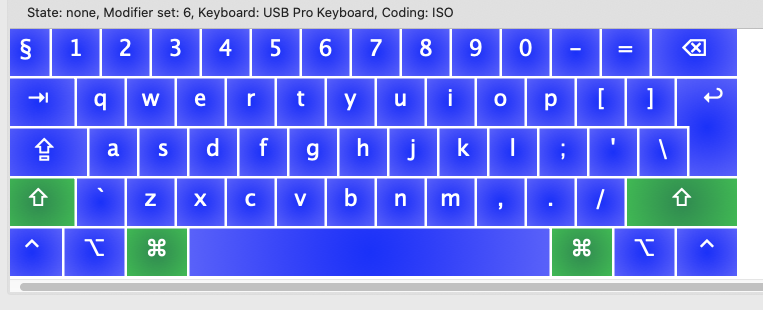
_____
The ISO v. ANSI (physical) keyboard
There are two basic types of physical keyboards:
1. the so-called ISO, which has one extra key left to Z (on US iso or other QWERTY keyboards), or left to Y (on QWERTZ and other German-type keyboards). This type of physical keyboard is sold in Europe by Apple and, randomly (and incoherently) by other manufacturers.
2. the so-called ANSI, lacking the extra key; it is the usual physical keyboard sold in U.S. and randomly in Europe. Note that even a good company like Logitech is very unclear when selling their products: the picture on the web page displays an ANSI physical keyboard, but the keyboard inside is, or may be, ISO. For some users, like me, that extra key on the ISO keyboard is very useful.
Type #1, ISO, is very useful in Europe, as many European languages use diacritical marks, therefore getting 4 extra chars is welcome.
What happens if you have a keyboard #2 and use macOS? Look at the pictures: the char left to Z goes on the key left to 1, and what had been there initially… vanishes! Because of this, for years, those who used Romanian or Hungarian could not access all the chars needed. At a given moment, Apple introduced the missing char at the level option+key-left-to-1 for Romanian, but seemingly did not the same for Hungarian, so number 1 could not be accessed. Meanwhile, the problems has been seemingly solved (am not sure, I cannot check now).
So, in principle, in order to avoid this annoying problem, the solution is to repeat (duplicate) the chars available on the key left to 1, which vanish if the physical keyboard lacks the key left to Z. This is what I did with all my custom keylayouts, just in case. I also had 2 macs with U.S. keyboards, so I did for myself, first of all.
Note that UKELELE automatically displays the ISO keylayout if an ISO physical keyboard is attached (my case). Sometimes, it may happen to not identify correctly the physical keyboard, so it should be chosen manually under View/Keyboard type. If you choose ‘3rd party’, it is an ANSI keyboard (the list is long, one may get lost).
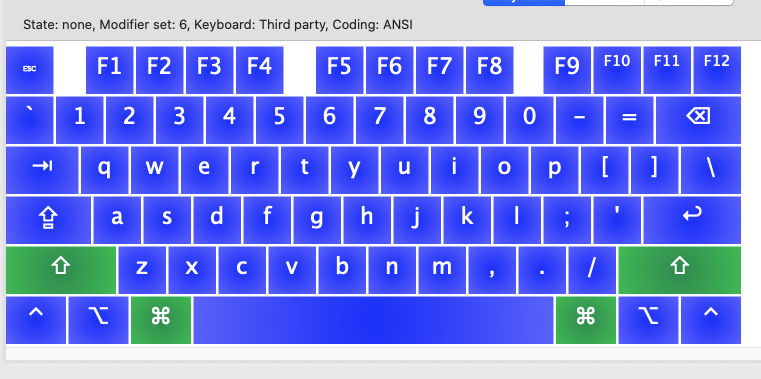
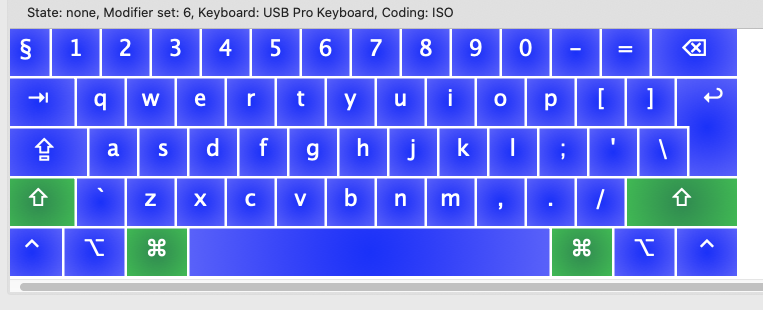
--
You received this message because you are subscribed to the Google Groups "Ukelele Users" group.
To unsubscribe from this group and stop receiving emails from it, send an email to ukelele-user...@googlegroups.com.
To view this discussion on the web visit https://groups.google.com/d/msgid/ukelele-users/5662d466-a6fa-865f-dfd6-50aa281090e2%40sil.org.
Gé van Gasteren
Jan 26, 2022, 9:02:27 AM1/26/22
to ukelel...@googlegroups.com
Thank you Sorin, that’s a good explanation!
On my old Mac OS X 10.11, there are two Hungarian layouts:
• The standard one has the digit 0 (zero) on the key to the left of the digit 1 only, so it’s not available on an ANSI keyboard.
• The QWERTY layout has a copy of the 0 on Option + the extra ISO key, so to speak, so on an ANSI keyboard the zero can be typed with seemingly the same key as usual, just with the Option key held down.
You can see the thing illustrated on this page from 2016:
To view this discussion on the web visit https://groups.google.com/d/msgid/ukelele-users/E69B2EA3-F782-4F97-9697-A3009205A8F4%40gmail.com.
Sorin Paliga
Jan 26, 2022, 10:36:29 AM1/26/22
to ukelel...@googlegroups.com
Perhaps they have improved it by now. The rule of thumb for any keylayout which makes use of the key left to Z on an ISO keyboard is to duplicate somewhere the four chars on the key left to 1. Otherwise, if using a mac with an ANSI keyboard, those 4 chars will vanish.
On 26 Jan 2022, at 16:01, Gé van Gasteren <gevang...@gmail.com> wrote:
Thank you Sorin, that’s a good explanation!On my old Mac OS X 10.11, there are two Hungarian layouts:• The standard one has the digit 0 (zero) on the key to the left of the digit 1 only, so it’s not available on an ANSI keyboard.• The QWERTY layout has a copy of the 0 on Option + the extra ISO key, so to speak, so on an ANSI keyboard the zero can be typed with seemingly the same key as usual, just with the Option key held down.You can see the thing illustrated on this page from 2016:
On Wed, Jan 26, 2022 at 10:09 AM Sorin Paliga <sorin....@gmail.com> wrote:
I once wrote an explanation regarding the ISO v. ANSI keyboards, I copy-paste it here as it seems periodically useful._____
The ISO v. ANSI (physical) keyboardThere are two basic types of physical keyboards:1. the so-called ISO, which has one extra key left to Z (on US iso or other QWERTY keyboards), or left to Y (on QWERTZ and other German-type keyboards). This type of physical keyboard is sold in Europe by Apple and, randomly (and incoherently) by other manufacturers.2. the so-called ANSI, lacking the extra key; it is the usual physical keyboard sold in U.S. and randomly in Europe. Note that even a good company like Logitech is very unclear when selling their products: the picture on the web page displays an ANSI physical keyboard, but the keyboard inside is, or may be, ISO. For some users, like me, that extra key on the ISO keyboard is very useful.Type #1, ISO, is very useful in Europe, as many European languages use diacritical marks, therefore getting 4 extra chars is welcome.What happens if you have a keyboard #2 and use macOS? Look at the pictures: the char left to Z goes on the key left to 1, and what had been there initially… vanishes! Because of this, for years, those who used Romanian or Hungarian could not access all the chars needed. At a given moment, Apple introduced the missing char at the level option+key-left-to-1 for Romanian, but seemingly did not the same for Hungarian, so number 1 could not be accessed. Meanwhile, the problems has been seemingly solved (am not sure, I cannot check now).So, in principle, in order to avoid this annoying problem, the solution is to repeat (duplicate) the chars available on the key left to 1, which vanish if the physical keyboard lacks the key left to Z. This is what I did with all my custom keylayouts, just in case. I also had 2 macs with U.S. keyboards, so I did for myself, first of all.Note that UKELELE automatically displays the ISO keylayout if an ISO physical keyboard is attached (my case). Sometimes, it may happen to not identify correctly the physical keyboard, so it should be chosen manually under View/Keyboard type. If you choose ‘3rd party’, it is an ANSI keyboard (the list is long, one may get lost).
<ANSI.png><iso.png>
To view this discussion on the web visit https://groups.google.com/d/msgid/ukelele-users/CAOH1hL9qFoD_UFUmhkyioFm1b5%2BPzKGjYkf8ctAWh1ktVhBh7w%40mail.gmail.com.
Tom Gewecke
Jan 26, 2022, 11:22:51 AM1/26/22
to ukelel...@googlegroups.com
> On Jan 26, 2022, at 8:36 AM, Sorin Paliga <sorin....@gmail.com> wrote:
>
> The rule of thumb for any keylayout which makes use of the key left to Z on an ISO keyboard is to duplicate somewhere the four chars on the key left to 1. Otherwise, if using a mac with an ANSI keyboard, those 4 chars will vanish.
Sorin Paliga
Jan 26, 2022, 12:48:38 PM1/26/22
to ukelel...@googlegroups.com
Yes, because Apple starts from the basic rule that in Europe ISO physical keyboards are sold, and ANSI in America. This is, I think, a bad principle, because Spanish is largely spread in Latin America, and Portuguese in Brasil. To say nothing that many users, who currently use these languages, may very well use an ANSI physical keyboard.
I once repeatedly sent feedback to Apple regarding this issue, I think it had some results, after years they implemented the duplicate chars for Romanian. Of course, I did not have time to test other keylayouts. The rule of thumb, as I said, is to duplicate all the chars on the key left to 1, otherwise those chars will not be available if an ANSI keyboard is used. It is a very simple issue, in fact, I do not understand why they do not solve it for all the keylayouts affected by this behaviour.
I once repeatedly sent feedback to Apple regarding this issue, I think it had some results, after years they implemented the duplicate chars for Romanian. Of course, I did not have time to test other keylayouts. The rule of thumb, as I said, is to duplicate all the chars on the key left to 1, otherwise those chars will not be available if an ANSI keyboard is used. It is a very simple issue, in fact, I do not understand why they do not solve it for all the keylayouts affected by this behaviour.
> --
> You received this message because you are subscribed to the Google Groups "Ukelele Users" group.
> To unsubscribe from this group and stop receiving emails from it, send an email to ukelele-user...@googlegroups.com.
> To view this discussion on the web visit https://groups.google.com/d/msgid/ukelele-users/4F6CC2EA-DD3F-47B3-86E7-3D17C9D6D848%40gmail.com.
> You received this message because you are subscribed to the Google Groups "Ukelele Users" group.
> To unsubscribe from this group and stop receiving emails from it, send an email to ukelele-user...@googlegroups.com.
Reply all
Reply to author
Forward
0 new messages
