4.5.3
30 views
Skip to first unread message
Pontus Berg
Dec 20, 2021, 9:26:23 AM12/20/21
to TV Rename
Many thanks for this - the added features for the settings validation are hugely beneficial. Humble thanks for all the time you invest in this!
/Pontus
Sparky53
Dec 20, 2021, 7:18:27 PM12/20/21
to TV Rename
No problem - let me know how they go? Do they tidy up your settings enough?
Pontus Berg
Dec 20, 2021, 8:17:04 PM12/20/21
to TV Rename
I might have accidentally answered Sparky and only Sparky here ;-) That means I can't even see my post myself.
My persistant issue is bulk add of movies in folders that are not the default. They are added as manual even if the base folder + default subdirectory is the same as what is added in the manual.
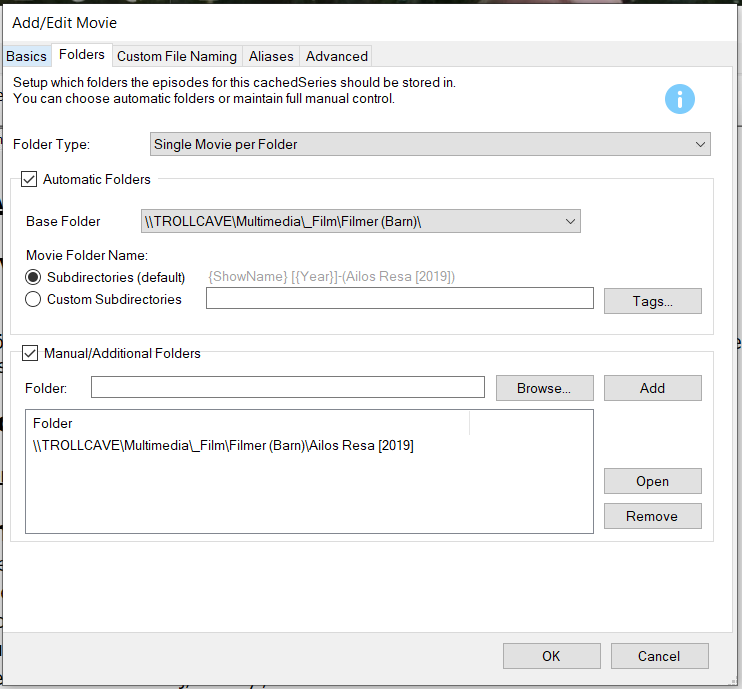
Pontus Berg
Dec 20, 2021, 8:19:39 PM12/20/21
to TV Rename
Or wait - is the default subdirectory set to be the default of TV shows here? I'm confused ...
Pontus Berg
Dec 21, 2021, 6:52:37 AM12/21/21
to TV Rename
The full mail:
It saved manual work on some 400 movies which was MUCH appreciated!
Prerequisites: I have multiple directories for my collection, to avoid all in one big bucket (most notably here - kids movies and humor, extracted from the "Normal movies" folder). I want to bulk add, also including the kids and humor movies. So, I have the three directories defined when I do a bulk add, it correctly scans from all directories.
Bigger wish: Default directory is the "normal movies", but then I add a movie which the "Bulk Movie adder" found in the kids or humour folders, then that has "base folder" correctly set to the kids/humor, but there is still a "manual" movies definition. Both the automatic and the manual tickboxes are ticked. Looking at the folder name inside the "base folder" (where the base folder is <> default folder), it's the same as the assumed automatic folder name. (Edit: It's possibly not - it looks like the default name here is including the TV show season definition).
So; Manual is added when for a path outside the default, even if a) it has detected that the base folder is not the same as the default and b) the name is the default automatic name, only inside the basefolder and not the default folder.
The issue I have now (always something, isn't there? ;) is something with bulk add in the non-default directory, still very much in the same context as the previous issues.
Prerequisites: I have multiple directories for my collection, to avoid all in one big bucket (most notably here - kids movies and humor, extracted from the "Normal movies" folder). I want to bulk add, also including the kids and humor movies. So, I have the three directories defined when I do a bulk add, it correctly scans from all directories.
(Small wish: Here selecting only one of the directories in the list could limit the bulk add to the selected directory to that one. As before - any ability to execute a partial scan, means a shorter action, which might be beneficial when the collection is big.)
Bigger wish: Default directory is the "normal movies", but then I add a movie which the "Bulk Movie adder" found in the kids or humour folders, then that has "base folder" correctly set to the kids/humor, but there is still a "manual" movies definition. Both the automatic and the manual tickboxes are ticked. Looking at the folder name inside the "base folder" (where the base folder is <> default folder), it's the same as the assumed automatic folder name. (Edit: It's possibly not - it looks like the default name here is including the TV show season definition).
So; Manual is added when for a path outside the default, even if a) it has detected that the base folder is not the same as the default and b) the name is the default automatic name, only inside the basefolder and not the default folder.
Did that make sense?
tisdag 21 december 2021 kl. 01:18:27 UTC+1 skrev Sparky53:
Reply all
Reply to author
Forward
0 new messages
