TV show information panel content shifted
78 views
Skip to first unread message
Rob McInnes
Feb 15, 2022, 9:11:20 AM2/15/22
to TV Rename
TBH I'm not sure when this started. The other three tabs are fine, but the info panel's content is always shifted off the edge of the panel.
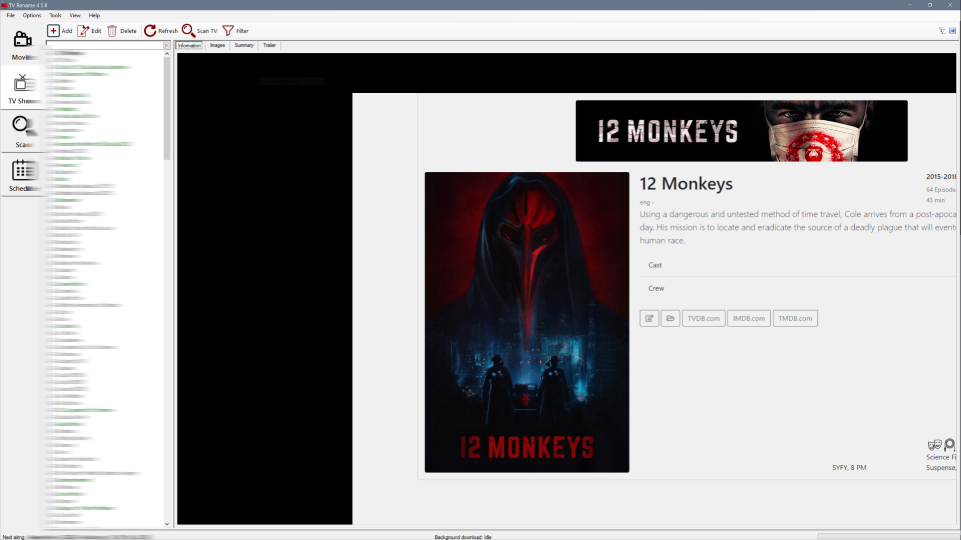
Sparky53
Feb 15, 2022, 11:12:19 AM2/15/22
to TV Rename
It's a reported issue: https://github.com/TV-Rename/tvrename/issues?q=is%3Aissue+is%3Aopen+label%3AArea%3AUI
Rob McInnes
Feb 21, 2022, 12:57:54 PM2/21/22
to TV Rename
I ran a few little tests to narrow down when this issue is happening. It didn't matter where I placed my toolbar. Didn't matter if "startup tab" setting is TVShows or Scan.
TLDR puzzler: why does the app display properly on a secondary monitor, all other things being equal?
I have two identical 4k monitors at 175% text size (1st = primary). When I open the app on:
1st maximised -> issue (~2 inches of black to left of panel)
I have two identical 4k monitors at 175% text size (1st = primary). When I open the app on:
1st maximised -> issue (~2 inches of black to left of panel)
1st not maximised -> wider issue (panel appears halfway across display area)
the width of the list of TV shows does appear to have an effect on the position of the info panel
1st maximised with "system enhanced DPI" property -> info panel is ~2inches to the left instead
1st maximised with "application DPI" property -> info panel is fine, all button and list text is a tiny bit smaller
2nd maximised -> no issue
2nd not maximised -> no issue
TVR 4.6
Sparky53
Feb 21, 2022, 7:59:03 PM2/21/22
to TV Rename
Thanks for the investigation. Unfortunately it's difficult to fix as I can't get it to go wrong for me irrespective of which monitor and/or DPI and/or scaling%
I assume that Preferences -> Display -> Show Basic Show Details, fixes the issue (but looks naff)?
Sparky53
Feb 21, 2022, 8:23:41 PM2/21/22
to TV Rename
moymike
Mar 22, 2022, 9:34:29 AM3/22/22
to TV Rename
Same issue: (not a fix: Preferences -> Display -> Show Basic Show Details)
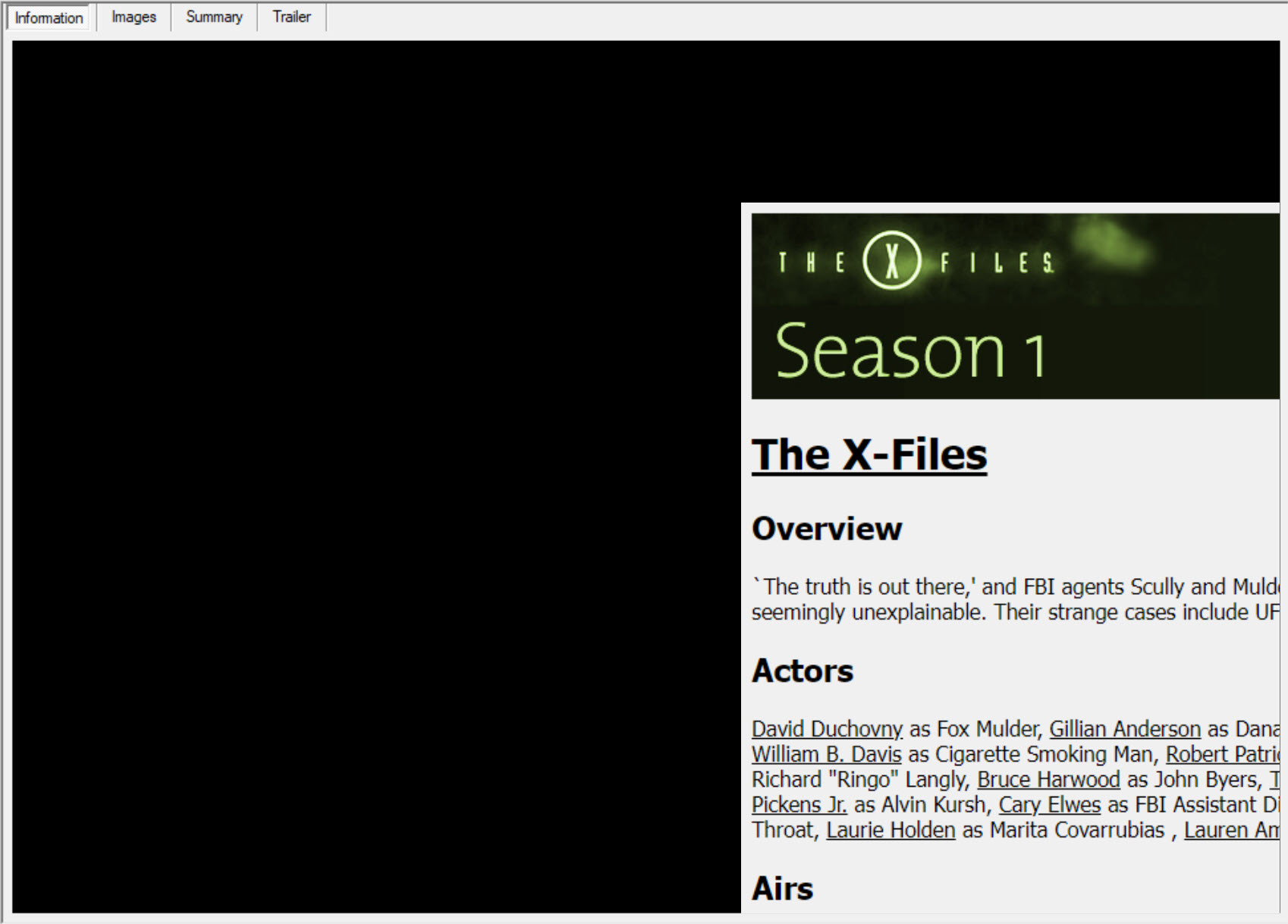
moymike
Mar 22, 2022, 9:39:47 AM3/22/22
to TV Rename
I'm using a 4k monitor and scaled to 175%. I found a work-a-round, although it sucks.
- Close TV Rename
- Set scale to 100%
- Load TV Rename
- Set scale to 175% (or whatever you prefer)
- Profit!
moymike
Mar 22, 2022, 9:43:05 AM3/22/22
to TV Rename
Missed a step...
- Close TV Rename
- Set scale to 100%
- Load TV Rename
- Select TV Shows & any show to force Information screen to appear
- Set scale to 175% (or whatever you prefer)
- Profit!
Until you close TV Rename, the Information tab displays correctly
Sparky53
Jun 13, 2022, 3:43:27 AM6/13/22
to TV Rename
If you try the Beta version 4.6.6 - It *should* have these issues fixed?
Reply all
Reply to author
Forward
0 new messages
