Alpha 22
103 views
Skip to first unread message
Tom Snyder
May 16, 2021, 2:32:27 AM5/16/21
to TV Rename
I just knew things would turn out this way if I tried to go against my fear of Alphas. Round about 9 hours ago TV Rename ate all my movies. Then about 6 hours ago it ate my wife's movies. I think I have about 2 terabytes more free disk space now. It's almost 2:30am here and I've been working on this all day and I'm tired and very depressed. I'll give the details of this massacre sometime tomorrow (actually later today.)
Tom Snyder
May 16, 2021, 12:39:46 PM5/16/21
to TV Rename
Ok, time for the post-mortem. Let me first say that I don't blame you Sparky. I assumed certain entries in Preferences that I wasn't sure of and should have waited to get confirmation on what I should have put there. I think that resulted in me losing MY movies. At that point I was smart enough to only involve my movies and not my wife's. Specially I'm talking about the Movie section of Library folders. I wanted to have all my movie files in one folder. In my case it would be U:\TomVideo\TomMovie as my root movie library folder. I tried several different settings for Folder Format and Filename Format. Some created subfolders under the root folder which is not what I wanted and so I had to delete them. At this point I was just entering individual movies one at a time, no Bulk Add. Can you please tell me what the correct Folder and Filename Formats are for what I want, a single root folder?
Sparky, on a side problem, you need to take a look at the Add for Movies. Even though I have the Default Movie Source in Data Source set to TMDB when you Add a movie you have to switch the dot from Library Default to TMDB otherwise you get a pop-up error that says 'Library Default code unknown, Close anyway?'
To be honest, I have no idea what caused MY movies to disappear. One minute all my movies were there and then they weren't. I'm trying to remember if I attempted a Bulk Add. I'm not sure. I'm leaning toward that I had the wrong Format entries and did a Bulk Add. I'm more sure about what was going on with my losing my wife's movies and that will be in my next message.
Sparky53
May 16, 2021, 10:50:55 PM5/16/21
to TV Rename
Firstly, I am so sorry that this has happened to you. While I might not be able to get your files back. I can promise to learn all we can from your issues and make sure that no-one else has to go through the same thing.
Firstly, TVR (may have) moved files to the recycle bin, so try there first. Also there are undelete tools like Recuva (https://www.ccleaner.com/recuva) that may help you get your files back.
Secondly I'll pin a post with some general advice about what settings to use for Movies while someone is trialling the Alpha version (turn off automatic scans, review each action personally before clicking 'do actions', etc etc). Will also detail how to add movies to the library based on various scenarios...
Thirdly, can you please keep your logs and settings files (just take a copy to a safe location) I'll try and dig through them to understand a little more about what happened.
As an aside, right now TVR assumes that each movie is in its own folder, so that probably didn't help your experimentation. It still should have not removed any files though...
Again, so sorry you had such catastrophic issues. I will do everything I can to learn from it and improve TVR so it doesn't do this again.
Tom Snyder
May 17, 2021, 2:06:58 PM5/17/21
to TV Rename
Sorry I haven't gotten back with my second message. I really haven't felt up to dealing with the issue yet. I am attaching my logs from the day of the disaster as well as all my various XML files. I hope they can be of some help to you. I'll get back eventually with that second message about how I think I lost my wife's movies. On a happy note, surprising my wife has taken the loss in stride and is not as upset about it as I am. It is good to know that my loss with be a gain in knowledge for other TV Rename users.
Darn! The XML files won't attach because they are too large. I'll pare them down and send them in the next message.
By the way, the free version of Recuva won't attempt a recovery from Synology Servers which is where the movies were stored. Based on the description on the website, I don't think the paid version would either.
Mal Bee
May 17, 2021, 7:03:03 PM5/17/21
to TV Rename
Tom,
What the heck are you doing, "testing" in a "production" environment!
I use a Synology NAS too and I have the #recycle bin feature turned on. When I delete a TV show through TVR and let it delete from disk, the files still make it into the Synology #recycle bin. Check you have that feature turned on if you continue testing in this manner.
Regards,
Mal
Frank de Jong
May 25, 2021, 5:51:55 PM5/25/21
to TV Rename
Did you have any luck in recovering your movies?
Tom Snyder
Jun 5, 2021, 11:34:52 AM6/5/21
to TV Rename
I did not. They are gone for good. It looks like 51 of my movies and 189 of my wife's, somewhere around 2.5 terabytes total.
I will be using the Recycle Bin feature on my Synology NASes in the future.
Tom Snyder
Jun 5, 2021, 11:51:51 AM6/5/21
to TV Rename
Mal Bee,
I'm aware that one should not normally do testing in a production environment. I became complacent when I added about a half dozen movies individually and all looked good. Knowing that I had more than 200 more to do and that Sparky wrote that he ran the Alpha as his regular version, I made the foolish mistake of using the Bulk Add without understanding how the file system should be set up for movies. Again, I do not blame Sparky a single bit. I knew to ask before proceeding but I didn't. The result was totally my fault.
Frank de Jong
Jun 5, 2021, 12:14:26 PM6/5/21
to TV Rename
They MIGHT still be recoverable. At least some of them when their space is not overwritten with other data!
I've done a lot of recovery work for friends.
Tom Snyder
Jun 5, 2021, 12:26:42 PM6/5/21
to TV Rename
Sparky,
It's been 3 weeks since my deleted movie disaster and only now have I gotten over my funk and found the energy to even look at TV Rename again. I am not a depressive person (quite the opposite) but this loss really put a hurting on me. I'm over it now and what happened happened. I'm ready to wipe the dirt out of my cut-up knees and get back on my bike. I'll be loading up the latest Alpha and will probably be asking a ton of questions before I add in the movies I'm beginning to replace.
Old business: I know now that I need to set up separate folders for each movie rather than just a .mkv file (or whatever) under a single Base movie folder. That appears to be the main cause of my loss. But my loss of my wife's files seemed to occur when I set up the Go-Go's movie in both her movie folder and in mine. At that time all of "my" movies had already been deleted. Doing that seemed to rename all her movies to the Go-Go's movie. See attached. I might be barking up the wrong tree and it might not have anything to do with it but I thought it was best if I told you.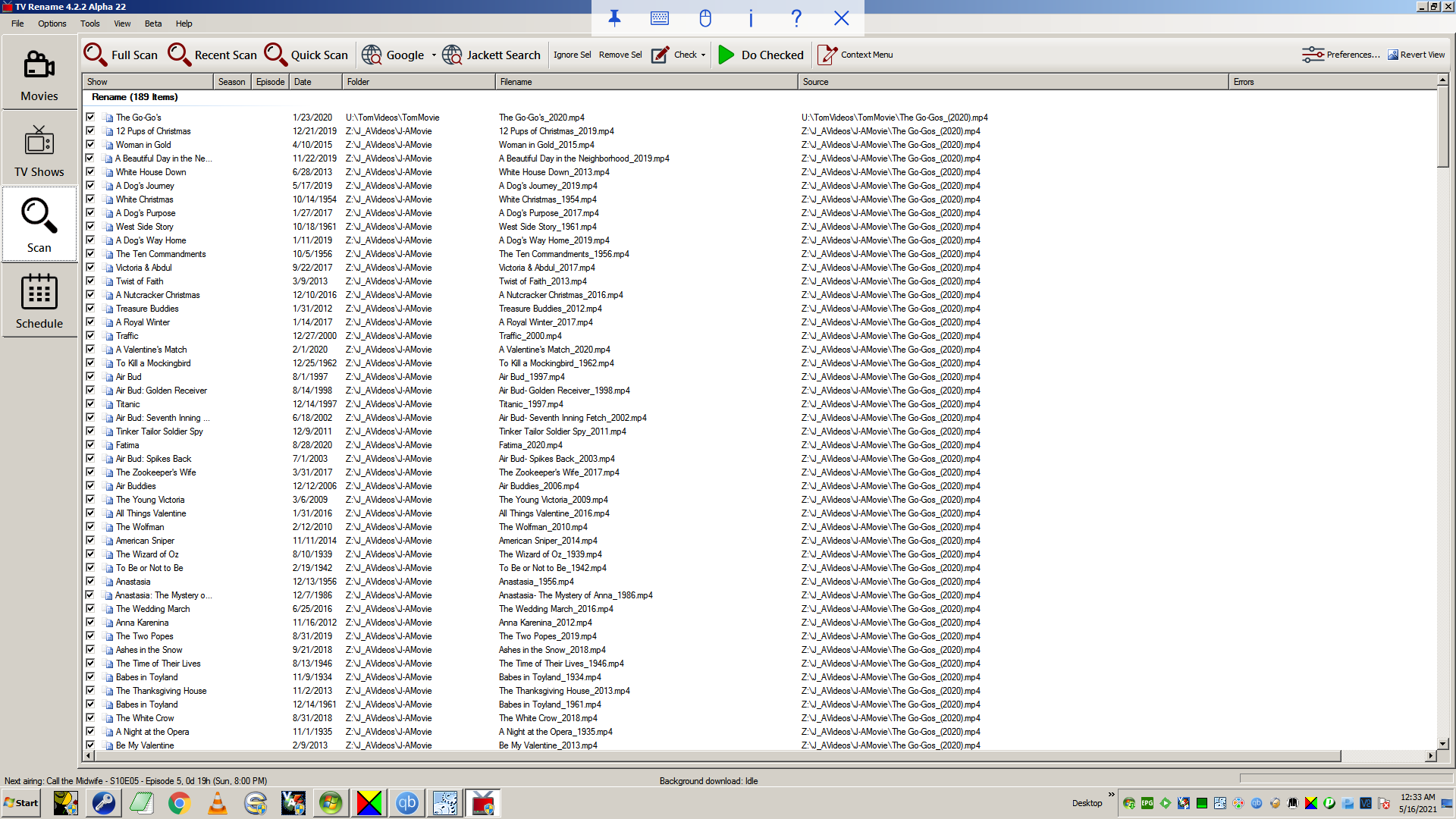
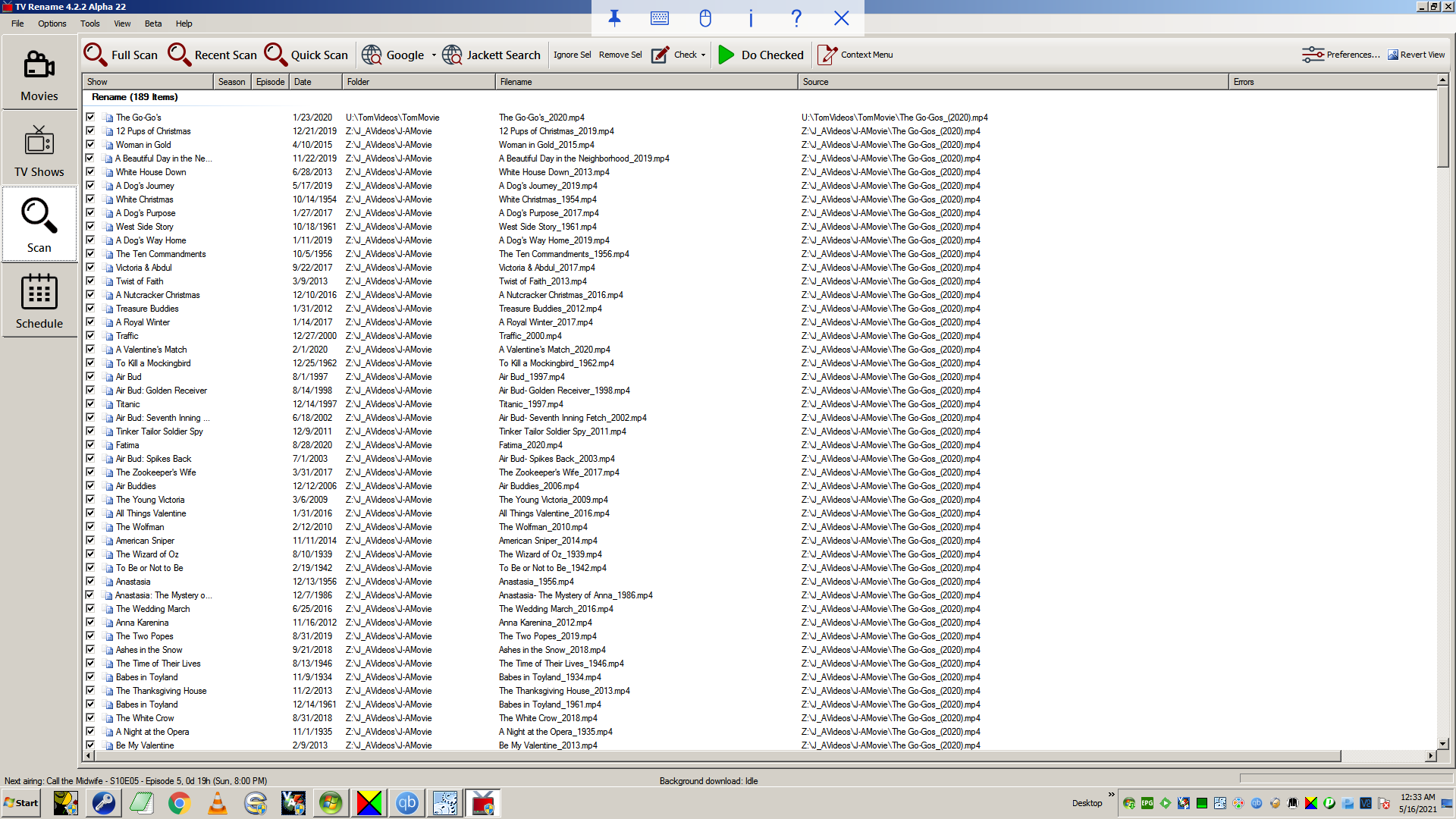
Tom Snyder
Jun 5, 2021, 12:51:05 PM6/5/21
to TV Rename
Frank,
Do you know of any third-party program that will recover files from Synology DSM? I've been all through Synology's Help and Forums and it is strongly implied that without the Recycle Bin set up or aren't using a backup program, you are s#it out of luck.
Frank de Jong
Jun 5, 2021, 12:55:34 PM6/5/21
to TV Rename
I have no experience with
Synology DSM unfortunately.
But if it is possible the connect the HDD to your PC with USB, then I might be able to help you with using the right software that can do the job with it.
But if it is possible the connect the HDD to your PC with USB, then I might be able to help you with using the right software that can do the job with it.
Tom Snyder
Jun 5, 2021, 10:29:08 PM6/5/21
to TV Rename
No, that won't work. We're not dealing with a single HDD. The NASes are set up in RAID arrays. The NAS that holds my files is made up of four 4 terabytes drives using Synology's own Synology Hybrid RAID. My wife's files are on a NAS with four 6 terabytes drives using SHR.
Sparky53
Jun 8, 2021, 12:13:50 AM6/8/21
to TV Rename
Hey,
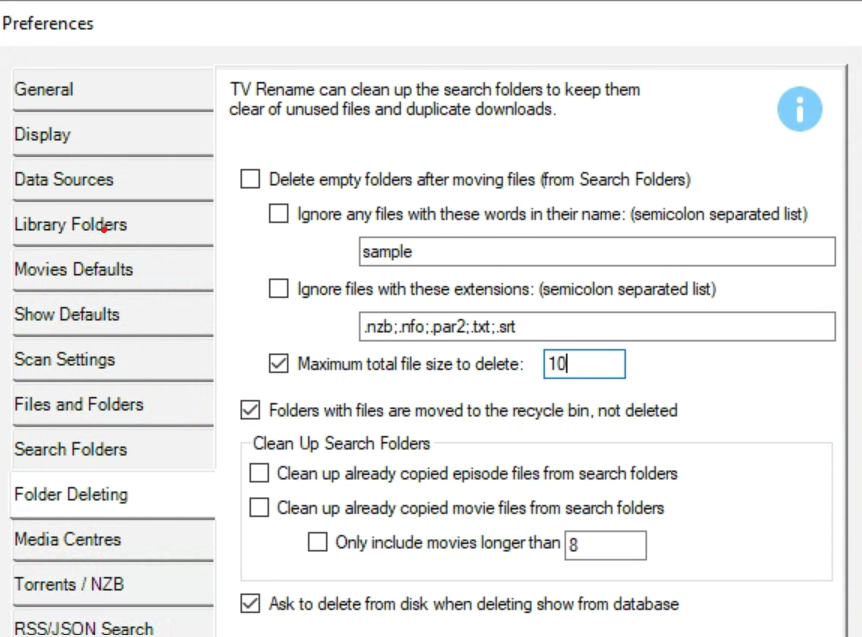
Glad to know you are back up and motivated again!
How do you want to have your Movies organised? - Are you happy with a folder per movie?
U:\TomVideos\TomMovie\Top Gun\Top Gun (1988).mp4
U:\TomVideos\TomMovie\Gremlims\
Gremlims (1985).mp4
U:\TomVideos\TomMovie\Superman\Superman (1978).mp4
then
Z:\J_AVideos\J-AMovie\Top Gun\Top Gun (1988).mp4
Z:\J_AVideos\J-AMovie\Star Wars\Star Wars (1978).mp4
Z:\J_AVideos\J-AMovie\Titanic\Titanic (1990).mp4
Make sure your delete settings are conservitively set:
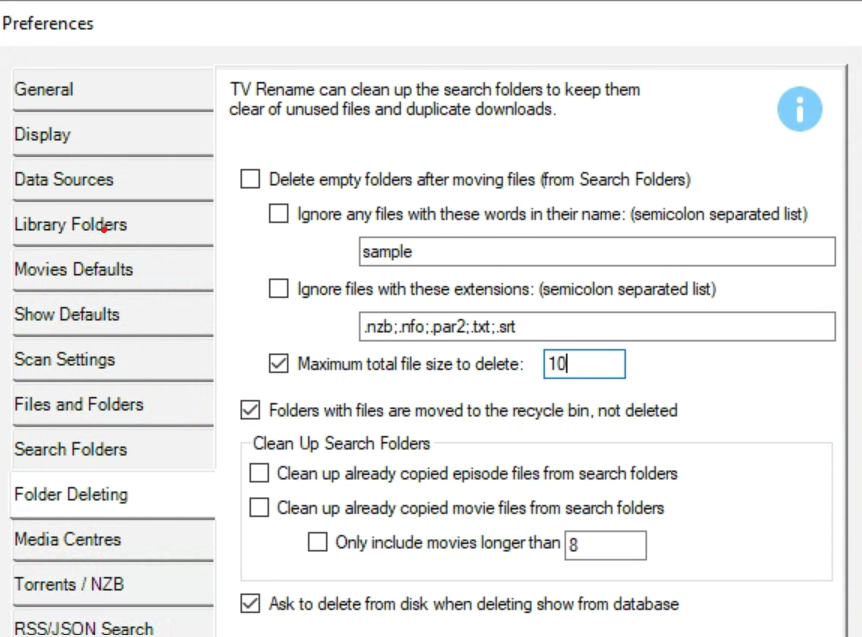
Assuming this is all OK; I would:
Rename
- U:\TomVideos\TomMovie\ to U:\TomVideos\TomMovieUnsorted\
- Z:\J_AVideos\J-AMovie to
Z:\J_AVideos\J-AMovieUNsorted
Create and add as 'Movie LIbrary Folders'
- U:\TomVideos\TomMovie
- Z:\J_AVideos\J-AMovie
Use the "Beta => Scan Movie Folder:" function to migrate files from the *****Unsorted locations to the tidied location
Double check the actions before clicking "Do Checked"
Hope that helps - let me kow if you have any further questions
Sparky53
Jun 8, 2021, 12:55:53 AM6/8/21
to TV Rename
In alpha 26 you will then need to run 'Bulk Add Movies' afterwards to identify the directories and add movies to the library properly.
in later versions (27+) you will not need to do this second step
Tom Snyder
Jun 8, 2021, 3:36:48 PM6/8/21
to TV Rename
Ok, Take 3. First reply got eaten when a thunderstorm knocked off my Internet. Second reply never showed after I hit "Post Message".
Since I'm starting from scratch I haven't used Bulk Add. I'm doing Add for one movie at a time and then doing a Movie Scan followed by a Jackett Search to obtain the movie. I have a script that then sends the movie file to a Search Folder and TVRename does the rest. So far, so good. I'll look over your method to see if I can improve my process. Thanks.
Sparky53
Jun 8, 2021, 8:13:17 PM6/8/21
to TV Rename
Good luck - let us know how you get on.
Reply all
Reply to author
Forward
0 new messages
