How to Process Scanned Files?
71 views
Skip to first unread message
Matt
May 14, 2022, 6:35:34 PM5/14/22
to TV Rename
hi, I'm new to this program and am trying to figure out how to use it to rename a tv show that has pretty mangled metadata.
I was able to get through the Quick Start guide until the part where it says to "Do Checked" - at this point, nothing is checked, and I can't check anything. I can;t figure out if I'm supposed to do something special to allow things to be checked or not.
Also, the docs are useless because the UI is out-of-date (I don't have check all or anything like that)
Thanks,
Matt
Matt
Sparky53
Jun 10, 2022, 1:10:06 PM6/10/22
to TV Rename
There are some new manuals coming (but still incomplete):
Try just doing one small show until you get the hang of it?
Pontus Berg
Jun 11, 2022, 1:30:00 PM6/11/22
to TV Rename
That link says "not authorized" and that one should contact the admin, which I hereby do :-)
Tom Snyder
Jun 11, 2022, 2:04:46 PM6/11/22
to TV Rename
Pontus Berg
Jun 11, 2022, 6:13:28 PM6/11/22
to TV Rename
Thanks - that one works! It's basically still documenting the TV show part of the program and is doing a great job at that. Still missing much of the Movie aspects.
I still haven't figured out how I should import movies without causing subsequent issues, that will force me to make manual changes. What I think I really want is a feature to rename the bulk added movie folder, so that it's added as the name the program has as the default one. A button in the edit section to fix the directory to be named as the default name (for fixing existing inconsistencies) and then the option to also rename the folder I bulk add to ensure no new errors sneak into the syster.
I still haven't figured out how I should import movies without causing subsequent issues, that will force me to make manual changes. What I think I really want is a feature to rename the bulk added movie folder, so that it's added as the name the program has as the default one. A button in the edit section to fix the directory to be named as the default name (for fixing existing inconsistencies) and then the option to also rename the folder I bulk add to ensure no new errors sneak into the syster.
My question here is hence still as puzzling to me as when I asked it:
Pontus Berg
Jun 11, 2022, 6:37:16 PM6/11/22
to TV Rename
Let me also add a bit to that;
The logic of the TV show is looking at renaming the files. For movies, the name of the directory also needs renaming. For me, that is even more important than the name of the actual file. I am well aware of the origin of the program, being for TVCshows, where rename of the directory shouldn't be done. Much of the logic for movies is the same. But not all. The name of the directory is such an example.
One recent case of things going totally off track:
The logic of the TV show is looking at renaming the files. For movies, the name of the directory also needs renaming. For me, that is even more important than the name of the actual file. I am well aware of the origin of the program, being for TVCshows, where rename of the directory shouldn't be done. Much of the logic for movies is the same. But not all. The name of the directory is such an example.
One recent case of things going totally off track:
# I "obtained" a movie called "the last shift". I moved the file to a directory in my repo with that name. (I would want the program to do this automatically - including being in a properly named directory)
# I did a bulk add, and it was listed but the search came up dry. I searched in the Movie Database and found the movie. (I have my language being Swedish and it seems the other name was in Italian. So I could pick the number in the URL of the movie and search for that (653606), which gives the proper reference to something named "L'ultimo turno". (I want the program to revert to English as a second language - sometimes I here end up with Arabic and Chinese names and they are really no good for me).
# I changed the custom language to English
# I did "scan movie"
Now I have an database entry that is named The Last Shift (as I want it). It has one default directory ticked (as I want it) but there is also a custom directory named as the italian name (which I really didn't want). And there is no automatic way of fixing this. The "setting check" and "fix" does something, but not this I believe.
# I did "scan movie"
Now I have an database entry that is named The Last Shift (as I want it). It has one default directory ticked (as I want it) but there is also a custom directory named as the italian name (which I really didn't want). And there is no automatic way of fixing this. The "setting check" and "fix" does something, but not this I believe.
I might point at two issues here (language in the search/add and the whole name of directory aspect), of which especially the latter causes me major headaches to the level of thinking the benefit of the program is largely lost due to it.
Sparky53
Jun 13, 2022, 12:12:32 PM6/13/22
to TV Rename
Re
"Do Checked" - at this point, nothing is checked, and I can't check anything.
The system stops you from checking a missing item. It doesn't know about what to do with that gap in the library.
Pontus Berg
Jun 13, 2022, 1:00:55 PM6/13/22
to TV Rename
The point here is mainly a workflow, where getting the directory names properly named in order to maintain a tidy repo is my key objective. Preferably that would be the default name, but I can live with a custom one.
But I REALLY would want
* an easy way to rename the custom name to the default name.- both on an existing database entries (in the edit window I presume) and also during the bulk addition phase (here preferably automatic - I have no urge to confirm it per file).
* that "fix" (after check setting) instances of custom directory names would move the files in the custom named directory to the default one as part of a fix. I am not sure what it's doing today, but I have a feeling it only unticks the selection of the custom name.
And I would really like to ensure that the program tries to defend itself against having both a default and a custom directory. (In my world they are mutually exclusive, but other use cases might require both. I have a vague recollection of Tom Snyder sharing something of him and his wife having different views on different TV Rename instances. Or was it for the cases you had multiple versions, like normal and 3D?).
As part of the same scope:
* Some way to confirm and preserve deviations from default when using the "check settings". Setting custom language and custom location and then confirming that this deviation from default should prevail and not be displayed in the same list as non confirmed ones. The latter ones are likely accidental and not wanted.
Tom Snyder
Jun 14, 2022, 1:19:57 AM6/14/22
to TV Rename
I really have not been following your posting mainly because it appears that you are interested in having the program automatically place your movies in the database using the bulk add. I'm at a stage where I do all my additions manually one at a time since I only add new one sporadically now. But then I saw my name so I figured I'd better scope out what was going on. The thing with my wife and me is that we are polar opposites with regards to our movie/TV tastes. I have it setup that she has NAS full of her stuff and I have mine. The other difference is that she likes to keep everything forever and I'm one that more times than not I'll delete the movie right after having watched it. So, on the rare occasion where we want to add the same movie I would have to store the movie in both of our NASes. This is how I figured out how to do it...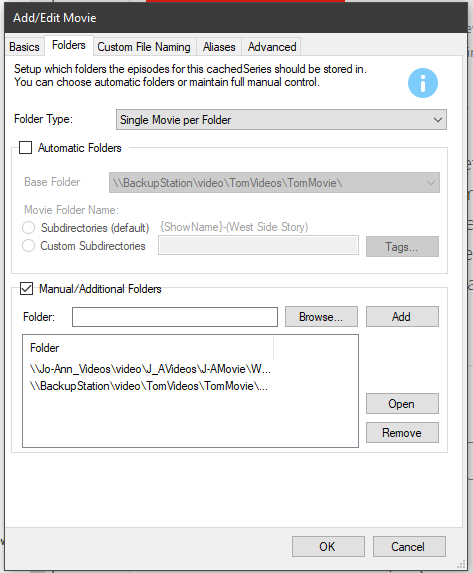
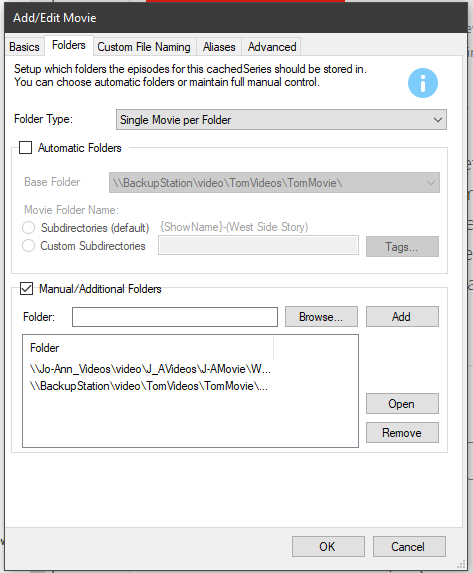
I believe you remember me asking Sparky if there was a way to do this for TV Shows. I believe that the answer at the time was No but now that I look at it he might have made some changes since then. It really doesn't matter to me anyhow because there is not one single TV show that we both like. You're probably thinking that we fight all the time and are on the edge of divorce. Nope! We were friends for 25 years before we married and have been happily married for 13 years. Opposites do attract.
Pontus Berg
Jun 14, 2022, 5:10:42 AM6/14/22
to TV Rename
I have also reached the state where I added all the entries in the database and then add media and want them added to the database. (for me things was like combing a dog that had had been in the forrest for a few years ;-)
But my method of doing it via a move of the video to the repo and then bulk add seems to play tricks on me.
And on the relationship trick; I have been married 27 years now, and I hate most of the stuff she watches. Pointless stuff from the history about relations and crap. I like to watch the educational stuff where things explode, contain technology not yet invented and I really don't mind the action to take place in space. So I hear you :-)
Tom Snyder
Jun 14, 2022, 12:47:16 PM6/14/22
to TV Rename
I'm going to have to start taking those memory pills that they advertise on late night infomercials. Using the Settings Check feature I came across one TV show that my wife and I both watch and 2 more that show signs that in the past we did. So, there is a method to do it for TV shows but it is different from Movies. You need to include Seasons into the setup. Better to show you another screenshot because it's hard to explain with words.
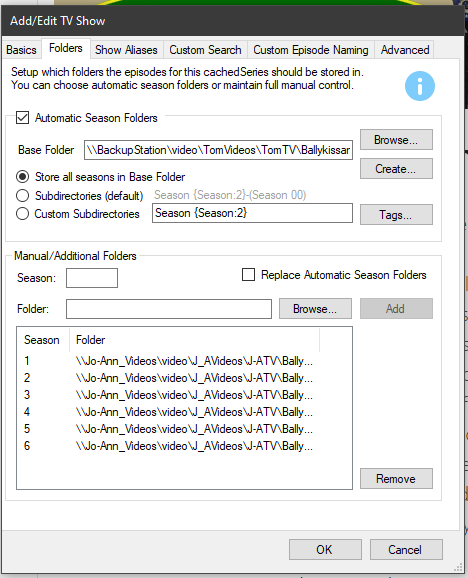
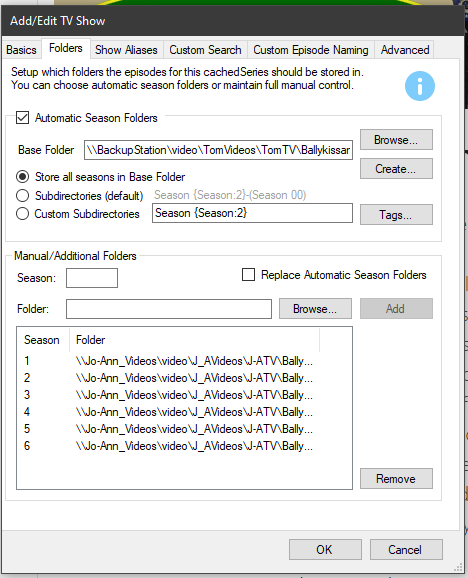
Reply all
Reply to author
Forward
0 new messages
