TVR and Synology NAS
89 views
Skip to first unread message
Steven K
Oct 7, 2022, 12:12:52 PM10/7/22
to TV Rename
Has anyone experienced an issue when copying files over from a Windows 10 folder to a Synology NAS using TVR 4.8? It seems that when episodes start copying over to the Synology NAS, TVR and all of the NAS folder shares become non-responsive mid-transfer. It's starting to happen daily now, and I don't understand why it's doing this. It only happens with the TVR software when transferring files and has never happened previously over the many years I've used TVR until just recently. It's never happened previously using Synology NAS for over a decade. I boot up the PC every morning and run TVR and that's when I notice the problem the most. The only way I've been able to recover is to force close TVR and reboot the PC again. After the reboot, TVR seems to transfer files over to the NAS just fine.
Tom Snyder
Oct 7, 2022, 1:29:16 PM10/7/22
to TV Rename
Sorry, Steven, no problem here. I have 3 Synology NASes but only 2 are used by TVR, a 12TB DS412+ is mine and a 16TB DS418 is my wife's. DSM 7.1 for my wife and DSM 6.2.4 for me.
Have you tested the drives to see if they are starting to fail? Have you made any changes to the NAS lately? I am definitely not a NAS expert. I just set them up when I got them and they've been working ever since. Hopefully there is someone else here with more NAS technical knowledge.
Message has been deleted
Steven K
Oct 8, 2022, 11:21:19 AM10/8/22
to TV Rename
Thanks, Tom. Well, I did upgrade my NAS and all new drives about 8 mo's. ago. Went with the DS920+. Everything on the NAS appears to be performing properly. I share files, stream HD content, and run disk intensive virtual machines with it and have no trouble at all. Only time I have any issues is with TVR and it's only been for about the last 2 weeks now. Prior to that, I didn't have any trouble over the years.
Steven K
Oct 13, 2022, 7:24:49 AM10/13/22
to TV Rename
I believe this issue may have been resolve. Synology just pushed out version 7.1.1-42962 Update 1 that fixed an issue where volumes might become read-only due to data block allocation problems. My guess is that's what was causing the problem. Haven't experienced any issues since the update so far.
Tom Snyder
Oct 13, 2022, 4:52:55 PM10/13/22
to TV Rename
That's good to hear, both from your standpoint and mine. My wife's Synology is newer and takes version 7 of DSM. My other two NAS are older and can only use version 6. Although I didn't experience any problem like you did, I happened to upgrade my wife's DSM yesterday and all seems well still.
Steven K
Oct 13, 2022, 9:08:03 PM10/13/22
to TV Rename
Same. My new Synology box is on DSM7. My old (now backup) box is on DSM6.
Steven K
Oct 17, 2022, 7:15:44 AM10/17/22
to TV Rename
Looks like the problem still exists. The issue seems that whenever TVR copies new episodes over to the NAS for the first time in a while, the copy throughput slows down to almost nil which causes TVR to become non-responsive and forces me to force close it. It's so bad, that Windows even has a hard time rebooting. Once I do reboot Windows, everything work fine for the better part of the day again. Even though this only seems to happen with TVR software, I'm focusing the blame on the crappy Synology DSM 7. While Synology has fixed a ton of bugs recently, I'm still not impressed with DSM 7 at all and is probably some kind of sleep bug that happens from not using the NAS overnight.
Tom Snyder
Oct 17, 2022, 12:34:02 PM10/17/22
to TV Rename
What File Services are you using? SMB? If so, what version? 1, 2, or 3? Don't use 1. Here is my DSM7 setup...
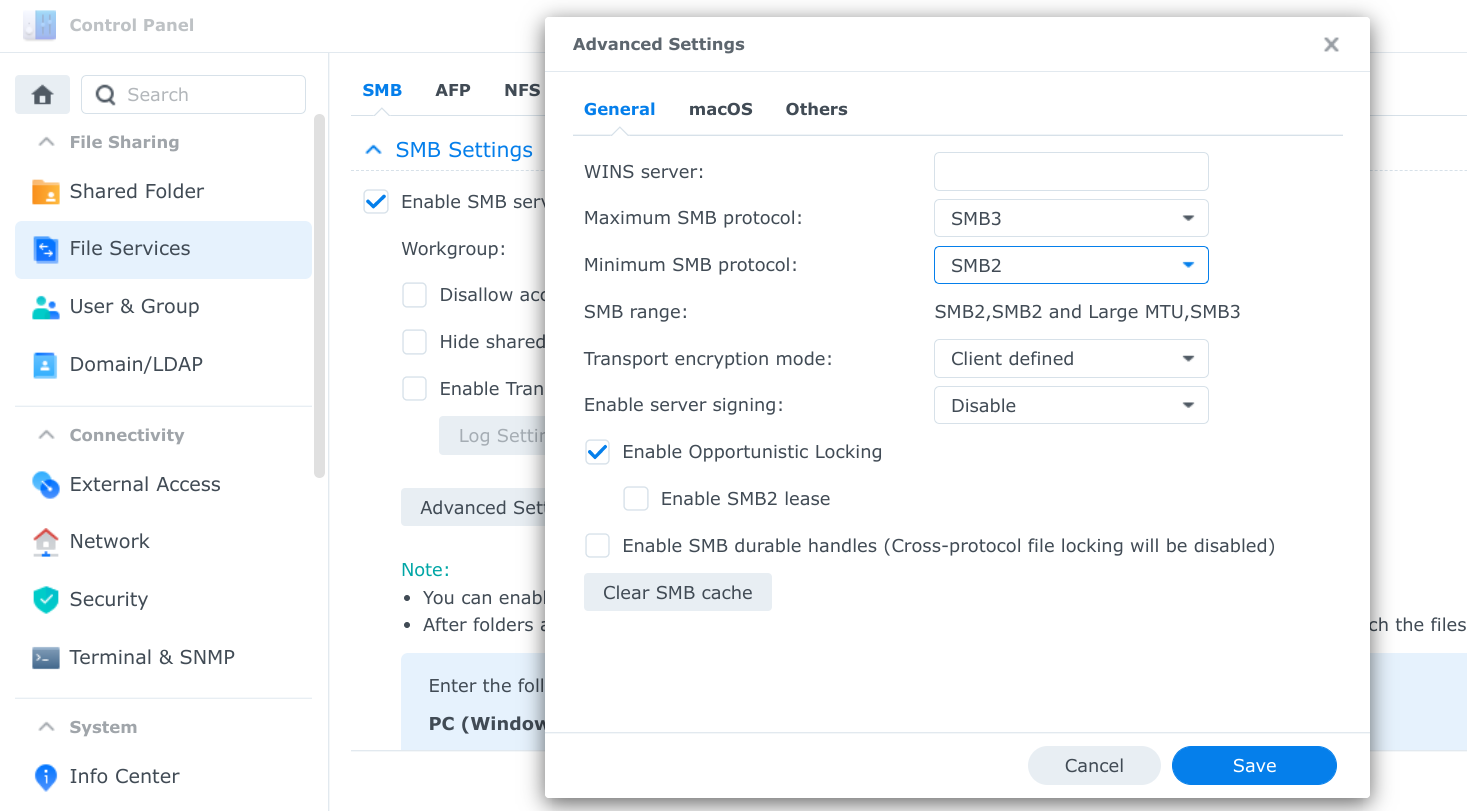
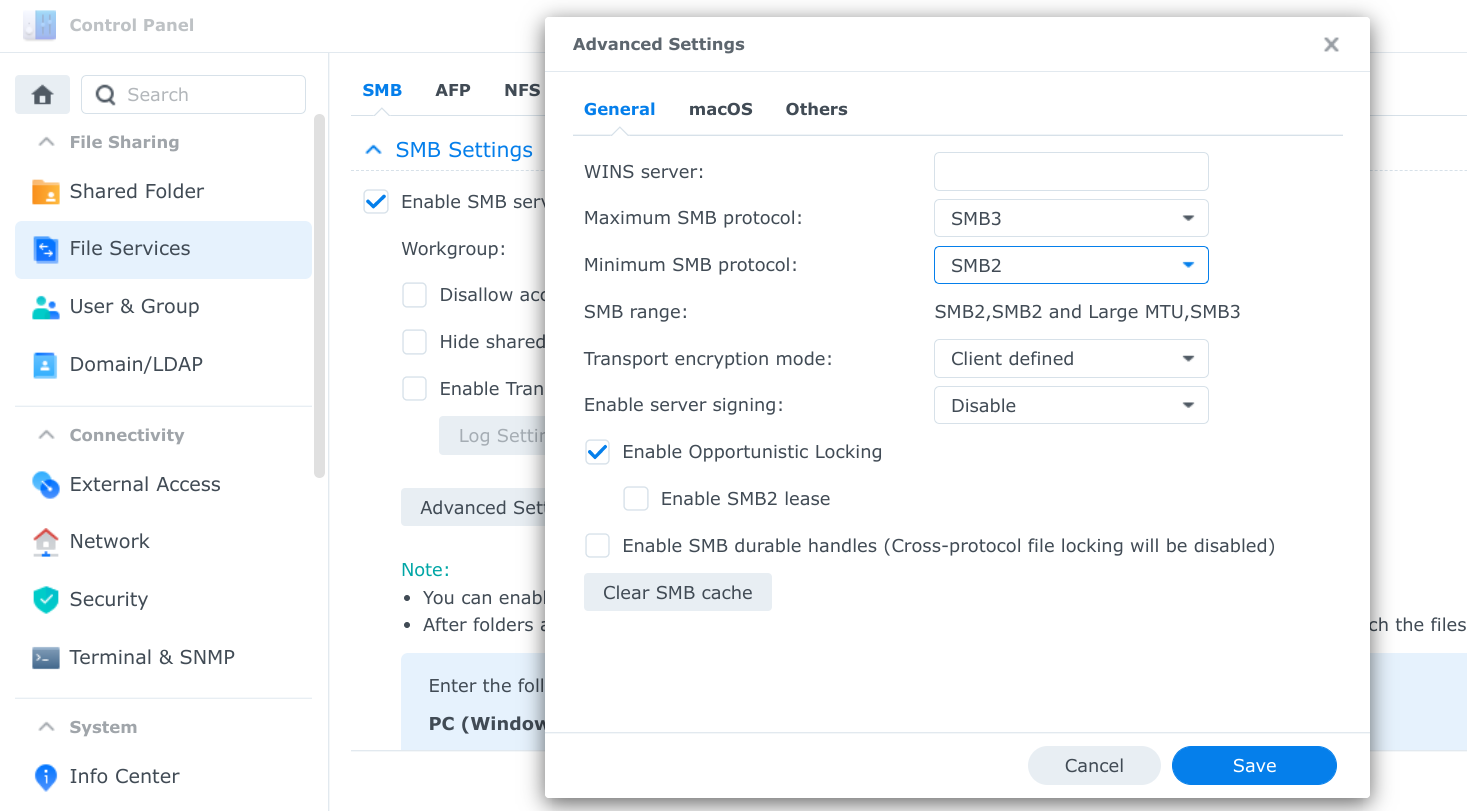
Tom Snyder
Oct 17, 2022, 12:40:54 PM10/17/22
to TV Rename
When I get a chance in a little while I'll see what my hibernation settings are and let you know. My wife has a project for me now.
Tom Snyder
Oct 17, 2022, 2:57:55 PM10/17/22
to TV Rename
Ok, all done with my chores. Looking at my hibernation settings, they don't look too abnormal at 30 minutes. Remember, I run 24/7 with TVR and so my hibernation times might be different than yours. My wife is often watching videos from her server from afternoon into night. Incoming videos have the possibility of being added from 8pm until 8am on most days. So, I probably don't get much hibernation time. That means the server is awake and ready to transfer data right away, no delay.
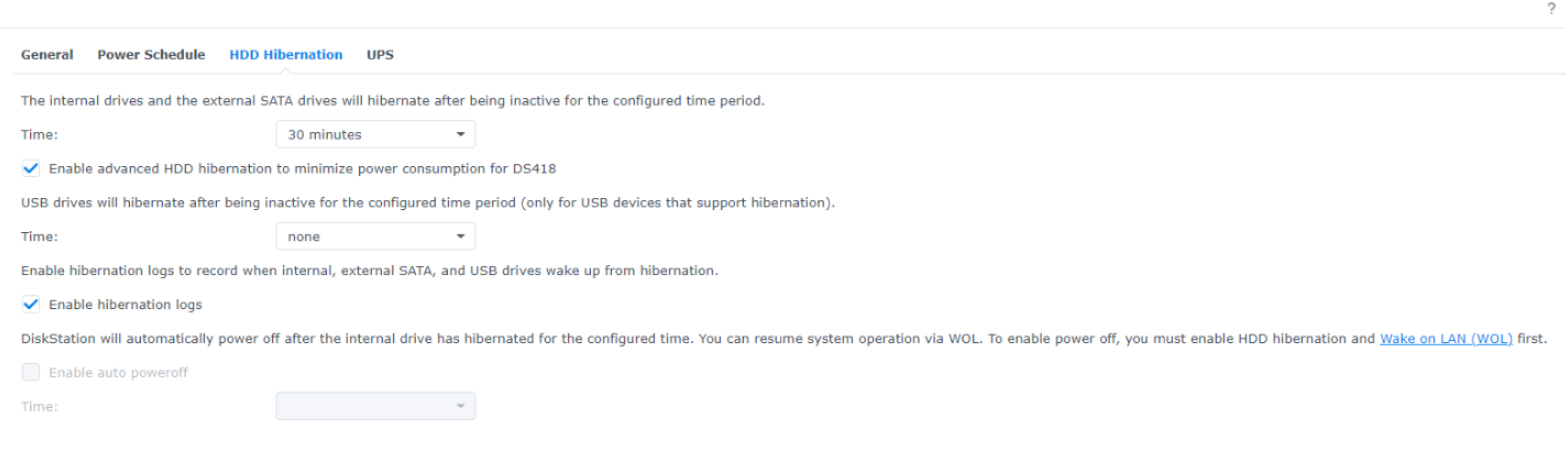
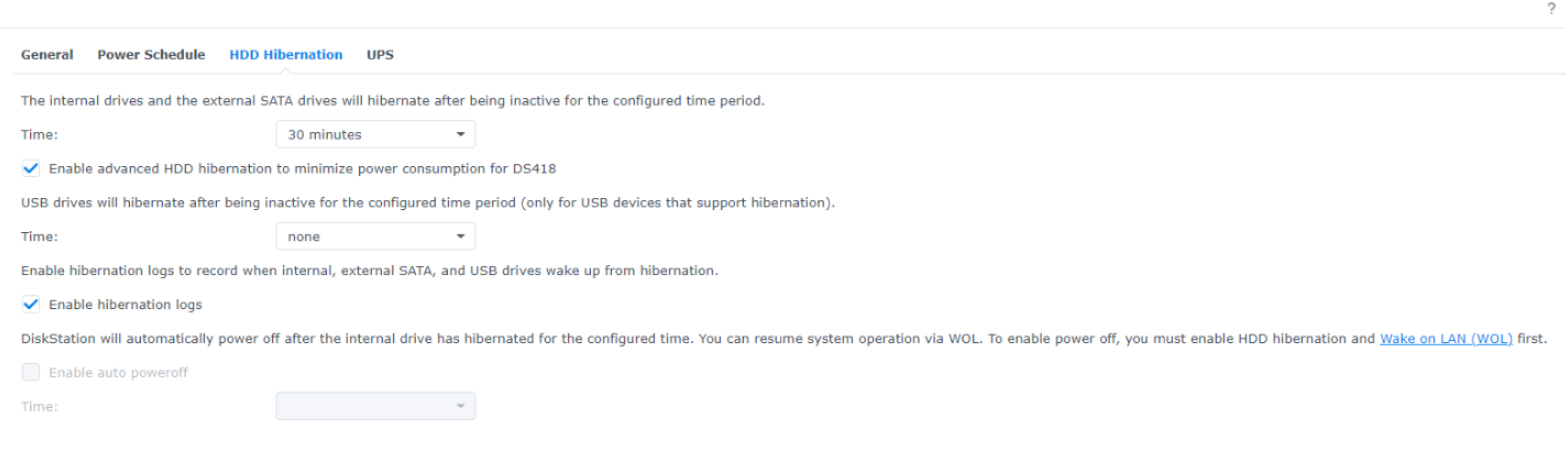
Steven K
Oct 18, 2022, 7:32:23 AM10/18/22
to TV Rename
I am using SMB2 and higher. Everything matches your setup with exception to the Enable Opportunistic Locking being unchecked on mine.
Steven K
Oct 18, 2022, 7:36:28 AM10/18/22
to TV Rename
Tom Snyder
Oct 18, 2022, 5:42:05 PM10/18/22
to TV Rename
I doubt very much that I changed anything from the default settings that came with DSM7 other than the wait time before hibernation. I have no idea at this moment what Enable Opportunistic Locking is for and why I have it set one way and you have it set the other. But, since you are having the problem and I am not... I guess it wouldn't hurt for you to experiment with the setting set the other way for a little while. Other than that, I'm drawing a blank. You might have to visit the Synology forum. I've never been there so I don't know if they give down to earth answers or you need to be a super duper geek to understand what they are saying.
Steven K
Oct 19, 2022, 7:48:43 AM10/19/22
to TV Rename
My understanding that Enable Opportunistic Locking is for local caching of files to help with small overhead read/writes. It can hinder database performance so I have it turned off. I'll continue to keep an eye on things. Thank you for all your help.
Steven K
Oct 21, 2022, 11:08:33 AM10/21/22
to TV Rename
I'm now thinking it's more on the PC end of things. What's happening is that my network adapter is either stalling out, or many times, completely disabling when using TVR for the first time in the day. It only happens when TVR transfers a new episode file to the NAS. This morning I was actually navigating around in shared folders on the NAS with no issue and TVR started to transfer a new episode over to the NAS and the network adapter disabled itself with it refusing to re-enable. There's something with TVR wanting to transfer a file to the NAS. It's like the network device driver crashes. Only a forced shutdown of the PC fixes the problem. After doing this, TVR seems to work fine the rest of the day. The problem happens every morning after starting up the PC.
Tom Snyder
Oct 21, 2022, 2:04:44 PM10/21/22
to TV Rename
Wow!
This might not have anything to do with your stall but I was just wondering, what form of addressing are you using in TVR for your NAS drive(s). Drive mapping, UNC Path, or Network IP address?
For my library folders on my NASes I strictly use UNC Path such as:
\\BackupStation\video\TomVideos\TomTV
\\Jo-Ann_Videos\video\J_AVideos\J-AMovie
I seem to slightly remember using Drive Mapping at some time in the past and having some sort of problem. I can't remember exactly what the problem was but that was when I switched to UNC Path and the problem went away.
Steven K
Oct 21, 2022, 7:57:25 PM10/21/22
to TV Rename
I'm using drive mapping on mine. What's weird is that I've been doing it this way for a decade now with no issues up until now. Crazy.
Steven K
Oct 30, 2022, 10:51:36 AM10/30/22
to TV Rename
It's confirmed. It's definitely a function of TVR. Not sure if it's TVR or Windows itself, but it's definitely triggered by TVR when transferring files and only when using TVR. It seems to have something to do with Ethernet since all network activities including Internet and SMB seem to come screeching halt.
Tom Snyder
Oct 30, 2022, 5:16:38 PM10/30/22
to TV Rename
This a head scratcher. How about trying the Win10 Troubleshooters?
- Select Start, and go to Settings > System > Troubleshoot > Other troubleshooters.
It may come down to a complete side-by-side comparison of your's and my DSM7 settings but I hope not.
Steven K
Nov 1, 2022, 8:25:11 PM11/1/22
to TV Rename
Yeah, I had ran the troubleshooters when trying to get down to the bottom of what might be going on. What's weird is that sometimes the Ethernet adapter even disables itself. I'm leaning towards a device driver issue. Surprisingly, out of all the software I throw at my laptop each day, it's only when using TVR in the mornings to transfer the day's new episodes over to the NAS. Really strange as I've never experienced this problem over the many years I've been using TVR on this laptop.
Tom Snyder
Nov 2, 2022, 1:58:45 AM11/2/22
to TV Rename
This conversation is getting so long that I've forgotten what I've asked you already. Forgive me if I've asked this simple question before - Are you sure it's not just that the NAS is in hibernation and needs to wake up first? Usually because I run TVR and a torrent client 24/7 and I tend to be awake most of the night myself, the NASes semi-rarely get a chance to go into hibernation or sleep mode. This morning was one of those rare times and I had to wait, I'm guessing, 30 seconds to a minute for it to wake up. Maybe that is what you are seeing? Probably not but I'm really running out of ideas.
Steven K
Nov 2, 2022, 7:15:41 AM11/2/22
to TV Rename
Well, that's what I thought it was at first too as it seems to happen in the mornings when TVR first transfers new episodes over. However, I'm thinking now that may not be the case because I can navigate to the shared folders on the NAS in Windows Explorer and perform all kinds of file operations including streaming videos without any trouble at all. It's only when TVR tries transferring files over that the problem ever occurs. Matter of fact, I was navigating in some shared folders the other day just fine and TVR started to transfer a file in the background, and all my shares instantly disconnected. The other reason I don't think it's a NAS hybernation thing is that when it happens, all transfer rates over Ethernet slow down to almost nothing or my Ethernet adapter disables completely. And, I mean everything over my Ethernet card comes to a hault, including all network shares and the Internet. I can restart Windows to recover but it takes almost 10 mins. for Windows to finally restart. Almost like it can't release whatever is crashed in the background. Many times, I just end up doing a force shutdown and then turning it back on. Usually once I do that, TVR is fine for the rest of the day. Still trying to figure out what exactly is going on. Tried updating all my drivers, etc.
Reply all
Reply to author
Forward
0 new messages
