Summary View Question
77 views
Skip to first unread message
NoName NoName
Feb 17, 2021, 11:26:16 AM2/17/21
to TV Rename
How does one either print or save to a file the information contained in the Summary View?
Michael Hurwood
Feb 22, 2021, 12:16:36 AM2/22/21
to TV Rename
It's an embedded browser window. Right click somewhere in the Summary View display and you'll get a bunch of options, including Print and Print Preview. There's no "Save" option, but you could always use a "Print to PDF" printer.
Cheers
Michael
Steven K
Feb 22, 2021, 7:14:23 AM2/22/21
to TV Rename
Which summary? TV Show Summary? Right clicking in the TV Show Summary view display did nothing for me. Neither did clicking inside the window and pressing CTRL+P.
Michael Hurwood
Feb 26, 2021, 12:48:40 AM2/26/21
to TV Rename
Observe... a Summary display. I right click on a bit of general background and get:
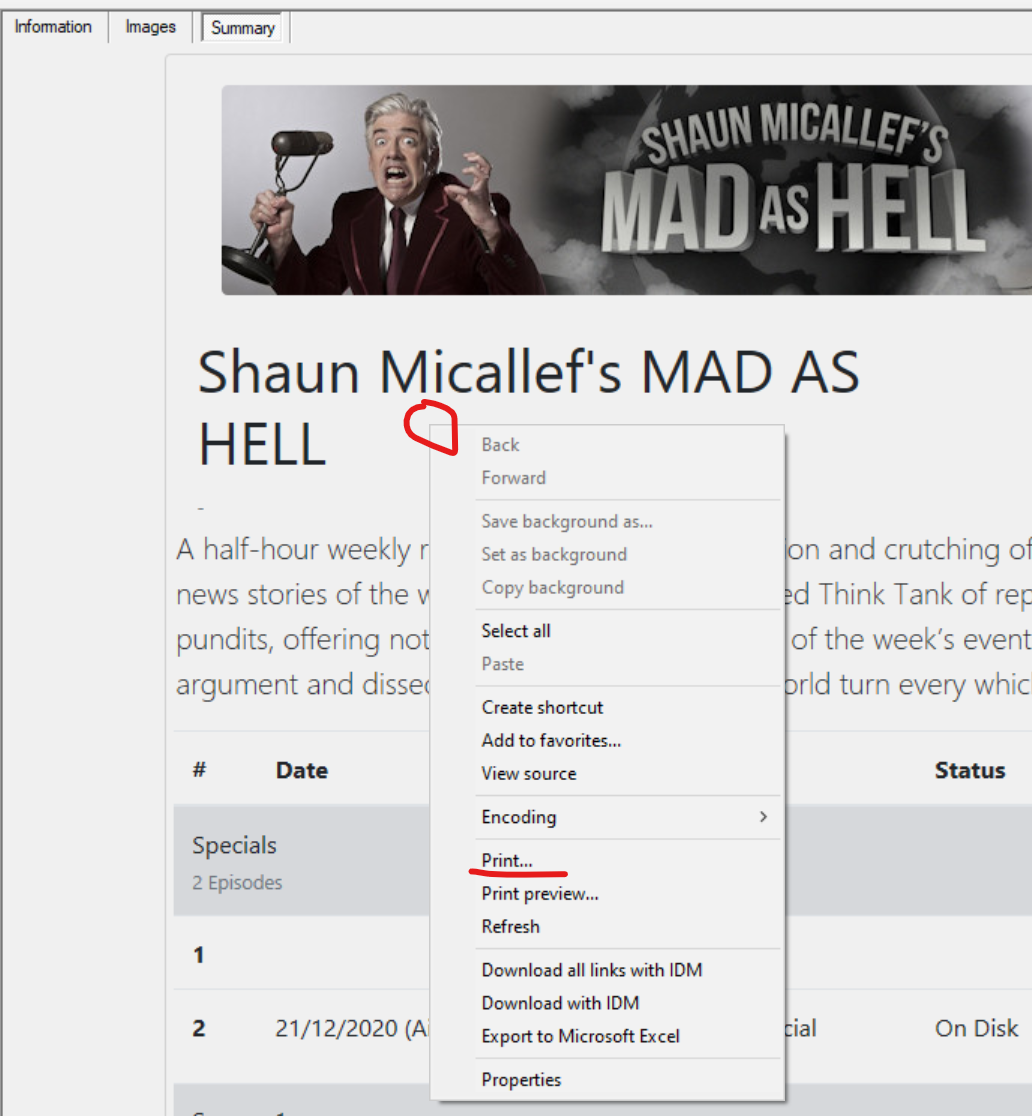
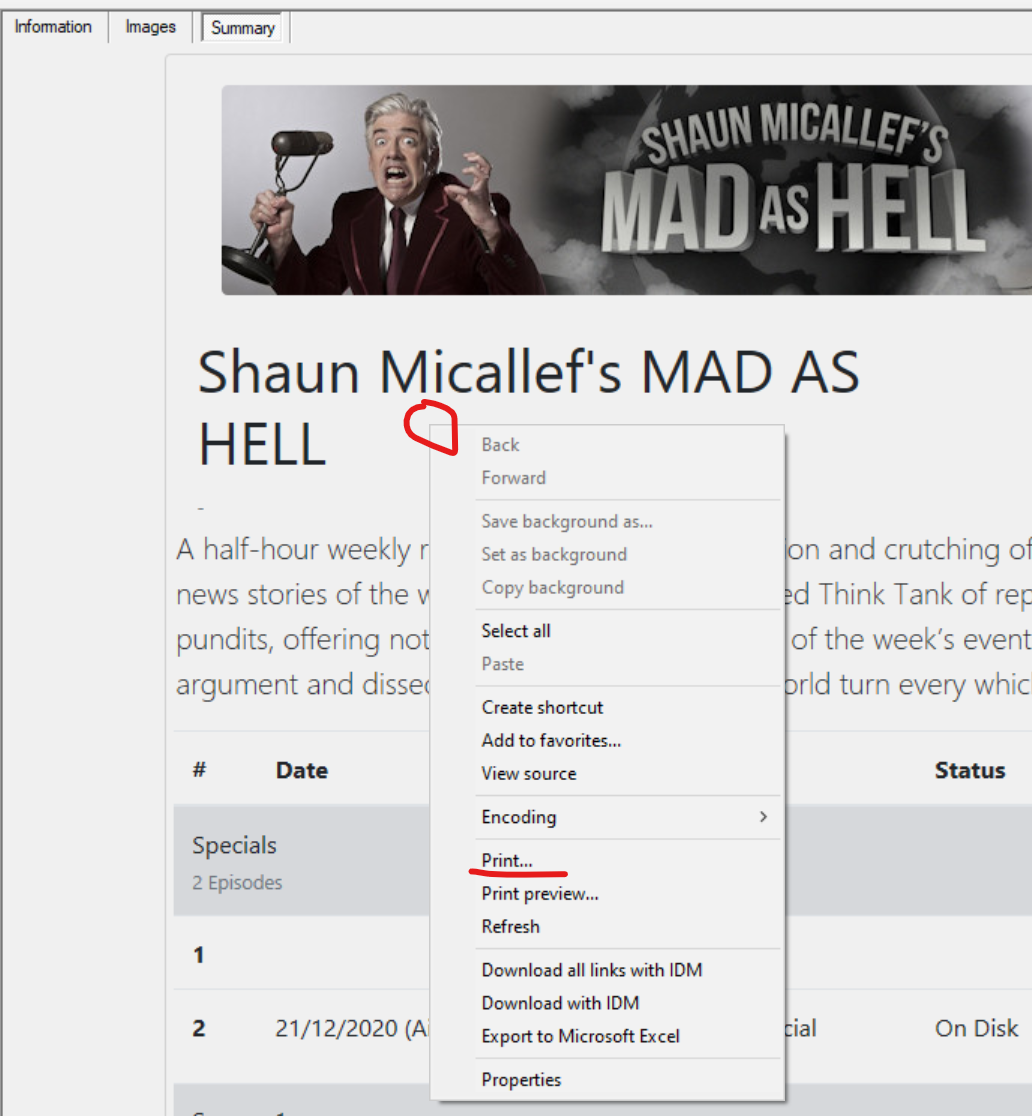
It's pretty much the same menu you get when you right-click in an Internet Explorer window. (You might get some extra menu entries in Internet Explorer if you have add-ins installed. The basic control TVRename uses doesn't give you full add-in support.)
Hotkeys like Ctrl-P only function if you specifically hook them up yourself, so don't expect that.
Cheers
Michael
Steven K
Feb 26, 2021, 5:57:56 PM2/26/21
to TV Rename
That's why I asked the poster to clarify which summary view. There are several summary views within the program.
Michael Hurwood
Feb 28, 2021, 5:52:36 PM2/28/21
to TV Rename
Fair enuf! Easy to forget the more complex ones in the menus. Unfortunately if they want an export or printout of the grid display then they're all out of luck. Possibly something for the feature request board?
Cheers
Michael
Tom Snyder
Mar 1, 2021, 2:07:32 AM3/1/21
to TV Rename
I'm not pushing for it or anything but if I was hoping for something that could easily be printed out, that would be the "Next 7 Days" on the Schedule. My wife is always asking me if such and such a show is on this week. Rather than running to the computer each time, I could give here a list at the beginning of the week. I know that there are other sources and ways of doing this but since the discussion was about printing from TV Rename I thought I'd throw that in.
Sparky53
Mar 11, 2021, 11:14:34 PM3/11/21
to TV Rename
Currently you can download upcoming episodes in 3 formats: RSS, XML, iCal
Generally these formats would be imported into another tool to 'see' the data cleanly
Tools >Preferences > Episode Export
Sparky53
Mar 12, 2021, 4:19:02 AM3/12/21
to TV Rename
Would something like this be enough?
Mon, 22 Mar 05:00 National Geogra Genius (2017) S03E01 - Aretha: Respect
Mon, 22 Mar 05:00 National Geogra Genius (2017) S03E02 - Aretha: Until the Real Thing Comes Along
Mon, 22 Mar 05:00 BBC One Line of Duty S06E01 - Episode 1
Mon, 22 Mar 08:00 Disney+ The Simpsons S32E16 - Manger Things
Mon, 22 Mar 09:00 Showtime Shameless (US) S11E09 - Survivors
Mon, 22 Mar 09:00 AMC The Walking Dead S10E20 - Splinter
Mon, 22 Mar 09:30 FOX Family Guy S19E15 - TBA
Tom Snyder
Mar 12, 2021, 11:35:25 AM3/12/21
to TV Rename
Yes, please.
I'm really surprised that I didn't notice that the Episode Export feature already existed. But having it displayed as above would be icing on the cake.
Sparky53
Jun 20, 2021, 7:38:41 AM6/20/21
to TV Rename
FYI - Episode Export in TXT is available (has been for a while - forgot to post)
Tom Snyder
Jun 20, 2021, 10:08:33 AM6/20/21
to TV Rename
Yes, thank you. It was one of the first things I enabled when I loaded up an Alpha. Works great.
Reply all
Reply to author
Forward
0 new messages
