Problem in the visualization of the 3D brain activity with epileptor
26 views
Skip to first unread message
Gian Marco Duma
Jan 15, 2021, 1:04:56 PM1/15/21
to TVB Users
Dear everyone, I need a suggestion. I'm doing for the first time simulation with Epileptor using a connectivity matrix in which I cut out 2 specific nodes. I simply modified the default one, cutting the right hyppocampus and temporal pole, and I saved this new connectivity. Then, in the Simulator section I used this new connectivity matrix in the Long-range connectivity instead of the default one. However, when I try to visualize the results I only have 'Anitmated time series' and 'time series visualizer (SVG/d3), no 3d brain activity is present. Everything is done using the GUI. I'm new in using the virtual brain, therefore maybe I did something wrong in the way I set my epileptor model by the GUI.
Any suggestion?
Thanks
Lia Domide
Jan 15, 2021, 3:15:56 PM1/15/21
to TVB Users
Hi,
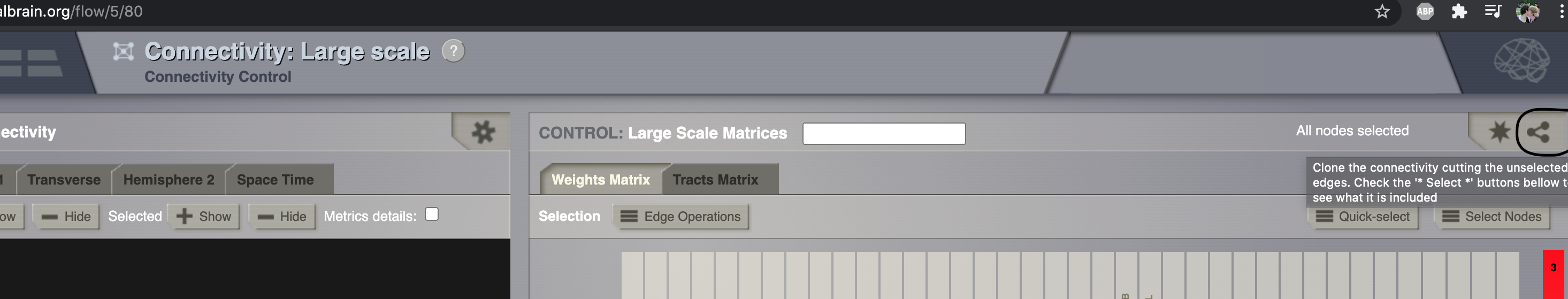
This happens because the new Connectivity entity, with 74 regions, that you created by cutting 2 regions, does not have any more a RegionMapping towards a 3D Surface to display the resulted activity on.
To avoid this situation you could:
- create a new Connectivity with the "clone" button which only cuts the connections of the 2 unselected regions (thus removing any influence they might have on the activity of the others), thus still with 76 regions
It is the button right next to the one you used previously in GUI
Now we will have also a clone of the Region Mapping entity from the original Connectivity, compatible with the new cloned Connectivity.
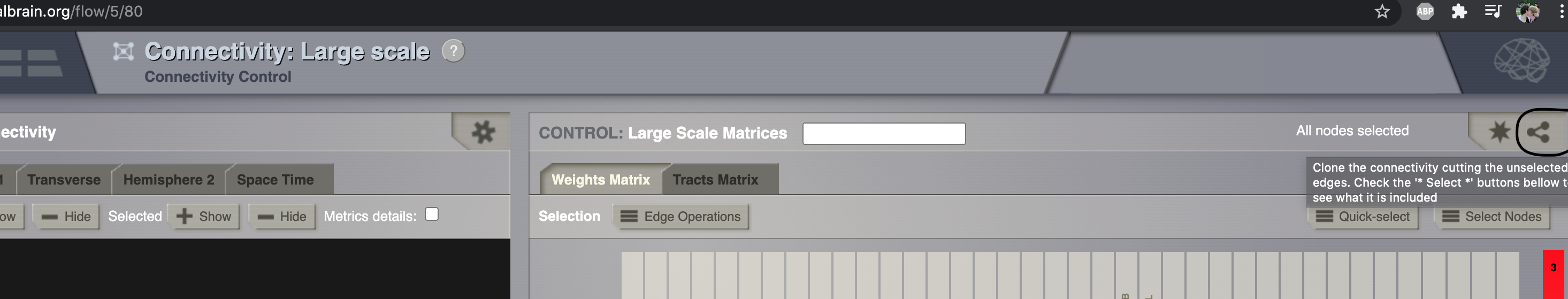
- When you configure the Epileptor model, it is advised that you put values in the 2 special regions (hyppocampus and temporal pole) to simulate no activity. For this, see the Simulator - Phase Plane page
If you don't do this step, then the 2 regions will still show activity in the resulting Timeseries (depending on the Epileptor params set there), but disconnected from the network. This might be irrelevant for you, as in the visualizers you can simply hide these regions, so this step is optional.
- Run your simulations with the clones Connectivity
- Now you should have the 3D Viewers available on your new resulting TimeSeries.
I hope these help you a little, but feel free to ask further in case some things are still unclear.
Have a good weekend,
Lia.
Gian Marco Duma
Jan 16, 2021, 6:14:53 AM1/16/21
to TVB Users
Thanks! Everything works fine now!
Reply all
Reply to author
Forward
0 new messages
