from tvb.simulator.lab import * ERROR
53 views
Skip to first unread message
Marta Arbizu Gomez
Feb 27, 2023, 3:53:42 AM2/27/23
to TVB Users
Dear TVB users,
I am new to TVB and trying to follow the tutorials available on the webpage. Lately I had been facing some problems with the kernel of python, so I decided to uninstall it and reinstall it in order to solve it. After doing it, I downloaded the tvb package running pip install tvb. Now whenever I run from tvb.simulator.lab import * and error pops out: ModuleNotFoundError: No module named 'core'
Does anyone know how to solve it? Thank you very much in advanced.
Marta
P.S. I am using macOS.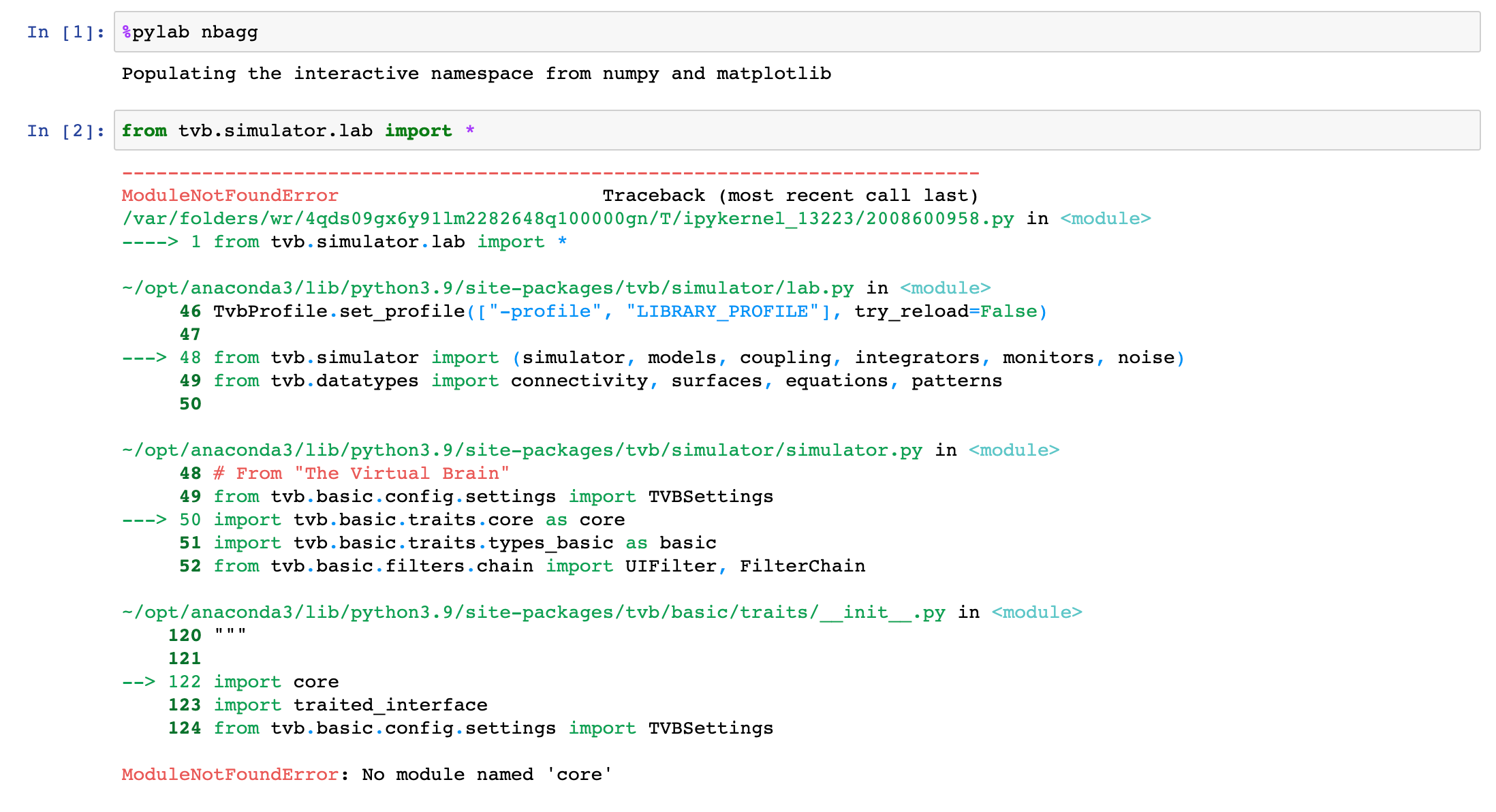
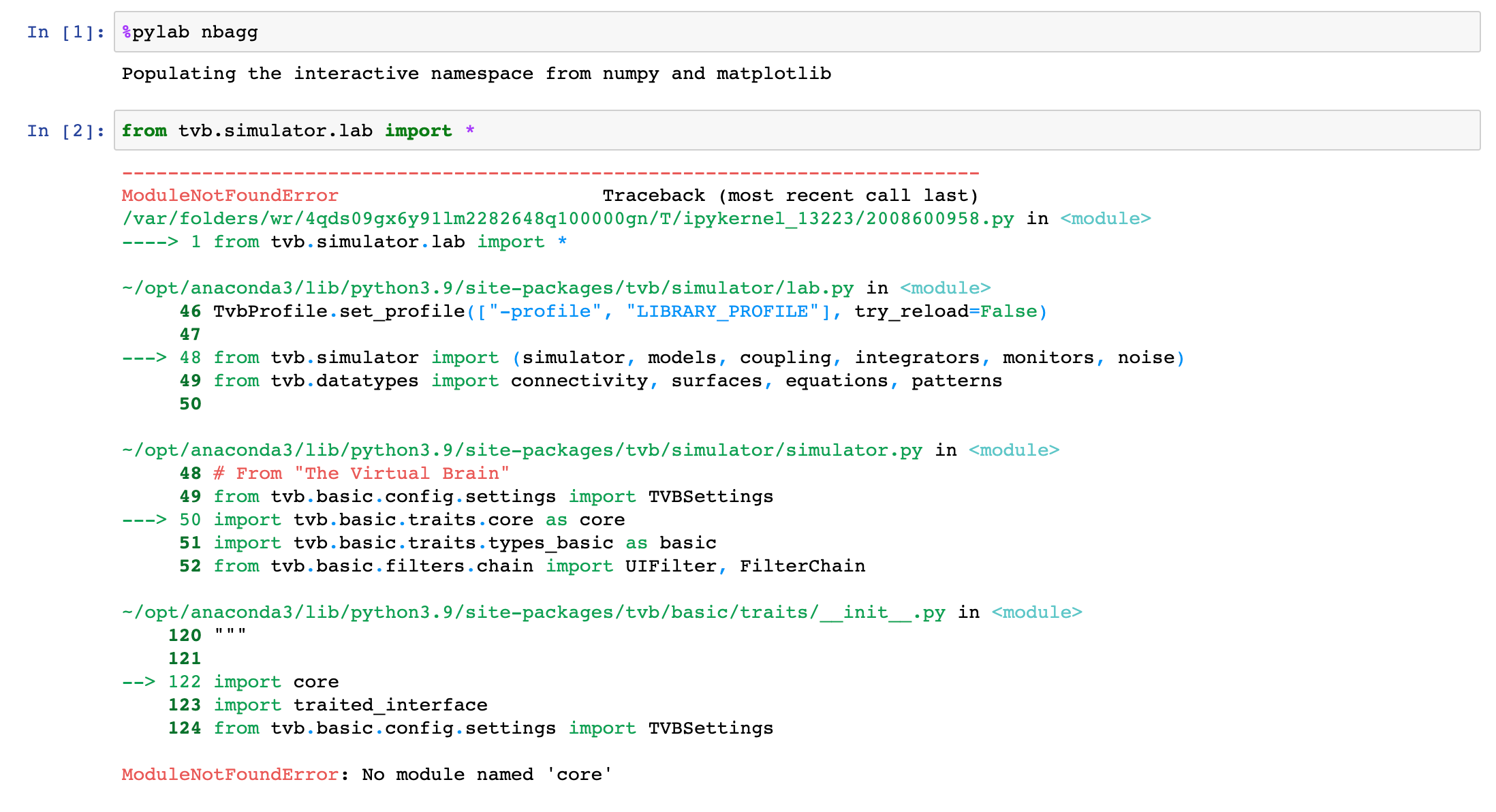
Message has been deleted
Lia Domide
Feb 27, 2023, 2:44:24 PM2/27/23
to TVB Users
Hi Marta,
you should install from pypi package tvb-library. Pls try:
pip uninstall tvb
pip install -U tvb-library
Best,
Lia
Message has been deleted
Marta Arbizu Gomez
Feb 28, 2023, 2:26:13 AM2/28/23
to TVB Users
Hello Lia,
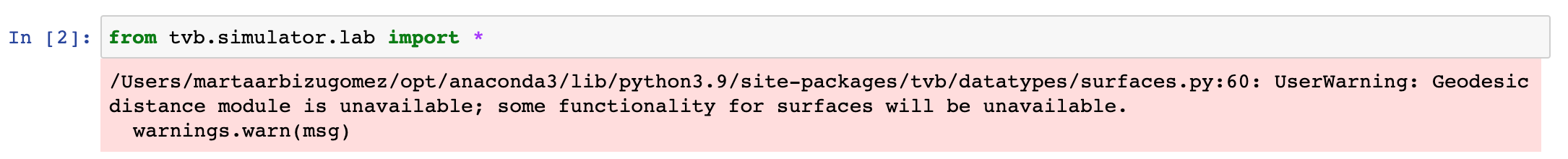
Regards,
First of all, than you for your quick response, it was really helpful.
I tried what you said and this is what I get:
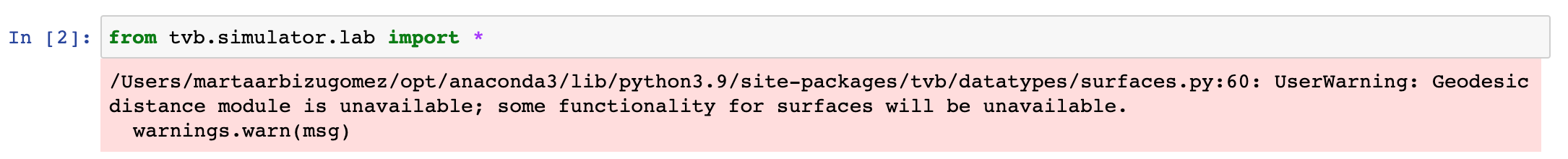
Marta
Message has been deleted
Lia Domide
Feb 28, 2023, 3:56:51 AM2/28/23
to TVB Users
Hi Marta,
It seems to have worked - the import.
The remaining warning that you see can be ignored, or you can try to fix it by:
pip install tvb-gdist
or
conda install -c conda-forge tvb-gdist
Best,
Lia.
Reply all
Reply to author
Forward
Message has been deleted
0 new messages
