Installation failed on macOS 10.15.7
380 views
Skip to first unread message
Thomas L.
Aug 4, 2023, 11:34:50 AM8/4/23
to tunnelblick-discuss
Hi,
I can not install Tunnelblick. 20 seconds after starting the install process I see this error message: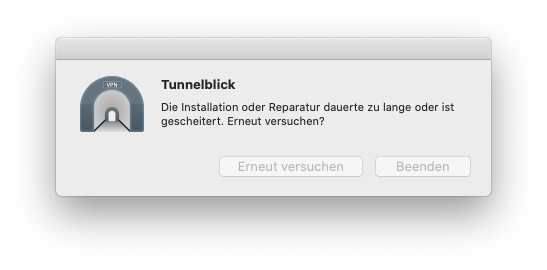
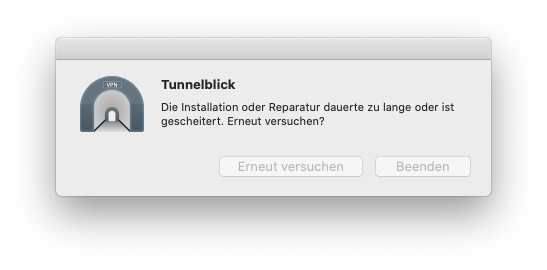
The "Retry" button always leads to the same message... I have testet these installer:
> Tunnelblick_3.8.8c_build_5778.dmg
> Tunnelblick_4.0.0beta07_build_5870.dmg
Thanks
Tunnelblick developer
Aug 4, 2023, 11:37:05 AM8/4/23
to tunnelblick-discuss
Please post the contents of /Library/Application Support/Tunnelblick/tunnelblick-installer-log.txt after the failure.
Thomas L.
Aug 4, 2023, 12:39:39 PM8/4/23
to tunnelblick-discuss
The folder "/Library/Application Support/Tunnelblick" was missing. I have added this folder manually. Now the installation works. But I get the same error message now while adding a configuration file. Tunnelblick wants to write a shadow copy of the configuration file. This semms not work. I get the same popup window above now...
Tunnelblick developer
Aug 4, 2023, 12:55:51 PM8/4/23
to tunnelblick-discuss
What are the contents of /Library/Application Support/Tunnelblick/tunnelblick-installer-log.txt after the failure to instal the configuration?
Thomas L.
Aug 4, 2023, 1:33:36 PM8/4/23
to tunnelblick-discuss
there is no "tunnelblick-installer-log.txt". The only file I see is "QuitLog.txt" and a folder named "easy-rsa"
Thomas L.
Aug 4, 2023, 1:34:11 PM8/4/23
to tunnelblick-discuss
"QuitLog.txt":
2023-08-04 19:22:54.495410 applicationShouldTerminate: termination because of an error; delayed until 'shutdownTunnelblick' finishes)
2023-08-04 19:22:54.574352 shutDownTunnelblick: started.
2023-08-04 19:22:54.575349 shutDownTunnelblick: Starting cleanup.
2023-08-04 19:22:54.576145 cleanup: Entering cleanup
2023-08-04 19:22:54.576550 synchronized user defaults
2023-08-04 19:22:55.077267 shutDownTunnelblick: Cleanup finished.
2023-08-04 19:22:55.078027 Finished shutting down Tunnelblick; allowing termination
2023-08-04 19:22:54.574352 shutDownTunnelblick: started.
2023-08-04 19:22:54.575349 shutDownTunnelblick: Starting cleanup.
2023-08-04 19:22:54.576145 cleanup: Entering cleanup
2023-08-04 19:22:54.576550 synchronized user defaults
2023-08-04 19:22:55.077267 shutDownTunnelblick: Cleanup finished.
2023-08-04 19:22:55.078027 Finished shutting down Tunnelblick; allowing termination
Tunnelblick developer
Aug 4, 2023, 3:57:43 PM8/4/23
to tunnelblick-discuss
The relevant info is in /Library, not ~/Library.
It is in
/Library/Application Support/Tunnelblick/tunnelblick-installer-log.txt
Thomas L.
Aug 5, 2023, 6:39:20 AM8/5/23
to tunnelblick-discuss
Oh, Sorry. Here the file content:
Tunnelblick installer started 2023-08-04 19:22:51.139855; getuid() = 501; geteuid() = 0; getgid() = 20; getegid() = 20
currentDirectoryPath = '/'; 3 arguments:
0x0001
/Library/Application Support/Tunnelblick/Users/lebostein/TL-TO-IPFire.tblk
/Users/lebostein/Library/Application Support/Tunnelblick/Configurations/TL-TO-IPFire.tblk
Determined username 'lebostein' from getuid(): 501
renamex_np() failed with error 22 ('Invalid argument') trying to rename /Library/Application Support/Tunnelblick/installer-temp to /Library/Application Support/Tunnelblick/Users/lebostein/TL-TO-IPFire.tblk
Tunnelblick installer failed
Tunnelblick installer started 2023-08-04 19:22:53.090635; getuid() = 501; geteuid() = 0; getgid() = 20; getegid() = 20
currentDirectoryPath = '/'; 3 arguments:
0x0000
/Library/Application Support/Tunnelblick/Users/lebostein/TL-TO-IPFire.tblk
/Users/lebostein/Library/Application Support/Tunnelblick/Configurations/TL-TO-IPFire.tblk
Determined username 'lebostein' from getuid(): 501
renamex_np() failed with error 22 ('Invalid argument') trying to rename /Library/Application Support/Tunnelblick/installer-temp to /Library/Application Support/Tunnelblick/Users/lebostein/TL-TO-IPFire.tblk
Tunnelblick installer failed
currentDirectoryPath = '/'; 3 arguments:
0x0001
/Library/Application Support/Tunnelblick/Users/lebostein/TL-TO-IPFire.tblk
/Users/lebostein/Library/Application Support/Tunnelblick/Configurations/TL-TO-IPFire.tblk
Determined username 'lebostein' from getuid(): 501
renamex_np() failed with error 22 ('Invalid argument') trying to rename /Library/Application Support/Tunnelblick/installer-temp to /Library/Application Support/Tunnelblick/Users/lebostein/TL-TO-IPFire.tblk
Tunnelblick installer failed
Tunnelblick installer started 2023-08-04 19:22:53.090635; getuid() = 501; geteuid() = 0; getgid() = 20; getegid() = 20
currentDirectoryPath = '/'; 3 arguments:
0x0000
/Library/Application Support/Tunnelblick/Users/lebostein/TL-TO-IPFire.tblk
/Users/lebostein/Library/Application Support/Tunnelblick/Configurations/TL-TO-IPFire.tblk
Determined username 'lebostein' from getuid(): 501
renamex_np() failed with error 22 ('Invalid argument') trying to rename /Library/Application Support/Tunnelblick/installer-temp to /Library/Application Support/Tunnelblick/Users/lebostein/TL-TO-IPFire.tblk
Tunnelblick installer failed
Fabrice Ducos
Aug 5, 2023, 8:50:40 AM8/5/23
to tunnelblick-discuss
Hi everyone,
I am trying to install Tunnelblick on a MacOS Ventura 13.4.1 and I get exactly the same problem (with the same error message in french instead of german).
My version of Tunnelblick: 3.8.8c build 5778 (same as Thomas')
It's the first installation of Tunnelblick on this system (no former configuration).
I checked the sha256 hash from the dmg and it matches the one provided with the Tunnelblick download link.
I have tried to install it from a restricted account (with an admin password provided at installation time), then directly from an administrative account. Same outcome.
The default shell on this system is zsh (not sure whether it is relevant, I use the usual GUI installation steps for a dmg).
I cannot find any system-wide /Library/Application Support/Tunnelblick folder.
I can only find ~/Library/Application Support/Tunnelblick after an installation attempt. It only contains an empty Configurations subfolder, and a QuitLog.txt file:
% cat ~/Library/Application\ Support/Tunnelblick/QuitLog.txt
2023-08-05 12:39:46.391654 applicationShouldTerminate: termination because of an error; delayed until 'shutdownTunnelblick' finishes)
2023-08-05 12:39:46.411000 shutDownTunnelblick: started.
2023-08-05 12:39:46.412037 shutDownTunnelblick: Starting cleanup.
2023-08-05 12:39:46.412940 cleanup: Entering cleanup
2023-08-05 12:39:46.413805 cleanup aborted because Tunnelblick did not finish launching
2023-08-05 12:39:46.414593 shutDownTunnelblick: Cleanup finished.
2023-08-05 12:39:46.415368 Finished shutting down Tunnelblick; allowing termination
2023-08-05 12:39:46.391654 applicationShouldTerminate: termination because of an error; delayed until 'shutdownTunnelblick' finishes)
2023-08-05 12:39:46.411000 shutDownTunnelblick: started.
2023-08-05 12:39:46.412037 shutDownTunnelblick: Starting cleanup.
2023-08-05 12:39:46.412940 cleanup: Entering cleanup
2023-08-05 12:39:46.413805 cleanup aborted because Tunnelblick did not finish launching
2023-08-05 12:39:46.414593 shutDownTunnelblick: Cleanup finished.
2023-08-05 12:39:46.415368 Finished shutting down Tunnelblick; allowing termination
Best regards
Fabrice
Tunnelblick developer
Aug 5, 2023, 9:29:56 AM8/5/23
to tunnelblick-discuss
Fabrice:
Finder hides the /Library folder, so if you are using Finder you won't see it by default.
Here's what you should do, while logged into an administrator account:
1. Launch /Applications/Utilities/Terminal.
2. Copy/paste the following into the Terminal window
sudo mkdir "/Library/Application Support/Tunnelblick/"
3. Press the "enter/return" key on the keyboard.
4. (You'll need to enter your admin account password. Nothing will show as you type, not even asterisks ("*" characters).
5. Try to install Tunnelblick again.
Tunnelblick developer
Aug 5, 2023, 9:34:56 AM8/5/23
to tunnelblick-discuss
Thomas L:
Thanks! Two questions:
- Are you installing the configuration by dragging a .tblk and dropping it onto the Tunnelblick icon in the menu bar or the list of configurations in Tunnelblick's "VPN Details" window?
- What is the full path of what you are dragging?
Tunnelblick developer
Aug 5, 2023, 11:04:44 PM8/5/23
to tunnelblick-discuss
The problem installing Tunnelblick itself is fixed in versions 3.8.8d and 4.0.0beta08.
The problem Thomas reported installing a configuration probably was not fixed in those versions.
Thomas L.
Aug 6, 2023, 4:29:38 AM8/6/23
to tunnelblick-discuss
Installation works now with the new installer. But drag & drop of the config file (tested menu bar and list) still failed here...
Tunnelblick developer
Aug 6, 2023, 7:44:54 AM8/6/23
to tunnelblick-discuss
Thomas L:
Thanks! What is the full path of what you are dragging? That is, where is the .tblk or .ovpn that you are dragging? (Desktop? Downloads?)
Thanks! What is the full path of what you are dragging? That is, where is the .tblk or .ovpn that you are dragging? (Desktop? Downloads?)
Tunnelblick developer
Aug 6, 2023, 2:34:36 PM8/6/23
to tunnelblick-discuss
Also, Thomas L, do you have "Require administrator authorization to install all configurations" checked on the "Preferences" panel of Tunnelblick's "VPN Details" window?
Thomas L.
Aug 7, 2023, 11:20:04 AM8/7/23
to tunnelblick-discuss
authorization = ON and Admin-Mode = YES --> don't work
authorization = OFF and Admin-Mode = No --> works!
Tunnelblick developer
Aug 7, 2023, 11:22:58 AM8/7/23
to tunnelblick-discuss
Thank you very much for clarifying. It's a good clue!
Martin Janiš
Nov 16, 2023, 8:54:49 AM11/16/23
to tunnelblick-discuss
BTW I use tunnelblick many years I only tried to upgrade it to new version and got this error mesage. After that I uninstalled and installed the tunnelblick again and when I tried to drop the configuration file (.ovpn) file I ge tthe same error mesage again and again. Nothing helps...
Dne pondělí 7. srpna 2023 v 17:22:58 UTC+2 uživatel Tunnelblick developer napsal:
Martin Janiš
Nov 16, 2023, 8:54:50 AM11/16/23
to tunnelblick-discuss
Hello, I have exactly the same problem as Thomas L. I have tried everything what I found in this conversation but nothing help I am getting same error mesage again and again...
Dne pondělí 7. srpna 2023 v 17:22:58 UTC+2 uživatel Tunnelblick developer napsal:
Thank you very much for clarifying. It's a good clue!
Message has been deleted
Eric Smith
Nov 19, 2023, 10:06:43 AM11/19/23
to tunnelblick-discuss
Mac Version 11.7.10, so this could be a different issue.
Tunnelblick version 4.0.0beta11 (build 5910)
Trying to install ovpn file from the Downloads directory to Tunnelblick. I am getting encountering this error:
Tunnelblick installer started 2023-11-19 08:43:08.051220; getuid() = 501; geteuid() = 0; getgid() = 20; getegid() = 20
currentDirectoryPath = '/'; 3 arguments:
0x0000
/Library/Application Support/Tunnelblick/Shared/client-11-19.tblk
/private/var/folders/yb/bzl2nyrn4pz_7wnnt0_n25_h0000gn/T/net.tunnelblick.tunnelblick-2WxqKE/client-11-19.tblk
Determined username 'esmith' from getuid(): 501
renamex_np() failed with error 22 ('Invalid argument') trying to rename /Library/Application Support/Tunnelblick/installer-temp to /Library/Application Support/Tunnelblick/Shared/client-11-19.tblk
Tunnelblick installer failed
/private/var/folders/yb/bzl2nyrn4pz_7wnnt0_n25_h0000gn/T/net.tunnelblick.tunnelblick-2WxqKE/client-11-19.tblk
Determined username 'esmith' from getuid(): 501
renamex_np() failed with error 22 ('Invalid argument') trying to rename /Library/Application Support/Tunnelblick/installer-temp to /Library/Application Support/Tunnelblick/Shared/client-11-19.tblk
Tunnelblick installer failed
I deleted the old configuration file and I was trying to replace it with a new configuration file. I have tried both drag and drop and opening the file from the directory.
The Copy Diagnostic Info to Clipboard is grayed out, even with Admin access.
Upon failure the only option is Retry or Quit.
On Thursday, November 16, 2023 at 8:13:48 AM UTC-6 Tunnelblick developer wrote:
To anyone with this problem:
Please use Tunnelblick 4.0.0beta11; I am not currently investigating this on stable versions.
I have not been able to reproduce this, so I need to find out what is different about your setups (computer, macOS version, Tunnelblick settings, etc.). Please
- Describe what you were doing (for example, installing a new configuration with a .tblk (or a .ovpn), replacing an old configuration, installing Tunnelblick, etc.). Please use as much detail as possible.
- Post the info copied into the Clipboard by the "Copy Diagnostics to Clipboard" button immediately after the problem occurs.
(If you'd rather not post the info publicly, email it to devel...@tunnelblick.net instead of posting here.)
Tunnelblick developer
Nov 19, 2023, 11:16:54 PM11/19/23
to tunnelblick-discuss
To anyone with this problem (including Thomas L, Fabrice Ducos,Martin Janiš, and Eric Smith):
Please use Tunnelblick 4.0.0beta12; I am not currently investigating this on stable versions.
I have not been able to reproduce this, so I need to find out what is different about your setups (computer, macOS version, Tunnelblick settings, etc.). Please
- Describe what you were doing (for example, installing a new configuration with a .tblk (or a .ovpn), replacing an old configuration, installing Tunnelblick, etc.). Please use as much detail as possible.
- Post the info copied into the Clipboard by the "Copy Diagnostics to Clipboard" button immediately after the problem occurs. 4.0.0beta12 allows you to Copy Diagnostic Info to Clipboard even if you have no configurations, so you can do that even if you can't install.
Tunnelblick developer
Nov 26, 2023, 8:01:47 PM11/26/23
to tunnelblick-discuss
We have released Tunnelblick 4.0.0beta13, which should fix this issue.
If you are still getting "The installation or repair took too long or failed. Try again?" or "Tunnelblick could not find the configuration file…" when using 4.0.0beta13, please:
- Describe what you were doing (for example, installing a new configuration with a .tblk (or a .ovpn), replacing an old configuration, installing Tunnelblick, etc.). Please use as much detail as possible.
- Post that plus the info copied into the Clipboard by the "Copy Diagnostics to Clipboard" button immediately after the problem occurs. If you prefer, you could email to devel...@tunnelblick.net instead.
Tunnelblick developer
Nov 29, 2023, 8:59:00 PM11/29/23
to tunnelblick-discuss
Tunnelblick 3.8.8f fixes this problem (or these problems).
Reply all
Reply to author
Forward
0 new messages
