iPhone drops connection when plugged into Mac Pro
VPN00b
client
dev tap
proto udp
remote ###.###.###.### 12974
resolv-retry infinite
nobind
persist-key
persist-tun
ca ca.crt
cert client.crt
key client.key
cipher AES-128-CBC
comp-lzo
verb 5
Marc Herrmann
--
You received this message because you are subscribed to the Google Groups "tunnelblick-discuss" group.
To unsubscribe from this group and stop receiving emails from it, send an email to tunnelblick-dis...@googlegroups.com.
To view this discussion on the web visit https://groups.google.com/d/msgid/tunnelblick-discuss/2c853e05-1dc0-4a27-9f0c-56a77d6f863b%40googlegroups.com.
VPN00b
To unsubscribe from this group and stop receiving emails from it, send an email to tunnelblick-discuss+unsub...@googlegroups.com.
Marc Herrmann
To unsubscribe from this group and stop receiving emails from it, send an email to tunnelblick-dis...@googlegroups.com.
To view this discussion on the web visit https://groups.google.com/d/msgid/tunnelblick-discuss/60e7cef7-5086-446d-97d7-27eb3c7e103a%40googlegroups.com.
vpn00b
Routing tables
Internet:
Destination Gateway Flags Refs Use Netif Expire
default 192.168.0.1 UGSc 98 0 en1
127 localhost UCS 0 0 lo0
localhost localhost UH 3 4757 lo0
169.254 link#14 UCS 1 0 en1 !
169.254 link#18 UCSI 0 0 tap0 !
169.254.232.177 0:c:29:5a:3:e3 UHLSW 0 0 en1 !
192.168.0 link#14 UCS 1 0 en1 !
192.168.0.1/32 link#14 UCS 2 0 en1 !
192.168.0.1 d4:4:cd:fb:61:f3 UHLWIir 23 0 en1 1195
192.168.0.2/32 link#14 UCS 0 0 en1 !
192.168.0.6 18:f6:43:76:19:16 UHLWIi 2 3 en1 1162
192.168.1 link#18 UCS 3 0 tap0 !
192.168.1.9 6c:ad:f8:45:6b:84 UHLWIi 1 22 tap0 1161
192.168.1.11/32 link#18 UCS 1 0 tap0 !
192.168.1.130 0:24:e8:a:6d:c9 UHLWIi 3 797 tap0 1176
192.168.1.255 ff:ff:ff:ff:ff:ff UHLWbI 0 5 tap0 !
224.0.0/4 link#14 UmCS 2 0 en1 !
224.0.0/4 link#18 UmCSI 0 0 tap0 !
224.0.0.251 1:0:5e:0:0:fb UHmLWI 0 0 en1
239.255.255.250 1:0:5e:7f:ff:fa UHmLWI 0 312 en1
255.255.255.255/32 link#14 UCS 0 0 en1 !
255.255.255.255/32 link#18 UCSI 0 0 tap0 !
Internet6:
Destination Gateway Flags Netif Expire
default fe80::%utun0 UGcI utun0
localhost localhost UHL lo0
fe80::%lo0 fe80::1%lo0 UcI lo0
fe80::1%lo0 link#1 UHLI lo0
fe80::%en1 link#14 UCI en1
fe80::3f:f2ea:907c 54:4e:90:83:ee:6f UHLWIi en1
idon.local 18:f6:43:76:19:16 UHLWI en1
mac.local 0:25:0:ef:ea:a0 UHLI lo0
fe80::%utun0 mac.local UcI utun0
mac.local link#16 UHLI lo0
ff01::%lo0 localhost UmCI lo0
ff01::%en0 link#13 UmCI en0
ff01::%en1 link#14 UmCI en1
ff01::%utun0 mac.local UmCI utun0
ff02::%lo0 localhost UmCI lo0
ff02::%en0 link#13 UmCI en0
ff02::%en1 link#14 UmCI en1
ff02::%utun0 mac.local UmCI utun0
Routing tables
Internet:
Destination Gateway Flags Refs Use Netif Expire
default 192.168.0.1 UGSc 90 0 en1
127 localhost UCS 0 0 lo0
localhost localhost UH 3 4881 lo0
169.254 link#14 UCS 1 0 en1 !
169.254.232.177 0:c:29:5a:3:e3 UHLSW 0 0 en1 !
192.168.0 link#14 UCS 2 0 en1 !
192.168.0.1/32 link#14 UCS 3 0 en1 !
192.168.0.1 d4:4:cd:fb:61:f3 UHLWIir 14 0 en1 1189
192.168.0.2/32 link#14 UCS 0 0 en1 !
192.168.0.6 18:f6:43:76:19:16 UHLWIi 2 2 en1 1160
192.168.0.255 ff:ff:ff:ff:ff:ff UHLWbI 0 2 en1 !
224.0.0/4 link#14 UmCS 2 0 en1 !
224.0.0.251 1:0:5e:0:0:fb UHmLWI 0 0 en1
239.255.255.250 1:0:5e:7f:ff:fa UHmLWI 0 312 en1
255.255.255.255/32 link#14 UCS 0 0 en1 !
Internet6:
Destination Gateway Flags Netif Expire
default fe80::%utun0 UGcI utun0
localhost localhost UHL lo0
fe80::%lo0 fe80::1%lo0 UcI lo0
fe80::1%lo0 link#1 UHLI lo0
fe80::%en1 link#14 UCI en1
fe80::3f:f2ea:907c 54:4e:90:83:ee:6f UHLWIi en1
idon.local 18:f6:43:76:19:16 UHLWIi en1
mac.local 0:25:0:ef:ea:a0 UHLI lo0
fe80::%utun0 mac.local UcI utun0
mac.local link#16 UHLI lo0
ff01::%lo0 localhost UmCI lo0
ff01::%en0 link#13 UmCI en0
ff01::%en1 link#14 UmCI en1
ff01::%utun0 mac.local UmCI utun0
ff02::%lo0 localhost UmCI lo0
ff02::%en0 link#13 UmCI en0
ff02::%en1 link#14 UmCI en1
ff02::%utun0 mac.local UmCI utun0
To view this discussion on the web visit https://groups.google.com/d/msgid/tunnelblick-discuss/60e7cef7-5086-446d-97d7-27eb3c7e103a%40googlegroups.com.
Marc Herrmann
To view this discussion on the web visit https://groups.google.com/d/msgid/tunnelblick-discuss/60e7cef7-5086-446d-97d7-27eb3c7e103a%40googlegroups.com.
--
You received this message because you are subscribed to the Google Groups "tunnelblick-discuss" group.
To unsubscribe from this group and stop receiving emails from it, send an email to tunnelblick-dis...@googlegroups.com.
To view this discussion on the web visit https://groups.google.com/d/msgid/tunnelblick-discuss/24562a12-aa68-49f6-96b7-12237309920e%40googlegroups.com.
VPN00B
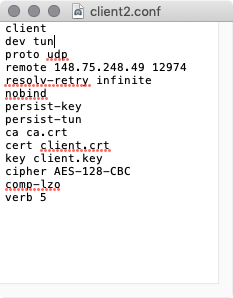
To unsubscribe from this group and stop receiving emails from it, send an email to tunnelblick-discuss+unsubscri...@googlegroups.com.
To view this discussion on the web visit https://groups.google.com/d/msgid/tunnelblick-discuss/2c853e05-1dc0-4a27-9f0c-56a77d6f863b%40googlegroups.com.
--
You received this message because you are subscribed to the Google Groups "tunnelblick-discuss" group.
To unsubscribe from this group and stop receiving emails from it, send an email to tunnelblick-discuss+unsubscri...@googlegroups.com.
To view this discussion on the web visit https://groups.google.com/d/msgid/tunnelblick-discuss/60e7cef7-5086-446d-97d7-27eb3c7e103a%40googlegroups.com.
--
You received this message because you are subscribed to the Google Groups "tunnelblick-discuss" group.
To unsubscribe from this group and stop receiving emails from it, send an email to tunnelblick-discuss+unsub...@googlegroups.com.
To view this discussion on the web visit https://groups.google.com/d/msgid/tunnelblick-discuss/24562a12-aa68-49f6-96b7-12237309920e%40googlegroups.com.
Marc Herrmann
On 23. Sep 2019, at 20:09, VPN00B <dcita...@gmail.com> wrote:
Thank you for your help, Marc.I changed "dev tap" to "dev tun" and it connects, but I can't mount any of the drives.(Side-note: I also get a warning about "comp-lzo" being deprecated.)A friend recommended I switch to Cisco routers as it may be a hardware issue.
To unsubscribe from this group and stop receiving emails from it, send an email to tunnelblick-dis...@googlegroups.com.
To view this discussion on the web visit https://groups.google.com/d/msgid/tunnelblick-discuss/3a84843a-34f2-4b26-8983-6f326b808397%40googlegroups.com.
<conf.png>
