DNS resolution using pushed DNS-server doesn't work after Mac OS Ventura update
Tatu Teräväinen
scutil —dns -> resolver#1 lists correct DNS servers set by the VPN connection
ping someserver.example.com -> ping: cannot resolve <<exampledomain>>: Unknown host
sudo dscacheutil -flushcache; sudo killall -HUP mDNSResponder
DNS configuration
resolver #1
search domain[0] : openvpn
nameserver[0] : 172.30.0.3
nameserver[1] : 8.8.8.8
flags : Request A records
reach : 0x00000002 (Reachable)
13:22:01 *Tunnelblick: DNS servers '172.30.0.3 8.8.8.8' were set manually
13:22:01 *Tunnelblick: DNS servers '172.30.0.3 8.8.8.8' will be used for DNS queries when the VPN is active
13:22:01 *Tunnelblick: NOTE: The DNS servers include one or more free public DNS servers known to Tunnelblick and one or more DNS servers not known to Tunnelblick. If used, the DNS servers not known to Tunnelblick may cause DNS queries to fail or be intercepted or falsified even if they are directed through the VPN. Specify only known public DNS servers or DNS servers located on the VPN network to avoid such problems.
13:22:01 *Tunnelblick: Flushed the DNS cache via dscacheutil
13:22:01 *Tunnelblick: /usr/sbin/discoveryutil not present. Not flushing the DNS cache via discoveryutil
13:22:01 *Tunnelblick: Notified mDNSResponder that the DNS cache was flushed
13:22:01 *Tunnelblick: Not notifying mDNSResponderHelper that the DNS cache was flushed because it is not running
13:22:01 *Tunnelblick: Setting up to monitor system configuration with process-network-changes
13:22:01 *Tunnelblick: End of output from client.up.tunnelblick.sh
13:22:01 *Tunnelblick: **********************************************
2022-11-03 13:22:01.321974 Initialization Sequence Completed
2022-11-03 13:22:01.321995 MANAGEMENT: >STATE:1667474521,CONNECTED,SUCCESS,192.168.255.6,85.156.139.198,1194,,
2022-11-03 13:22:02.551541 *Tunnelblick: DNS address 172.30.0.3 is being routed through the VPN
2022-11-03 13:22:02.663507 *Tunnelblick: DNS address 8.8.8.8 is being routed through the VPN
Svet Bajlekov
Tatu Teräväinen
david jimenez
Doug Horner
20:28:02.070989 18:3e:ef:e0:b0:67 > d4:e2:cb:dc:15:6a, ethertype IPv4 (0x0800), length 82: 10.0.0.78.52119 > 172.27.233.123.53: 41956+ PTR? 78.0.0.10.in-addr.arpa. (40)
20:28:02.071082 18:3e:ef:e0:b0:67 > d4:e2:cb:dc:15:6a, ethertype IPv4 (0x0800), length 78: 10.0.0.78.64726 > 172.27.233.123.53: 37540+ Type65? dev.wikigdrive.com. (36)
20:28:02.071140 18:3e:ef:e0:b0:67 > d4:e2:cb:dc:15:6a, ethertype IPv4 (0x0800), length 78: 10.0.0.78.62608 > 172.27.233.123.53: 45955+ A? dev.wikigdrive.com. (36)
20:28:02.071209 18:3e:ef:e0:b0:67 > d4:e2:cb:dc:15:6a, ethertype IPv4 (0x0800), length 75: 10.0.0.78.53187 > 172.27.233.123.53: 44019+ Type65? docs.google.com. (33)
20:28:02.071730 18:3e:ef:e0:b0:67 > d4:e2:cb:dc:15:6a, ethertype IPv4 (0x0800), length 75: 10.0.0.78.55214 > 172.27.233.123.53: 28437+ A? docs.google.com. (33)
20:28:02.249234 AF IPv4 (2), length 61: 192.168.242.200.63947 > 172.27.233.123.53: 18569+ A? aaaaaaa.com. (29)
20:28:02.276617 AF IPv4 (2), length 537: 172.27.233.123.53 > 192.168.242.200.63947: 18569 1/13/14 A 213.186.33.5 (505)
20:28:02.756041 18:3e:ef:e0:b0:67 > d4:e2:cb:dc:15:6a, ethertype IPv4 (0x0800), length 81: 10.0.0.78.50988 > 172.27.233.123.53: 41139+ A? wss-primary.slack.com. (39)
20:28:07.575126 AF IPv4 (2), length 65: 192.168.242.200.64681 > 172.27.233.123.53: 63259+ A? aaaaaaaaaaa.com. (33)
20:28:08.109521 AF IPv4 (2), length 541: 172.27.233.123.53 > 192.168.242.200.64681: 63259 1/13/14 A 64.90.54.20 (509)
20:28:16.970922 18:3e:ef:e0:b0:67 > d4:e2:cb:dc:15:6a, ethertype IPv4 (0x0800), length 76: 10.0.0.78.64382 > 172.27.233.123.53: 23157+ Type65? drive.google.com. (34)
20:28:16.971031 18:3e:ef:e0:b0:67 > d4:e2:cb:dc:15:6a, ethertype IPv4 (0x0800), length 76: 10.0.0.78.55844 > 172.27.233.123.53: 17590+ A? drive.google.com. (34)
20:28:16.971081 18:3e:ef:e0:b0:67 > d4:e2:cb:dc:15:6a, ethertype IPv4 (0x0800), length 82: 10.0.0.78.60694 > 172.27.233.123.53: 22213+ A? p42-content.icloud.com. (40)
20:28:19.543067 18:3e:ef:e0:b0:67 > d4:e2:cb:dc:15:6a, ethertype IPv4 (0x0800), length 81: 10.0.0.78.50988 > 172.27.233.123.53: 41139+ A? wss-primary.slack.com. (39)
Doug Horner
Svet Bajlekov
--
You received this message because you are subscribed to a topic in the Google Groups "tunnelblick-discuss" group.
To unsubscribe from this topic, visit https://groups.google.com/d/topic/tunnelblick-discuss/CpusBhU7Ob8/unsubscribe.
To unsubscribe from this group and all its topics, send an email to tunnelblick-dis...@googlegroups.com.
To view this discussion on the web visit https://groups.google.com/d/msgid/tunnelblick-discuss/53ac037c-ed1e-4c0c-9978-6033b79e13e8n%40googlegroups.com.
Enrico
NUC Skylaker
Svet Bajlekov
To view this discussion on the web visit https://groups.google.com/d/msgid/tunnelblick-discuss/28287675-c7b5-4d6d-be5e-6df39ff94aefn%40googlegroups.com.
Ryan Williams
Tatu Teräväinen
To view this discussion on the web visit https://groups.google.com/d/msgid/tunnelblick-discuss/1b195a70-d4a4-4a2e-8c28-c93a1cff59e0n%40googlegroups.com.
Carlos Luis Cubas Morera
Tunnelblick developer
Svet Bajlekov
Anyone with this problem should make sure that Tunnelblick's "Monitor network settings" is set, and that the settings on the "While Connected" tab of Tunnelblick's "Advanced" settings window are set appropriately. (The defaults are to restore settings when a value changes to the pre-VPN value, or to restart the connection when a value changes to anything else.)
Brian Reid
Ash McConnell
Doug Horner
Tunnelblick developer
Drew Gulino
Tunnelblick developer
Trey Ethridge
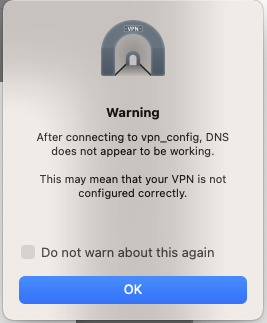
Tunnelblick developer
Trey Ethridge
--
You received this message because you are subscribed to a topic in the Google Groups "tunnelblick-discuss" group.
To unsubscribe from this topic, visit https://groups.google.com/d/topic/tunnelblick-discuss/CpusBhU7Ob8/unsubscribe.
To unsubscribe from this group and all its topics, send an email to tunnelblick-dis...@googlegroups.com.
To view this discussion on the web visit https://groups.google.com/d/msgid/tunnelblick-discuss/daf2126a-086e-4284-9cde-b94c17870c7fn%40googlegroups.com.
Sam Weaver
(b) DNS queries failing in some contexts (system-level DNS) while succeeding in other contexts (Chrome seems to resolve just fine) while connected to VPN
Tunnelblick developer
(b) DNS queries failing in some contexts (system-level DNS) while succeeding in other contexts (Chrome seems to resolve just fine) while connected to VPN
Yousif Hassan
Yousif Hassan
Tunnelblick developer
Tomek Lutelmowski
Mike Michel
David Japaridze
The information (including its attachments) in this email is confidential and may have legal privileges. We intend it only for the use of the individual or entity we've addressed the communication to. If you have received this email by mistake please delete it and notify the sender.
