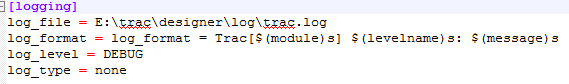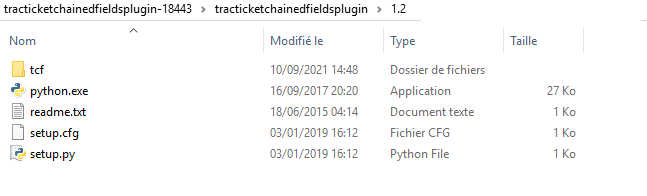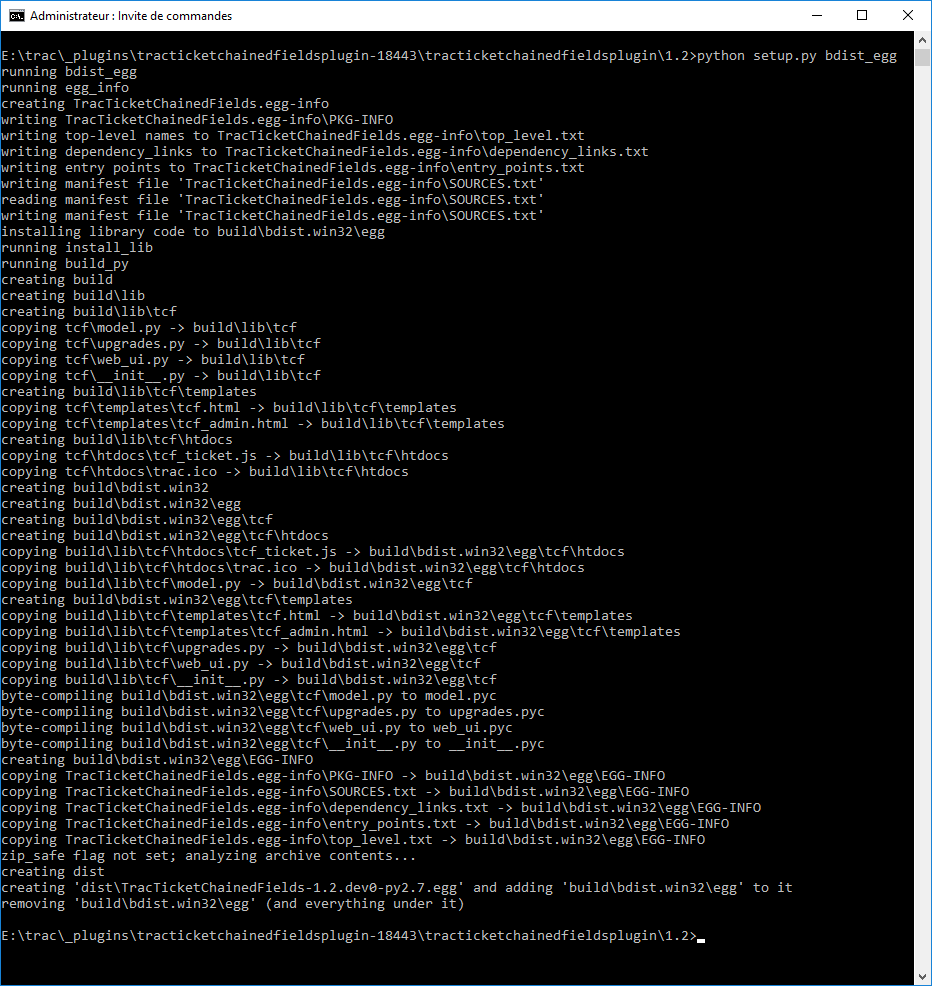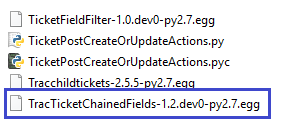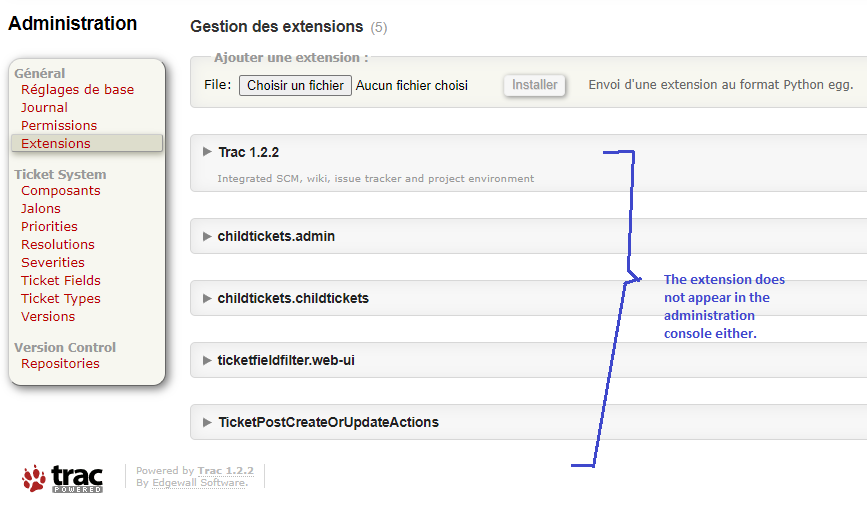linked drop-down lists to the creation of a new ticket,
31 views
Skip to first unread message
Morsi Masmoudi
Sep 6, 2021, 12:24:14 PM9/6/21
to Trac Users
Hello, I want to add linked drop-down lists (5 lists) to the creation of a new ticket, for example I chose a theme in the first list and in the 2nd list I will only have the sub-themes of the chosen theme, even thing for the 3rd, 4th and 5th list. I can't find how to do this when creating or editing a ticket. Thanks for your help (the installed version is 1.2.2)
RjOllos
Sep 6, 2021, 12:31:15 PM9/6/21
to Trac Users
On Monday, September 6, 2021 at 9:24:14 AM UTC-7 Morsi Masmoudi wrote:
Hello, I want to add linked drop-down lists (5 lists) to the creation of a new ticket, for example I chose a theme in the first list and in the 2nd list I will only have the sub-themes of the chosen theme, even thing for the 3rd, 4th and 5th list. I can't find how to do this when creating or editing a ticket. Thanks for your help (the installed version is 1.2.2)
Morsi Masmoudi
Sep 7, 2021, 12:32:47 PM9/7/21
to Trac Users
Thank you, i will try it and tell you the result.
Morsi Masmoudi
Sep 9, 2021, 4:27:42 AM9/9/21
to Trac Users
After installing the plugin (Windows enviroment) i cant find "
Chained Fields" on Admin to edit the configuration.
Is ther any other method to edit configuration for chained Fields or how to add "Chained Fields" to Admin ?
Thanks.
RjOllos
Sep 9, 2021, 12:20:48 PM9/9/21
to Trac Users
On Thursday, September 9, 2021 at 1:27:42 AM UTC-7 Morsi Masmoudi wrote:
After installing the plugin (Windows enviroment) i cant find " Chained Fields" on Admin to edit the configuration.Is ther any other method to edit configuration for chained Fields or how to add "Chained Fields" to Admin ?Thanks.
You may need to grant the TCF_ADMIN permission. It should probably be changed to TICKET_ADMIN or TRAC_ADMIN. I don't see why a special permission is necessary.
If that doesn't resolve the issue, please check that it is loading:
Morsi Masmoudi
Sep 10, 2021, 9:14:38 AM9/10/21
to Trac Users
Hello, thank you very much for your help. My answer will be a bit long but to be able to explain in detail what I did and to be able to find the error and help me solve the problem.
I tried to add the TCF_ADMIN
permission but not found a way to do it, then I tried to see the log but , no output log file, Of cours the log is active in trac.ini.
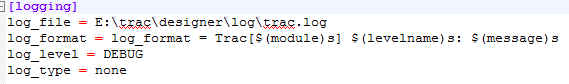
I then uninstalled the plugin to redo the whole procedure (i restart apache afer removing the .egg file and all lines in trac.ini concerning your plugin)
Step 1: Download the .zip and unzip it on the Windows server.
Step 2: Copy python.exe (2.7) into folder of plugin
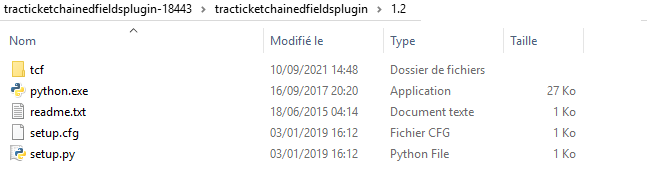
step3: Generate the .egg with the command "python setup.py bdist_egg"
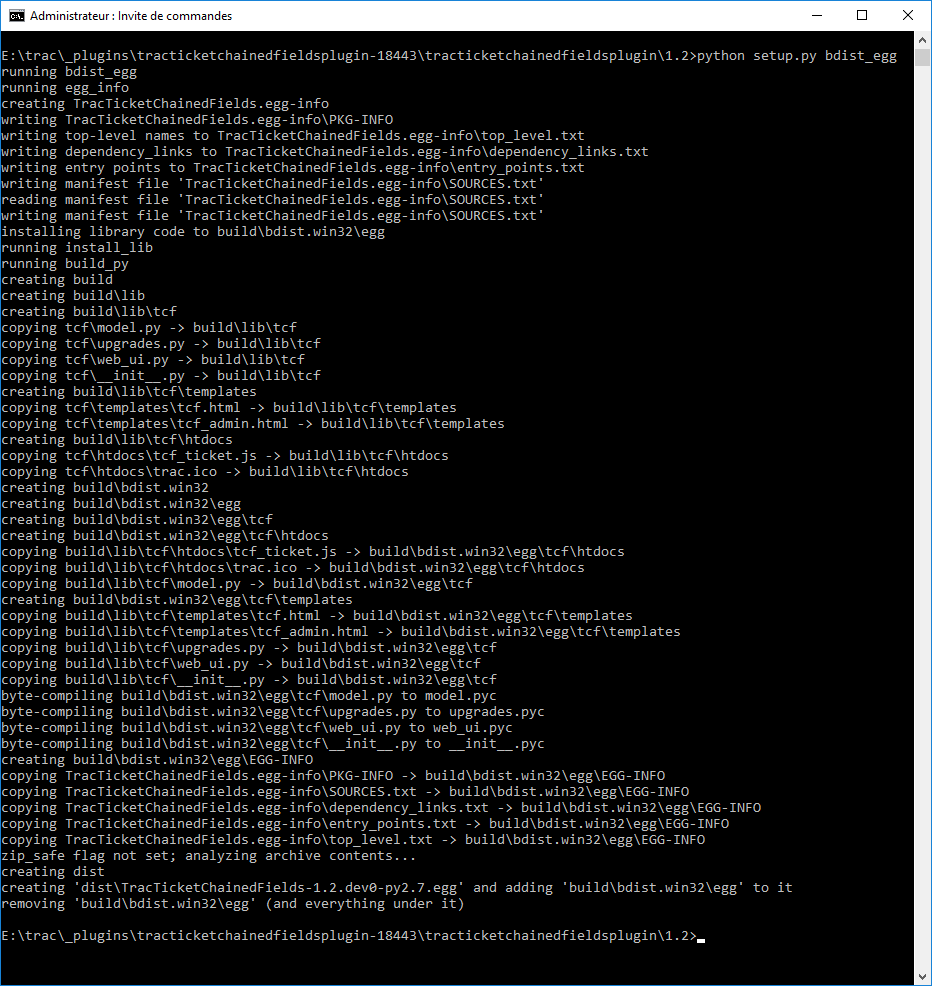
step 4: copy the generated egg file to the trac instance's plugin directory
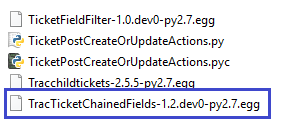
Step 6: Restart apache
the log directory is empty. and still no configuration in the admin :(
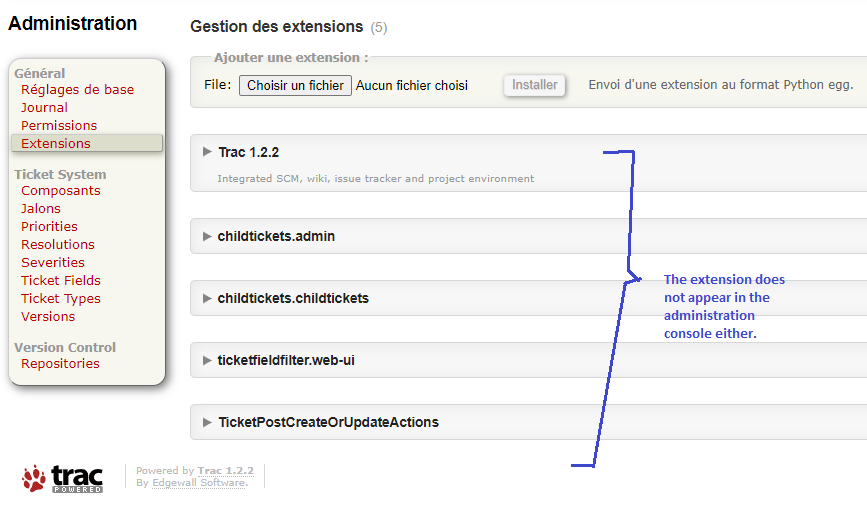
Thank you in advance for your help.
RjOllos
Sep 10, 2021, 5:04:38 PM9/10/21
to Trac Users
On Friday, September 10, 2021 at 6:14:38 AM UTC-7 Morsi Masmoudi wrote:
Hello, thank you very much for your help. My answer will be a bit long but to be able to explain in detail what I did and to be able to find the error and help me solve the problem.I tried to add the TCF_ADMIN permission but not found a way to do it, then I tried to see the log but , no output log file, Of cours the log is active in trac.ini.I then uninstalled the plugin to redo the whole procedure (i restart apache afer removing the .egg file and all lines in trac.ini concerning your plugin)Step 1: Download the .zip and unzip it on the Windows server.Step 2: Copy python.exe (2.7) into folder of pluginstep3: Generate the .egg with the command "python setup.py bdist_egg"step 4: copy the generated egg file to the trac instance's plugin directoryStep 5: adding lines to trac.ini file (tcf.* = enabled on [components], [tcf].... and [ticket-custom])Step 6: Restart apachethe log directory is empty. and still no configuration in the admin :(Thank you in advance for your help.
Step 2 is odd. You want Python.exe on your system path rather than copying it.
Your log_format line is incorrect. Just delete that line from trac.ini so that the default value is used. And set "log_type = file" rather than none. You should have a non-empty log after doing that and restarting the webserver.
Ryan
Reply all
Reply to author
Forward
0 new messages