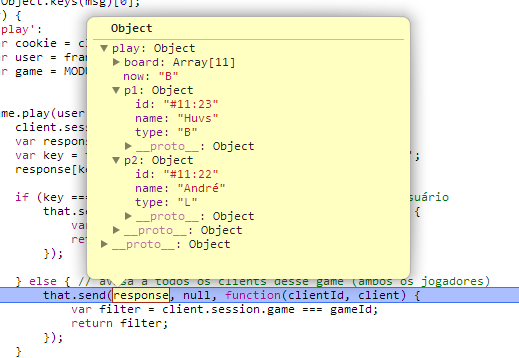WebSocket connection to 'ws://localhost:8000/' failed: Could not decode a text frame as UTF-8.
2,797 views
Skip to first unread message
André Gomes
May 27, 2014, 11:53:24 AM5/27/14
to tot...@googlegroups.com
Hi!
I'm trying to send this message (image below) through websockets:
However, I'm getting this error on my browser:
WebSocket connection to 'ws://localhost:8000/' failed: Could not decode a text frame as UTF-8.
The error does not happen when I change play.p2.name to "Andre" (instead of "André").
So, that's my question: how can I send non-ascii characters through websockets using totaljs?
Thanks for any help!
Peter Širka
May 27, 2014, 12:00:14 PM5/27/14
to tot...@googlegroups.com
Hi André,
which version of total.js do you use? Do you have in the route a 'json' flag?
Can you write a small example with the problem (client-side + server-side)?
I will resolve / fix this problem.
Send me it: petersirka(at)gmail(dot)com
Thanks.
André Gomes
May 27, 2014, 12:06:10 PM5/27/14
to tot...@googlegroups.com
I'm using total.js @ 1.4.0
This is my route:
exports.install = function(framework, name) {
framework.websocket('/', socket_handler, ['json']);
};I'll try to create a minimal app as soon as possible.
Thanks for the help.
Peter Širka
May 27, 2014, 12:42:56 PM5/27/14
to tot...@googlegroups.com
I found a problem. I disabled auto-encoding messages in v1.4.0.
Add into the your config:
default-websocket-encodedecode : true
And on client-side:
var mycallback = function(event) {
console.log(decodeURIComponent(event.data));
};Thanks :-)
Reply all
Reply to author
Forward
0 new messages