Patch file list in TMerge doesn't show up when secondary monitors are connected
38 views
Skip to first unread message
Advait Purohit
Apr 21, 2020, 4:41:11 AM4/21/20
to TortoiseSVN
Setup:
I have Tortoise SVN 1.13.1 installed on my laptop having Windows 10.
I have two monitors (1 TV, 1 Monitor) connected to my laptop. One through HDMI and second through VGA.I have Tortoise SVN 1.13.1 installed on my laptop having Windows 10.
Steps:
1. Right clicked on a patch file and selected 'Tortoise-SVN->Apply Patch'
Expected:
Tortoise Merge to show up with list of files to be merged
Actual:
Tortoise Merge popped up blank with no file list window.
When I remove the secondary monitors, the file list window shows up correctly.
Please let me know if you need more details.
adwait...@gmail.com
Apr 21, 2020, 5:39:37 AM4/21/20
to TortoiseSVN
It's happening only when TV is connected over HDMI. If I remove it, it works absolutely fine.
Bruce C
Apr 21, 2020, 11:01:08 AM4/21/20
to torto...@googlegroups.com
I had a similar issue with an earlier version of TortoiseSVN. That was fixed but reviewing that thread, on this fourm, might help. The thread was titled "TortoiseMerge - File Patches tool window positioned on desktop
but off screen". You can easily search for it.
Basically, the problem that I had was that, with multiple monitors, the automatic positioning of the file list window might cause it to be drawn in a non-visible area of the desktop. Perhaps you might try resizing and repositioning the Merge window to be in the centre of one of the screens. You might then be able to determine whether window positioning is part of the issue.
Hope this helps.
adwait...@gmail.com
Apr 21, 2020, 11:15:21 AM4/21/20
to TortoiseSVN
Yup, that exactly is the case here.
It is going out of the screen.
Thanks! :)
Stefan
Apr 21, 2020, 11:25:24 AM4/21/20
to TortoiseSVN
The problem here is that Windows still thinks that your TV is connected. It doesn't know that it is off.
So there's no way that TMerge can know that the screen space should not be used.
Only when you disconnect it, then Windows knows that this screen space is not there anymore and TMerge can place its dialogs and windows correctly.
Adwait Purohit
Apr 21, 2020, 1:45:46 PM4/21/20
to TortoiseSVN on behalf of Stefan
No, I dont have my TV turned off. I am using it like a monitor.
The window was going out of all three monitors. It was not on my laptop screen, not on my attached monitor and eq on my TV screen.
Anyways, it has started working fine once I resized Tortoise Merge window.
Thanks a lot for all the help. I appreciate it.
--
You received this message because you are subscribed to a topic in the Google Groups "TortoiseSVN" group.
To unsubscribe from this topic, visit https://groups.google.com/d/topic/tortoisesvn/wkudwBSk6XI/unsubscribe.
To unsubscribe from this group and all its topics, send an email to tortoisesvn...@googlegroups.com.
To view this discussion on the web visit https://groups.google.com/d/msgid/tortoisesvn/177b1aad-2a5b-43db-823d-ae97d008ff26%40googlegroups.com.
Message has been deleted
adwait...@gmail.com
Apr 21, 2020, 1:58:13 PM4/21/20
to TortoiseSVN
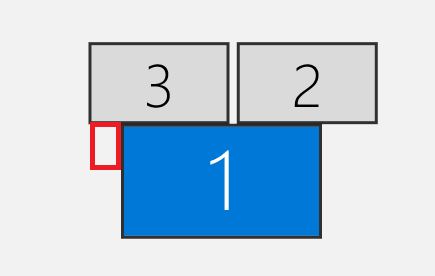
Tortoise Merge was being opened maximized on display 1.
The red window is where the file list was going.
On Tuesday, 21 April 2020 23:15:46 UTC+5:30, Adwait Purohit wrote:
No, I dont have my TV turned off. I am using it like a monitor.The window was going out of all three monitors. It was not on my laptop screen, not on my attached monitor and eq on my TV screen.Anyways, it has started working fine once I resized Tortoise Merge window.Thanks a lot for all the help. I appreciate it.
On Tue, 21 Apr, 2020, 8:55 pm Stefan via TortoiseSVN, <torto...@googlegroups.com> wrote:
--The problem here is that Windows still thinks that your TV is connected. It doesn't know that it is off.So there's no way that TMerge can know that the screen space should not be used.Only when you disconnect it, then Windows knows that this screen space is not there anymore and TMerge can place its dialogs and windows correctly.
You received this message because you are subscribed to a topic in the Google Groups "TortoiseSVN" group.
To unsubscribe from this topic, visit https://groups.google.com/d/topic/tortoisesvn/wkudwBSk6XI/unsubscribe.
To unsubscribe from this group and all its topics, send an email to tortoisesvn+unsubscribe@googlegroups.com.
Gábor Nagy
Nov 14, 2021, 12:06:38 PM11/14/21
to TortoiseSVN
I have the same issue with the latest 1.14.1 release but with 1 monitor.
I'm using the Windows Taskbar positioned on the left side.
When TMerge opens with fullscreen size, the file list tool window is not visible.
So at every "Apply patch" i have to remove the taskbar from the left side to access the file list.
Maybe the Taskbar position should be taken into account when calculatin the tool window position.
Thanks!
adwait...@gmail.com a következőt írta (2020. április 21., kedd, 19:58:13 UTC+2):
My display setup is as shown in screenshot above.
Tortoise Merge was being opened maximized on display 1.The red window is where the file list was going.
On Tuesday, 21 April 2020 23:15:46 UTC+5:30, Adwait Purohit wrote:No, I dont have my TV turned off. I am using it like a monitor.The window was going out of all three monitors. It was not on my laptop screen, not on my attached monitor and eq on my TV screen.Anyways, it has started working fine once I resized Tortoise Merge window.Thanks a lot for all the help. I appreciate it.On Tue, 21 Apr, 2020, 8:55 pm Stefan via TortoiseSVN, <torto...@googlegroups.com> wrote:--The problem here is that Windows still thinks that your TV is connected. It doesn't know that it is off.So there's no way that TMerge can know that the screen space should not be used.Only when you disconnect it, then Windows knows that this screen space is not there anymore and TMerge can place its dialogs and windows correctly.
You received this message because you are subscribed to a topic in the Google Groups "TortoiseSVN" group.
To unsubscribe from this topic, visit https://groups.google.com/d/topic/tortoisesvn/wkudwBSk6XI/unsubscribe.
To unsubscribe from this group and all its topics, send an email to tortoisesvn...@googlegroups.com.
Reply all
Reply to author
Forward
0 new messages
