[BUG] "Repo-browser"-window does not open properly when docked on a secondary monitor
733 views
Skip to first unread message
patric...@web.de
Jan 3, 2023, 12:41:28 PM1/3/23
to TortoiseSVN
Steps to reproduce the issue:
1. Use TortoiseSVN 1.15.5.29465 on a system with Windows 11 (not sure if Windows 11 is a requirement, might also happen on other Windows operating-systems but Windows 11 was the one I encountered the issue on) and two monitors.
2. Open the "Repo-browser"-window.
3. Move the "Repo-browser"-window to the second screen, maximize it, then close it. TortoiseSVN now remembers, that the default-position of the "Repo-browser"-window should be maximized on the second screen.
4. Try to open the "Repo-browser"-window again and observe that it does not open properly (only the top-bar of the window is visible and can not be focused, see image).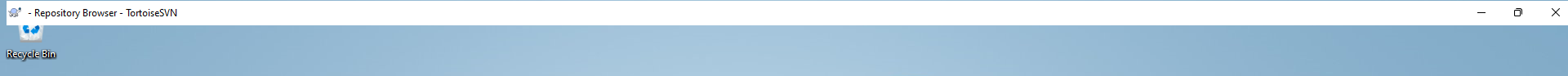
1. Use TortoiseSVN 1.15.5.29465 on a system with Windows 11 (not sure if Windows 11 is a requirement, might also happen on other Windows operating-systems but Windows 11 was the one I encountered the issue on) and two monitors.
2. Open the "Repo-browser"-window.
3. Move the "Repo-browser"-window to the second screen, maximize it, then close it. TortoiseSVN now remembers, that the default-position of the "Repo-browser"-window should be maximized on the second screen.
4. Try to open the "Repo-browser"-window again and observe that it does not open properly (only the top-bar of the window is visible and can not be focused, see image).
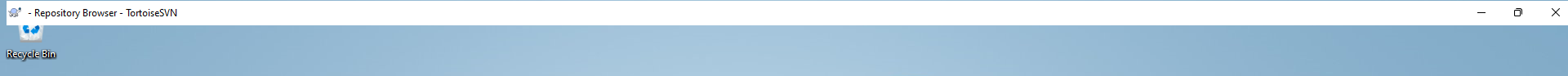
When opening the "Repo-browser"-window directly, it is possible to work around this issue by pressing "Win + D" to minimize every window and then clicking on the TortoiseSVN-tab in the task-bar to re-maximize it (it then appears fully functional in its desired position on the second screen) but this does not work if you open the Repo-browser from a secondary window (like the "Merge"-window where it is being used when clicking on the three dots to select the "URL to merge from").
Daniel Sahlberg
Jan 3, 2023, 4:27:09 PM1/3/23
to TortoiseSVN
Hi,
Tried it but it doesn't behave the same way for me.
Can you try to clear Dialog sizes and positions in the settings dialog under Saved data?
Kind regards,
Daniel
David Balažic
Jan 4, 2023, 5:49:37 AM1/4/23
to TortoiseSVN
I have 1.14.5 and could not reproduce the above, but encountered this maybe related issue:
system:
Windows 10 Pro 21H2 64 bit
TortoiseSVN 1.14.5, Build 29465 - 64 Bit , 2022/09/24 08:31:31
two monitors:
- main monitor 2560x1440 100% scaling
- secondary monitor 1920x1080 100% scaling (to the left of the main monitor)
steps:
1) open Explorer , browse to a WC
2) right click a folder in the WC, select TortoiseSVN/Repo-browser
3) the repo browser window appears on the main monitor (I guess on the last saved position)
4) move the repo browser with mouse to the second (on the left) monitor, to the top, so it maximizes
5) close the repo browser window
6) repeat step 2
What happens:
the repo browser window appears on the left monitor for a split second, but them moves to the right (main) monitor
the window size seems to be 1920x1080 (as in: maximized on the left monitor)
if I click the window bar and try to move it, the size snaps to some smaller size and can be moved normally
Additional observation:
If I close the repo browser on the main monitor and reopen it, the size is remembered, but not the position. It seems it appears where the mouse pointer is. On both monitors.
In other words: if the windows is not maximized, then the size is remembered, but the position is not, it appears where the mouse is.
Regards,
David
Connor Wiegmink
May 2, 2023, 11:41:57 AM5/2/23
to TortoiseSVN
I have encountered and can reproduce the issue exactly as described by the author.
My system:
- TortoiseSVN 1.14.5.29465
- Windows 11 Pro 64-bit version 22H2 (OS build 22621.1555)
Ben Adler
Feb 27, 2025, 1:54:05 PM2/27/25
to TortoiseSVN
Same thing happening here with multiple monitors, very annoying.
TortoiseSVN 1.14.9.29743 (64 bit)
Windows 11 Business 64 bit version 23H2 (OS build 22631.4830)
Arlen Nelson
Aug 19, 2025, 10:16:56 AM8/19/25
to TortoiseSVN
Seeing the same thing:
TortoiseSVN 1.14.9, Build 29743 - 64 Bit , 2024/11/29 19:43:55
Windows 11 Enterprise 23H2 22631.5768
Similar as described however, if Explorer was open and the laptop removed from dock, when re-docked starting repo browser will open an empty window frame. I usually resolve by killing Tortoise in Task Manager closing explorer, undocking, redocking and restarting Explorer. I solved it a bit differently than OP, but seems related.
Thanks in advance,
Hardy.
TortoiseSVN 1.14.9, Build 29743 - 64 Bit , 2024/11/29 19:43:55
Windows 11 Enterprise 23H2 22631.5768
Similar as described however, if Explorer was open and the laptop removed from dock, when re-docked starting repo browser will open an empty window frame. I usually resolve by killing Tortoise in Task Manager closing explorer, undocking, redocking and restarting Explorer. I solved it a bit differently than OP, but seems related.
Thanks in advance,
Hardy.
Keith Maika
Feb 3, 2026, 1:37:37 PM (8 days ago) Feb 3
to TortoiseSVN
Experienced this bug for a long time. It has something to do with the repository browser
being maximized and changing displays.
Version: TortoiseSVN 1.14.9, Build 29743 - 64 Bit , 2024/11/29 19:43:55
Windows: Version 25H2 (Build 26200.7705)
Reproduction steps:
1. Show logs for a repository.
2. Right-click a log entry and Browse repository.
3. Move repository browser window to another display.
4. Maximize repository browser
window, then close it.
5. Right-click a log entry and Browse repository.
Repository browser
window will open, but only display the title bar and cannot be interacted with using the mouse. Attempting to click the title bar just clicks the window under it. The window preview, if hovering the task bar button, only shows a title bar as well.
The quick work around is to ensure the window has focus, and use Alt+Space to access the system menu then use the restore option.
Reply all
Reply to author
Forward
0 new messages
