tortoise svn synch dialogue script and Help & Manual 9
14 views
Skip to first unread message
Eduardo Gomes
Dec 14, 2022, 8:05:51 AM12/14/22
to TortoiseSVN
I upgraded the H&M 8 to H&M 9 with the subversion Version Control and we don't have the message/comments when we synchronize, like the image that I att from H&M 8.
The Support from Help and Manual, answer this:
"In HM9 version control was switched to a scripted interface rather than integrating directly with the version control software, which the software suppliers do not want third-party programs to do. This is why we were previously unable to support the current version of Tortoise SVN, for example, and also why it was necessary for users to have to install additional runtime components from another vendor for Tortoise to work with Help+Manual."
Does anyone know how to do this script?
Thank you!
Eduardo
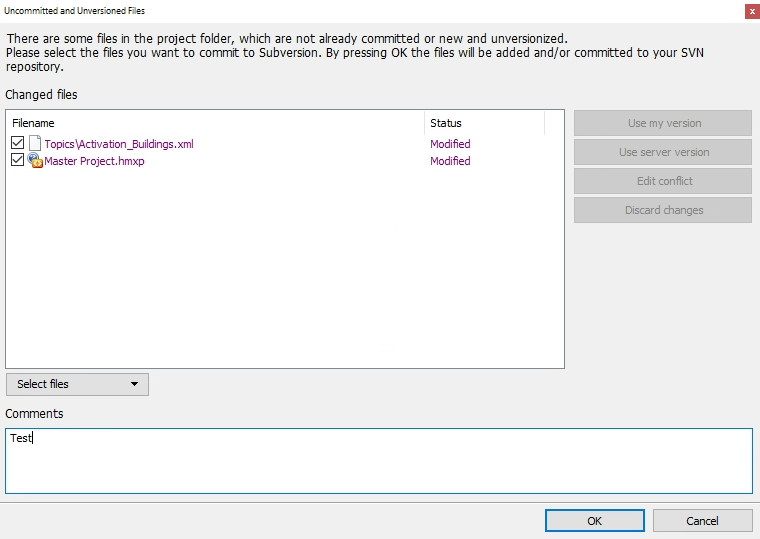
Bruce C
Dec 14, 2022, 3:18:17 PM12/14/22
to TortoiseSVN
I didn't fully understand this request but perhaps I can help add some information that might make it easier for others to comment
The query seems to relate to a tool, called Help & Manual (https://www.helpandmanual.com/index.html), that is used to create documentation. It would seem that the tool has integration with version control systems. The website for the tool has a note (https://www.helpandmanual.com/news/2016/08/restore-compatibility-with-current-tortoise-svn/)* that suggests that tool has problems with Subversion integration where TortoiseSVN has been updated from v1.9.2 to v1.9.3. [N.B. The current TortoiseSVN release is v1.14.5 and the current LTS release is v1.10.5, so v1.9.x would not be a good choice.]
The claim seems to be that the TortoiseSVN v1.9.3 installer (64 bit?) is missing runtime components and this prevents the 32 bit tool to "interact" with "Tortoise". There's a reference (not directly linked) to "Microsoft Visual C++ Redistributable for Visual Studio 2015" that is suggested as part of the solution.
It's not clear to me whether the tool is attempting to interface to Subversion using a TortoiseSVN interface mechanism or whether it simply uses the Subversion command line tools that can be optionally installed by TortoiseSVN. Perhaps, TortoiseSVN v1.9.3 was the first to omit 32 bit Subversion command line tools? That's simply speculation on my part. Looking over the release notes for TortoiseSVN, I see nothing that would suggest a significant change.
Ignoring that, there's a page (https://www.helpandmanual.com/help/hm_advanced_vcs_svn.html) that describes how to integrate Help & Manual 9 with Subversion. This states that the integration is now based on the Subversion command line tools (i.e. svn.exe), using wrapper scripts (https://www.helpandmanual.com/help/hm_advanced_vcs_scripts.html). Consequently, this question isn't really about TortoiseSVN but simply Subversion. It would seem possible to use any Subversion client installation, although Help & Manual may require a 32 bit installation for compatibility. [I haven't researched that, specific point.] However, I note that Help & Manual has a page (https://www.helpandmanual.com/help/hm_advanced_vcs_svn_comps.html) strongly recommending using TortoiseSVN (presumably ensuring that the optional Subversion command line tools are installed).
Overall, this seems more like a query for the Help & Manual folks. Alternatively, if the interface is simply using the Subversion command line tools, then it might also be helpful to check over at Apache Subversion (https://subversion.apache.org/) - the underlying version control tool.
Hope this helps.
The query seems to relate to a tool, called Help & Manual (https://www.helpandmanual.com/index.html), that is used to create documentation. It would seem that the tool has integration with version control systems. The website for the tool has a note (https://www.helpandmanual.com/news/2016/08/restore-compatibility-with-current-tortoise-svn/)* that suggests that tool has problems with Subversion integration where TortoiseSVN has been updated from v1.9.2 to v1.9.3. [N.B. The current TortoiseSVN release is v1.14.5 and the current LTS release is v1.10.5, so v1.9.x would not be a good choice.]
* N.B. The Help & Manual link suggests that this information is from 2016 - 6 years ago - and relates to Help & Manual v7.1.
It's not clear to me whether the tool is attempting to interface to Subversion using a TortoiseSVN interface mechanism or whether it simply uses the Subversion command line tools that can be optionally installed by TortoiseSVN. Perhaps, TortoiseSVN v1.9.3 was the first to omit 32 bit Subversion command line tools? That's simply speculation on my part. Looking over the release notes for TortoiseSVN, I see nothing that would suggest a significant change.
Ignoring that, there's a page (https://www.helpandmanual.com/help/hm_advanced_vcs_svn.html) that describes how to integrate Help & Manual 9 with Subversion. This states that the integration is now based on the Subversion command line tools (i.e. svn.exe), using wrapper scripts (https://www.helpandmanual.com/help/hm_advanced_vcs_scripts.html). Consequently, this question isn't really about TortoiseSVN but simply Subversion. It would seem possible to use any Subversion client installation, although Help & Manual may require a 32 bit installation for compatibility. [I haven't researched that, specific point.] However, I note that Help & Manual has a page (https://www.helpandmanual.com/help/hm_advanced_vcs_svn_comps.html) strongly recommending using TortoiseSVN (presumably ensuring that the optional Subversion command line tools are installed).
Overall, this seems more like a query for the Help & Manual folks. Alternatively, if the interface is simply using the Subversion command line tools, then it might also be helpful to check over at Apache Subversion (https://subversion.apache.org/) - the underlying version control tool.
Hope this helps.
Reply all
Reply to author
Forward
0 new messages
