Log: Item is not readable
14 views
Skip to first unread message
Timmy
Jan 20, 2023, 8:23:45 AM1/20/23
to TortoiseSVN
Hello everyone
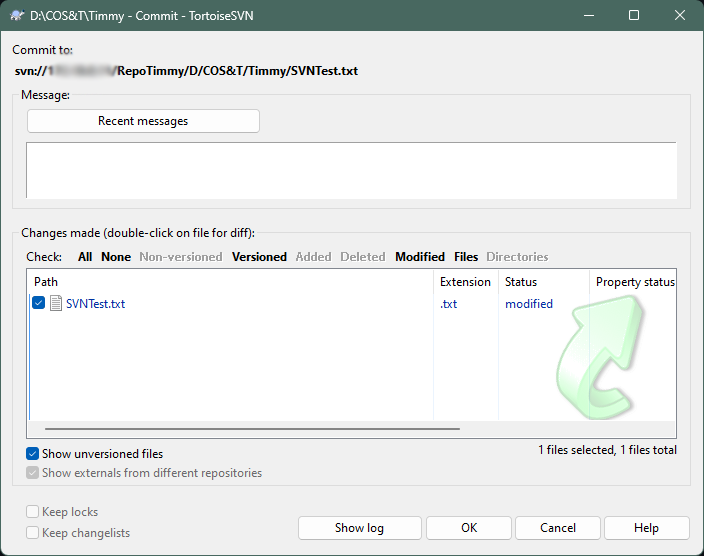
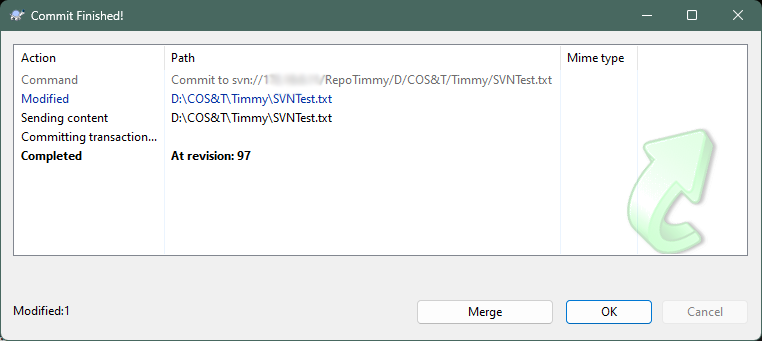
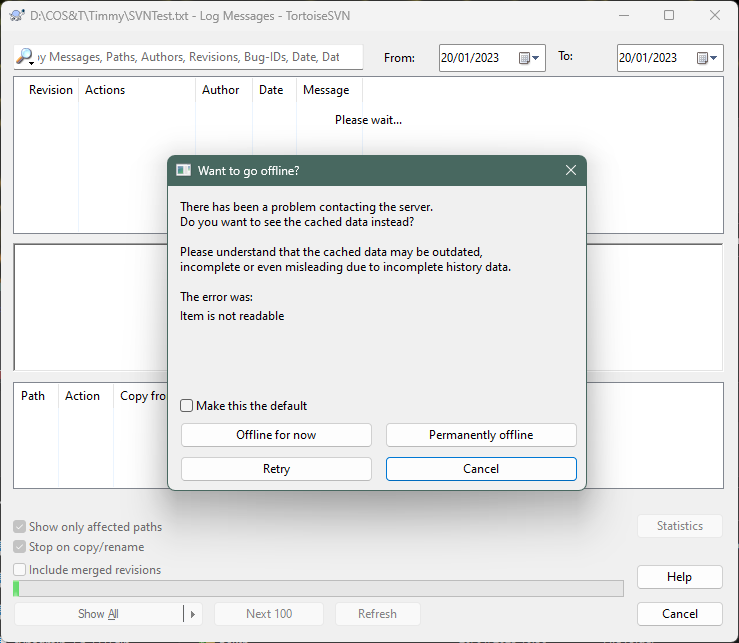
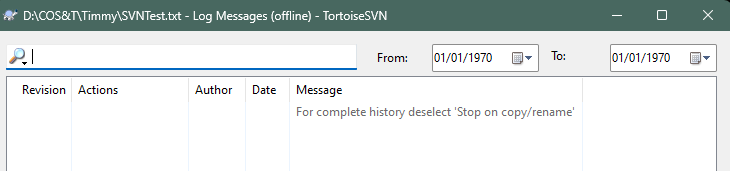

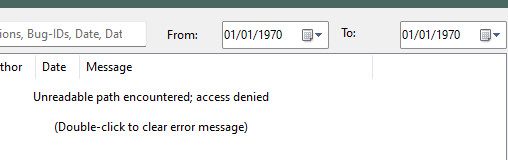
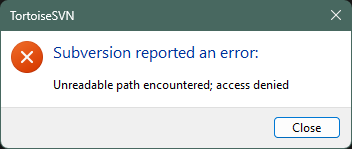
I've been searching around for this issue all morning but could only find old topics that didn't have a conclusive answer.
We're a small business with 4 workstations running a SVN client on a Synology NAS, inside a Docker container. Some details:
- Hardware: Synology DS220+
- OS version: DSM 7.1.1-42962 Update 1
- Docker version: 20.10.3-1308
- Repo used: https://github.com/garethflowers/docker-svn-server
- Windows clients: Windows 11 22H2 + Windows 10 21H2
- Client Tortoise: 1.14.5, Build 29465 - 64 Bit
- Subversion: 1.14.2
Committing a new version runs as expected, it detects files that have been modified correctly and performs the commit with success.
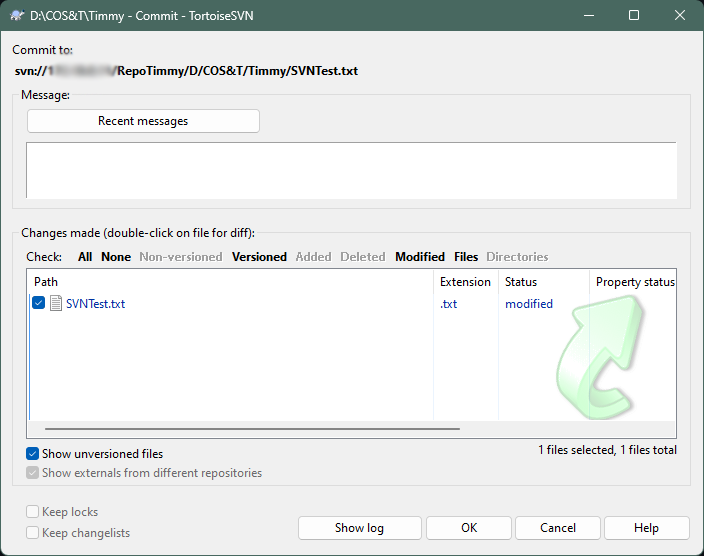
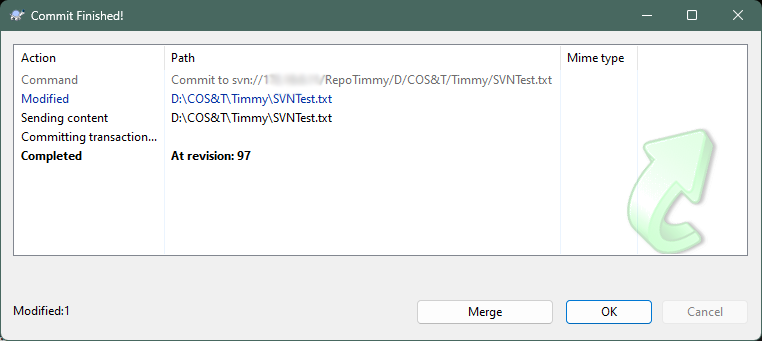
However, when clicking 'Show log' on the same file, a box comes up with the error 'Item is not readable', Retrying results in the same box and when going offline the date range is set to 01/01/1970 - 01/01/1970.
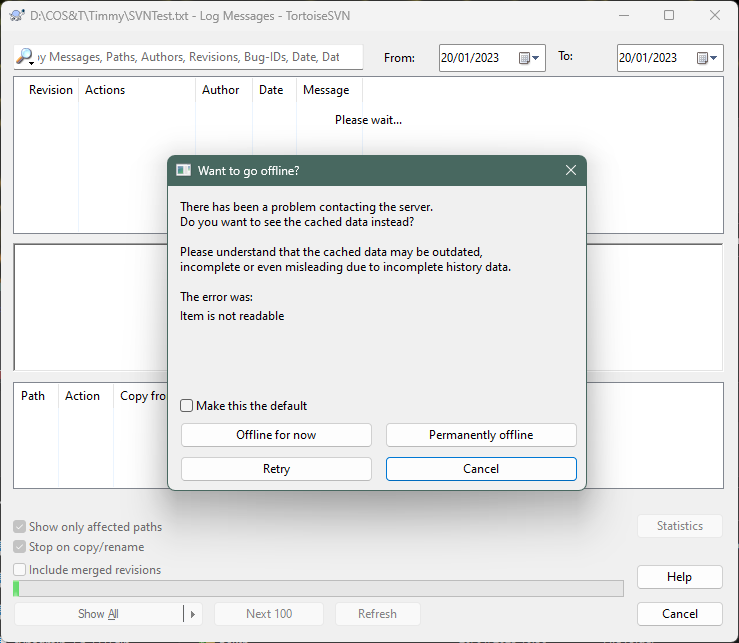
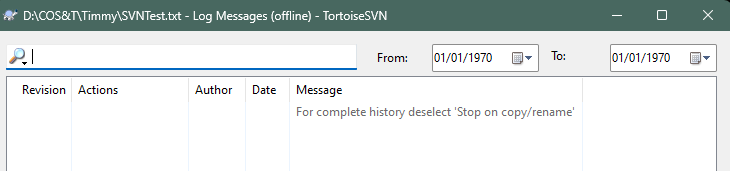
When trying to change 'Show All' to a specified date range (eg. 01/01/2023 - 20/01/2023), nothing changes.

The error message in the log window then changes to 'Unreadable path encountered; access denied'.
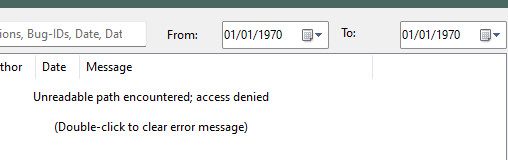
When trying 'Diff with previous version' it also shows 'Unreadable path encountered; access denied'.
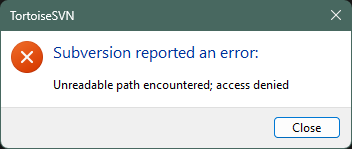
Here's some details on the repo configuration (server side, all unquoted items):
svnserve.conf
[general]
anon-access = read
auth-access = write
auth-access = write
password-db = passwd
authz-db = authz
realm = RepoTimmy
[sasl]
use-sasl = false
passwd
[users]
Timmy = password (not "password" but an actual password)
authz
[aliases]
[groups]
[RepoTimmy:/]
Timmy = rw
Timmy = rw
I've tried the obvious like rebooting everything and also tried setting anon-access to write but the errors remain. I've also tried checking out to another location but that doesn't help either. What else can I try? Thank you for your time.
Daniel Sahlberg
Jan 20, 2023, 8:42:52 AM1/20/23
to TortoiseSVN
Thanks for a very detailed description.
Can you check if the answer in the following link solves your problem?
I'm no expert in svnserve, but I'm assuming anon-access = read allows the initial connection without authentication and when the code later on looks at your repository it can't upgrade to an authenticated user.
Kind regards,
Daniel Sahlberg
Timmy
Jan 20, 2023, 9:11:34 AM1/20/23
to TortoiseSVN
That's it!

Changed anon-access to none and voila:

You have my sincerest gratitude, Daniel!
Daniel Sahlberg
Jan 20, 2023, 9:16:44 AM1/20/23
to TortoiseSVN
Nice! You're welcome!
Thanks for confirming back that it worked!
/Daniel
Reply all
Reply to author
Forward
0 new messages
