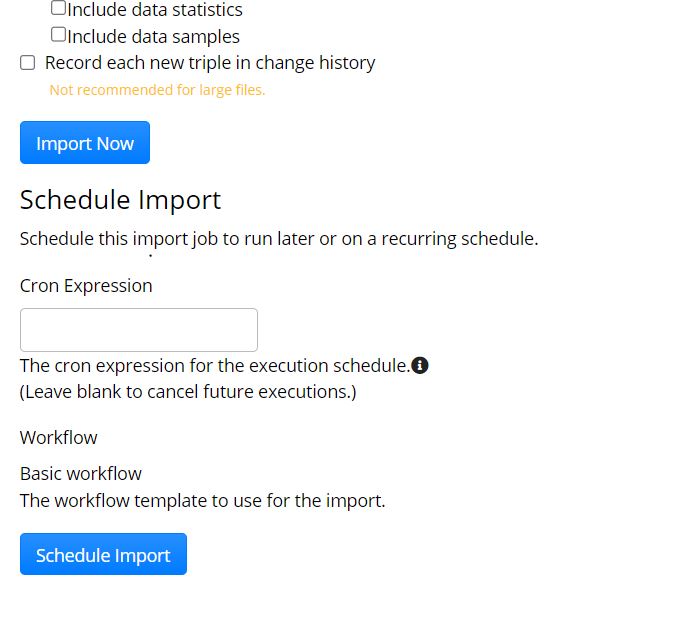Cancel Scheduled Import
GaBriella Branson
John Beard
Branson, GaBriella C
Thanks, John. I have yet to test it out as our EDG is hanging up on us…but I can see from the logs that our cancel was behaving as expected - now to get into the collection and edit the import per your instructions.
Do you have any advice on cancelling a massive load of workflows? There are over 800 that have been created because of this scheduled import.
GaBriella Branson
Wildland Fire Data Management Program - Knowledge Manager
Stay Connected! Sign up to receive email updates from the Wildland Fire Data Management Program
From: topbrai...@googlegroups.com <topbrai...@googlegroups.com>
On Behalf Of John Beard
Sent: Monday, September 12, 2022 9:06 AM
To: TopBraid Suite Users <topbrai...@googlegroups.com>
Subject: [EXTERNAL] [topbraid-users] Re: Cancel Scheduled Import
|
This email has been received from outside of DOI - Use caution before clicking on links, opening attachments, or responding. |
Hi GaBriella,
The cancel button only cancels the currently executing job. To cancel future executions you need to edit the job configuration in the data asset collection and clear the cron expression field.
On Monday, September 12, 2022 at 12:33:22 PM UTC-4 gabriell...@ios.doi.gov wrote:
We had a user schedule a JDBC import to occur every five minutes and it is causing a few issues. I have gone into Scheduled Jobs under Server Administration and attempted to hit the cancel button:
But the screen merely flashes and the import continues to run. Am I supposed to be cancelling from within the collection?
Thanks in advance.
--
You received this message because you are subscribed to a topic in the Google Groups "TopBraid Suite Users" group.
To unsubscribe from this topic, visit
https://groups.google.com/d/topic/topbraid-users/aGy6uYlFKUE/unsubscribe.
To unsubscribe from this group and all its topics, send an email to
topbraid-user...@googlegroups.com.
To view this discussion on the web visit
https://groups.google.com/d/msgid/topbraid-users/b64f332d-0d43-48e8-8b1e-9d46569dcfeen%40googlegroups.com.
Holger Knublauch
On 12 Sep 2022, at 7:14 pm, 'Branson, GaBriella C' via TopBraid Suite Users <topbrai...@googlegroups.com> wrote:Thanks, John. I have yet to test it out as our EDG is hanging up on us…but I can see from the logs that our cancel was behaving as expected - now to get into the collection and edit the import per your instructions.Do you have any advice on cancelling a massive load of workflows? There are over 800 that have been created because of this scheduled import.
GaBriella BransonWildland Fire Data Management Program - Knowledge ManagerFrom: topbrai...@googlegroups.com <topbrai...@googlegroups.com>On Behalf Of John Beard
Sent: Monday, September 12, 2022 9:06 AM
To: TopBraid Suite Users <topbrai...@googlegroups.com>
Subject: [EXTERNAL] [topbraid-users] Re: Cancel Scheduled Import
This email has been received from outside of DOI - Use caution before clicking on links, opening attachments, or responding.
Hi GaBriella,
The cancel button only cancels the currently executing job. To cancel future executions you need to edit the job configuration in the data asset collection and clear the cron expression field.On Monday, September 12, 2022 at 12:33:22 PM UTC-4 gabriell...@ios.doi.govwrote:We had a user schedule a JDBC import to occur every five minutes and it is causing a few issues. I have gone into Scheduled Jobs under Server Administration and attempted to hit the cancel button:But the screen merely flashes and the import continues to run. Am I supposed to be cancelling from within the collection?Thanks in advance.--
You received this message because you are subscribed to a topic in the Google Groups "TopBraid Suite Users" group.
To unsubscribe from this topic, visit https://groups.google.com/d/topic/topbraid-users/aGy6uYlFKUE/unsubscribe.
To unsubscribe from this group and all its topics, send an email to topbraid-user...@googlegroups.com.
To view this discussion on the web visit https://groups.google.com/d/msgid/topbraid-users/b64f332d-0d43-48e8-8b1e-9d46569dcfeen%40googlegroups.com.--
You received this message because you are subscribed to the Google Groups "TopBraid Suite Users" group.
To unsubscribe from this group and stop receiving emails from it, send an email to topbraid-user...@googlegroups.com.
To view this discussion on the web visit https://groups.google.com/d/msgid/topbraid-users/CO6PR09MB7319B24850E0941F919A95FDDA449%40CO6PR09MB7319.namprd09.prod.outlook.com.
David Price
To view this discussion on the web visit https://groups.google.com/d/msgid/topbraid-users/099F5162-1BFC-449D-8390-9DC1B1718098%40topquadrant.com.
GaBriella Branson
David Price
On 13 Sep 2022, at 17:14, 'GaBriella Branson' via TopBraid Suite Users <topbrai...@googlegroups.com> wrote:Your warning is duly noted, David. I will refrain for the moment. Because we are in our "staging" instance and simply testing/exploring, what happens if we simply delete the collection? Does this remove all the workflows and the schedule? Or does it leave the workflows and schedule out in limbo land?
To view this discussion on the web visit https://groups.google.com/d/msgid/topbraid-users/ccbc1b96-9057-4b33-9ce8-47861e01f0fen%40googlegroups.com.
Taryn Madey
To view this discussion on the web visit https://groups.google.com/d/msgid/topbraid-users/3F92D8DE-F929-4213-BBAF-163A658C9F06%40topquadrant.com.
GaBriella Branson
Taryn Madey
To view this discussion on the web visit https://groups.google.com/d/msgid/topbraid-users/90e35d6c-1f70-4b5d-9e39-e11c46d194e1n%40googlegroups.com.
Branson, GaBriella C
Yes, it is the collection running the job, but I didn’t get an intermediary screen and the job is definitely still running.
GaBriella
From: topbrai...@googlegroups.com <topbrai...@googlegroups.com>
On Behalf Of Taryn Madey
Sent: Tuesday, September 13, 2022 10:35 AM
To: topbrai...@googlegroups.com
Subject: Re: [EXTERNAL] [topbraid-users] Re: Cancel Scheduled Import
Hi. Is this the same collection running the scheduled job? You should expect to see an intermediary page when navigating to import JDBC on the same collection. It will list the existing jobs if they are still active.
Taryn
On Tue, Sep 13, 2022 at 2:13 PM 'GaBriella Branson' via TopBraid Suite Users <topbrai...@googlegroups.com> wrote:
Thank you. We tried to go in to the Import tab --- Import from JDBC Connection (and based on the help above I expected to see the details of the existing connection and the Schedule Import containing information, but they are blank.) Is this not where I am suppsoed to remove the Expression to remove the schedule?
To view this discussion on the web visit https://groups.google.com/d/msgid/topbraid-users/CAF6qMpo9neaN%3D9sEZddw575nLOXy8gKxjqm%3DW_Pmfu1tGzwYhQ%40mail.gmail.com.
GaBriella Branson
Taryn Madey
To view this discussion on the web visit https://groups.google.com/d/msgid/topbraid-users/3fcdbe15-47d8-42b5-8445-f5b71ccd5f7an%40googlegroups.com.
Branson, GaBriella C
Yes! I was wondering when/if I had crossed the line. Thanks, Taryn.
GaBriella Branson
Wildland Fire Data Management Program - Knowledge Manager
Stay Connected! Sign up to receive email updates from the Wildland Fire Data Management Program
To view this discussion on the web visit https://groups.google.com/d/msgid/topbraid-users/CAF6qMpoC9Xz9eCBO_0wZ3ZFMG9A-%3DQh3EO4Ot3yPzLL%2Bz6G_oQ%40mail.gmail.com.