Keep superclasses out of view in data graphs
30 views
Skip to first unread message
Adam Kimball
Mar 31, 2023, 11:48:57 AM3/31/23
to TopBraid Suite Users
Hi there,
I'm creating a handful of data graph projects that all share the same ontology. Each data graph contains quite different reference data and is managed by very different people. For instance, there is a data graph of Places and one for Organizations.
I'd like to set up a data graph so that a user who goes into the Organizations project can navigate using the Organization subclasses to constrain the view and data. For instance, the data graph might default to technology companies but have subclasses for software and hardware companies. This all just works. However, the user will also see public classes of the ontology, which are not subclasses but superclasses. So, one can go to the Organizations data graph, choose Places, and be mystified that nothing exists! They don't realize that the Places instance data doesn't live in the Organizations data graph.
How can I lock down a data graph at a shape/class and only show other views which are subclasses?
Thanks,
Adam
Holger Knublauch
Mar 31, 2023, 12:21:43 PM3/31/23
to topbrai...@googlegroups.com
On 31 Mar 2023, at 4:48 pm, Adam Kimball <adamfk...@gmail.com> wrote:Hi there,I'm creating a handful of data graph projects that all share the same ontology. Each data graph contains quite different reference data and is managed by very different people. For instance, there is a data graph of Places and one for Organizations.I'd like to set up a data graph so that a user who goes into the Organizations project can navigate using the Organization subclasses to constrain the view and data. For instance, the data graph might default to technology companies but have subclasses for software and hardware companies. This all just works. However, the user will also see public classes of the ontology, which are not subclasses but superclasses. So, one can go to the Organizations data graph, choose Places, and be mystified that nothing exists! They don't realize that the Places instance data doesn't live in the Organizations data graph.
We have been talking about a way to hide certain classes already but apart from dash:hidden true there is nothing implemented. But to clarify: Where can they choose Places in your case? For a test Data Graph, I have set Advanced > Hierarchy Panels > Root of Class Hierarchy to Wikidata Entity, and both the Class Hierarchy and the Search panel now only show those.
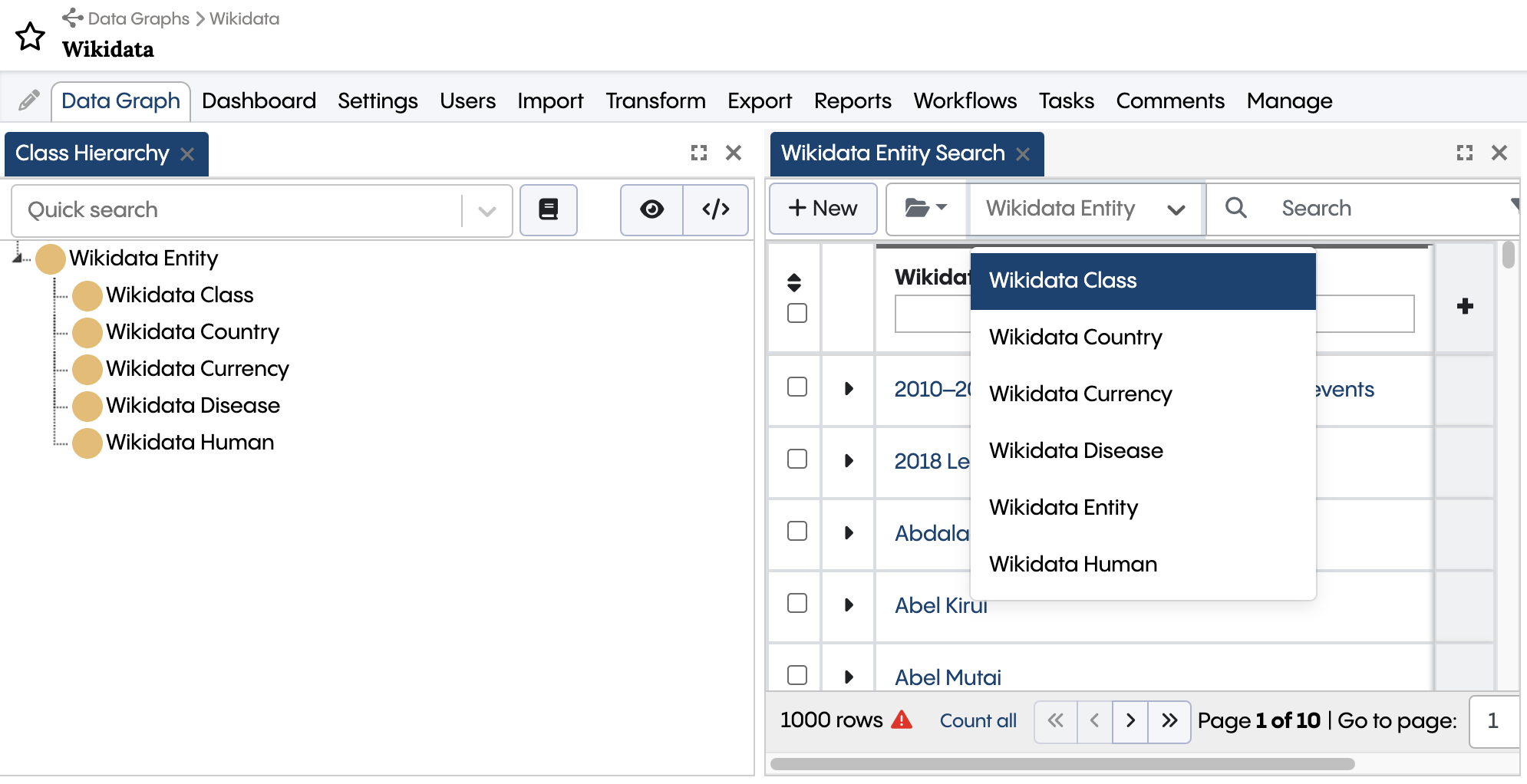
How can I lock down a data graph at a shape/class and only show other views which are subclasses?
Are you referring to controlling the class selection drop down of the Search panel?
Holger
Adam Kimball
Mar 31, 2023, 12:28:20 PM3/31/23
to topbrai...@googlegroups.com
In my case, I can see classes that are superclasses of the root I defined in the Hierarchy Panes. If you set Wikidata Country as the root, do you no longer see Wikidata Entity? That’s more or less what is happening for me.
Adam
On Mar 31, 2023, at 10:21 AM, Holger Knublauch <hol...@topquadrant.com> wrote:
On 31 Mar 2023, at 4:48 pm, Adam Kimball <adamfk...@gmail.com> wrote:Hi there,I'm creating a handful of data graph projects that all share the same ontology. Each data graph contains quite different reference data and is managed by very different people. For instance, there is a data graph of Places and one for Organizations.I'd like to set up a data graph so that a user who goes into the Organizations project can navigate using the Organization subclasses to constrain the view and data. For instance, the data graph might default to technology companies but have subclasses for software and hardware companies. This all just works. However, the user will also see public classes of the ontology, which are not subclasses but superclasses. So, one can go to the Organizations data graph, choose Places, and be mystified that nothing exists! They don't realize that the Places instance data doesn't live in the Organizations data graph.We have been talking about a way to hide certain classes already but apart from dash:hidden true there is nothing implemented. But to clarify: Where can they choose Places in your case? For a test Data Graph, I have set Advanced > Hierarchy Panels > Root of Class Hierarchy to Wikidata Entity, and both the Class Hierarchy and the Search panel now only show those.
<PastedGraphic-1.png>How can I lock down a data graph at a shape/class and only show other views which are subclasses?Are you referring to controlling the class selection drop down of the Search panel?Holger
--
The topics of this mailing list include TopBraid EDG and related technologies such as SHACL.
To post to this group, send email to topbrai...@googlegroups.com
---
You received this message because you are subscribed to a topic in the Google Groups "TopBraid Suite Users" group.
To unsubscribe from this topic, visit https://groups.google.com/d/topic/topbraid-users/LJ-0vVIrBRk/unsubscribe.
To unsubscribe from this group and all its topics, send an email to topbraid-user...@googlegroups.com.
To view this discussion on the web visit https://groups.google.com/d/msgid/topbraid-users/ECEBA5D0-C5EA-455C-832D-69A40D917FB6%40topquadrant.com.
Holger Knublauch
Mar 31, 2023, 12:34:57 PM3/31/23
to topbrai...@googlegroups.com
On 31 Mar 2023, at 5:28 pm, Adam Kimball <adamfk...@gmail.com> wrote:In my case, I can see classes that are superclasses of the root I defined in the Hierarchy Panes. If you set Wikidata Country as the root, do you no longer see Wikidata Entity?
Yes, in that case the class hierarchy will start at Wikidata Country.
Are you referring to the Assets Hierarchy panel(s)? Those allow selecting any class.
If this doesn't help, maybe you need to send along some screenshots or files to clarify what class hierarchy you have.
Holger
You received this message because you are subscribed to the Google Groups "TopBraid Suite Users" group.
To unsubscribe from this group and stop receiving emails from it, send an email to topbraid-user...@googlegroups.com.
To view this discussion on the web visit https://groups.google.com/d/msgid/topbraid-users/BE63E3F4-E9AA-47D1-B433-4E73A5C62F10%40gmail.com.
Reply all
Reply to author
Forward
0 new messages
