adding skos:changeNote to existing onotlogy
37 views
Skip to first unread message
Luis Enrique Ramos García
Mar 24, 2023, 7:46:35 AM3/24/23
to TopBraid Suite Users
Dear All,
I am working in a recently created ontology, that I built up based in other existing ones (importing them).
Now, I want to add some annotations to this ontology, like skos:changeNote. In the current ontology there are just some of them, but I want to add my new ones.
However, although these annotations appear in the
"Undeclared Properties Tab", when I click on edit, none of these properties become become editable, and I do not have the possibility of adding a new one. (attached picture)
Thus, I wonder what should I be doing wrong?, or what should be the right procedure to add an annotation?.
Best regards
Luis Ramos
Holger Knublauch
Mar 24, 2023, 7:57:44 AM3/24/23
to topbrai...@googlegroups.com
Hi Luis Ramos,
all properties that shall be editable on TopBraid forms need to be declared as SHACL property shapes. Without those the system wouldn't know, for example, the sh:datatype or sh:class that is needed to suggest edit widgets.
From your screenshot I am not entirely sure which type of instances you want to annotate with these notes, but you can add the property declarations using the Ontology editor.
Holger
--
The topics of this mailing list include TopBraid EDG and related technologies such as SHACL.
To post to this group, send email to topbrai...@googlegroups.com
---
You received this message because you are subscribed to the Google Groups "TopBraid Suite Users" group.
To unsubscribe from this group and stop receiving emails from it, send an email to topbraid-user...@googlegroups.com.
To view this discussion on the web visit https://groups.google.com/d/msgid/topbraid-users/3a9a2010-3c19-436e-80ec-9b979f75d565n%40googlegroups.com.
<error annotations.png>
Luis Enrique Ramos García
Mar 24, 2023, 9:04:18 AM3/24/23
to topbrai...@googlegroups.com
Hi Holger,
Thanks for your quick answer.
Well, regarding your last comment, I am not trying to annotate an instance, or a class, nor a property, but the ontology itself.
For that, I click on the "ontology" tab, and then in the Form panel, finally click on the "Undeclared Properties" tab,
where I can see the properties (skos:
changeNote) I expect I could edit.
Then, I wonder how do I declare an skos annotation as
(skos:
changeNote) SHACL property shape?.
Because, currently I can see
skos:
changeNote in the rdf/owl list tab, and I really do not have a clue how to do that.
Best regards
Luis Ramos
To view this discussion on the web visit https://groups.google.com/d/msgid/topbraid-users/833E2B11-C92B-45AC-8A6C-B9A8CD9616DD%40topquadrant.com.
Holger Knublauch
Mar 24, 2023, 9:17:53 AM3/24/23
to topbrai...@googlegroups.com
To add a property to the form of owl:Ontologies, you need to add it to the the MetadataShape as shown in the attached file. It will look as follows
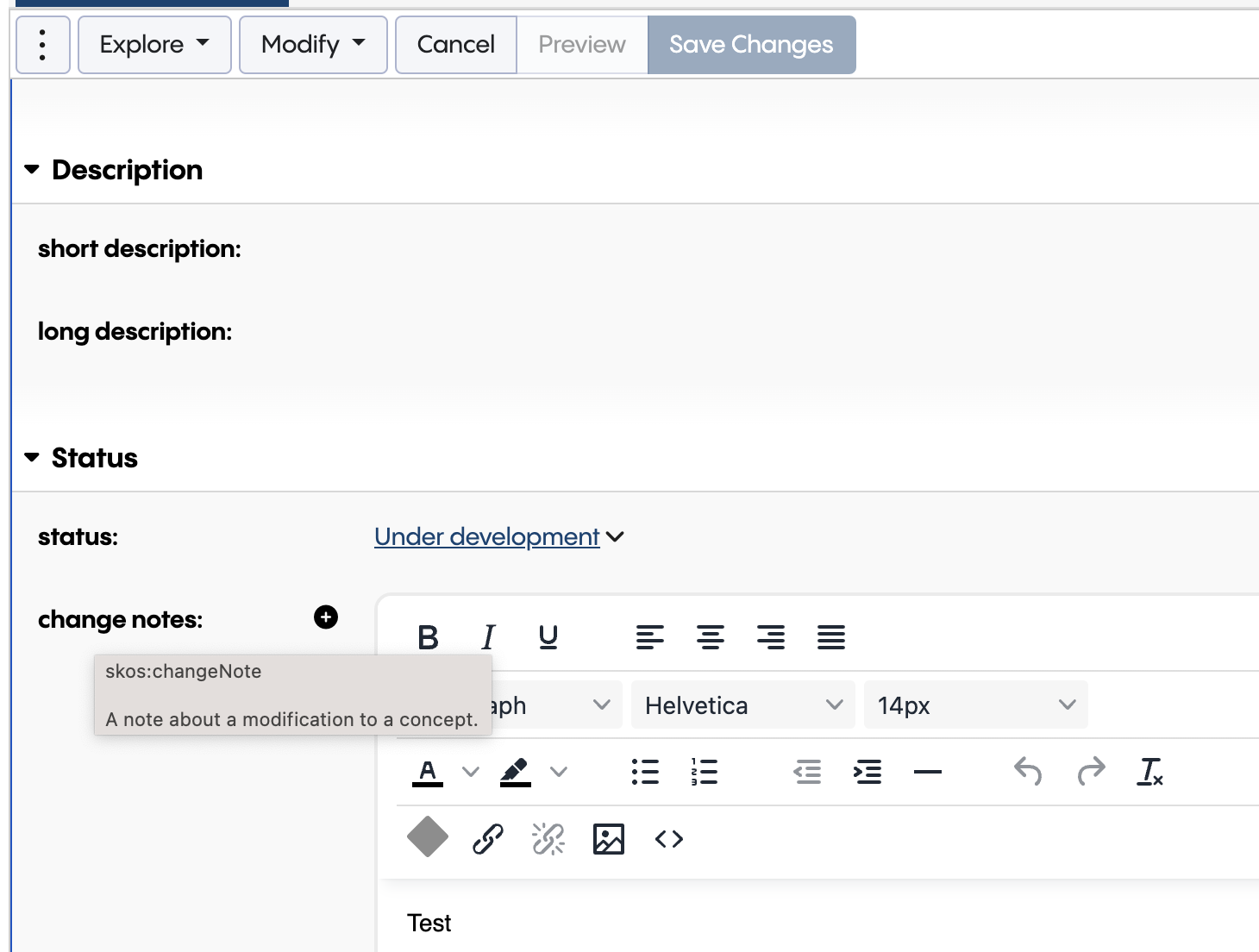
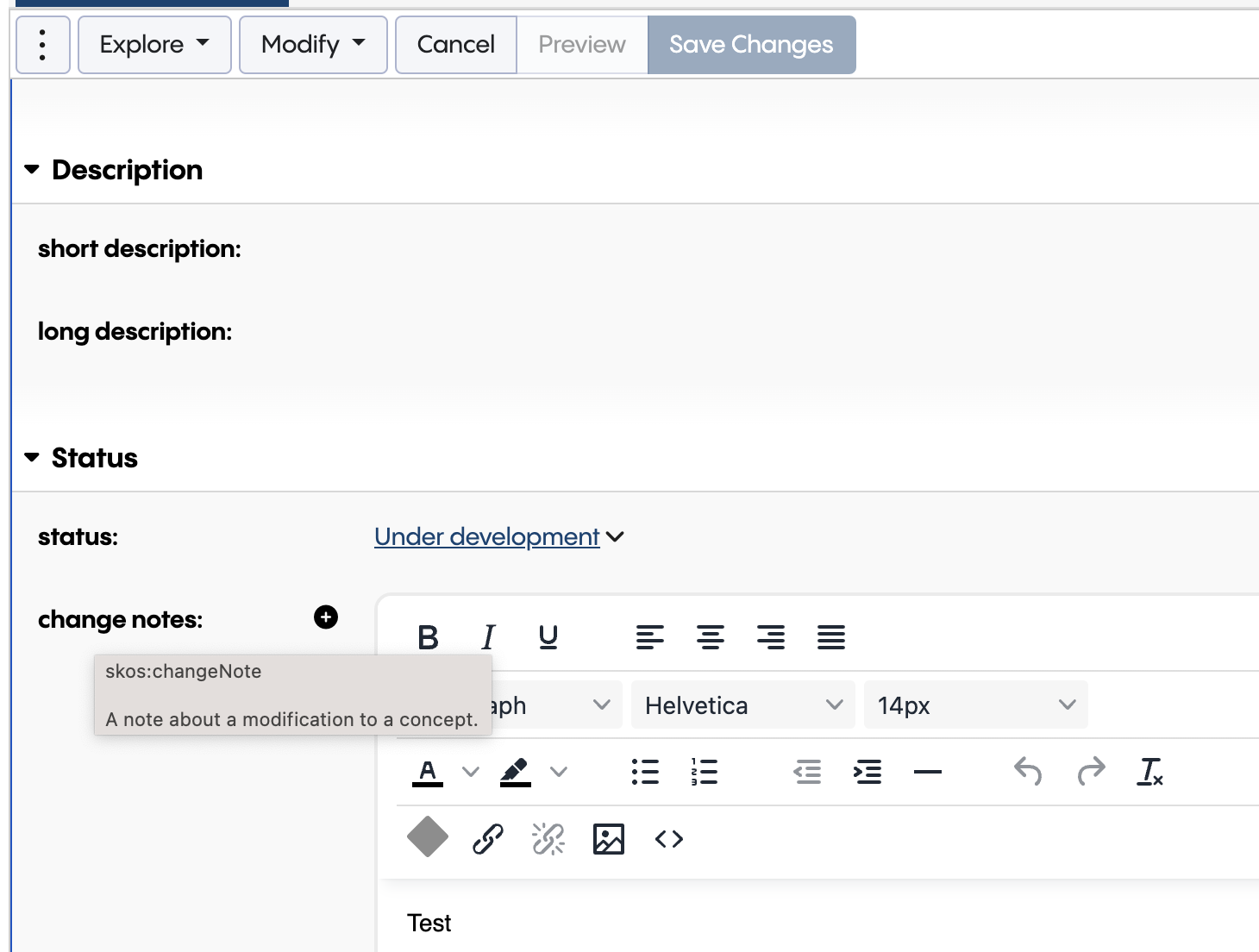
owl:Ontology is treated slightly different from other classes, which is why I am showing you how to do it with an example. For other classes you just need to add the property to the class itself, but owl:Ontology has a special role so the available view shapes are hard-coded into the editor.
HTH
Holger
# baseURI: http://example.org/changenoteatontology
@prefix dash: <http://datashapes.org/dash#> .
@prefix ex: <http://example.org/changenoteatontology#> .
@prefix owl: <http://www.w3.org/2002/07/owl#> .
@prefix rdf: <http://www.w3.org/1999/02/22-rdf-syntax-ns#> .
@prefix rdfs: <http://www.w3.org/2000/01/rdf-schema#> .
@prefix sh: <http://www.w3.org/ns/shacl#> .
@prefix xsd: <http://www.w3.org/2001/XMLSchema#> .
a owl:Ontology ;
rdfs:label "New File (changeNoteAtOntology.ttl)" ;
owl:imports <http://datashapes.org/dash> ;
owl:imports <http://topbraid.org/skos.shapes> ;
owl:imports <http://topbraid.org/teamworkconstraints> ;
.
sh:property <http://topbraid.org/metadata#MetadataShape-changeNote> ;
.
a sh:PropertyShape ;
sh:path <http://www.w3.org/2004/02/skos/core#changeNote> ;
sh:group <http://topbraid.org/metadata#StatusPropertyGroup> ;
sh:name "change notes" ;
sh:or dash:HTMLOrStringOrLangString ;
.
To view this discussion on the web visit https://groups.google.com/d/msgid/topbraid-users/CABy94Xng7t2gfezUqs9vWX2afZFM0jfZsyDzoFZVj%3DDSOj26%2Bg%40mail.gmail.com.
Luis Enrique Ramos García
Mar 24, 2023, 10:01:39 AM3/24/23
to topbrai...@googlegroups.com
The view I have in my
MetadataShape
is the following:
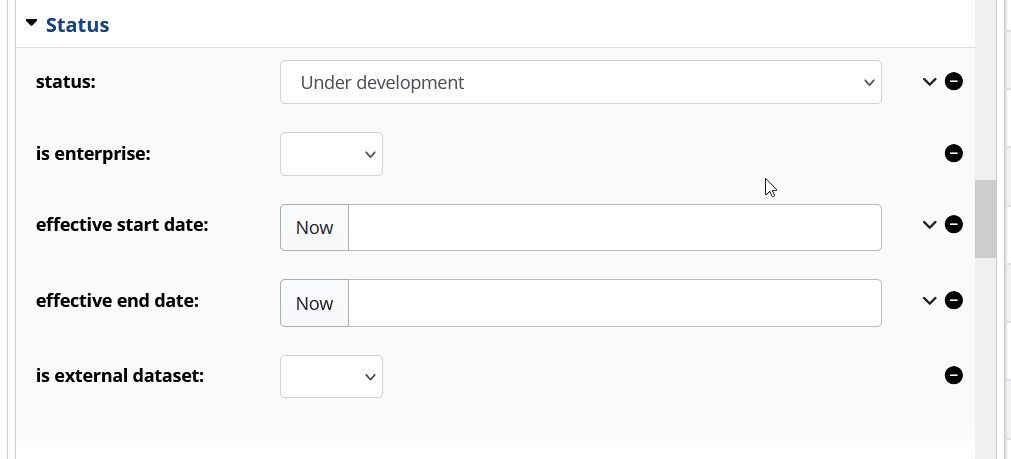
And I do not find this change note, and I do not find a way to add it.
As you say: "the available view shapes are hard-coded into the editor."
This is something that comes by default?, or could be removed?.
Because, I still do not understand why you can view it, and I do not.
I am currently working on a Bosch version of top braid (steady).
I am also not able to edit the source code, I can view it, but not edit it.
I have a manager and an editor role, so the role should not be the issue, I guess.
Thanks in advance for your support.
Luis Ramos
You received this message because you are subscribed to a topic in the Google Groups "TopBraid Suite Users" group.
To unsubscribe from this topic, visit https://groups.google.com/d/topic/topbraid-users/KwBhHPgIung/unsubscribe.
To unsubscribe from this group and all its topics, send an email to topbraid-user...@googlegroups.com.
To view this discussion on the web visit https://groups.google.com/d/msgid/topbraid-users/DCD9E8A4-B10C-464D-A794-C3C43FCD2B65%40topquadrant.com.
Holger Knublauch
Mar 24, 2023, 11:00:55 AM3/24/23
to topbrai...@googlegroups.com
Ok. If you cannot edit the source code, you'd need to:
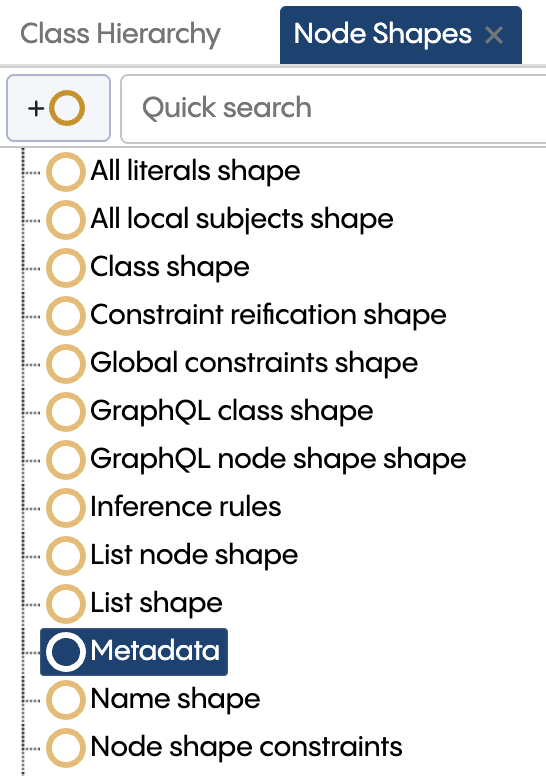
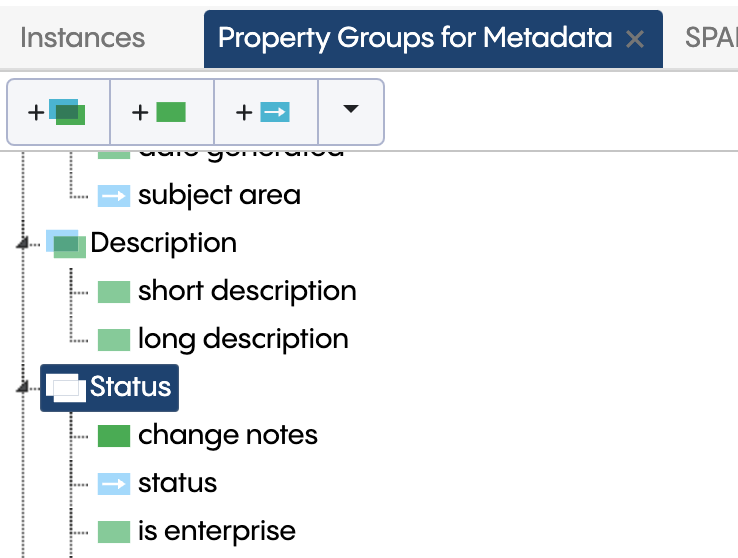
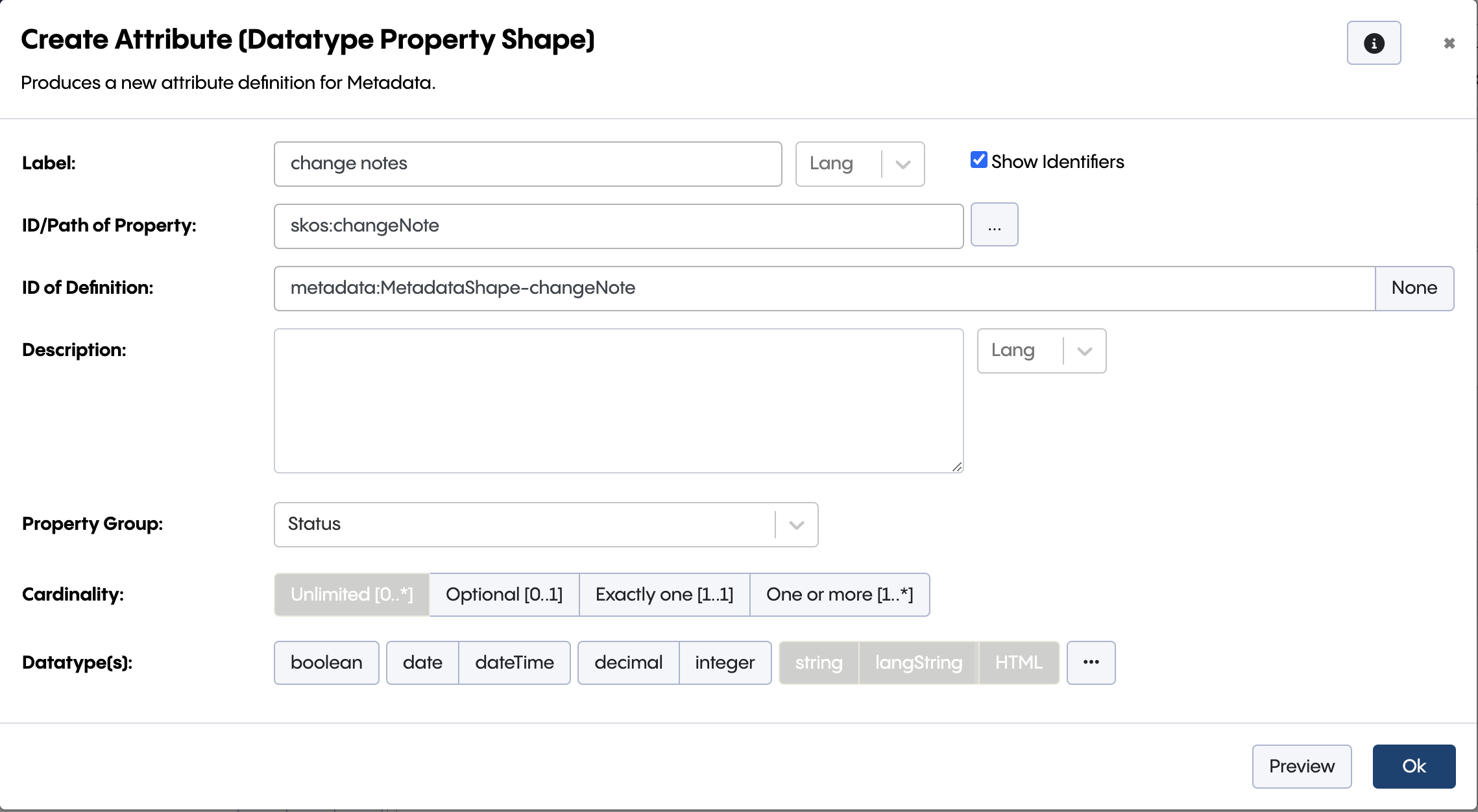
1. Create an Ontology that includes the SKOS Shapes
2. Add this Ontology to the Includes of your other asset collection
3. In the Ontology, open the Node Shapes panel
4. Find the node shape called Metadata
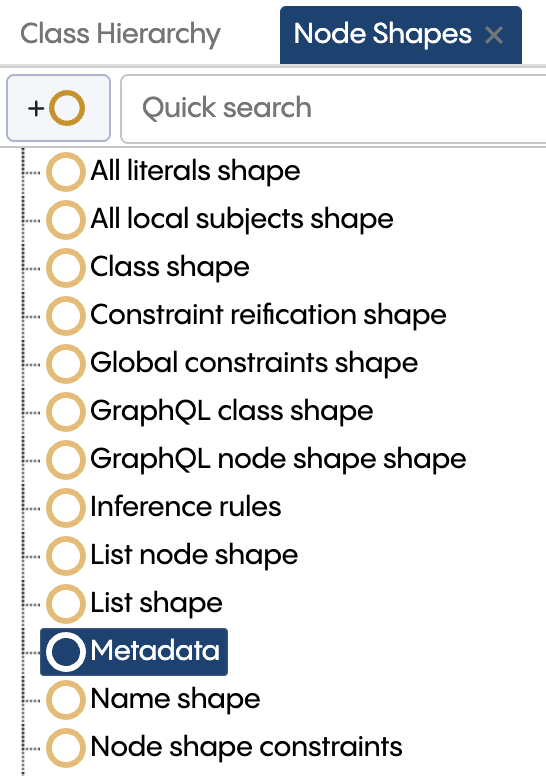
5. Add the property shape at the Property Groups panel (result looks like):
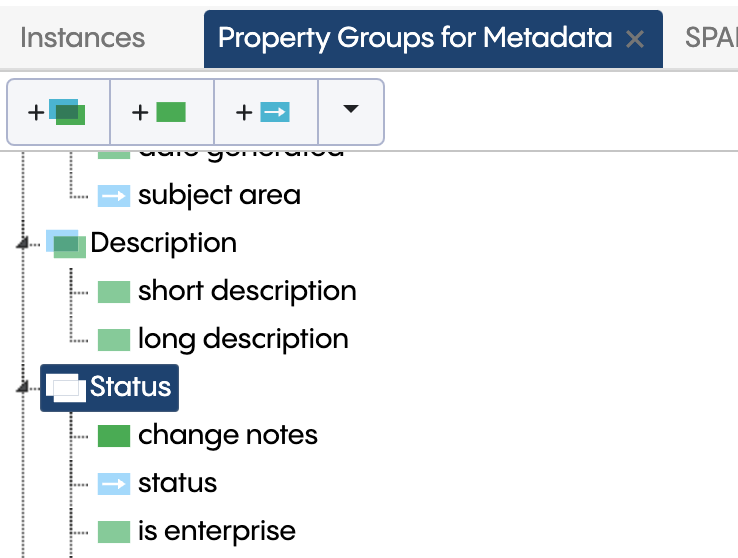
6. Click Create Attribute there and fill in the dialog like
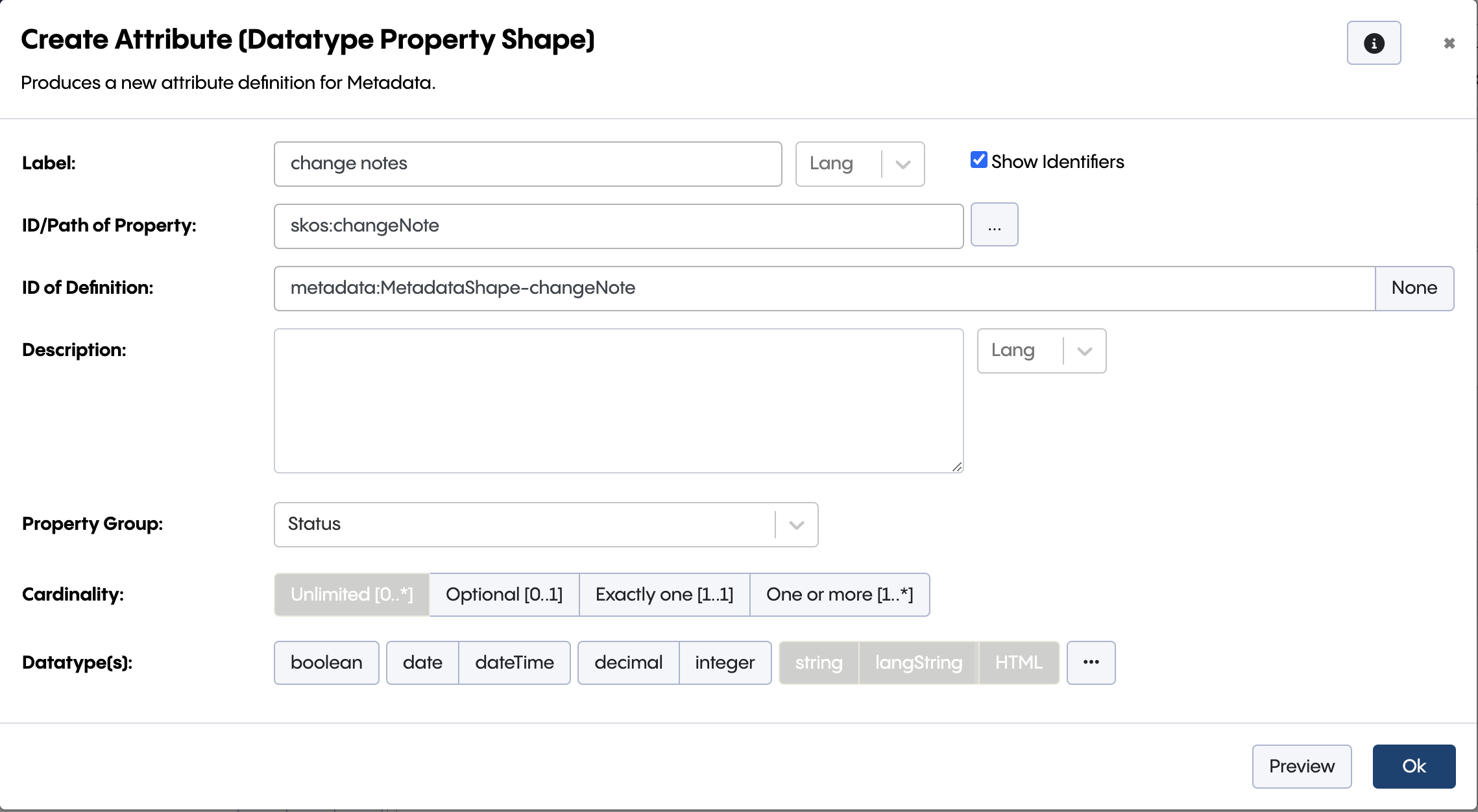
That should do it, after you have reloaded the editor of your other asset collection, the skos:changeNote property should appear.
Holger
On 24 Mar 2023, at 2:01 pm, 'Luis Enrique Ramos García' via TopBraid Suite Users <topbrai...@googlegroups.com> wrote:
The view I have in my MetadataShape is the following:
<image.png>And I do not find this change note, and I do not find a way to add it.As you say: "the available view shapes are hard-coded into the editor."This is something that comes by default?, or could be removed?.Because, I still do not understand why you can view it, and I do not.I am currently working on a Bosch version of top braid (steady).I am also not able to edit the source code, I can view it, but not edit it.I have a manager and an editor role, so the role should not be the issue, I guess.Thanks in advance for your support.Luis Ramos
El vie, 24 mar 2023 a las 14:17, Holger Knublauch (<hol...@topquadrant.com>) escribió:
To add a property to the form of owl:Ontologies, you need to add it to the the MetadataShape as shown in the attached file. It will look as follows
To view this discussion on the web visit https://groups.google.com/d/msgid/topbraid-users/CABy94XnYrtgFoqD01N9p4oxhKYgsMqH9ORNU-7d5CYAOVsijFg%40mail.gmail.com.
Luis Enrique Ramos García
Mar 27, 2023, 8:10:30 AM3/27/23
to topbrai...@googlegroups.com
Dear Holger,
This time it worked, and produced the expected results!.
Thanks so much for your support, and patience.
Best regards
Luis Ramos
To view this discussion on the web visit https://groups.google.com/d/msgid/topbraid-users/61231DA4-FA1B-4E2F-9989-8A2F387308AF%40topquadrant.com.
Reply all
Reply to author
Forward
0 new messages
