TBCME 7.0 cannot launch workspace on OSX Ventura today
10 views
Skip to first unread message
Jack Hodges
Dec 30, 2022, 1:39:53 AM12/30/22
to TopBraid Suite Users
I started getting a weird behavior today after a power failure/reboot this morning. I had a TBCME v7.0 workspace open on an iMac running OSX Ventura and when TBCME came back up I got the attached UI. I was unable to get this to go away by relaunching, but I was able to load other workspaces. I ended up recreating the workspace but then I made a mistake (text editing) that required a forced quit and when I brought TBCME back up I got the same weird UI again. I looked through the logs and haven't found anything helpful.
Has anyone seen this behavior before/recently and know what is going on and, more importantly, how to fix it? Thanks for any pointers.
Jack



Holger Knublauch
Dec 30, 2022, 2:46:07 AM12/30/22
to topbrai...@googlegroups.com
Hi Jack,
I am on OSX Ventura as well but have not yet seen this problem. The most interesting error might be the oldest one. For example it may crash during startup and then all other errors are because it couldn't load the remaining Java classes.
So: would you be able to clear the error log and restart, then send us the details of the oldest/first error?
Thanks
Holger
On 30 Dec 2022, at 7:39 am, Jack Hodges <jhodg...@gmail.com> wrote:
I started getting a weird behavior today after a power failure/reboot this morning. I had a TBCME v7.0 workspace open on an iMac running OSX Ventura and when TBCME came back up I got the attached UI. I was unable to get this to go away by relaunching, but I was able to load other workspaces. I ended up recreating the workspace but then I made a mistake (text editing) that required a forced quit and when I brought TBCME back up I got the same weird UI again. I looked through the logs and haven't found anything helpful.Has anyone seen this behavior before/recently and know what is going on and, more importantly, how to fix it? Thanks for any pointers.
Jack<Screenshot 2022-12-29 at 10.17.37 PM.png><Screenshot 2022-12-29 at 10.18.04 PM.png>--
You received this message because you are subscribed to the Google Groups "TopBraid Suite Users" group.
To unsubscribe from this group and stop receiving emails from it, send an email to topbraid-user...@googlegroups.com.
To view this discussion on the web visit https://groups.google.com/d/msgid/topbraid-users/261b757b-7082-4b9c-9f6a-85652d6ba31cn%40googlegroups.com.
<Screenshot 2022-12-29 at 10.17.37 PM.png><Screenshot 2022-12-29 at 10.18.04 PM.png>
Jack Hodges
Dec 30, 2022, 2:39:42 PM12/30/22
to TopBraid Suite Users
sure Holger, and thanks for looking at it. I cleared the error log, restarted, and took new screen shots (I also rebooted the iMac before all of this). I save the oldest error in the list to the attached file.
Jack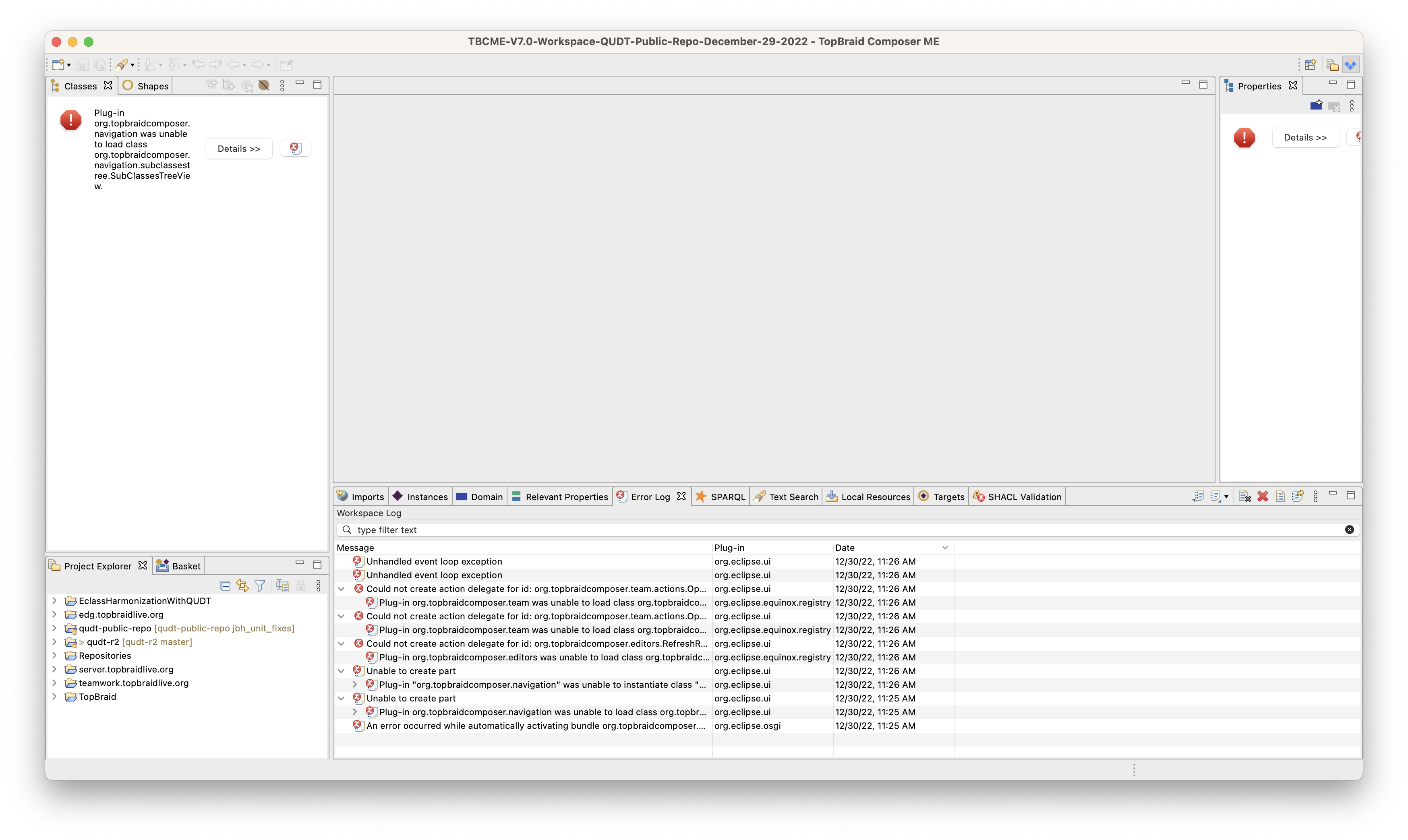
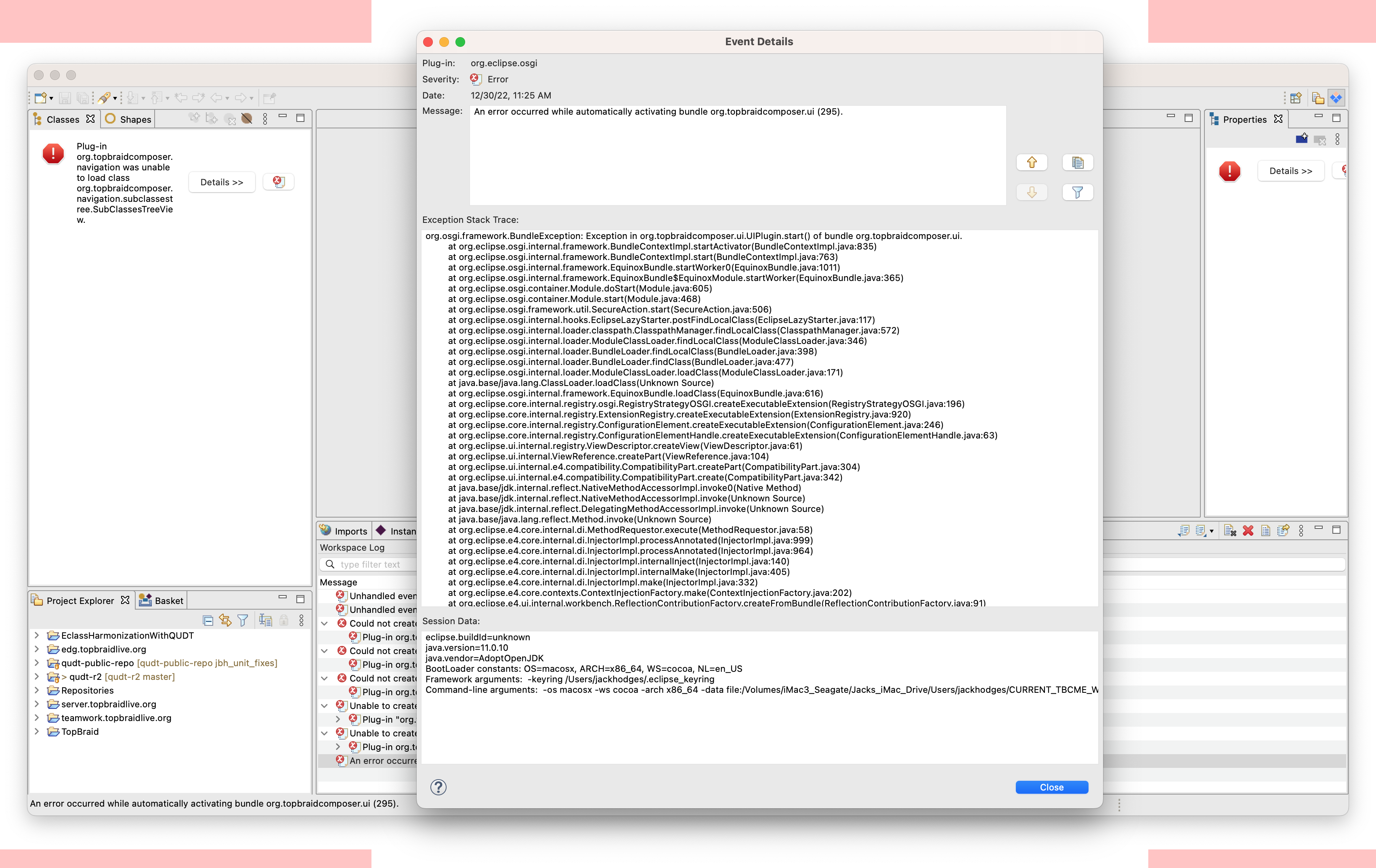
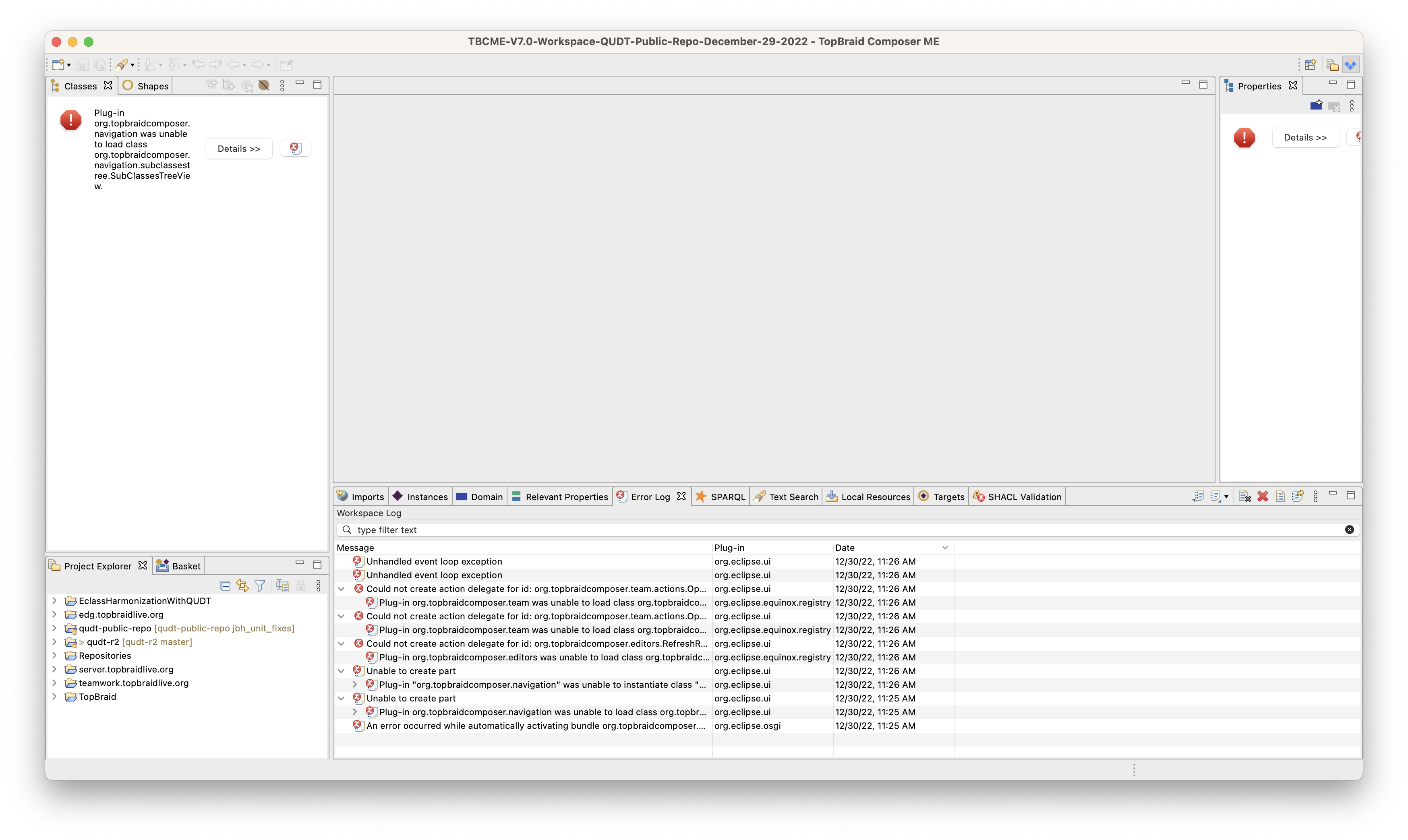
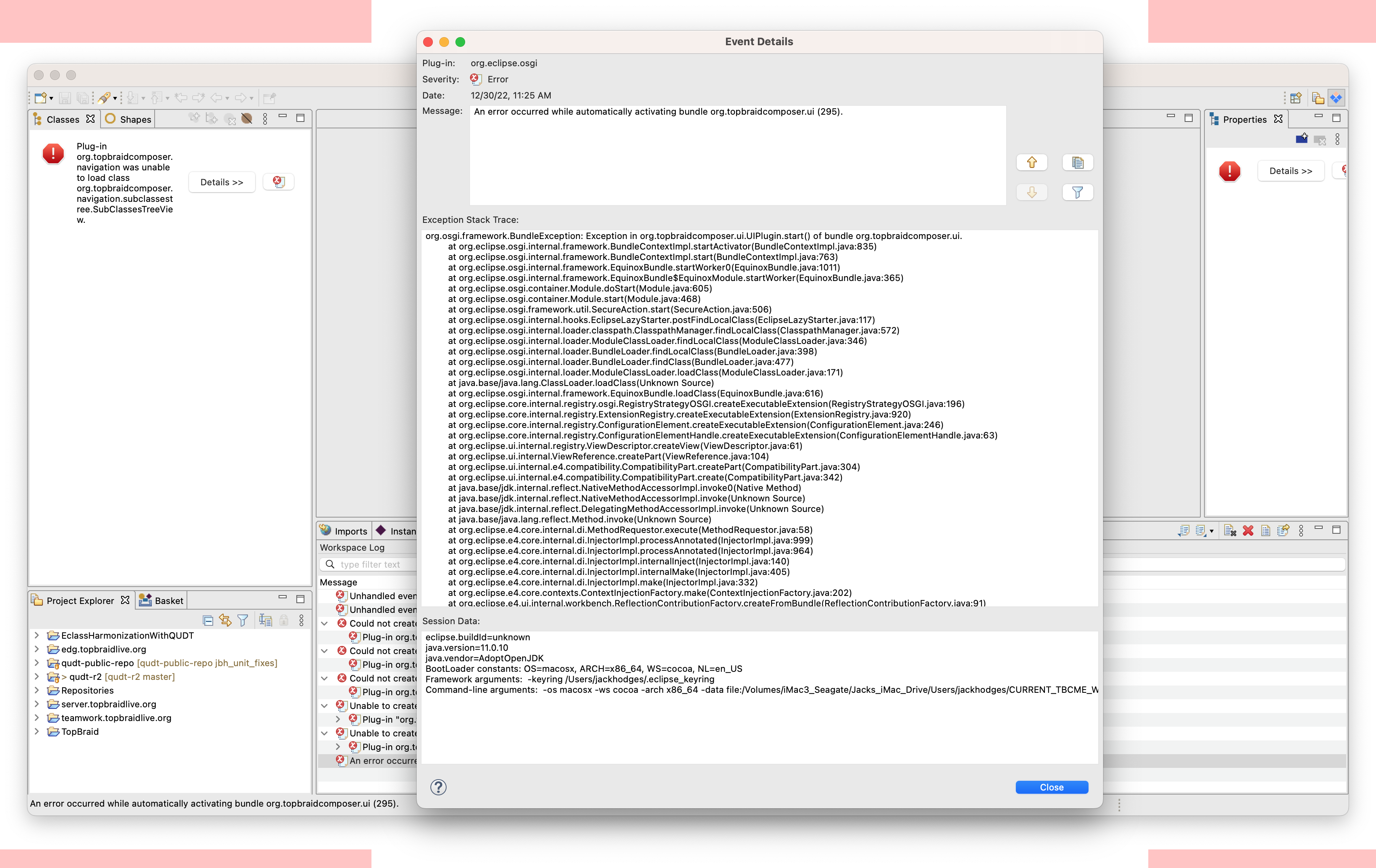
Holger Knublauch
Dec 30, 2022, 2:51:55 PM12/30/22
to topbrai...@googlegroups.com
Ok that helps: "There are duplicate URIs in the workspace."
TBC seems to have become a bit less tolerant to this and the error message doesn't tell me which URIs are duplicated. But maybe this gives you some idea about what to look for? Did you add two graphs with the same graph name / base URI? Delete one of them and restart.
Holger
On 30 Dec 2022, at 8:39 pm, Jack Hodges <jhodg...@gmail.com> wrote:
sure Holger, and thanks for looking at it. I cleared the error log, restarted, and took new screen shots (I also rebooted the iMac before all of this). I save the oldest error in the list to the attached file.
Jack<Screenshot 2022-12-30 at 11.34.00 AM.png><Screenshot 2022-12-30 at 11.35.00 AM.png>
On Thursday, December 29, 2022 at 11:46:07 PM UTC-8 hol...@topquadrant.com wrote:Hi Jack,I am on OSX Ventura as well but have not yet seen this problem. The most interesting error might be the oldest one. For example it may crash during startup and then all other errors are because it couldn't load the remaining Java classes.So: would you be able to clear the error log and restart, then send us the details of the oldest/first error?ThanksHolgerOn 30 Dec 2022, at 7:39 am, Jack Hodges <jhodg...@gmail.com> wrote:I started getting a weird behavior today after a power failure/reboot this morning. I had a TBCME v7.0 workspace open on an iMac running OSX Ventura and when TBCME came back up I got the attached UI. I was unable to get this to go away by relaunching, but I was able to load other workspaces. I ended up recreating the workspace but then I made a mistake (text editing) that required a forced quit and when I brought TBCME back up I got the same weird UI again. I looked through the logs and haven't found anything helpful.Has anyone seen this behavior before/recently and know what is going on and, more importantly, how to fix it? Thanks for any pointers.Jack<Screenshot 2022-12-29 at 10.17.37 PM.png><Screenshot 2022-12-29 at 10.18.04 PM.png>--
You received this message because you are subscribed to the Google Groups "TopBraid Suite Users" group.
To unsubscribe from this group and stop receiving emails from it, send an email to topbraid-user...@googlegroups.com.
To view this discussion on the web visit https://groups.google.com/d/msgid/topbraid-users/261b757b-7082-4b9c-9f6a-85652d6ba31cn%40googlegroups.com.
<Screenshot 2022-12-29 at 10.17.37 PM.png><Screenshot 2022-12-29 at 10.18.04 PM.png>--
You received this message because you are subscribed to the Google Groups "TopBraid Suite Users" group.
To unsubscribe from this group and stop receiving emails from it, send an email to topbraid-user...@googlegroups.com.
To view this discussion on the web visit https://groups.google.com/d/msgid/topbraid-users/f9197b2d-07f1-478c-ae18-10d2d00dcafbn%40googlegroups.com.
<Screenshot 2022-12-30 at 11.35.00 AM.png><Screenshot 2022-12-30 at 11.34.00 AM.png><tbcme-oldest-error-trace.rtf>
Reply all
Reply to author
Forward
0 new messages
