Help Writing Inferences
GaBriella Branson
Holger Knublauch
--
You received this message because you are subscribed to the Google Groups "TopBraid Suite Users" group.
To unsubscribe from this group and stop receiving emails from it, send an email to topbraid-user...@googlegroups.com.
To view this discussion on the web visit https://groups.google.com/d/msgid/topbraid-users/0cdd2f9d-85dc-43e9-ac81-5f6382513f28n%40googlegroups.com.
Branson, GaBriella C
Hi Holger,
Thank you for the link and sample code.
I’ve tried several variations and am doing something wrong. Here is the latest:
wftech:AuthoritativeDataSourceDeclarationView
a sh:NodeShape ;
sh:property wftech:AuthoritativeSourceDeclarationView-sponsoredInvestment ;
.
wftech:AuthoritativeSourceDeclarationView-sponsoredInvestment
a sh:PropertyShape ;
sh:path wftech:sponsoredInvestment ;
sh:datatype xsd:boolean ;
sh:values [
sh:exists [
sh:path wftech:systemOwner ;
] ;
]
.
wftech = my prefix
AuthoritativeDataSourceDeclarationView = the node shape
And this is the error I get: (I tried to compare what I had done versus your sample to ensure I had all the correct punctuation and I didn’t notice any missing, but it sure seems to think it wants some more semi-colons )

I took out owl:class because my type is only a node shape.

Perhaps I need to schedule a call and use support hours?
GaBriella Branson
Wildland Fire Data Management Program - Knowledge Manager
Stay Connected! Sign up to receive email updates from the Wildland Fire Data Management Program

From: topbrai...@googlegroups.com <topbrai...@googlegroups.com>
On Behalf Of Holger Knublauch
Sent: Tuesday, November 29, 2022 12:11 AM
To: topbrai...@googlegroups.com
Subject: [EXTERNAL] Re: [topbraid-users] Help Writing Inferences
|
This email has been received from outside of DOI - Use caution before clicking on links, opening attachments, or responding. |
To view this discussion on the web visit https://groups.google.com/d/msgid/topbraid-users/8A55465A-F45A-44A5-B0F3-C796D108AB92%40topquadrant.com.
Holger Knublauch
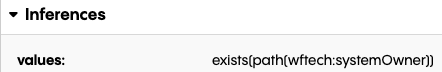
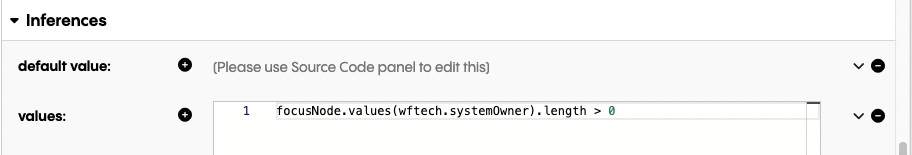
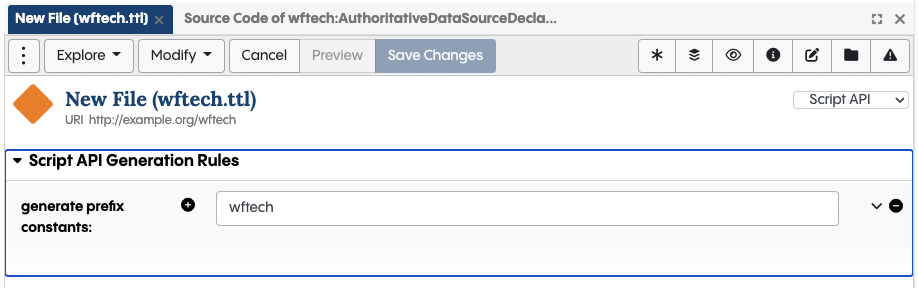
On 30 Nov 2022, at 12:21 am, 'Branson, GaBriella C' via TopBraid Suite Users <topbrai...@googlegroups.com> wrote:
Hi Holger,Thank you for the link and sample code.I’ve tried several variations and am doing something wrong. Here is the latest:wftech:AuthoritativeDataSourceDeclarationViewa sh:NodeShape ;sh:property wftech:AuthoritativeSourceDeclarationView-sponsoredInvestment ;.wftech:AuthoritativeSourceDeclarationView-sponsoredInvestmenta sh:PropertyShape ;sh:path wftech:sponsoredInvestment ;sh:datatype xsd:boolean ;sh:values [sh:exists [sh:path wftech:systemOwner ;] ;].wftech = my prefixAuthoritativeDataSourceDeclarationView = the node shapeAnd this is the error I get: (I tried to compare what I had done versus your sample to ensure I had all the correct punctuation and I didn’t notice any missing, but it sure seems to think it wants some more semi-colons )
<image003.png>
I took out owl:class because my type is only a node shape.
<image001.png>
Perhaps I need to schedule a call and use support hours?
GaBriella BransonWildland Fire Data Management Program - Knowledge Manager
<image002.png>
To view this discussion on the web visit https://groups.google.com/d/msgid/topbraid-users/CO6PR09MB7319A0292DAB4E81F8F06401DA159%40CO6PR09MB7319.namprd09.prod.outlook.com.
Holger Knublauch
On 30 Nov 2022, at 9:53 am, Holger Knublauch <hol...@topquadrant.com> wrote:
For the record I am also attaching the whole example (using the JavaScript solution).
<wftech.ttl><PastedGraphic-1.png>and here is the proof that it works in principle:Holger
On 30 Nov 2022, at 9:41 am, Holger Knublauch <hol...@topquadrant.com> wrote:
Hi GaBriella,the example that I had sent in my email was in Turtle notation, which you can edit on the Source Code tab of TopBraid EDG.To enter the sh:values rule, select the property shape and switch to the Source Code panel. Then paste the sh:values snippet so that it looks as follows:
wftech:AuthoritativeDataSourceDeclarationView-sponsoredInvestmenta sh:PropertyShape ;sh:path wftech:sponsoredInvestment ;sh:datatype xsd:boolean ;sh:maxCount 1 ;sh:name "sponsored investment" ;sh:values [sh:exists [sh:path wftech:systemOwner ;] ;] ;.It will then display like this on the form:
<PastedGraphic-1.png>We do not have a dedicated editor for such sh:values rules in SHACL node expression syntax, so Source Code is the only option.From the error message that you mention, it seems you have pasted the source code into the default editor for sh:values that shows up on the form. That is however expecting JavaScript source code, not Turtle. If you want to use JavaScript instead of the SHACL syntax above, you can paste the following:
<PastedGraphic-2.png>which would be another way of deriving the boolean for the case that the systemOwner property has any value. If you want to use the example above, also go the Home asset of your Ontology and switch to the Script API tab, then enter wftech as shown:
Branson, GaBriella C
Thank you, Holger! I appreciate your assistance.
GaBriella Branson
Wildland Fire Data Management Program - Knowledge Manager
Stay Connected! Sign up to receive email updates from the Wildland Fire Data Management Program

To view this discussion on the web visit https://groups.google.com/d/msgid/topbraid-users/36AE4280-B8BA-43A7-8582-95FCCA0E1296%40topquadrant.com.
