vnc cannot disable the shadow of the border
24 views
Skip to first unread message
joo hui
Nov 8, 2020, 10:12:24 AM11/8/20
to TigerVNC User Discussion/Support
In versions after tigervnc server 1.1.0, vnc cannot disable the shadow of the border, and the effect will also have obvious lag
Pierre Ossman
Nov 10, 2020, 7:45:37 AM11/10/20
to joo hui, TigerVNC User Discussion/Support
On 08/11/2020 16:12, joo hui wrote:
> In versions after tigervnc server 1.1.0, vnc cannot disable the shadow of
> the border, and the effect will also have obvious lag
>
We don't have any shadows in TigerVNC. It sounds like something from the
> In versions after tigervnc server 1.1.0, vnc cannot disable the shadow of
> the border, and the effect will also have obvious lag
>
operating system on the client or the server.
What did you do to disable them before?
And could you share a screen shot so we better understand what shadows
you mean?
Regards
--
Pierre Ossman Software Development
Cendio AB https://cendio.com
Teknikringen 8 https://twitter.com/ThinLinc
583 30 Linköping https://facebook.com/ThinLinc
Phone: +46-13-214600
A: Because it messes up the order in which people normally read text.
Q: Why is top-posting such a bad thing?
joo hui
Aug 5, 2021, 10:50:36 AM8/5/21
to Pierre Ossman, TigerVNC User Discussion/Support
I'm sorry that it took so long to see the mail. I have tried to install tigervnc version below 1.1.0 on centos7, no matter in the gnome or mate desktop environment, the graphics border will not produce shadows, but the shadows will appear after version 1.1.0. And the interface fluency of versions below 1.1.0 is also much better, but the automatic adaptation of the resolution will be a bit problematic.
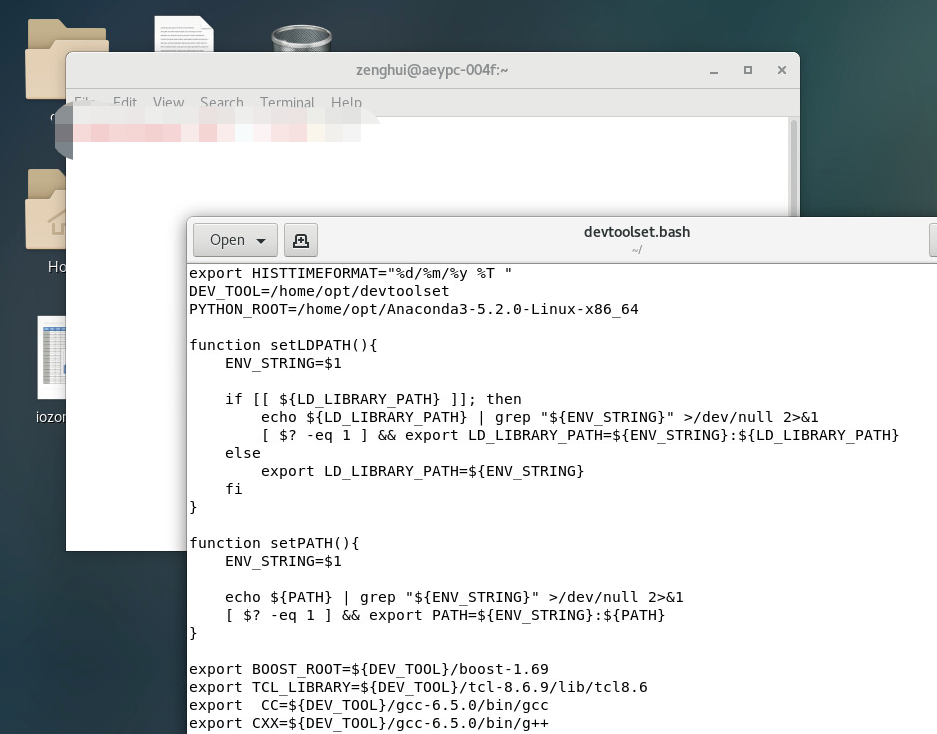
Pierre Ossman <oss...@cendio.com> 于2020年11月10日周二 下午8:45写道:
Pierre Ossman
Aug 13, 2021, 8:35:08 AM8/13/21
to joo hui, TigerVNC User Discussion/Support
On 8/5/21 4:50 PM, joo hui wrote:
> I'm sorry that it took so long to see the mail. I have tried to install
> tigervnc version below 1.1.0 on centos7, no matter in the gnome or mate
> desktop environment, the graphics border will not produce shadows, but the
> shadows will appear after version 1.1.0. And the interface fluency of
> versions below 1.1.0 is also much better, but the automatic adaptation of
> the resolution will be a bit problematic.
>
Those shadows are generated by your desktop environment, and
> I'm sorry that it took so long to see the mail. I have tried to install
> tigervnc version below 1.1.0 on centos7, no matter in the gnome or mate
> desktop environment, the graphics border will not produce shadows, but the
> shadows will appear after version 1.1.0. And the interface fluency of
> versions below 1.1.0 is also much better, but the automatic adaptation of
> the resolution will be a bit problematic.
>
unfortunately don't really have anything to do with TigerVNC. I don't
know why your older TigerVNC behaves differently. It could be that it
lacks the "Composite" extension for some reason, which is something that
is needed by the desktops to do that shadow effect. However, as far as I
know GNOME completely refuses to start without Composite support.
And yes, those shadows require a lot more CPU power to render so the
interface will be more sluggish. You can disable them in MATE under the
window manager settings. However GNOME is OpenGL based and so will
always be slow when running via VNC (where it cannot use a GPU for
rendering).
Reply all
Reply to author
Forward
0 new messages
