Adding client-specific appearance tweaks panel under Control Panel -> Appearance
43 views
Skip to first unread message
donmor3000
May 9, 2021, 8:20:37 PM5/9/21
to TiddlyWikiDev
I'm testing new Tiddloid/Lite versions, which requires special system tiddlers for per-wiki configurations. A PR to TiddlyWiki5 was created days before to add a tab into Control Panel, but has been not active fora month.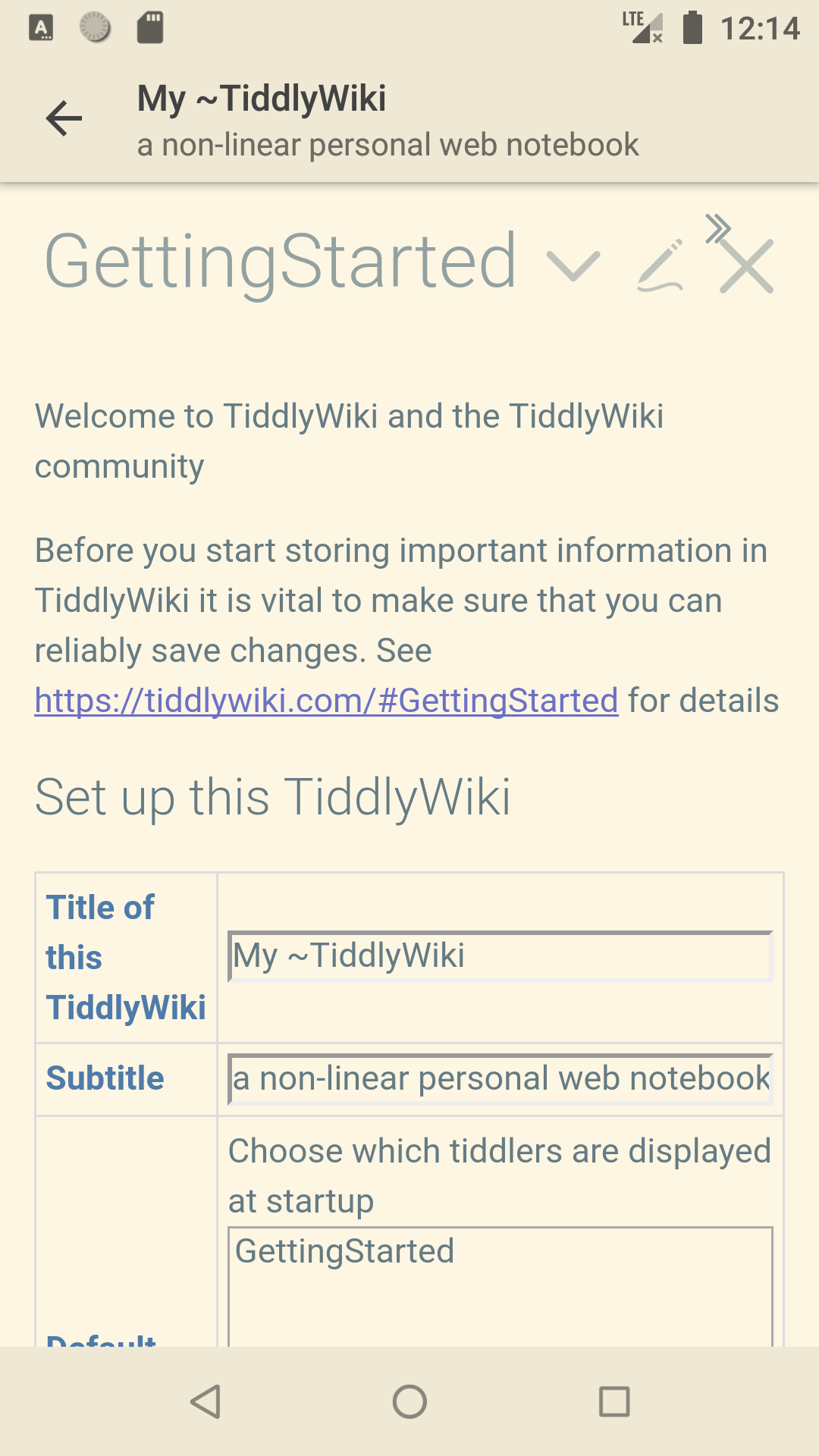
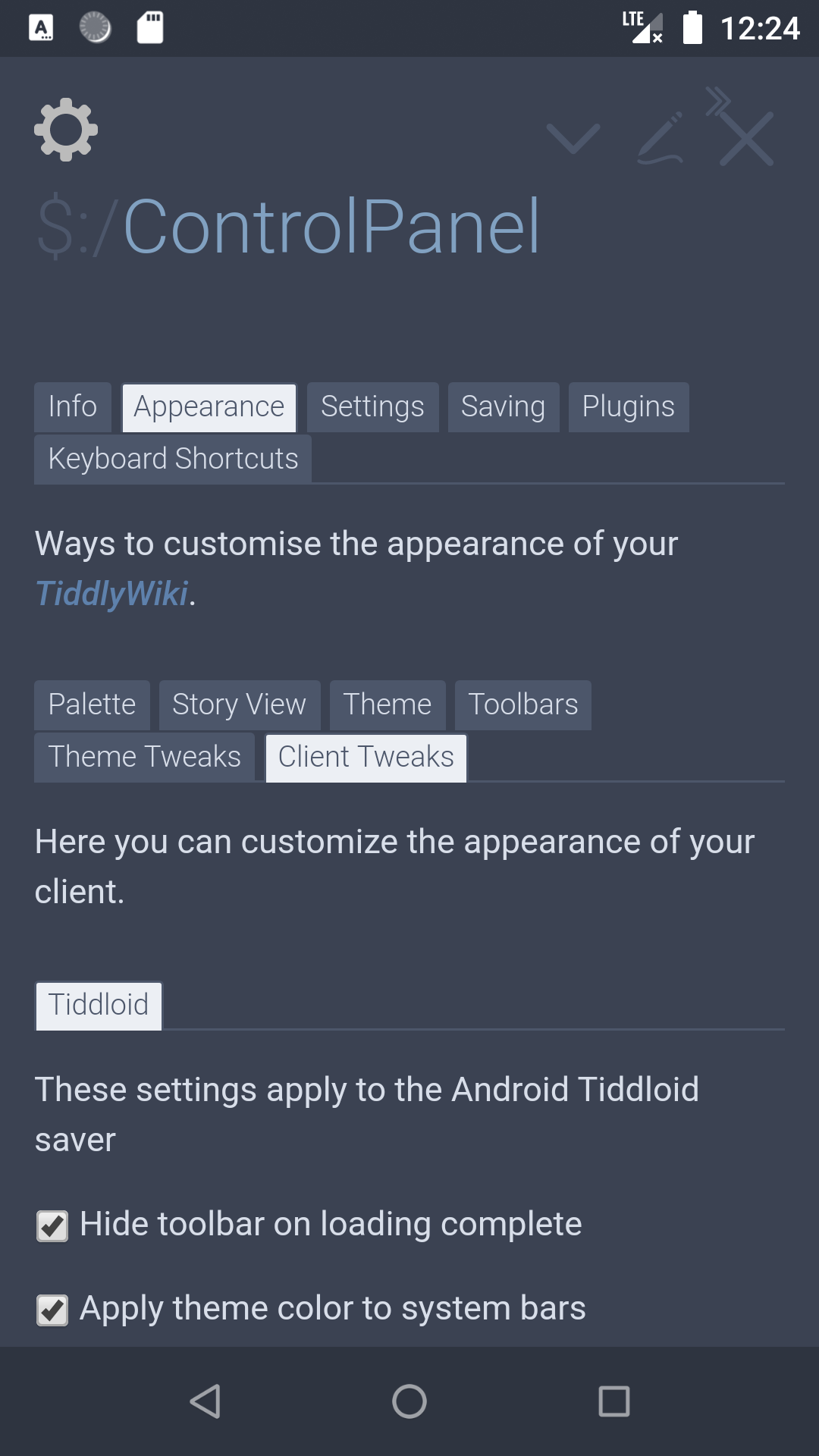
Here's the effect of the new version of Tiddloid/Lite with configuration pages inserted:
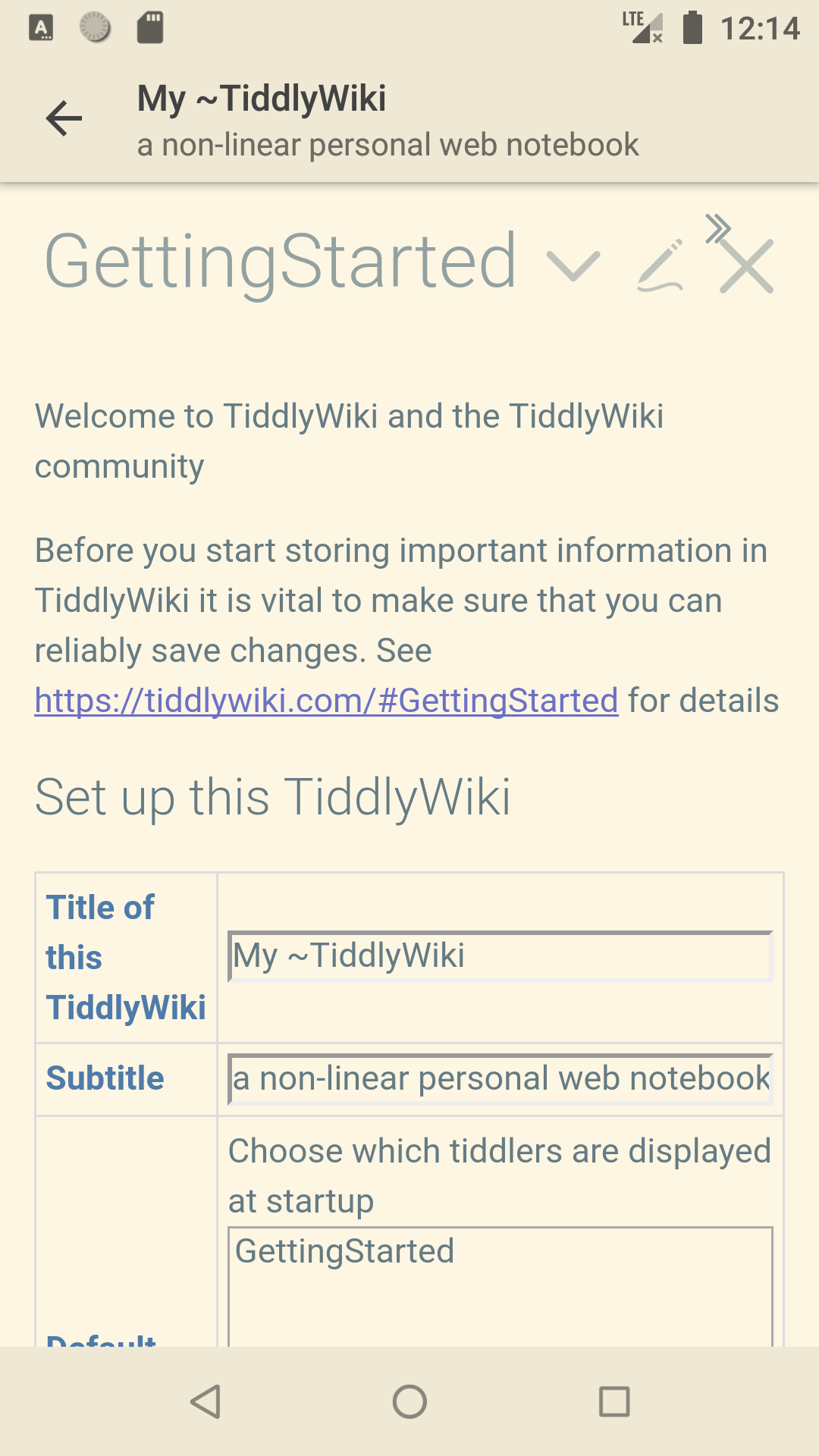
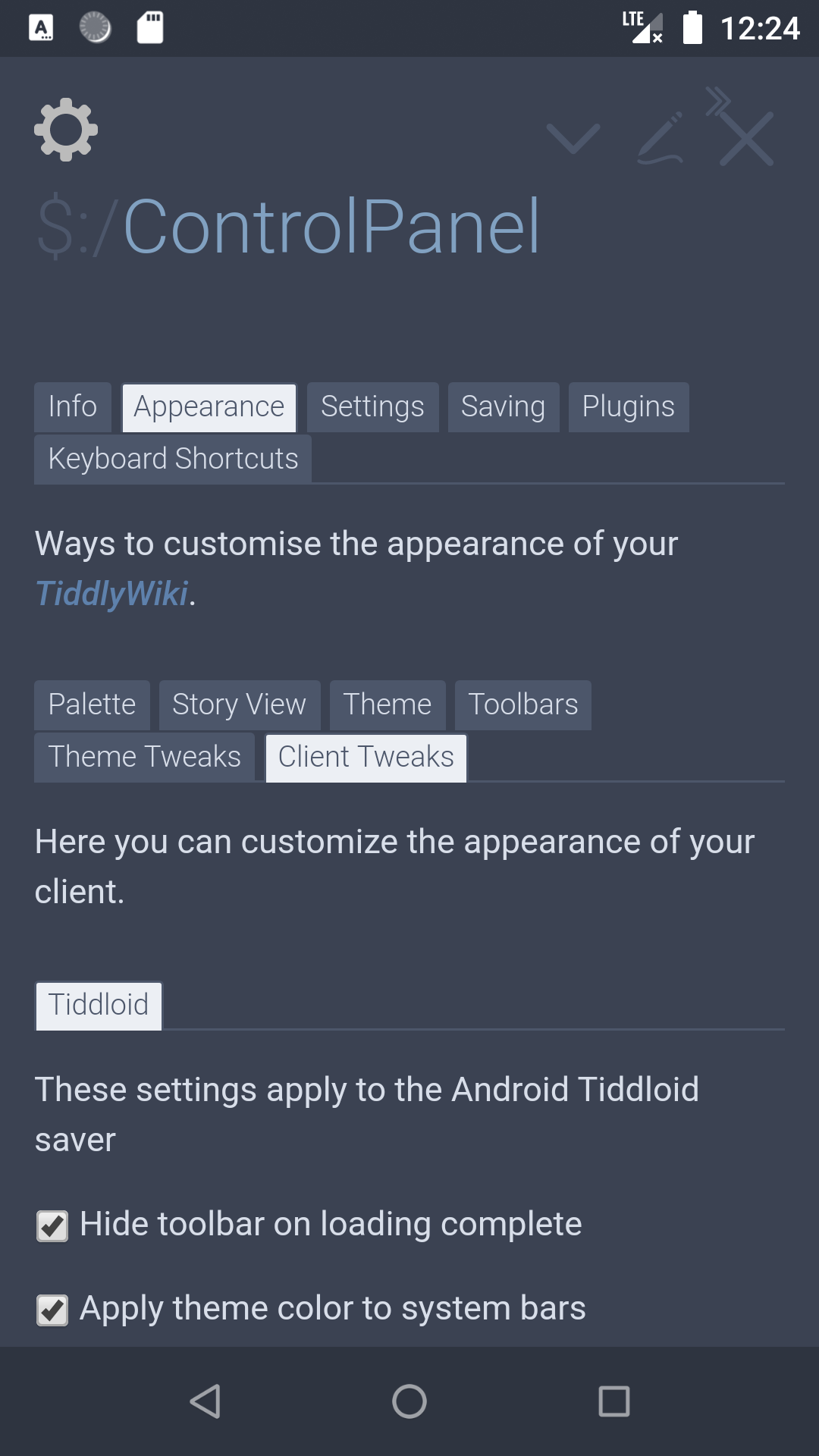
The first option hides the toolbar on page finished to load by setting `$:/config/Tiddloid/HideToolbar` to `yes`. The second option makes Tiddloid/Lite get background color from current palette and apply it to the toolbar and system bars by setting `$:/config/Tiddloid/ApplyTheme` to `yes`.
Some of the European translates uses Google Translate, which requires correction.
By now I'm not sure it's necessary to put this panel in every new copy of empty wiki, which makes these features available out of box, but is useless for those never use Tiddloid/Lite. Another way is to make these contents as a plugin in the official plugin store, users have to install it manually, but increases portability, especially for old TW5 versions. Which way is better? Urging for replies.
TonyM
Aug 25, 2021, 8:49:31 PM8/25/21
to TiddlyWikiDev
donmor,
Thanks for continuing development on tiddloid. It is a valuable contribution.
I was wondering if you are joining us on discourse?. I would like to initiate a private conversation on something that may be of interest and it would be easier over there because we can avoid emails.
Regards
TW_Tones
Reply all
Reply to author
Forward
0 new messages
