Regarding list bullets
219 views
Skip to first unread message
Millo
Aug 27, 2020, 1:06:24 PM8/27/20
to TiddlyWiki
Hey all,
I have a doubt regarding list bullets. I know that an * leads to bullets while # leads to numbering. However, I want to know if I can do the following via TW:
1. Some random Question.
a. Subsection 1
b. Subsection 2
........
and also can we do this:
1. Some random Question.
a. Subsection 1
i. Subsection 1.1
ii. Subsection 1.2
.......
Eric Shulman
Aug 27, 2020, 2:45:57 PM8/27/20
to TiddlyWiki
On Thursday, August 27, 2020 at 10:06:24 AM UTC-7, Millo wrote:
an * leads to bullets while # leads to numbering. However, I want to know if I can do the following via TW:1. Some random Question.a. Subsection 1
i. Subsection 1.1ii. Subsection 1.2.......
Yes. Use CSS to style the numbered bullets, like this:
<style>
li {list-style-type: decimal; }
li li {list-style-type: lower-alpha; }
li li li {list-style-type: lower-roman; }
li li li li {list-style-type: circle; }
</style>
# Some random Question
## Subsection 1
## Subsection 2
# Another Random Question
## Subsection 1
### Subsection 1.1
### Subsection 1.2
## Subsection 2
### Subsection 2.1
### Subsection 2.2
# One More Random Question
## Subsection 1
### Subsection 1.1
#### Subsection 1.1.1
##### Subsection 1.1.1Here's a link to a reference for "list-style-type":
enjoy,
-e
TW Tones
Aug 27, 2020, 8:15:57 PM8/27/20
to TiddlyWiki
Eric,
This method will apply the styles to any list open on screen even in other tiddlers, if the one containing the style is displayed.
Can you suggest the simple method to ensure these custom styles apply only in the current tiddler?, perhaps we use a section or div around the content of the tiddler?
I have long sought an answer on this one, and not quite expert on css to get a good answer.
Regards
Tony
Eric Shulman
Aug 27, 2020, 10:39:25 PM8/27/20
to TiddlyWiki
On Thursday, August 27, 2020 at 5:15:57 PM UTC-7, TW Tones wrote:
This method will apply the styles to any list open on screen even in other tiddlers, if the one containing the style is displayed.Can you suggest the simple method to ensure these custom styles apply only in the current tiddler?, perhaps we use a section or div around the content of the tiddler?
Indeed, it is as simple as wrapping the bullet list in a div with a named class, and using that class in the CSS declarations, like this:
<style>
.myBullets li {list-style-type: decimal; }
.myBullets li li {list-style-type: lower-alpha; }
.myBullets li li li {list-style-type: lower-roman; }
.myBullets li li li li {list-style-type: circle; }
</style>
<div class="myBullets">
# Some random Question
## Subsection 1
## Subsection 2
# Another Random Question
## Subsection 1
### Subsection 1.1
### Subsection 1.2
## Subsection 2
### Subsection 2.1
### Subsection 2.2
# One More Random Question
## Subsection 1
### Subsection 1.1
#### Subsection 1.1.1
##### Subsection 1.1.1
</div>
-e
Millo
Aug 28, 2020, 2:38:16 PM8/28/20
to TiddlyWiki
Thanks Eric, this was very helpful.
David Gifford
Aug 28, 2020, 7:09:33 PM8/28/20
to TiddlyWiki
I liked this so much I added it to the toolmap instantly.
TW Tones
Aug 28, 2020, 10:20:23 PM8/28/20
to TiddlyWiki
Eric, Perhaps any other css master,
I do not mean to wander too far from the OT but it seems appropriate to raise this.
This .myBullets class is functional but is there any other way to define all these css settings without repeating the major class name?, in part because it would be nice to repeat this in other circumstances or make the class name a local variable.
I will explore this myself in time but I am looking for a simpler workflow.
Regards
Tony
talha131
Sep 2, 2020, 7:00:24 AM9/2/20
to TiddlyWiki
There is a alternative syntax available that some may find useful.
Created tiddler
<style>
.myBullets li {list-style-type: decimal; }
.myBullets li li {list-style-type: lower-alpha; }
.myBullets li li li {list-style-type: lower-roman; }
.myBullets li li li li {list-style-type: circle; }
</style>
Then in whichever tiddler you want to use this style use @@ syntax.
! With Style
@@.myBullets
# one
## two
### three
@@
! Without style
# one
## two
### three
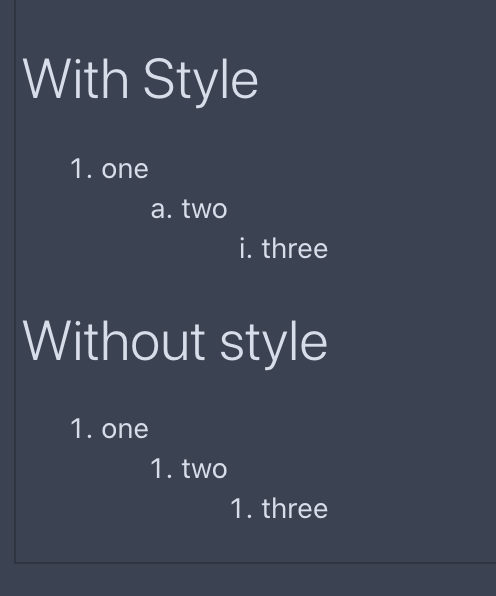
Reply all
Reply to author
Forward
0 new messages
