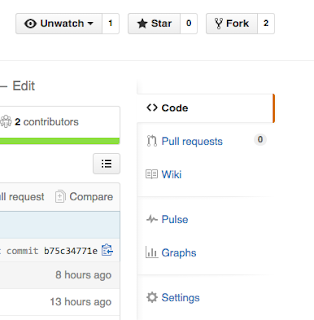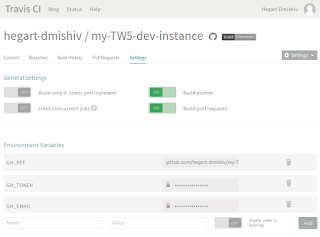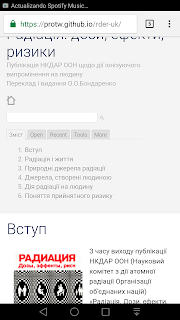[TW5] Host on github for free without any git knowledge or software installation
Danielo Rodríguez
git or Github Knowledge and without installing any software on your computer:Matabele
Matabele
On Thursday, 24 September 2015 20:58:38 UTC+2, Danielo Rodríguez wrote:
Danielo Rodríguez
El jueves, 24 de septiembre de 2015, 22:01:04 (UTC+2), Matabele escribió:
Hi DanieloWorks like a charm -- I have your demo site up and running -- shouldn't take much longer to publish my wiki :-)regards
Matabele
Danielo Rodríguez
El jueves, 24 de septiembre de 2015, 23:36:24 (UTC+2), Matabele escribió:
Hi
No problems -- instructions were easy to follow. The only hitch I had was at stage 14: it was not clear at first, that changes would only be evident on switching to the 'Current' page once an edit at Github had been committed and had propagated to Travis-ci (which took a little time.)
At first I expected to see something the moment I switched back to the 'Current' page (I was also a little disconcerted by the absence of a 'Save' button in the settings page.)
From there on I shall be taking a different route -- I will: Clone the repository to my Mac with SourceTree; Open the local branch in SourceTree; Edit tiddlers with my favoured editor (currently playing around with Light Table); Commit and push changes back to Github.
I'll see how things work out -- also need to go through the process of cloning the demo wiki and creating another wiki. Might be useful to place a link on the readme.md, pointing back to your master repo.
Matabele
Hegart Dmishiv
This looks really interesting, and I'm planning to try it out. As @Jeremy pointed out to me earlier, my current solution for a publicly accessible TW5 wiki, hosting it on Google Drive, is going to be deprecated within a year, so I might as well give this a go instead. I'll apologise here in advance, because I am really going to put your claim to the test....
in less than 10 minutes without anygitor Github Knowledge
My first question about your instructions comes at Step 2 of "Creating the first wiki". How do I rename my clone of your repo? I know this is a Git skill, not really related to your instructions, but you did promise it could all be done "without any Git or Github knowledge". In me, you have found someone who actually meets those requirements, haha!
Hegart Dmishiv
BTW, my singing experience is even less than my coding experience, so I do hope that in Step 3 you meant "sign in". You really don't want me to try singing! ;-)
Oh, and Step 13(iv) says "sabed" instead of "saved". The instructions could do with some proof reading. I'm sure that once I learn more about Git, I should be able do this myself. Sorry, I'm just not confident enough yet to fix these things myself.
Hegart Dmishiv
However, it works! I can view https://hegart-dmishiv.github.io/my-TW5-dev-instance/ properly as it is. I guess the next step is how to get my current TW5 dev wiki uploaded in place of your default wiki. Can we get some specific instructions for how to do that, for those of us "without any Git or Github knowledge" please?
Thanks,
Hegart.
Hegart Dmishiv
As you might have seen, I'm starting to get the idea of how to edit my tiddlers on GitHub, and my dev instance there is starting to look the same as my dev instance on Google Drive. I had this strange delusion that I could just upload my current dev.html file to replace your whole default wiki in my cloned branch of your TW5-auto-publish2gh-pages. Now I'm getting the idea of how to do it properly, by exporting *.tid files for each of my existing tiddlers, and copy/pasting them into my GitHub cloned repo.
Thanks for this, it is working well. I'm slowly progressing, and will experiment with Prose or Dilinger later.
Regards,
Hegart.
Mat
Hegart Dmishiv
On Friday, September 25, 2015 at 6:50:25 PM UTC+12, Mat wrote:
I guess the ideal would be an invisible github backend that TW users don't even have to confront.
That would be awesome! Right now I'm manually copying my existing tiddlers into the GitHub interface. Eventually I expect that my workflow will look more like this:
- View my online TW5 dev instance from https://hegart-dmishiv.github.io/my-TW5-dev-instance/
- Click the + in the SideBar to create a new tiddler
- Edit the content and click on the ✓ at the top-right of the new tiddler to confirm changes
- Export the new tiddler to a *.tid file on my local device
- Create the new tiddler again, but this time in the GitHub UI
- Paste the contents of the new *.tid file into GitHub
- Commit the change on GitHub
- Refresh the browser tab to see the changes on https://hegart-dmishiv.github.io/my-TW5-dev-instance/
This all seems a bit much, even if it does give (semi-) instant gratification. There is a bit of a delay while Travis CI does its thing in the background. A solution which completely insulates the user from the GitHub UI would really be great here.
Q: Because you emphasize (in step 3) that providing a meaningful token description is very important and that (step6) there is only one opportunity, I must actually ask what a token is in this context. I'm not sure how it will be used so I don't know how to "provide a meaningful description".
@Danielo, I copied my $:/config/DefaultSidebarTab system tiddler to my TW5 wiki on GitHub, but it doesn't seem to be working. When I refresh the browser tab displaying my wiki, there is no tab selected in the TW5 SideBar.
Regards,
Hegart.
Hegart Dmishiv
Danielo Rodríguez
El viernes, 25 de septiembre de 2015, 12:59:38 (UTC+2), Hegart Dmishiv escribió:
Another trick I'd like to learn is how to edit my $:/favicon.ico file when it's in GitHub. What I'm seeing in the GitHub UI is that there are now two files for this: favicon.ico and favicon.ico.meta. I cannot seem to edit the main favicon.ico file, there is only an option to view it, not to edit it. I have the base64 encoded copy of my current favicon from my old Google Drive version of my online TW5 instance, but I can't seem to migrate it to GitHub.
Danielo Rodríguez
El viernes, 25 de septiembre de 2015, 8:50:25 (UTC+2), Mat escribió:
Danielo - thank you! Considering how tiddlywiki.com resides on github, if github could be a more integral part with TW for the common user it might be a very good solution to get a TW online.
(I guess the ideal would be an invisible github backend that TW users don't even have to confront.)
Q: Because you emphasize (in step 3) that providing a meaningful token description is very important and that (step6) there is only one opportunity, I must actually ask what a token is in this context. I'm not sure how it will be used so I don't know how to "provide a meaningful description".
Thanx!<:-)
Jeremy Ruston
--
You received this message because you are subscribed to the Google Groups "TiddlyWiki" group.
To unsubscribe from this group and stop receiving emails from it, send an email to tiddlywiki+...@googlegroups.com.
To post to this group, send email to tiddl...@googlegroups.com.
Visit this group at http://groups.google.com/group/tiddlywiki.
To view this discussion on the web visit https://groups.google.com/d/msgid/tiddlywiki/282b4280-c7ed-4033-9f23-bdb018894548%40googlegroups.com.
Danielo Rodríguez
El viernes, 25 de septiembre de 2015, 7:36:09 (UTC+2), Hegart Dmishiv escribió:
Hi @Danielo,
As you might have seen, I'm starting to get the idea of how to edit my tiddlers on GitHub, and my dev instance there is starting to look the same as my dev instance on Google Drive. I had this strange delusion that I could just upload my current dev.html file to replace your whole default wiki in my cloned branch of your TW5-auto-publish2gh-pages. Now I'm getting the idea of how to do it properly, by exporting *.tid files for each of my existing tiddlers, and copy/pasting them into my GitHub cloned repo.
Danielo Rodríguez
@Danielo, I copied my $:/config/DefaultSidebarTab system tiddler to my TW5 wiki on GitHub, but it doesn't seem to be working. When I refresh the browser tab displaying my wiki, there is no tab selected in the TW5 SideBar.
Regards,
Hegart.
Jeremy Ruston
That is because you have a line feed at the end of the file. It is not evident when you are viewing the file, but if you edit it you can see that it has 5 lines, where it should only have 4. Remove the last line and you are ready to go. Github/git usually adds line feeds for you (sooo smart! maybe too much), and tiddlywiki does not like them on config tiddlers. I don't know what is worse, git doing things without asking or tiddlywiki being so picky.
Regards
--
You received this message because you are subscribed to the Google Groups "TiddlyWiki" group.
To unsubscribe from this group and stop receiving emails from it, send an email to tiddlywiki+...@googlegroups.com.
To post to this group, send email to tiddl...@googlegroups.com.
Visit this group at http://groups.google.com/group/tiddlywiki.
To view this discussion on the web visit https://groups.google.com/d/msgid/tiddlywiki/4526b857-d693-4da4-8fc1-5671524d5919%40googlegroups.com.
Danielo Rodríguez
El viernes, 25 de septiembre de 2015, 17:41:23 (UTC+2), Jeremy Ruston escribió:
Hi DanieloMy congratulations on this latest development.
Using TiddlyWiki as a building block with other tools is incredibly powerful, and in this case it's very useful
- I'd be interested in adopting the same technique for automatically building tiddlywiki.com when the content changes.
Best wishesJeremy.
Jeremy Ruston
Jeremy, can I ask you how have you deal with Oauth in tiddlywiki on the sky? How do you get the token for the user? where are you storing your application's secret? If you don't want to share the details here, you can send me an email directly.
Many regards.
Hegart Dmishiv
Hegart Dmishiv
Also, thinking ahead here, how hard is it going to be for me to upgrade my dev wiki on GitHub when @Jermolene releases TW v5.1.10 and later?
Felix Küppers
Danielo Rodríguez
El viernes, 25 de septiembre de 2015, 23:32:53 (UTC+2), Hegart Dmishiv escribió:
Following on from what I've been doing so far to bring my dev wiki from Google Drive to GitHub, how would I migrate the shadow tiddler $:/core/save/all?
I assume I'd need to create a new /core subfolder with a /save subfolder under that, both of which would reside under /wiki/tiddlers/system in my cloned repo. Then I'd create the file all.tid and populate it with the contents from my Google Drive copy. Is that about right?
Also, thinking ahead here, how hard is it going to be for me to upgrade my dev wiki on GitHub when @Jermolene releases TW v5.1.10 and later?
Danielo Rodríguez
El sábado, 26 de septiembre de 2015, 0:17:51 (UTC+2), Felix Küppers escribió:
Very nice Danielo! While I prefer using the command line and pushing stuff to GitHub, I think this is a huge step towards hosting AND edititing wiki's at GitHub!
Matabele
Hi Danielo
Hegart Dmishiv
On Saturday, September 26, 2015 at 12:28:05 PM UTC+12*, Danielo Rodríguez wrote:
As I said, this works exactly the same as the node version, because indeed it is a node version.
Sorry, I have never touched the Node.js version, I know nothing about it at all.
You can, of course, use that folder hierarchy if you want, but you are not forced in any way. The only requirement is to place the tiddlers under the tiddlers folder, that's all.
Ah, okay, I assume this is because no two tiddlers can have exactly the same name. That makes sense. So I could just have a tiddler called all.tid sitting in my /wiki/tiddlers folder, and it would be assumed that it is /wiki/tiddlers/system/core/save/all.tid, right? Sorry, I just want to clarify this before I try it.
This is a cool side effect of Travis system, each virtual machine is "snapshot-ed back" after each built, so you always start from a fresh environment.
I was hoping you'd say that! :D That's great news. It seemed to me that, as @Jermolene's work lives in GitHub anyway, having my own copy of it in GitHub too should streamline things. Thanks for this Danielo.
With regards to @Matabele's question, I thought I'd give it a go myself, even though I don't really need a second wiki hosted on GitHub right now (although I did like Jeremy's suggestion of using this technique for editing the official TW docs). My results concur with Matabele's. Whenever I try to fork your repo again from the GitHub web UI, it brings me back to my current forked repo. Oh, and I can't fork my own fork either. ;-) Haha. Not that I'd need to, I just thought I'd try it to see if that was the answer for Matabele, but no dice there either.
----
*UTC+12 By the way, I just thought I'd let everyone know that Daylight Savings is starting here in New Zealand tonight, so I'll be UTC+13 for the next 6 months.
Danielo Rodríguez
El sábado, 26 de septiembre de 2015, 5:34:10 (UTC+2), Matabele escribió:
Hi DanieloI am still having problems following the instructions for the creation of a second wiki -- when I visit your repo. and click the fork button, I expect to create a new Branch (named TW5-auto-publish2gh-pages), but I am instead returned to my existing Branch/master.This might be a git issue, but I'm still stumped :-(regards
Matabele
Matabele
2. Change into the directory containing the local clone
$ cd TW5-auto-publish2gh-pages.git3. Push this local copy to each of your remote repositories
$ git push --mirror https://github.com/username/first_repo
$ git push --mirror https://github.com/username/second_repo
...4. The clean the local clone off your machine
$ cd ..
$ rm -rf TW5-auto-publish2gh-pages.git5. Visit each of your repositories on Github to see if all's well -- then follow Danielo's instructions for each repo. from there on to link to Travis-ci
Hope this helps.
regards
On Saturday, 26 September 2015 12:31:17 UTC+2, Danielo Rodríguez wrote:
Tobias Beer
The only other solution is to "clone" the repository and then "push" it to a new repository on you account.
Cloning is how this should be done, imho.
You're not going to make pull requests from that repo,
Hegart Dmishiv
On Sunday, September 27, 2015 at 5:23:44 AM UTC+13, Tobias Beer wrote:
You're not going to make pull requests from that repo,
Sorry, I'm still learning the Git lingo here. I think a few times in the past on these discussion forums I've referred to "my cloned repo", when I probably meant to say "my forked repo".
Matabele
Tobias Beer
Once again, with my ignorance of all things Git, does cloning vs forking have any bearing on future updates from @Jermolene's Master?
That depends on whether you are modifying any of those cloned resources. So long as you never touch them, it should be straight forward to fetch and merge updates.
I did notice that there is the option for me to make a pull request from my fork back to @Danielo's Master, but that didn't seem to be a reasonable idea. He wouldn't want my own customisations back in his Master. I made a pull request once in his Master, but that was only for proofreading some minor edits in his README.md file, and that was while I was in his Master, not from my fork.
Sorry, I'm still learning the Git lingo here. I think a few times in the past on these discussion forums I've referred to "my cloned repo", when I probably meant to say "my forked repo".
All those versioning sytems can be hard nuts to crack, e.g. it's very easy to (accidentally) commit changes to your master, rather than a feature- or bugfix- or docu-branch... and then wanting to revert that only to figure out that revert doesn't quite revert but rather push another commit that removes what the previous one accidentally produced... leaving those orphaned commits in the history stack. I wish GitHub would warn me more about these things so that I wouldn't fall for the same trap.
Matabele
On Sunday, 27 September 2015 03:54:29 UTC+2, Hegart Dmishiv wrote:
Danielo Rodríguez
Tobias Beer
I have a solution for your problem creating new wikis, and, as I have promised, without any software installation or Git knowledge. let me know if this set of images is enough:
Danielo Rodríguez
El lunes, 28 de septiembre de 2015, 8:36:43 (UTC+2), Tobias Beer escribió:
Hi DanieloI have a solution for your problem creating new wikis, and, as I have promised, without any software installation or Git knowledge. let me know if this set of images is enough:Looks good, the first image would benefit from the headline saying we're creating a repo.
Other than that, this should be the workflow being used.
Danielo Rodríguez
El domingo, 27 de septiembre de 2015, 3:54:29 (UTC+2), Hegart Dmishiv escribió:
Once again, with my ignorance of all things Git, does cloning vs forking have any bearing on future updates from @Jermolene's Master?
Matabele
Danielo Rodríguez
El lunes, 28 de septiembre de 2015, 12:57:26 (UTC+2), Matabele escribió:
Hi DanieloMany thanks -- makes perfect sense -- even easier than your first method
(I hadn't noticed the 'Import Code' button.)
For your instructions, I suggest setting up Travis management immediately after creating the repository but before importing your codebase -- that way the first build gets triggered during the setup.
A user may then visit their new wiki on Github pages immediately after completing setup - a little less room for confusion.
magev958
Danielo Rodríguez
El martes, 20 de octubre de 2015, 21:47:35 (UTC+2), magev958 escribió:
I've followed your excellent step-by-step-setup but I have one question. How do I push my Node-version from my mac to Github without having to create the .tid one by one? I have 27000 .tid-files I like to batch upload :)
magev958
Danielo Rodríguez
- Navigate to your wiki folder: cd wikiFolder
- Execute: git init
- Add the remote repository, the one you are going to use to host the wiki.
- git remote add origin https://github.com/user/repo.git
- Optionally run git pull
- now run:
- git add . (note the dot)
- git commit -m "First commit"
- git push origin master
- Done!
oleghbond
- How can manage .travis.yml in order to make tiddlywiki running? (That is actually the main issue)
- Can I then link (sync) wiki content at github to my local computer run under node.js?
четвер, 24 вересня 2015 р. 21:58:38 UTC+3 користувач Danielo Rodríguez написав:
oleghbond
субота, 10 грудня 2016 р. 10:38:29 UTC+2 користувач oleghbond написав:
oleghbond
субота, 10 грудня 2016 р. 14:49:01 UTC+2 користувач oleghbond написав:
Danielo Rodríguez
I'm curious, what were you doing wrong?
Regards
Olegh Bondarenko
--
You received this message because you are subscribed to a topic in the Google Groups "TiddlyWiki" group.
To unsubscribe from this topic, visit https://groups.google.com/d/topic/tiddlywiki/s8pnvQW5UgY/unsubscribe.
To unsubscribe from this group and all its topics, send an email to tiddlywiki+unsubscribe@googlegroups.com.
To post to this group, send email to tiddl...@googlegroups.com.
Visit this group at https://groups.google.com/group/tiddlywiki.
To view this discussion on the web visit https://groups.google.com/d/msgid/tiddlywiki/02781051-d940-414d-8dbe-8258159a3afc%40googlegroups.com.
For more options, visit https://groups.google.com/d/optout.
oleghbond
| "static": [ | |
| "--rendertiddler","$:/core/templates/static.template.html","static.html","text/plain", | |
| "--rendertiddler","$:/core/templates/alltiddlers.template.html","alltiddlers.html","text/plain", | |
| "--rendertiddler","$:/core/templates/static.template.css","static/static.css","text/plain", | |
| "--rendertiddlers","[!is[system]]","$:/core/templates/static.tiddler.html","static","text/plain"] | |
expecting a working link at https://oleghbond.github.io/about-tw/static.html.
Danielo Rodríguez
Also check the output directory, maybe it is being generated but in a different place.
Regards
Danielo Rodríguez
Instead of creating a new command, just add your --rendertiddler commands to the list contained within build:
"build": {
"static" :[ your build command here],
"index": [
"--rendertiddler","$:/plugins/tiddlywiki/tiddlyweb/save/offline","index.html","text/plain"],
"favicon": [
"--savetiddler","$:/favicon.ico","favicon.ico"],
"readme": [
"--rendertiddler","ReadMe","readme.md","text/html",
"--rendertiddler","License","license.md","text/html"]
}
oleghbond
четвер, 15 грудня 2016 р. 10:49:30 UTC+2 користувач Danielo Rodríguez написав:
Danielo Rodríguez
Hello Olegh
El jueves, 15 de diciembre de 2016, 13:15:55 (UTC+1), oleghbond escribió:
Dear Danielo,it works. I put my command ("static") in front of your build command ("index") and it gets working. Perhaps I'm not enough knowledgable on tiddlywiki.info.Thanks a lot.
Olegh Bondarenko
--
You received this message because you are subscribed to a topic in the Google Groups "TiddlyWiki" group.
To unsubscribe from this topic, visit https://groups.google.com/d/topic/tiddlywiki/s8pnvQW5UgY/unsubscribe.
To unsubscribe from this group and all its topics, send an email to tiddlywiki+unsubscribe@googlegroups.com.
To post to this group, send email to tiddl...@googlegroups.com.
Visit this group at https://groups.google.com/group/tiddlywiki.
To view this discussion on the web visit https://groups.google.com/d/msgid/tiddlywiki/8517568c-99cc-41e0-b786-5701f04173b3%40googlegroups.com.
oleghbond
Olegh Bondarenko
--
You received this message because you are subscribed to a topic in the Google Groups "TiddlyWiki" group.
To unsubscribe from this topic, visit https://groups.google.com/d/topic/tiddlywiki/s8pnvQW5UgY/unsubscribe.
To unsubscribe from this group and all its topics, send an email to tiddlywiki+unsubscribe@googlegroups.com.
To post to this group, send email to tiddl...@googlegroups.com.
Visit this group at https://groups.google.com/group/tiddlywiki.
To view this discussion on the web visit https://groups.google.com/d/msgid/tiddlywiki/3298dd4d-edb2-43ba-95b8-ddcafb6b453e%40googlegroups.com.
oleghbond
- according to github help I organized a project named protw.github.io;
- then I added, comitted and pulled to protw.github.io some new tiddlers;
- then I checked building procedures at travis-ci having the same configuration files .travis.yml and publish.sh. - everything OK.
oleghbond
if exist static\ del /s/q static\ > nul
if exist index.html del /s/q index.html > nul
if exist static.html del /s/q static.html > nul
if exist \temp1029384756 del /s/q \temp1029384756 > nul
if exist \temp1029384756 rd \temp1029384756 > nul
call tiddlywiki ./wiki --build
md \temp1029384756
xcopy /s/y wiki\output\*.* \temp1029384756 > nul
xcopy /s/y \temp1029384756\*.* > nul
del /s/q \temp1029384756 > nul
rd \temp1029384756 > nul
del /s/q wiki\output > nuloleghbond
image: node:6.9.4
pages:
cache:
paths:
- node_modules/
script:
- npm install -g tiddlywiki
- tiddlywiki ./wiki --build
artifacts:
paths:
- public
only:
- masterDanielo Rodríguez
oleghbond
"build": {
"static": [
"--rendertiddler","$:/core/templates/static.template.html","static.html","text/plain",
"--rendertiddlers","[!is[system]]","$:/core/templates/static.tiddler.html","static","text/plain",
"--rendertiddler","$:/core/templates/static.template.css","static/static.css","text/plain"],
"index": [
"--rendertiddler","$:/plugins/tiddlywiki/tiddlyweb/save/offline","index.html","text/plain"]
}┬─ .gitlab-ci.yml
├─ wiki
├─ tiddlers
│ └─ <tiddlers>
├─ output
│ └─ <static html-files>
└─ tiddlywiki.infooleghbond
┬─ .gitlab-ci.yml
└─ wiki
├─ tiddlers
│ └─ <tiddlers>
├─ output
│ └─ <static html-files>
└─ tiddlywiki.infoDanielo Rodríguez
Maybe you can try moving the files after the generation. I mean inside the build script you could try something like
mv output/static /public
Danielo Rodríguez
Something like this
pages:
before_script: []
stage: pages
<<: *dedicated-runner
dependencies:
- your:build:task
script:
- mkdir public/
- mv output/static public/
artifacts:
paths:
- public
Danielo Rodríguez
oleghbond
субота, 21 січня 2017 р. 16:55:03 UTC+2 користувач Danielo Rodríguez написав:
Daniel Cunningham
My bigger question: Is there a way to (re) configure this system so that I could upload an HTML file (that is a complete TW5 wiki) that I want to share? I found out that exporting as a .tid file only exports a single tiddler, and I have an extended wiki with many (as in hundreds) of individual tiddlers that I want to share. So as it stands right now, I can't use your system to share a completed TW5 wiki from my local machine. Unless of course, I'm missing something really obvious (which I am the first to admit happens all the time).
Best regards,
On Thursday, September 24, 2015 at 11:58:38 AM UTC-7, Danielo Rodríguez wrote:
Motivated for Matabele's post about how and where host tiddlywiki files I want to announce that I have been investigating and looking for a way to do this easily on Github pages.We all love Github pages. They are an easy,reliable and cheap way to host static sites. TiddlyWiki is a single page web application that can be hosted as a single html file. The problem with it is that there is not an easy fast way to host a tiddlywiki file on github pages... until now.I have created a repository/tutorial to host a tiddlywiki on your own Github pages repository. Following it you will be able to have your own wiki up and runing in less than 10 minutes without anygitor Github Knowledge and without installing any software on your computer:Sounds pretty neat uh?@Jeremy, If you feel that this could be useful, feel free to add it to the community resources. Maybe I can create a small tiddler pointing to the tutorial. In fact it is similar to "hosting a tiddlywiki on dropbox", so it can be a tiddler of the same category.Questions, ideas, doubts and pull requests are very welcome.Regards
I just added suppor for gitlab pages. The workflow is much easier, is just a matter of clonning the repository on your gitlab account. For the momment please ignore the readme, it is the version of github.https://gitlab.com/danielo515/tw5-auto-publish2gitlab-pages
Olegh Bondarenko
--
You received this message because you are subscribed to a topic in the Google Groups "TiddlyWiki" group.
To unsubscribe from this topic, visit https://groups.google.com/d/topic/tiddlywiki/s8pnvQW5UgY/unsubscribe.
To unsubscribe from this group and all its topics, send an email to tiddlywiki+unsubscribe@googlegroups.com.
To post to this group, send email to tiddl...@googlegroups.com.
Visit this group at https://groups.google.com/group/tiddlywiki.
To view this discussion on the web visit https://groups.google.com/d/msgid/tiddlywiki/239ec11f-ac8d-442a-afe6-db586f32fc82%40googlegroups.com.
Daniel Cunningham
I reviewed your protw projects (nice!) and saw that there is additional configuration information in the "tiddlywiki.info" file.
But I'm not familiar with the configuration syntax, or the "rendertiddler(s)" stuff...
So I'm still stuck trying to understand how to configure a build for a single html file.
Let me re-state my use case, because I don't think I made myself very clear:
- When a new user (me) wants to try TW5, I download a new empty wiki file.
- I end up with a single HTML file, that I can name to something like: 'my-new-project.html".
- (Well, we know it's not "just" an HTML file, it's also whole lot of JavaScript "black-magic" as well).
- I get busy & make a bunch of new tiddlers, maybe hundreds. But to naive user (me) it's still a single HTML file.
- I want to upload "my-new-project.html" to my own fork and have it served from there.
- I see the current build configuration of the tw5-auto-publish2gitlab-pages system seems to be based on .tid files.
- But if you try to "export all tiddlers" into a tid file, you find out that TW5 only exports a single tiddler.
- So, you are stuck (it seems to me).
- Can that be done? and...
- Can you give my the "tiddlywiki.info" syntax for that?
-- Daniel
To unsubscribe from this group and all its topics, send an email to tiddlywiki+...@googlegroups.com.
Olegh Bondarenko
To unsubscribe from this group and all its topics, send an email to tiddlywiki+unsubscribe@googlegroups.com.
To post to this group, send email to tiddl...@googlegroups.com.
Visit this group at https://groups.google.com/group/tiddlywiki.
To view this discussion on the web visit https://groups.google.com/d/msgid/tiddlywiki/453a481d-a3f8-4ff6-999d-ade6679b98e4%40googlegroups.com.
Daniel Cunningham
Trisquel Whare
I have a GitLab account and have configured SSH. That is about it so far. I'm running Trisquel GNU/Linux v8.0 ("Flidas") as my desktop OS, and have not as yet installed Travis CI or Prose.io or anything, as this is a clean installation, only a few months old. Thanks in advance for any help you can offer to get me up and running again with a git-hosted TiddlyWiki5 instance.