Embedded images not showing on Quine2
126 views
Skip to first unread message
Ivan Ferrero
Jun 24, 2021, 4:36:39 PM6/24/21
to TiddlyWiki
Greetings, what's wrong with my syntax?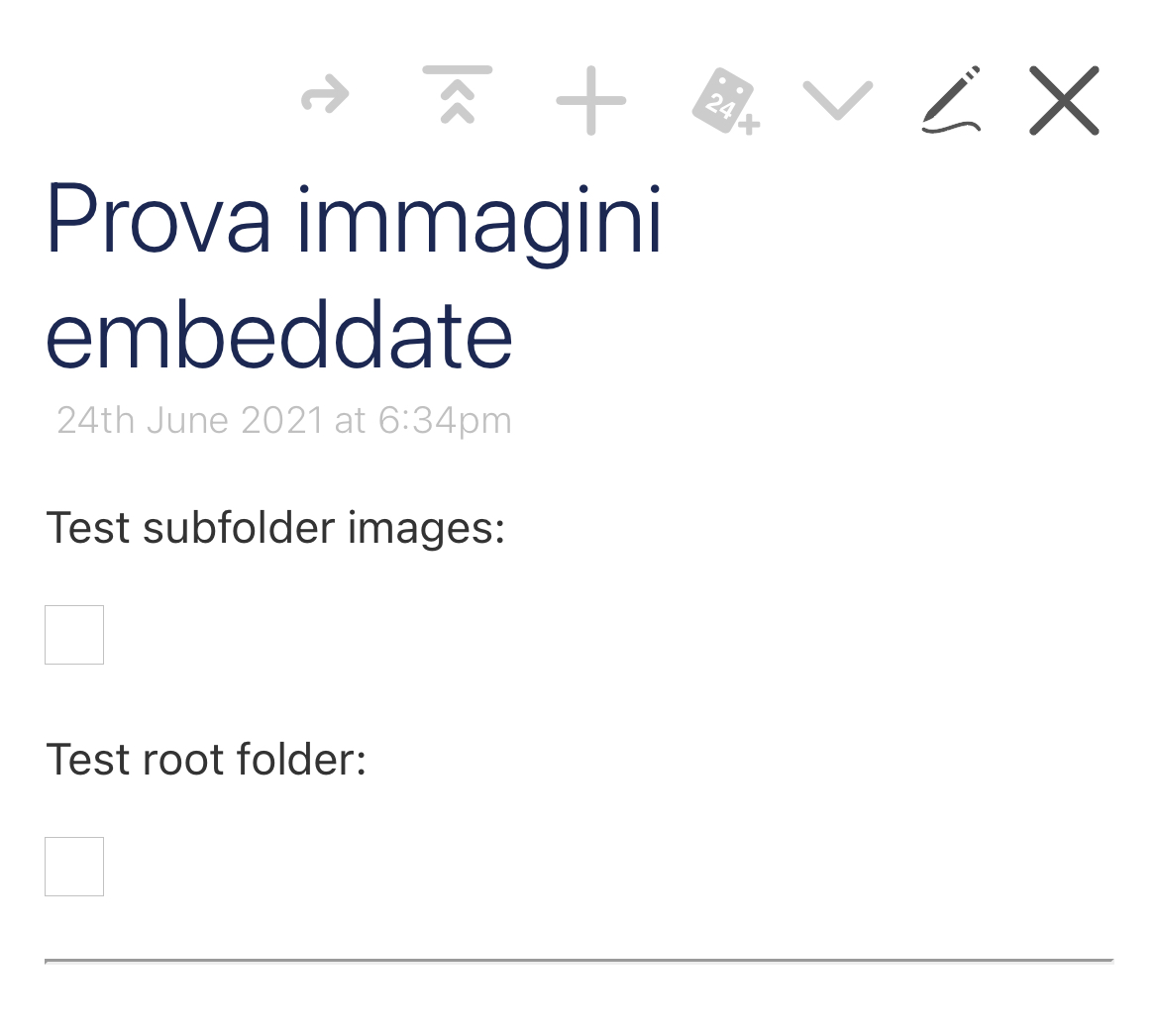
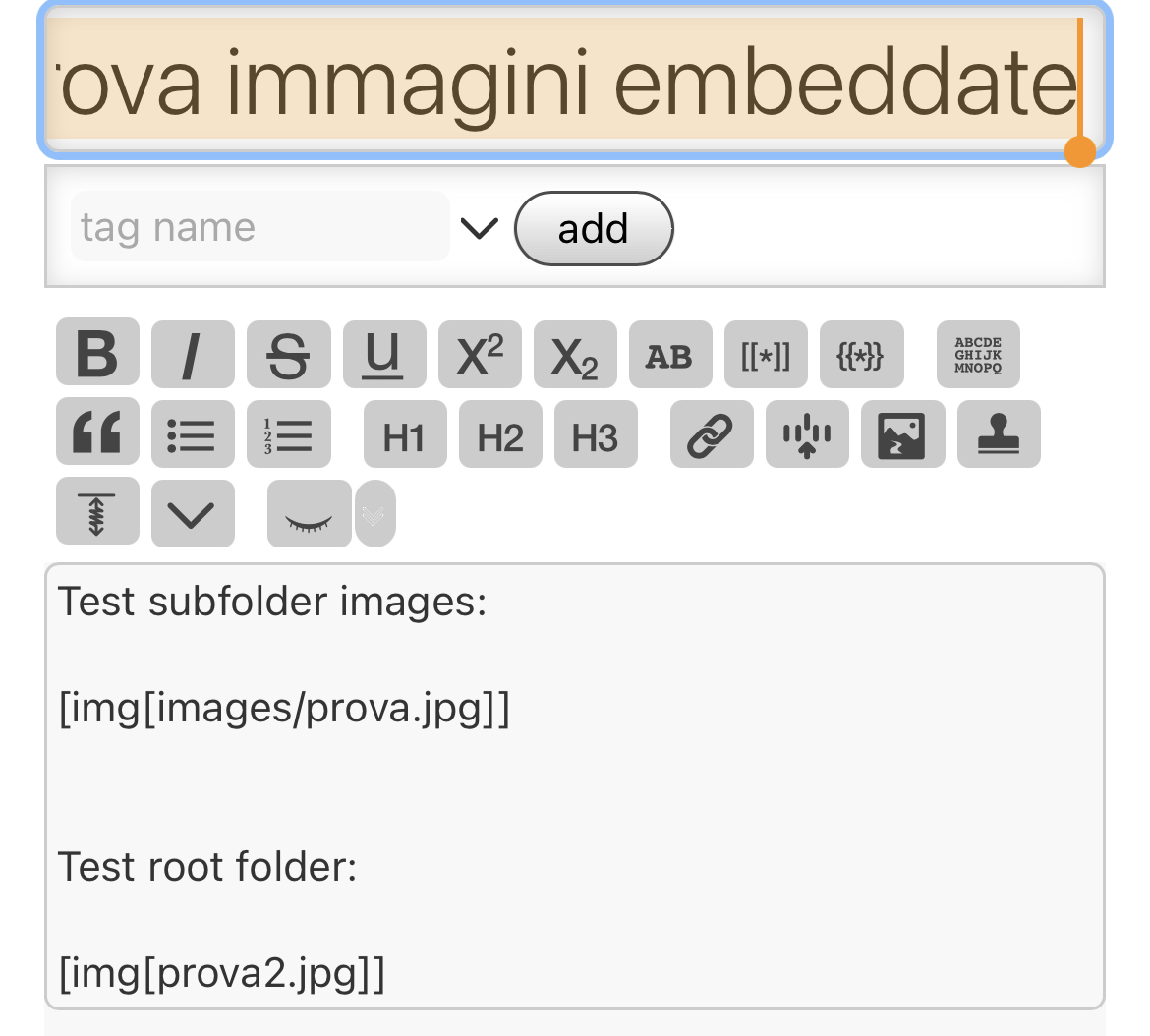
My goal is to keep the images external so that they don't accumulate inside the TiddlyWiki file.
All is good on Desktop using Firefox, but when I open Quine 2 the result is as shown in the screenshot: two small empty squares in place of two images.
I store my file on iCloud.
Thank you!
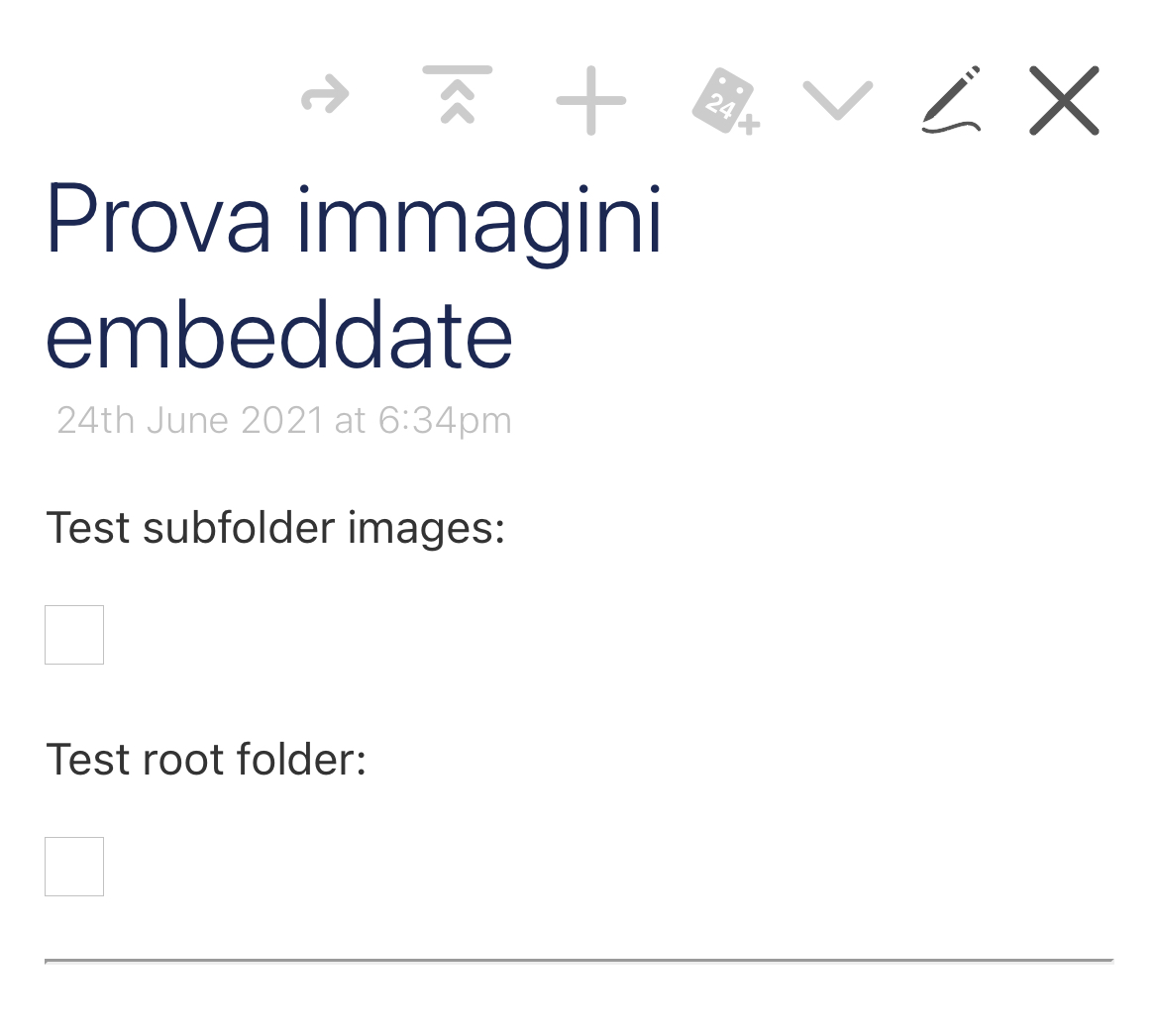
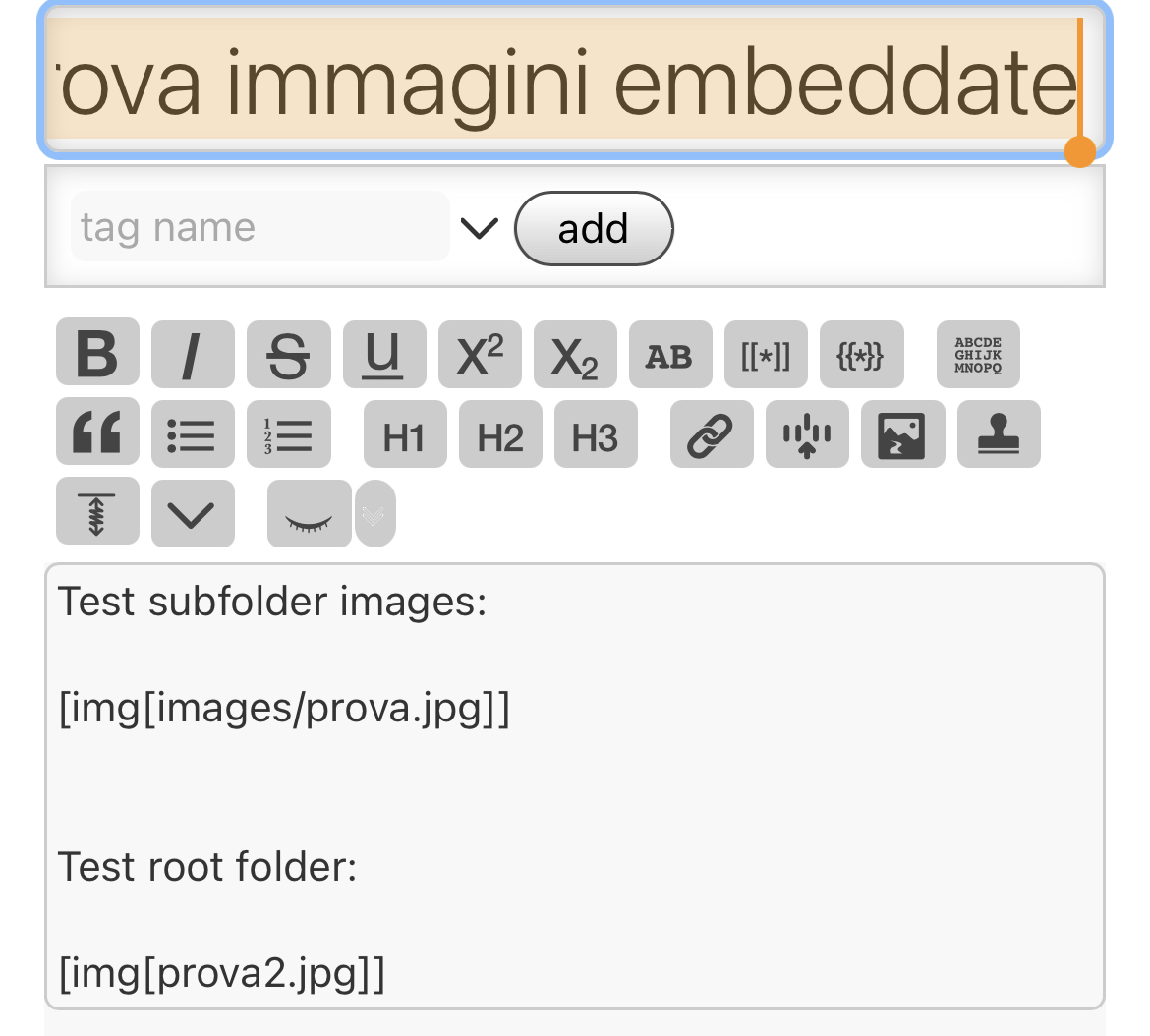
Darth Mole
Jun 24, 2021, 4:52:29 PM6/24/21
to TiddlyWiki
You have to setup external image references using the _canonical_uri field in individual tiddlers - https://tiddlywiki.com/#Images%20in%20WikiText
This link is from the Quine 2 google group and has some examples with a similar situation - https://groups.google.com/g/quine-app/c/5NQ1WnP0NSw/m/pRHPkFiCBAAJ
I don't have external images in my TiddlyWiki so I haven't done the steps outlined in the above links so I can't say for sure how thorough/complete the instructions are.
Hope it helps some!
Hans Kristian Eiken
Feb 22, 2023, 8:10:46 AM2/22/23
to TiddlyWiki
Hi.
I have the same problem. This is about Quine/Quine2 on iphone somehow not fetching the images from icloud. This works if I go into the folder of the images and watch them load on icloud. Afterwards the images will show in Quine2.
Reply all
Reply to author
Forward
0 new messages
