Skip to first unread message
Danielo Rodríguez
Apr 24, 2020, 3:23:24 AM4/24/20
to TiddlyWiki
Hey!
It's been a long time.
I'm publishing this here because I think it is of the interest of many.
After a lot of time and several requests, the encrypt tiddler plugin asks you for password confirmation before encrypting your valuable information.
Thanks to kedorlaomer who pushed this further with his/her PR.
After merging his PR I added some cosmetic improvements, made a code overhaul and re-published it
The code is 100% backwards compatible.
If yo have suggestions, requests or reports, please do them on the plugin repository, not here:
The plugin is available here:
Regards!
Ste Wilson
Apr 24, 2020, 3:46:52 AM4/24/20
to TiddlyWiki
Welcome back!
HC Haase
Apr 24, 2020, 3:58:03 AM4/24/20
to TiddlyWiki
thanks Daniello
It is great.
BE WARE, after installing, you have to delete the old plugin!! as the naming is changed form
$:/plugins/danielo/encryptTiddler to
$:/plugins/danielo515/encryptTiddler
Danielo Rodríguez
Apr 24, 2020, 4:03:58 AM4/24/20
to TiddlyWiki
Oh, true. I didn't noticed that, thanks
Mohammad
Apr 24, 2020, 4:07:41 AM4/24/20
to TiddlyWiki
Hi Danielo,
Welcome back and many thanks for updating this wonderful tool!
Minor comment: I just notes that when you encrypt the tiddler the icon (lock) does not change from open to close!
Minor comment: I just notes that when you encrypt the tiddler the icon (lock) does not change from open to close!
--Mohammad
Mohammad
Apr 24, 2020, 4:09:42 AM4/24/20
to TiddlyWiki
Danielo,
The changelog is empty! Please have a look!
--Mohammad
Mohammad
Apr 24, 2020, 4:18:15 AM4/24/20
to TiddlyWiki
Danielo,
Does it make sense to prevent an encrypted shadow tiddler from deleting?
If an encrypted shadow tiddler is deleted, TW will restore a decrypted one! For example encrypt $:/ControlPanel save and reload
then delete the encrypted $:/ControlPanel save and reload
--Mohammad
Danielo Rodríguez
Apr 24, 2020, 4:42:04 AM4/24/20
to TiddlyWiki
I do see the changelog:
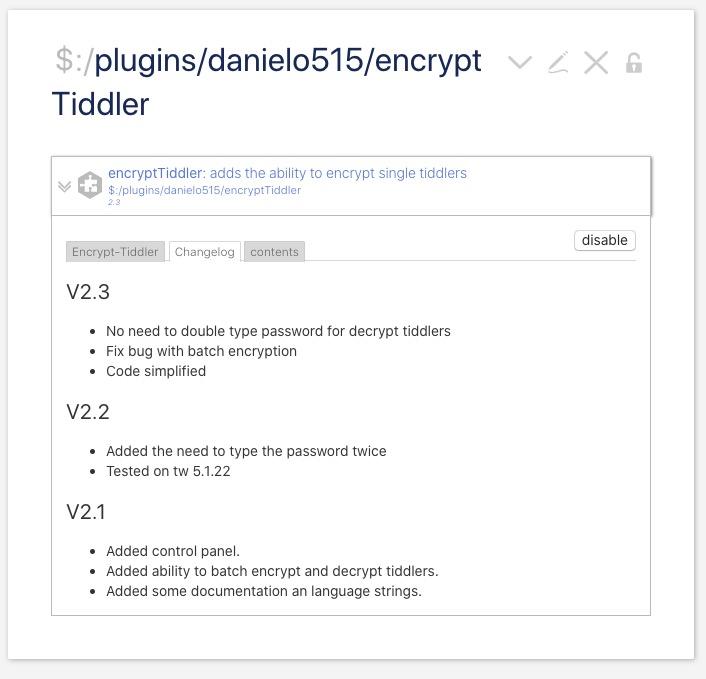
Danielo Rodríguez
Apr 24, 2020, 4:44:57 AM4/24/20
to TiddlyWiki
El viernes, 24 de abril de 2020, 10:07:41 (UTC+2), Mohammad escribió:
Hi Danielo,Welcome back and many thanks for updating this wonderful tool!
Thanks. I don't plan to spend much time here, but I wanted to keep the community up to date
Minor comment: I just notes that when you encrypt the tiddler the icon (lock) does not change from open to close!
Yes. It is a known topic, and it is intentional. There is a GH issue to track it down, feel free to comment there. The thing is that, in my mind when I created the plugin, you should be able to "hide" if a plugin is encrypted by changing the title and even the content, so nobody can notice that such tiddler is encrypted as first look. If I change the padlock based on that, then this is no longer true. But probably it doesn't make any sense and the most natural thing is to represent the encrypted status on the padlock...
If I gather enough feedback on the issue I'll change that.
Danielo Rodríguez
Apr 24, 2020, 4:46:19 AM4/24/20
to TiddlyWiki
El viernes, 24 de abril de 2020, 10:18:15 (UTC+2), Mohammad escribió:
Danielo,Does it make sense to prevent an encrypted shadow tiddler from deleting?If an encrypted shadow tiddler is deleted, TW will restore a decrypted one! For example encrypt $:/ControlPanel save and reloadthen delete the encrypted $:/ControlPanel save and reload
IMO it doesn't make any sense to encrypt a shadow tiddler in the first place, they are required to the proper function of tiddlywiki. But even if tw restores a decrypted version of it, it will restore the default version, which is public content anyway.
Danielo Rodríguez
Apr 24, 2020, 4:47:28 AM4/24/20
to TiddlyWiki
Oh, you mean the tiddler that is open with the changelog. Thanks, I'll fix that
El viernes, 24 de abril de 2020, 10:09:42 (UTC+2), Mohammad escribió:
Danielo Rodríguez
Apr 24, 2020, 4:51:49 AM4/24/20
to TiddlyWiki
BE WARE, after installing, you have to delete the old plugin!! as the naming is changed form
$:/plugins/danielo/encryptTiddler to
$:/plugins/danielo515/encryptTiddler
I added a note to the installation instructions
Mohammad
Apr 24, 2020, 4:58:11 AM4/24/20
to TiddlyWiki
Hi Danielo,
Thanks for clarification to all my questions.Best wishes
Mohammad
Joshua Fontany
Apr 24, 2020, 5:41:37 PM4/24/20
to TiddlyWiki
Awesome, thanks for posting the update here!
Reply all
Reply to author
Forward
0 new messages
