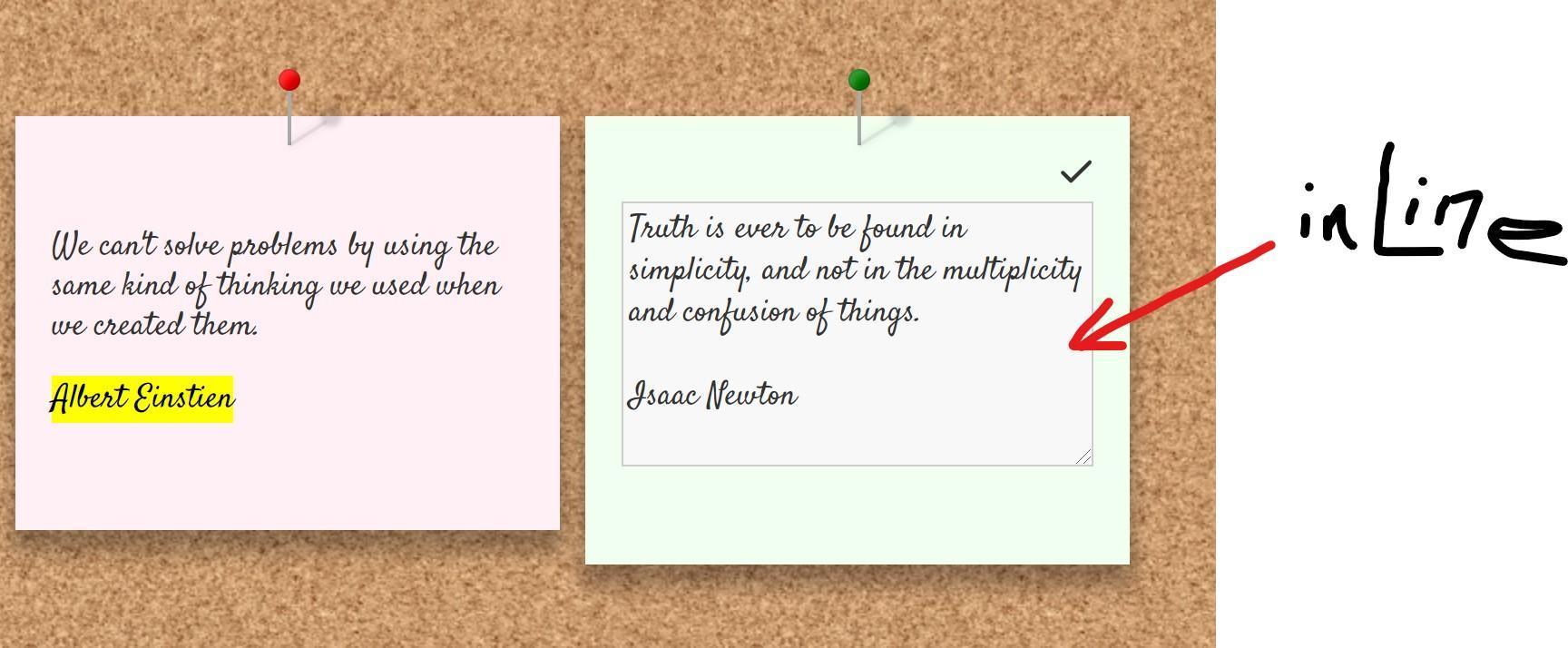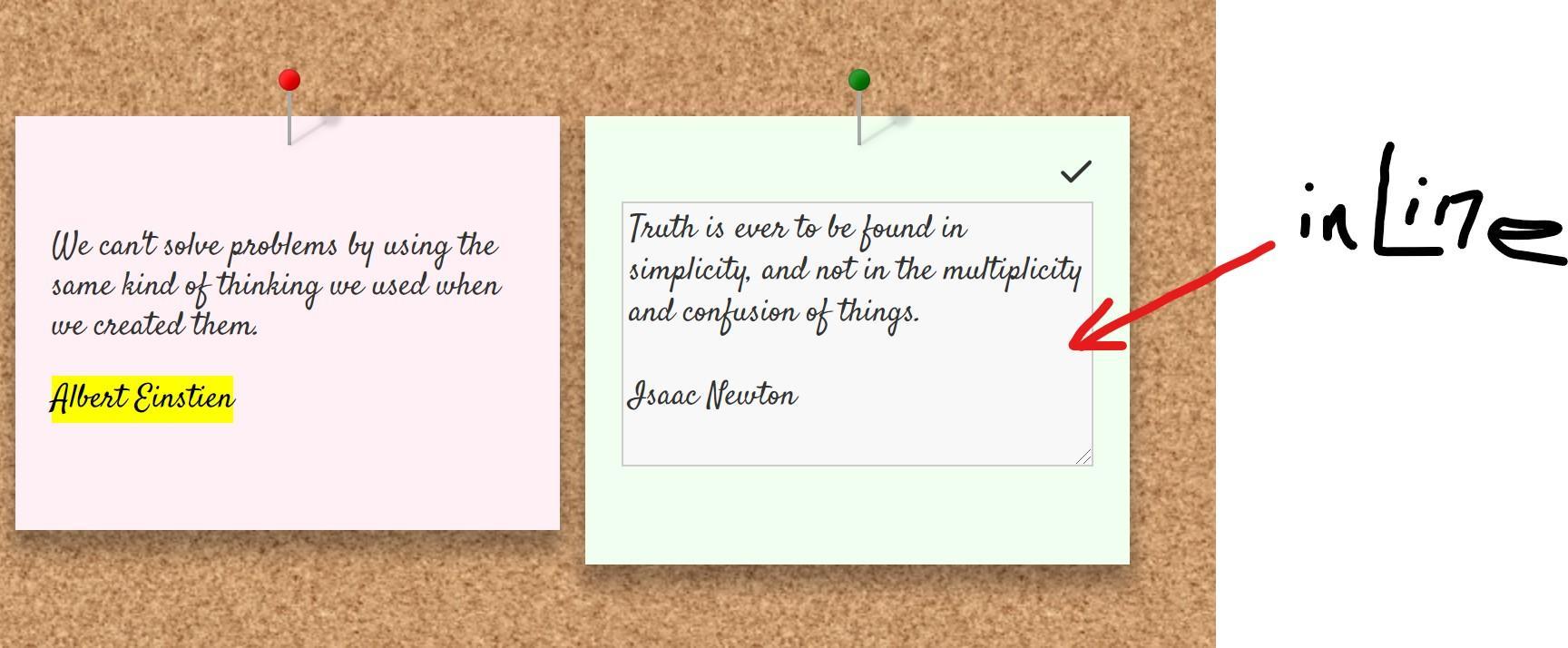Pinboard plugin: pin your notices to a cork board create sticky notes and put on a bulletin board
387 views
Skip to first unread message
Mohammad
Nov 14, 2019, 11:32:50 AM11/14/19
to TiddlyWiki
Tiddlywiki5.1.21+
LicenseMIT
Release0.5.0
Statusin progress
Pinboard
This is a proof of concept for creating a pinboard plugin
- a pinboard contains some notices pinned on a board
- a notice is a tiddler tagged with
pin- a notice is removed from board if it is tagged with
done- a notice has a priority. The priority of a notice tiddler is set through adding a field entitled
priority- The priority filed value can only be chosen from the below value
- red
- blue
- green
- yellow
A macro entitled
pinboard-uilists and displays all notices in a multi column layout
- a notice shown by
pinboard-uihas a toggle button (the colored pin) to tag the notice asdone- a notice shown by
pinboard-uihas a link to the notice tiddler, on click it will be opened- a notice shown by
pinboard-uihas a folding editor, on click the entry can be editedSee the demo below Pinboard Example and Cork Board
Install
- Packaged plugin
- Drag and drop $:/plugins/kookma/pinboard into your wiki
- Save and reload your wiki
- Client-Server installation (separate files)
- For Node.js (server version) download the commander folder from source folder and paste in your Tiddlywiki plugins folder
- For local installation put the commander folder into your local plugins folder under your wiki folder
- Code and demo
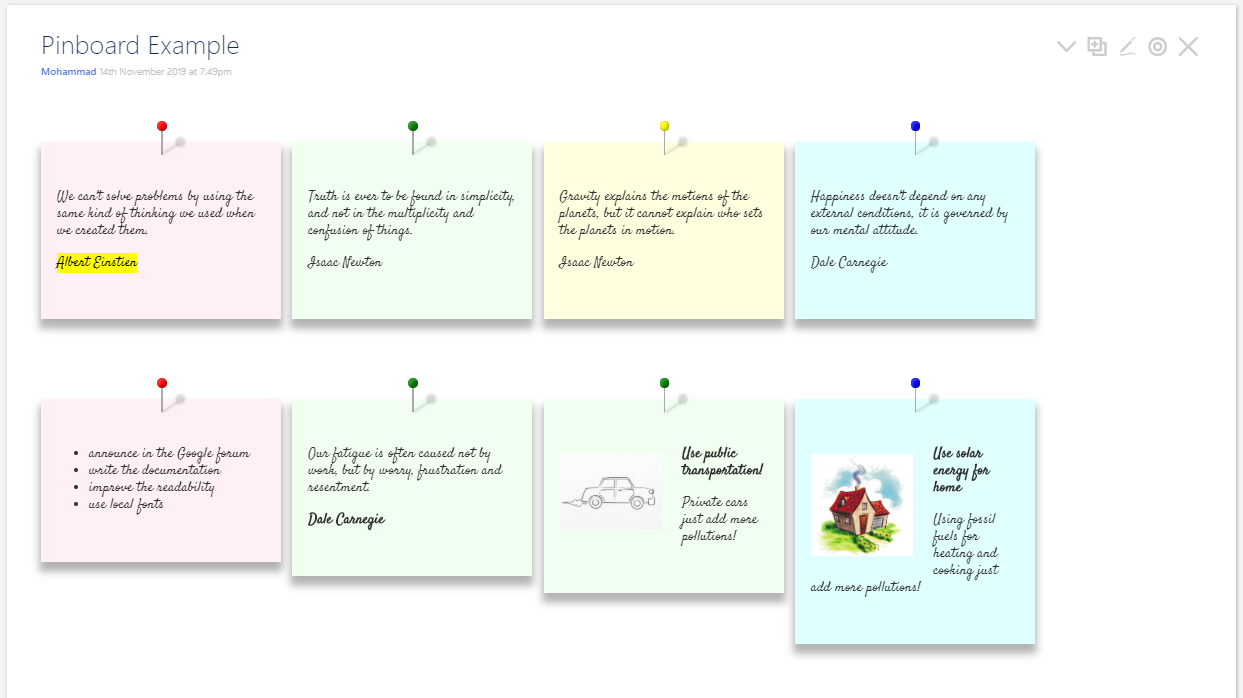
@TiddlyTweeter
Nov 14, 2019, 12:59:58 PM11/14/19
to tiddl...@googlegroups.com
Ciao Mohammad
The change to a more minimalist in-line edit is really good!
As is the UN-pinning on click on pin-head!
Just comments
TT
Mohammad
Nov 14, 2019, 1:20:17 PM11/14/19
to TiddlyWiki
Hi Josiah,
Yes, this design is more similar to real pin board!
I will add a new notice button as Mark indicated
The issue with pins on single window has been resolved now
--Mohammad
On Thursday, November 14, 2019 at 9:29:58 PM UTC+3:30, @TiddlyTweeter wrote:
Ciao MohammadThe change to a more minimalist in-line edit is really good!
Just a commentTT
Mark S.
Nov 14, 2019, 2:35:17 PM11/14/19
to TiddlyWiki
Wow -- that inline edit is great -- nearly seamless. We need this for all our tiddlers!
On the corkboard, there is no menu to "View in window".
Einstien sb. Einstein
Wishlist: Ability to arrange notes.
At the dawn of the computer age, 3M used to make a sticky-note app that allowed people to pin and display images as on a corkboard.
It was fun, but had no organizational tools. Combining that interface with TW organizing brings together the best of two world's.
Julio Peña
Nov 14, 2019, 9:23:28 PM11/14/19
to tiddl...@googlegroups.com
Hello Mohammad and all,
Wow...simply amazing!
Keep those creative juices flowing!
Best regards,
Julio
Mohammad
Nov 14, 2019, 11:16:10 PM11/14/19
to TiddlyWiki
Thanks Mark!
On Thursday, November 14, 2019 at 11:05:17 PM UTC+3:30, Mark S. wrote:
Wow -- that inline edit is great -- nearly seamless. We need this for all our tiddlers!On the corkboard, there is no menu to "View in window".Einstien sb. Einstein
Noted!
Wishlist: Ability to arrange notes.
I will see how this is possible! Right now I open one of the notice and then using the tag pill I reorder the notices
At the dawn of the computer age, 3M used to make a sticky-note app that allowed people to pin and display images as on a corkboard.It was fun, but had no organizational tools. Combining that interface with TW organizing brings together the best of two world's.
TW magic has no end!
Mohammad
Nov 14, 2019, 11:16:47 PM11/14/19
to TiddlyWiki
Thanks Julio.
Hope you could use it!
TonyM
Nov 14, 2019, 11:26:34 PM11/14/19
to TiddlyWiki
Mohammad,
You could hide notes with has[draft.of]] from the pin board.
Regards
Tony
Mohammad
Nov 14, 2019, 11:45:03 PM11/14/19
to TiddlyWiki
Tony!
Thanks. I fixed this issue!
--Mohammad
Jon
Nov 17, 2019, 3:19:15 AM11/17/19
to TiddlyWiki
Hi Mohammad,
How do you get the notices pinned to the cork board?
Regards
Jon
Ste Wilson
Nov 17, 2019, 4:32:58 AM11/17/19
to TiddlyWiki
Create a tiddler, type your note and tag it with 'pin'
Jon
Nov 17, 2019, 5:06:32 AM11/17/19
to TiddlyWiki
Hi Ste,
Create a tiddler, type your note and tag it with 'pin'
Then create another tiddler containing <<pinboard-ui>>
This shows a stylised pinned note, but not to the corkboard.
Regards
Jon
Birthe C
Nov 17, 2019, 8:42:21 AM11/17/19
to TiddlyWiki
If you want the corkboard, create a field class and the value cork-board.
Birthe
Jon
Nov 17, 2019, 9:13:44 AM11/17/19
to TiddlyWiki
Ah, thanks Birthe.
Regards
Jon
Jon
Nov 17, 2019, 9:18:51 AM11/17/19
to TiddlyWiki
OK, so that works but how do you edit the tiddler again as the controls are missing?
Regards
Jon
On Sunday, 17 November 2019 13:42:21 UTC, Birthe C wrote:
Birthe C
Nov 17, 2019, 9:30:13 AM11/17/19
to TiddlyWiki
Hi Jon,
Exactly that was also my problem. You could edit the tiddler $:/plugins/kookma/pinboard/styles/corkborad (Type error here Mohammad?).
For my own use I changed the first part like this:
/*Hide tiddler header*/.cork-board .tc-subtitle {display:none;}
.cork-board .tc-title {display:none;}
.cork-board .tc-titlebar button {
opacity: 0;
}
.cork-board .tc-titlebar:hover button {
opacity: 1;
}
Title and subtitle will still be invisible, but on hover you will have tiddlercontrols visible.
Birthe
Jon
Nov 17, 2019, 9:36:42 AM11/17/19
to TiddlyWiki
Excellent, thanks Birthe.
Regards
Jon
Reply all
Reply to author
Forward
0 new messages