Experimental Chromium native saver
Dyllon Gagnier
Mohammad Rahmani
--
You received this message because you are subscribed to the Google Groups "TiddlyWiki" group.
To unsubscribe from this group and stop receiving emails from it, send an email to tiddlywiki+...@googlegroups.com.
To view this discussion on the web visit https://groups.google.com/d/msgid/tiddlywiki/1fc43f38-1afc-49ab-95f3-7c40438a054cn%40googlegroups.com.
Jeremy Ruston
I wrote a small module for saving using the Chromium file system API (which is in the process of being standardized).
The first time a save action is triggered, it prompts for a save location but future saves should go to the same location.It's a bit dangerous because if saving fails, there is no way AFAIK to disable the saver after it loads. I would be interested to know if anyone knows a way to disable a saver after it has already loaded.
TW Tones
Dyllon Gagnier
- Support versioning/backup like TiddlyDesktop.
- Have settings for the plugin to control stuff like logging from the component itself without modifying code.
--
You received this message because you are subscribed to a topic in the Google Groups "TiddlyWiki" group.
To unsubscribe from this topic, visit https://groups.google.com/d/topic/tiddlywiki/IczqdIdC3lE/unsubscribe.
To unsubscribe from this group and all its topics, send an email to tiddlywiki+...@googlegroups.com.
To view this discussion on the web visit https://groups.google.com/d/msgid/tiddlywiki/6d3bc90f-54eb-4512-a56d-3a62931b75b4n%40googlegroups.com.
TW Tones
However, I want to point out there are different use cases for tiddlywiki, where there is only one user, on a LAN or a trusted team, as opposed to Internet publishing. There are cases where adding a plugin that exposes a security issue is not an issue in many cases. Sadly Security is the "Tail that wags the dog" today and stops a lot of possibilities, but all it takes is accounting for context, such as only if on local host etc....
Mohammad Rahmani
I would caution on being too hasty with this. There are some serious security implications with opening wikis hosted on the file system (i.e. file://, not talking about local servers or TiddlyDesktop).Apparently permissions are shared pretty broadly for anything open on file://. The code I shared is probably ok, but I have reported one issue to the Chromium team that I would like to heartheir feedback on since it has some potential security implications for TiddlyWiki. I know there are people who store very valuable data on their wikis which is why I want to put a big caveaton all this.Even with my current concerns, I believe that the API is very safe so long as you serve the wiki from a local server (any local server, doesn't need to be TiddlyWiki specific). For example,launching a web server in a directory with the wiki via "python3 -m http.server". There is less of a benefit over the tiddlywiki node server, but I do think there is still a benefit. Since thereis almost no coupling between the server and TiddlyWiki, you can debug things entirely in the browser and synchronization of state is easier to think about. There is only the state on diskand the state of the browser tab, no hidden state/watch issues with the web server.I think expanding the code to support wiki folders would be great and would help solve some of the issues around having images embedded in portable wikis.I am planning on releasing this as an actual plugin, but in addition to security and versioning, I want the plugin to:
- Support versioning/backup like TiddlyDesktop.
- Have settings for the plugin to control stuff like logging from the component itself without modifying code.
You received this message because you are subscribed to the Google Groups "TiddlyWiki" group.
To unsubscribe from this group and stop receiving emails from it, send an email to tiddlywiki+...@googlegroups.com.
To view this discussion on the web visit https://groups.google.com/d/msgid/tiddlywiki/CAJsXKEMU2-R3asA6jOZOB35NQca7mpaxnT%3D%3D6sZiev6XVvWG-g%40mail.gmail.com.
Dyllon Gagnier
- You save teaminfo.html to a shared drive which includes passwords/valuable docs/etc.
- You are writing some Rust code and have the docs open (which the rustdoc tool conveniently generates for you locally).
- Someone, NSA/Russia/whoever, compromised some libraries docs and inserted malicious JS.
- This malicious code gets the file descriptor by scanning IndexedDB and uploads it to some remote location.
- If you happen to have said wiki open in another tab (as I personally often do), it can also overwrite this file and then be ransomware.
- Do not save file descriptors to IndexedDB
- The code I posted doesn't save to IndexedDB, so this is for people modifying the code.
- I am working on a proper plugin for this and my plan is to only save descriptors if not served from file://.
- Use a static server like "pythom -m http.server"
- Firefox doesn't support this API yet, but they seem to be more strict with same origin than Chromium.
- Wait for Chromium to actually fix this issue and enforce a better origin policy for IndexedDB.
To view this discussion on the web visit https://groups.google.com/d/msgid/tiddlywiki/CAAV1gMCuej%2Bg6Aup7WXRdQco4yo5OXyiBeZqb4BMkVa%3D%2BBXOhw%40mail.gmail.com.
Mohammad Rahmani
To view this discussion on the web visit https://groups.google.com/d/msgid/tiddlywiki/CAJsXKEMvmHaNG-uwkJAyuHOJd8ZpSkkoimx-qEhPmdM%3DW%3D8TqA%40mail.gmail.com.
Jeremy Ruston
To view this discussion on the web visit https://groups.google.com/d/msgid/tiddlywiki/CAJsXKEMvmHaNG-uwkJAyuHOJd8ZpSkkoimx-qEhPmdM%3DW%3D8TqA%40mail.gmail.com.
TW Tones
Dyllon Gagnier
- A settings page (Control Panel/Saving/HTML Native File System Saver)
- Ability to disable saver from said settings page (should be able to disable it and then use another saver if desired)
- Ability to turn on/off logging to dev console
- If served via a webserver like "python3 -m http.server", it saves the file location to IndexedDB so you don't have to constantly reselect the file to save to when you reload the page. Note that for enhanced security, I recommend using a specific port for the webserver and/or "yourwiki.localhost:8000" (any *.localhost domain should just resolve to localhost, but the browser should treat it as a separate domain).
Mark S.
Dyllon Gagnier
To view this discussion on the web visit https://groups.google.com/d/msgid/tiddlywiki/3a052774-a404-4759-a668-1a7576be194an%40googlegroups.com.
PMario
Unfortunately not at the present time. These descriptors are very opaque and need to be saved essentially as is to IndexedDB.
PMario
- If served via a webserver like "python3 -m http.server", it saves the file location to IndexedDB so you don't have to constantly reselect the file to save to when you reload the page. Note that for enhanced security, I recommend using a specific port for the webserver and/or "yourwiki.localhost:8000" (any *.localhost domain should just resolve to localhost, but the browser should treat it as a separate domain).
Dyllon Gagnier
--
You received this message because you are subscribed to a topic in the Google Groups "TiddlyWiki" group.
To unsubscribe from this topic, visit https://groups.google.com/d/topic/tiddlywiki/IczqdIdC3lE/unsubscribe.
To unsubscribe from this group and all its topics, send an email to tiddlywiki+...@googlegroups.com.
To view this discussion on the web visit https://groups.google.com/d/msgid/tiddlywiki/896df457-9ac0-4e9d-b187-2a8c43e5b533n%40googlegroups.com.
PMario
I think the biggest advantage is that you can run any old static webserver rather than one specific to TiddlyWiki. This enables things like more easily handling multiple wikis (just stick them all in a common directory and serve that directory, no config necessary). On Linux, no extra software has to be installed, just download the wiki file and python is already installed which has a webserver.
The plugin doesn't require a webserver to work though, you just have to pick the file in the filesaver once per reload.
Personally, I don't refresh my wiki page very often so for me this is probably once every couple hours at most unless I'm installing new JS plugins or something. Once Chromium fixes their SOP policy for file://, these can be safely stored in IndexedDB and have parity with running it from a webserver.
Another possibility is if FireFox implements the File System Access API since they have a more restrictive origin policy for file:// domains.
Mohammad Rahmani
- Using the plugin alone, works in both browsers like a charm
- Using the node.js static server works great [1]
- Using the python http server works great [2]
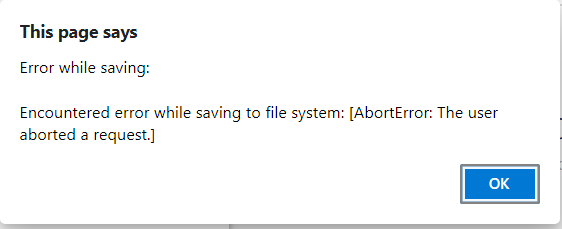
Then from the command line I just fire up http-server --port 8083 and then I get access to my wikis for example from TV or on mobile or other device (home network)
To view this discussion on the web visit https://groups.google.com/d/msgid/tiddlywiki/d519dc2c-43ae-4c31-b423-37c062bcf70fn%40googlegroups.com.
Nolan Darilek
I tried exporting this plugin from the download page and
importing it into a new wiki. It shows up in my plugins list and
is enabled both as a plugin and in its settings page, but whenever
I click Save, it still seems like the page just downloads. I don't
get any sort of prompt to select a file.
Do I have to configure a default saver somewhere in addition to enabling this one?
Running in Brave, which may be doing something to protect me
despite being Chrome-based.
Thanks.
To view this discussion on the web visit https://groups.google.com/d/msgid/tiddlywiki/d519dc2c-43ae-4c31-b423-37c062bcf70fn%40googlegroups.com.
Nolan Darilek
Never mind, works perfectly in Chrome. Apparently the filesystem API was recently disabled in Brave, which is what confused me. Tested it a couple months ago and it worked fine.
Sorry for the noise.
PMario
Never mind, works perfectly in Chrome. Apparently the filesystem API was recently disabled in Brave, which is what confused me. Tested it a couple months ago and it worked fine.
TW Tones
Mark S.
Mark S.
Nolan Darilek
FWIW, I'm not using the separate server here and things work fine
on Chrome. I imagine it helps with security concerns, but I've
chosen to not worry about any as they relate to this plugin for
now, particularly since I only use Chrome for this.
--
You received this message because you are subscribed to the Google Groups "TiddlyWiki" group.
To unsubscribe from this group and stop receiving emails from it, send an email to tiddlywiki+...@googlegroups.com.
To view this discussion on the web visit https://groups.google.com/d/msgid/tiddlywiki/cdd36141-ced4-4d6d-a8ee-03ec77fdc298n%40googlegroups.com.
Dyllon Gagnier
You received this message because you are subscribed to a topic in the Google Groups "TiddlyWiki" group.
To unsubscribe from this topic, visit https://groups.google.com/d/topic/tiddlywiki/IczqdIdC3lE/unsubscribe.
To unsubscribe from this group and all its topics, send an email to tiddlywiki+...@googlegroups.com.
To view this discussion on the web visit https://groups.google.com/d/msgid/tiddlywiki/b9ff337b-8725-8cd2-92a9-1fae98be92aa%40thewordnerd.info.
