Field Search
343 views
Skip to first unread message
ludwa6
Mar 2, 2021, 2:10:18 AM3/2/21
to TiddlyWiki
Looking for a way to search across fields other than Title or Text, i was inspired by this video to try the Field Search plugin (edition? am not clear which it is, plugin or edition) by @PMario, which looks like providing exactly the functionality i need.
However: It's not working as i expected, based on what was shown in the video, in that when i click on the new "Fields" tab that appears when i enter a string in the search widget, it does not deliver a set of results, but rather gives me the option to either edit or visit the tiddler: `$:/plugins/wikilabs/field-search/ui/fieldWrapper
$:/tags/SearchResults`.
NB: the version i've just installed (0.2.4) is different from that of Mario's YouTube demo (v.0.2.2); also, i'm not working in a "clean" instance of TW, but rather one also has latest version of the (soon-to-be-celebrated ;-) Google Sheets plugin currently in development... So maybe there's some incompatibility here, i don't know. If so, i hope it can be sorted soon, because these two plugins have the potential to make of TW a super-powerful tool for exploratory data analysis, as i see it.
Anyway: from my end-user view, i don't particularly care about this under-the-hood stuff; i just want the simplest possible solution to the problem of searching my user-defined fields across the wiki with a minimal number of clicks. Any advice about how best to accomplish this would be most appreciated!
/walt
arun babu
Mar 2, 2021, 3:00:18 AM3/2/21
to tiddl...@googlegroups.com
Try this one by tobibeer.
Add to your TW file by drag and drop. Tag it with $:/tags/AdvancedSearch to add as a extra tab in advanced search.
--
You received this message because you are subscribed to the Google Groups "TiddlyWiki" group.
To unsubscribe from this group and stop receiving emails from it, send an email to tiddlywiki+...@googlegroups.com.
To view this discussion on the web visit https://groups.google.com/d/msgid/tiddlywiki/068f628f-1b16-484d-9450-b226969e6cdan%40googlegroups.com.
ludwa6
Mar 2, 2021, 3:22:14 AM3/2/21
to TiddlyWiki
Thanks @arunn (and @Tobi) : This one works great! /walt
Message has been deleted
Message has been deleted
PMario
Mar 2, 2021, 8:03:18 AM3/2/21
to TiddlyWiki
On Tuesday, March 2, 2021 at 1:56:48 PM UTC+1 PMario wrote:
Hi Walt,
The
"tabs" are added to the search result dropdown and to the "Standard"
AdvancedSearch tab. This mechanism is built into TW standard.
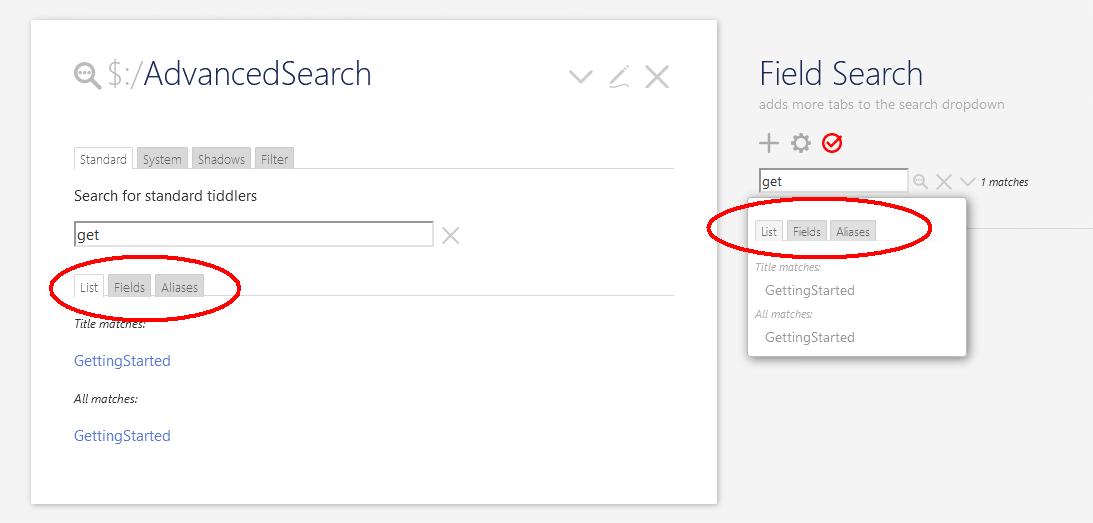
>On Tuesday, March 2, 2021 at 8:10:18 AM UTC+1 ludwa6 wrote:
>Looking for a way to search across fields other than Title or Text, i was inspired by this video to try the Field Search
plugin (edition? am not clear which it is, plugin or edition) by
@PMario, which looks like providing exactly the functionality i need. There are several discussion here in the group about searching "all the fields"
The plugin was created after a discussion here in the group, where some users wanted a simple way to separate the search results into "title" and "text" only tabs.
Because I personally wanted to have "caption" and "aliases"
I did add them as well. Sometimes I want to search "system" tiddlers,
without the need to switch to the AdvancedSearch tiddler. That's why I
did a the `+system` button to search results.
That's the reason, why the options are as they are. ... You are right. It should be more flexible.
>However:
It's not working as i expected, based on what was shown in the video,
in that when i click on the new "Fields" tab that appears when i enter a
string in the search widget, it does not deliver a set of results, but
rather gives me the option to either edit or visit the tiddler:
`$:/plugins/wikilabs/field-search/ui/fieldWrapper
$:/tags/SearchResults`.
This list is only there to sort the tab order.
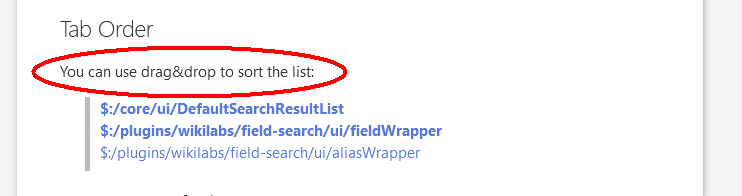
>NB:
the version i've just installed (0.2.4) is different from that of
Mario's YouTube demo (v.0.2.2); also, i'm not working in a "clean"
instance of TW, but rather one also has latest version of the
(soon-to-be-celebrated ;-) Google Sheets plugin currently in development...
So maybe there's some incompatibility here, i don't know. If so, i
hope it can be sorted soon, because these two plugins have the potential
to make of TW a super-powerful tool for exploratory data analysis, as i
see it.
The
field-search plugin doesn't overwrite any core tiddlers. It only uses
existing TW functions to add tabs to the search results.
>Anyway:
from my end-user view, i don't particularly care about this
under-the-hood stuff; i just want the simplest possible solution to the
problem of searching my user-defined fields across the wiki with a
minimal number of clicks. Any advice about how best to accomplish this
would be most appreciated!
Searching
"all Fields" should be automatically selected after you installed the
plugin. I had a short look at Tobias'es list. ... The next version of
field-search will have a different formatting of the output. I think the
field should be shown.
have fun!
mario
PMario
Mar 2, 2021, 8:04:15 AM3/2/21
to TiddlyWiki
Hi folks
I needed to delete 2 posts, because the images haven't been there.
-mario
ludwa6
Mar 2, 2021, 9:01:27 AM3/2/21
to TiddlyWiki
Thanks @PMario, for the detailed explainer; this gives me a lot to chew on, as i am now working my way up the steep part of the learning curve about search tools, custom fields and filters. Fun stuff indeed!
TiddlyTweeter
Mar 2, 2021, 10:04:04 AM3/2/21
to TiddlyWiki
I am always amazed at the Patience of Programmers to lay out yet again what they bone-know.
That was good! V. helpful to the questioner.
It would drive me mad having to do that everyday.
TT
Ste
Mar 2, 2021, 12:17:09 PM3/2/21
to TiddlyWiki
@TiddlyTweeter
Pray you never meet my students....
Pray you never meet my students....
PMario
Mar 2, 2021, 4:50:39 PM3/2/21
to TiddlyWiki
On Tuesday, March 2, 2021 at 3:01:27 PM UTC+1 ludwa6 wrote:
Thanks @PMario, for the detailed explainer; this gives me a lot to chew on, as i am now working my way up the steep part of the learning curve about search tools, custom fields and filters. Fun stuff indeed!
Yea, TW has a steep learning curve, but it's worth it.
As I did the video for field-search, I saw that there may be some problems, if you want to have your own fields. You are right, it needs quite some internal knowledge to replicate a "custom" field search tab. ...
At the moment I'm creating a new version, which will have a configuration option, that should make it much easier to use your own fields and create your own new tabs.
I'll let you know, when it's published.
Have fun!
mario
ludwa6
Mar 5, 2021, 10:12:57 AM3/5/21
to TiddlyWiki
It's for this data-based app i'm building at TiddlyHost -using this amazing Google Sheets plugin that's coming together nicely (kudos to @twMat and @MarkS)- that Field Search is so needed, because the product of gSheet import is a set of tiddlers named after the value in ID column of the gSheet (all tidders being tagged with name of tab in the gSheet), with 2nd (text) column of gSheet populating the tiddler's text field, and all other columns creating additional fields named after the column that creates them.
So: it's just that 2nd column that populates the "body" (i.e. text field) of the tiddler, which i'd like to set up as a template that pulls in and presents content -including image(s)- from all those additional fields. Nice to see that TW5 is smart enough to identify the type of data in these columns (e.g. "Image:" or "imagedirectlink:"). Problem is, i'm not smart enough to figure out how to get data from these fields to appear in the text field of tiddler!
I've searched TW docs and content of this gGroup every which way to Sunday, and am still without a clue... But this seems to me like a common-enough use case (i.e. an image-centric database-access app) that there must be some prior art i can copy. Any pointers along such lines would be most appreciated!
Mohammad Rahmani
Mar 5, 2021, 12:17:10 PM3/5/21
to tiddl...@googlegroups.com
On Fri, Mar 5, 2021 at 6:43 PM ludwa6 <wlud...@gmail.com> wrote:
It's for this data-based app i'm building at TiddlyHost -using this amazing Google Sheets plugin that's coming together nicely (kudos to @twMat and @MarkS)- that Field Search is so needed, because the product of gSheet import is a set of tiddlers named after the value in ID column of the gSheet (all tidders being tagged with name of tab in the gSheet), with 2nd (text) column of gSheet populating the tiddler's text field, and all other columns creating additional fields named after the column that creates them.
Wow, Lovely database!!!
Just a minor note:
In https://plantmed.tiddlyhost.com/#Family%3ALily you can use
''Total: ''<$count filter="[field:fam[LI]]"/>
use the same for other tiddler! Now the output is not a missing link!
Best wishes
Mohammad
So: it's just that 2nd column that populates the "body" (i.e. text field) of the tiddler, which i'd like to set up as a template that pulls in and presents content -including image(s)- from all those additional fields. Nice to see that TW5 is smart enough to identify the type of data in these columns (e.g. "Image:" or "imagedirectlink:"). Problem is, i'm not smart enough to figure out how to get data from these fields to appear in the text field of tiddler!I've searched TW docs and content of this gGroup every which way to Sunday, and am still without a clue... But this seems to me like a common-enough use case (i.e. an image-centric database-access app) that there must be some prior art i can copy. Any pointers along such lines would be most appreciated!On Tuesday, March 2, 2021 at 9:50:39 PM UTC PMario wrote:On Tuesday, March 2, 2021 at 3:01:27 PM UTC+1 ludwa6 wrote:Thanks @PMario, for the detailed explainer; this gives me a lot to chew on, as i am now working my way up the steep part of the learning curve about search tools, custom fields and filters. Fun stuff indeed!Yea, TW has a steep learning curve, but it's worth it.As I did the video for field-search, I saw that there may be some problems, if you want to have your own fields. You are right, it needs quite some internal knowledge to replicate a "custom" field search tab. ...At the moment I'm creating a new version, which will have a configuration option, that should make it much easier to use your own fields and create your own new tabs.I'll let you know, when it's published.Have fun!mario
--
You received this message because you are subscribed to the Google Groups "TiddlyWiki" group.
To unsubscribe from this group and stop receiving emails from it, send an email to tiddlywiki+...@googlegroups.com.
To view this discussion on the web visit https://groups.google.com/d/msgid/tiddlywiki/1aa3220d-e982-422b-a2b8-ac3106bd1a82n%40googlegroups.com.
ludwa6
Mar 5, 2021, 1:03:22 PM3/5/21
to TiddlyWiki
Thanks @Mohammad; great tip to avoid links to nonexistent tiddlers (certainly better avoided :-). Since all those page "templates" were replicated by copy/paste, i'll be busy for a while replacing all those list refs with a simple count as you suggest... But it is just this sort of pain that makes the lesson memorable, i guess. Onward!
PMario
Mar 5, 2021, 1:13:21 PM3/5/21
to TiddlyWiki
Hi Walt,
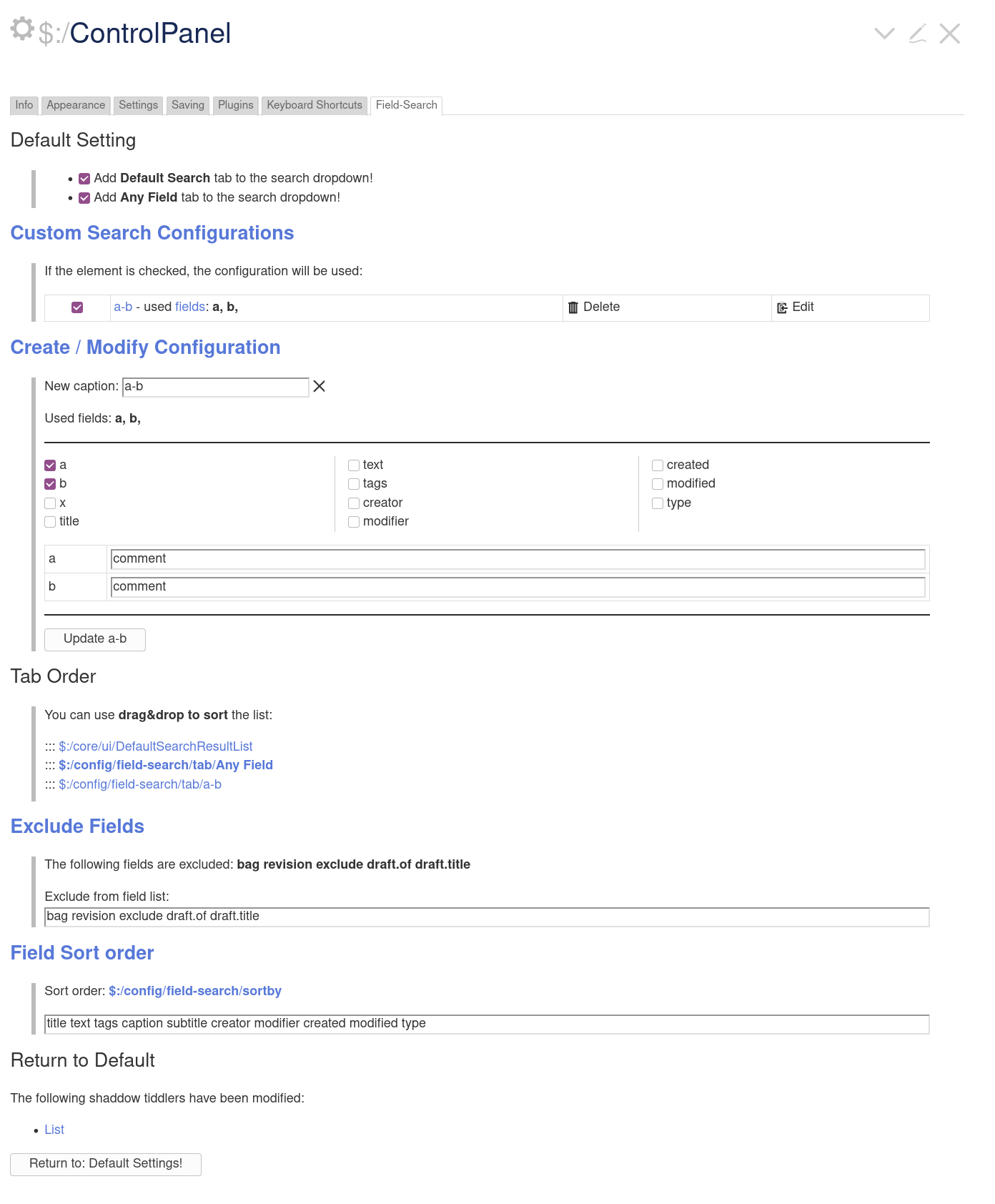
You can transclude information from fields of the currentTiddler with {{!!field-name}} into the tiddler text body.
The next (soon to be released) version of field-search will have a dynamic configurator, where you can add as many tabs as you want. Those tabs will be added to the "standard dropdown" and the "Advanced Search : Standard" list.
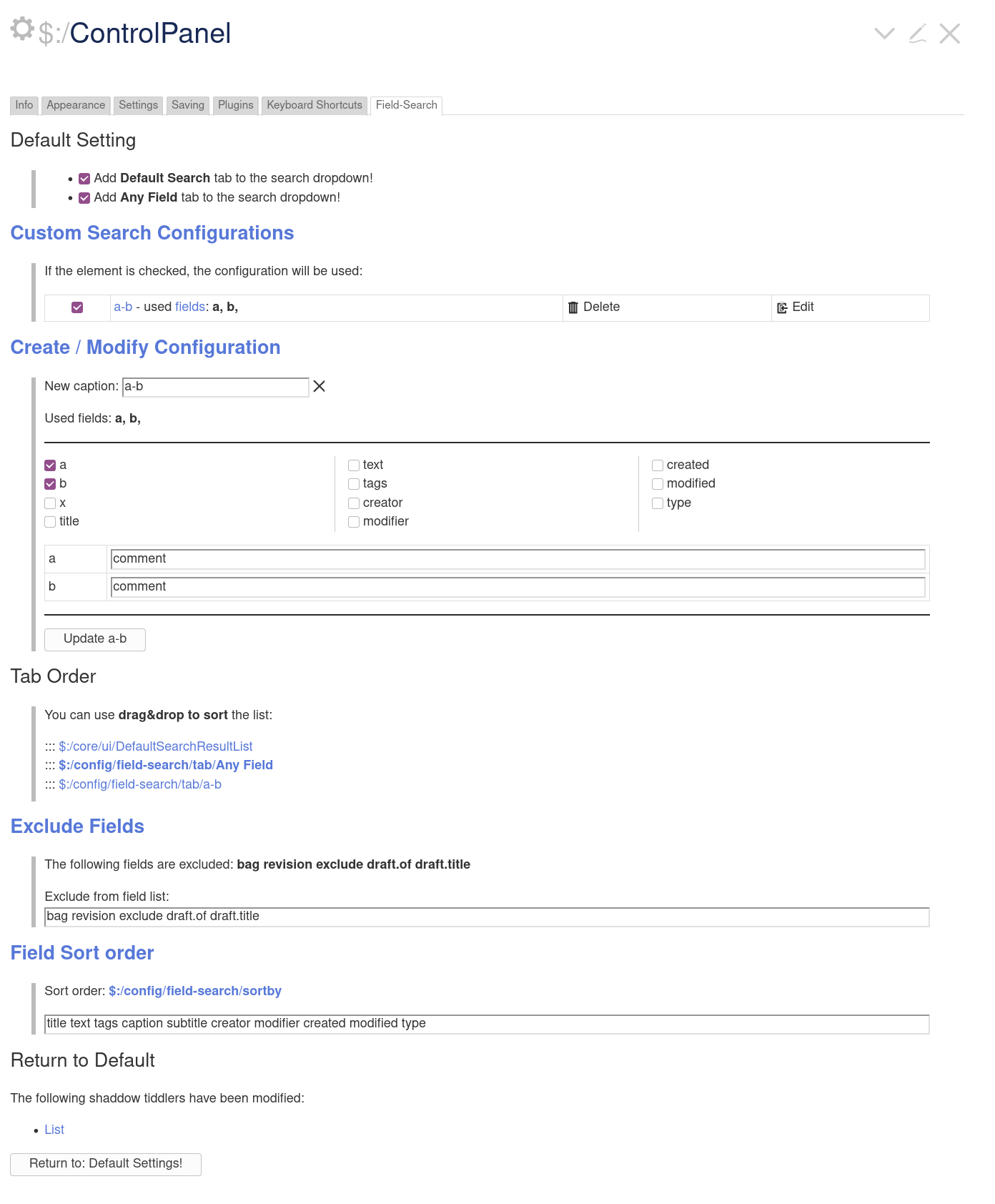
On Friday, March 5, 2021 at 4:12:57 PM UTC+1 ludwa6 wrote:
It's for this data-based app i'm building at TiddlyHost -using this amazing Google Sheets plugin that's coming together nicely (kudos to @twMat and @MarkS)- that Field Search is so needed, because the product of gSheet import is a set of tiddlers named after the value in ID column of the gSheet (all tidders being tagged with name of tab in the gSheet), with 2nd (text) column of gSheet populating the tiddler's text field, and all other columns creating additional fields named after the column that creates them.
This should work.
... Problem is, i'm not smart enough to figure out how to get data from these fields to appear in the text field of tiddler!
I hope I can release the plugin soon. ... I did do some "final testing" and found a tricky bug ... Which has to be fixed now :/
-mario
Mohammad Rahmani
Mar 5, 2021, 2:10:15 PM3/5/21
to tiddl...@googlegroups.com
On Fri, Mar 5, 2021 at 9:33 PM ludwa6 <wlud...@gmail.com> wrote:
Thanks @Mohammad; great tip to avoid links to nonexistent tiddlers (certainly better avoided :-). Since all those page "templates" were replicated by copy/paste, i'll be busy for a while replacing all those list refs with a simple count as you suggest... But it is just this sort of pain that makes the lesson memorable, i guess. Onward!
Walt, no worry! But you may also have a look at Commander when you find free time!
It is very good to do some batch processes on a zillion number of tiddlers at once! One example is search and replace in text!
To view this discussion on the web visit https://groups.google.com/d/msgid/tiddlywiki/cf8551a7-43cf-40c8-a802-4f2f12a5758an%40googlegroups.com.
ludwa6
Mar 5, 2021, 2:16:44 PM3/5/21
to TiddlyWiki
Wow, @PMario : that would make this an amazing tool! Could it also be possible to then export the result-set of tiddlers?
/walt
Eric Shulman
Mar 5, 2021, 4:16:01 PM3/5/21
to TiddlyWiki
On Friday, March 5, 2021 at 11:16:44 AM UTC-8 ludwa6 wrote:
Wow, @PMario : that would make this an amazing tool! Could it also be possible to then export the result-set of tiddlers?
Here's a different "filtered search" tool that generates the necessary filter from a set of drop-down selections. This includes ability to match/exclude by title prefix/suffix or tags, specify fields and search flags, and sort results by a specific field.
The search results displays the underlying constructed filter syntax (with a copy-to-clipboard button), as well as an "export" button (e.g., output all matching tiddlers to JSON), as well as a "delete" button to remove all matching tiddlers.
Notes:
* PowerSearch is tagged with $:/tags/AdvancedSearch so that it is automatically added as a tab in the $:/AdvancedSearch tiddler.
* edit-list is used by PowerSearch to provide a compact interface so you can either select pre-determined search values or enter custom values by typing.
* These two tiddlers are NOT a plugin, and can be dropped into any TiddlyWiki document and used IMMEDIATELY, without saving/reloading the file.
enjoy,
-e
ludwa6
Mar 5, 2021, 8:45:58 PM3/5/21
to TiddlyWiki
This is amazing, @Eric: so powerful, yet easy to use, by virtue of its all-in-one-view UI, wherein you can layer a whole set of filter steps in one expression, and see how the results change as you tweak the steps. I'm Lovin' It! /w
ludwa6
Mar 5, 2021, 8:50:36 PM3/5/21
to TiddlyWiki
I've installed Commander, @Mohammed, and am in awe of its power. Am approaching the bulk edit features with caution, as you rightly advise in the docs, but i can see how this is really gonna help, once i'm very clear about exactly what i'm doing! :-)
Mohammad Rahmani
Mar 6, 2021, 12:00:11 AM3/6/21
to tiddl...@googlegroups.com
On Sat, Mar 6, 2021 at 5:20 AM ludwa6 <wlud...@gmail.com> wrote:
I've installed Commander, @Mohammed, and am in awe of its power. Am approaching the bulk edit features with caution, as you rightly advise in the docs, but i can see how this is really gonna help, once i'm very clear about exactly what i'm doing! :-)
Walt, When I want to do a batch process on many tiddlers, I (even as the author of Commander) absolutely take a backup before such operation especially with important data!
So go ahead if you have a backup in advance! ;-)
To view this discussion on the web visit https://groups.google.com/d/msgid/tiddlywiki/2a211d0f-942b-47aa-b713-8a7ff6d0eb0fn%40googlegroups.com.
Mohammad Rahmani
Mar 6, 2021, 12:07:28 AM3/6/21
to tiddl...@googlegroups.com
Best wishes
Mohammad
On Sat, Mar 6, 2021 at 12:46 AM Eric Shulman <elsd...@gmail.com> wrote:
On Friday, March 5, 2021 at 11:16:44 AM UTC-8 ludwa6 wrote:Wow, @PMario : that would make this an amazing tool! Could it also be possible to then export the result-set of tiddlers?Here's a different "filtered search" tool that generates the necessary filter from a set of drop-down selections. This includes ability to match/exclude by title prefix/suffix or tags, specify fields and search flags, and sort results by a specific field.The search results displays the underlying constructed filter syntax (with a copy-to-clipboard button), as well as an "export" button (e.g., output all matching tiddlers to JSON), as well as a "delete" button to remove all matching tiddlers.
This is an amazing tool not only for real work but also for learning filters in Tiddlywiki!
Notes:* PowerSearch is tagged with $:/tags/AdvancedSearch so that it is automatically added as a tab in the $:/AdvancedSearch tiddler.* edit-list is used by PowerSearch to provide a compact interface so you can either select pre-determined search values or enter custom values by typing.* These two tiddlers are NOT a plugin, and can be dropped into any TiddlyWiki document and used IMMEDIATELY, without saving/reloading the file.enjoy,-e
--
You received this message because you are subscribed to the Google Groups "TiddlyWiki" group.
To unsubscribe from this group and stop receiving emails from it, send an email to tiddlywiki+...@googlegroups.com.
To view this discussion on the web visit https://groups.google.com/d/msgid/tiddlywiki/808413e3-4733-4673-a73c-91a330fa709bn%40googlegroups.com.
PMario
Mar 7, 2021, 5:41:01 AM3/7/21
to TiddlyWiki
Hi Walt,
Here it is: https://wikilabs.github.io/editions/field-search/ V0.3.0
Have a look at: https://wikilabs.github.io/ to see how you can import the library configuration. So you'll have the possibility for easy updates.
Version 0.3.0 with a completely redesigned interface to create your field sets. If you need a new field, just create a tiddler, that contains the new field and it will show up in the field list.
There is an "exclude fields" and "field sort" configuration. ... Just play with it.
The "comment" text isn't used atm.
have fun!
mario
On Friday, March 5, 2021 at 8:16:44 PM UTC+1 ludwa6 wrote:
Wow, @PMario : that would make this an amazing tool! Could it also be possible to then export the result-set of tiddlers?
hmmm, I need to think about this. ... It should be possible to copy the "actual" search configuration over to the "Filter" tab. The filter tab will be able to export the result. ...
The problem is, that we can have several "result" tabs. The filter tab can only handle 1 configuration. ... So there would need to be a new "export" button near the "+" system button.
... **thinking**
-mario
Mohammad Rahmani
Mar 7, 2021, 6:17:06 AM3/7/21
to tiddl...@googlegroups.com
On Sun, Mar 7, 2021 at 2:11 PM PMario <pmar...@gmail.com> wrote:
Hi Walt,Here it is: https://wikilabs.github.io/editions/field-search/ V0.3.0Have a look at: https://wikilabs.github.io/ to see how you can import the library configuration. So you'll have the possibility for easy updates.
Your WikiLabs Library is really great! Love it!
Now we have all Mario Wikilab products (plugins+themes) in one place (all-in-one ;-) )
Worth to be announced in a separate thread!
Version 0.3.0 with a completely redesigned interface to create your field sets. If you need a new field, just create a tiddler, that contains the new field and it will show up in the field list.There is an "exclude fields" and "field sort" configuration. ... Just play with it.The "comment" text isn't used atm.have fun!marioOn Friday, March 5, 2021 at 8:16:44 PM UTC+1 ludwa6 wrote:Wow, @PMario : that would make this an amazing tool! Could it also be possible to then export the result-set of tiddlers?hmmm, I need to think about this. ... It should be possible to copy the "actual" search configuration over to the "Filter" tab. The filter tab will be able to export the result. ...The problem is, that we can have several "result" tabs. The filter tab can only handle 1 configuration. ... So there would need to be a new "export" button near the "+" system button.... **thinking**-mario
--
You received this message because you are subscribed to the Google Groups "TiddlyWiki" group.
To unsubscribe from this group and stop receiving emails from it, send an email to tiddlywiki+...@googlegroups.com.
To view this discussion on the web visit https://groups.google.com/d/msgid/tiddlywiki/e04b5b7a-3a91-483d-85cb-a9c76ef51f5en%40googlegroups.com.
ludwa6
Mar 7, 2021, 9:54:34 AM3/7/21
to TiddlyWiki
Bless you, @PMario; this is making my life so much easier, especially on this project that revolves around custom fields.
One doubt i have is: i used your WikiLabs Library to install -but as i had an earlier version, the "Field Search" plugin showed up in the list with an orange icon indicating "Update available". Great -so i clicked the update, and it changed the version to "0.4.0-pre" (not 0.3.0 as expected), while icon changed not to green as expected, but to blue, with the word "Reinstall" superimposed. I clicked that button (does nothing AFAICT), saved, reinstalled -wash&repeat several times- and the icon stays w/ that blue "reinstall" icon always. I guess it doesn't matter, because the plugin works as promised (beautifully!), yet... This display on the installer leaves me w/ this nagging doubt. Just thought maybe you should know.
/walt
PMario
Mar 7, 2021, 11:22:07 AM3/7/21
to TiddlyWiki
On Sunday, March 7, 2021 at 3:54:34 PM UTC+1 ludwa6 wrote:
Bless you, @PMario; this is making my life so much easier, especially on this project that revolves around custom fields.One doubt i have is: i used your WikiLabs Library to install -but as i had an earlier version, the "Field Search" plugin showed up in the list with an orange icon indicating "Update available". Great -so i clicked the update, and it changed the version to "0.4.0-pre" (not 0.3.0 as expected),
Sorry - My bad!
I did update the version number for my local copy of field-search and then I did a fix for a different plugin. ... I accidentally pushed the updated 0.4.0-pre without any real changes except the version number :/
V0.4.0-pre is the same as V0.3.0 ... So you should be fine !
-mario
Reply all
Reply to author
Forward
0 new messages
