Using Custom Font in Tiddler Editor
551 views
Skip to first unread message
h0p3
Jan 27, 2018, 12:22:32 PM1/27/18
to TiddlyWiki
I use a stylesheet with a font embedded in it that looks like this:
@font-face { font-family:'customfont'; src: url('data:application/octet-stream;charset=utf-8;base64 ...
This is the only font I want in the wiki. I've set 'Font Family', 'Code font family', and 'Editor font family' to customfont. This does not change the Tiddler Editor Font, although it changes everything else. How can I get tiddlywiki to use my custom font in the editor?
Ton Gerner
Jan 27, 2018, 12:33:49 PM1/27/18
to TiddlyWiki
Hi,
Can you make a MTC (Minimal Test Case) e.g. at TiddlySpot so we can play with it?
Cheers,
Ton
Can you make a MTC (Minimal Test Case) e.g. at TiddlySpot so we can play with it?
Cheers,
Ton
h0p3
Jan 28, 2018, 12:21:47 PM1/28/18
to TiddlyWiki
Of course! I have no idea why I didn't think to do that. Sorry. Here's a test case:
Hopefully I'm just doing something obviously wrong which has a simple fix.
Ton Gerner
Jan 28, 2018, 2:06:22 PM1/28/18
to TiddlyWiki
Hi,
I played with your MTC and found the following:
1) A 'normal' font (I tried Comic Sans MS so it was easy to see) works for editing
2) An embedded font (your Zing font) does not work for editing (as you already found)
2a) but when you switch off the editor toolbar, it works!
This means that an embedded font gives problems when combined with the editor with editor toolbar (note that in that case the editor is an iframe!).
The style for the editor is given in $:/themes/tiddlywiki/vanilla/base
The rendered version of $:/themes/tiddlywiki/vanilla/base shows your Zing font as font-family.
Prefixing these styles with html or html-body didn't help.
To be honest I do not have an explanation why it does not work with the iframe editor.
Maybe someone else can help you.
If you can live without the editor toolbar, it works as expected.
In that case (and for testing) you can use my Editor toolbar checkbox + preview button. Drag & drop the attached json file to your wiki.
Cheers,
Ton
I played with your MTC and found the following:
1) A 'normal' font (I tried Comic Sans MS so it was easy to see) works for editing
2) An embedded font (your Zing font) does not work for editing (as you already found)
2a) but when you switch off the editor toolbar, it works!
This means that an embedded font gives problems when combined with the editor with editor toolbar (note that in that case the editor is an iframe!).
The style for the editor is given in $:/themes/tiddlywiki/vanilla/base
.tc-tiddler-frame input.tc-edit-texteditor,
.tc-tiddler-frame textarea.tc-edit-texteditor,
.tc-tiddler-frame iframe.tc-edit-texteditor {
padding: 3px 3px 3px 3px;
border: 1px solid <<colour tiddler-editor-border>>;
background-color: <<colour tiddler-editor-background>>;
line-height: 1.3em;
-webkit-appearance: none;
font-family: {{$:/themes/tiddlywiki/vanilla/settings/editorfontfamily}};
}The rendered version of $:/themes/tiddlywiki/vanilla/base shows your Zing font as font-family.
Prefixing these styles with html or html-body didn't help.
To be honest I do not have an explanation why it does not work with the iframe editor.
Maybe someone else can help you.
If you can live without the editor toolbar, it works as expected.
In that case (and for testing) you can use my Editor toolbar checkbox + preview button. Drag & drop the attached json file to your wiki.
Cheers,
Ton
h0p3
Jan 28, 2018, 8:49:34 PM1/28/18
to tiddl...@googlegroups.com
You are awesome, thank you! I use the hotkeys anyways, so losing the bar is a price I'm willing to pay. Thank you for toying with this and giving me a nifty hack to make it work.
h0p3
Jan 29, 2018, 12:38:00 PM1/29/18
to TiddlyWiki
Actually, I can't use the hotkeys when I disable the bar. Is there a way around this?
Also, is there a way to extra just the directory tree functionality from your left+top bar plugin? I want a site navigation tool with a tree structure.
Ton Gerner
Jan 29, 2018, 2:06:34 PM1/29/18
to TiddlyWiki
Hi,
Actually, I can't use the hotkeys when I disable the bar. Is there a way around this?
Also, is there a way to extra just the directory tree functionality from your left+top bar plugin? I want a site navigation tool with a tree structure.
Have a look at my guide A top menu and left menu which describes in more detail the Top + left menu plugin.
Cheers,
Ton
My 'playground': http://tongerner.tiddlyspot.com/
Jeremy Ruston
Jan 29, 2018, 2:18:47 PM1/29/18
to tiddl...@googlegroups.com
Hi Ton
On 28 Jan 2018, at 19:06, Ton Gerner <ton.g...@gmail.com> wrote:To be honest I do not have an explanation why it does not work with the iframe editor.
Maybe someone else can help you.
The reason that custom fonts doesn’t work with the editor toolbar is because of the way that it creates the textarea element within an embedded iframe (this is done so that the selection in the textarea isn’t lost when the user clicks on a toolbar button and the textarea loses focus).
The iframe doesn’t inherit any of the styles in the main document, so the code actually creates a hidden textarea and then reads back the styles, and then applies them to the textarea in the iframe. That means that any formatting applied to the textarea will be faithfully reproduced within the iframe. However, it only works for CSS properties applied directly to the textarea; it doesn’t transfer fonts, animations or other resources that can be defined in CSS.
(The code is here: https://github.com/Jermolene/TiddlyWiki5/blob/master/core/modules/editor/engines/framed.js)
We could update things so that special stylesheets identified by a new system tag such as $:/tags/Stylesheet/FramedEditor would be automatically inserted within the iframe.
Best wishes
Jeremy
Ton Gerner
Jan 29, 2018, 2:45:20 PM1/29/18
to TiddlyWiki
The reason that custom fonts doesn’t work with the editor toolbar is because of the way that it creates the textarea element within an embedded iframe (this is done so that the selection in the textarea isn’t lost when the user clicks on a toolbar button and the textarea loses focus).The iframe doesn’t inherit any of the styles in the main document, so the code actually creates a hidden textarea and then reads back the styles, and then applies them to the textarea in the iframe. That means that any formatting applied to the textarea will be faithfully reproduced within the iframe. However, it only works for CSS properties applied directly to the textarea; it doesn’t transfer fonts, animations or other resources that can be defined in CSS.
Thanks for the explanation.
I believe you, I am not a programmer ;-)
We could update things so that special stylesheets identified by a new system tag such as $:/tags/Stylesheet/FramedEditor would be automatically inserted within the iframe.
h0p3 would be happy, but AFAIK an issue like this was never mentioned in the group before.
Cheers,
Ton
TonyM
Jan 29, 2018, 6:40:42 PM1/29/18
to TiddlyWiki
Folks,
Surely we should ensure anything that may be styled, can be styled. I would like to see a way to introduce a style to any tiddlers elements via a field name.
Also, I have used the style if tagged mechanism, but style if a fieldname exists would help as well.
Regards
Tony
Alfonso Arciniega
Jan 30, 2018, 11:07:17 AM1/30/18
to TiddlyWiki
Would someone please point me to a quick tutorial on how to embed a custom font in the TW the way has been shown here?
Thank you,
Alfonso
Thank you,
Alfonso
Ton Gerner
Jan 30, 2018, 3:09:06 PM1/30/18
to TiddlyWiki
Hi Alfonso,
If I remember correctly the following comes from Jeremy's TalkyTalky which uses the Google font Lato:
It contains the follwing stylesheet (a tiddler tagged with $:/tags/Stylesheet):
Hope that helps.
Cheers,
Ton
If I remember correctly the following comes from Jeremy's TalkyTalky which uses the Google font Lato:
It contains the follwing stylesheet (a tiddler tagged with $:/tags/Stylesheet):
\define register-font(family,title,style,weight)
@font-face {
font-family: "$family$";
font-style: $style$;
font-weight: $weight$;
src: url(<<datauri "$title$">>) format("woff");
}
\end
\rules only filteredtranscludeinline transcludeinline macrodef macrocallinline
/*
** Fonts
*/
<<register-font "Lato" "$:/_fonts/lato-black-webfont.woff" "normal" "900">>
<<register-font "Lato" "$:/_fonts/lato-blackitalic-webfont.woff" "italic" "900">>
<<register-font "Lato" "$:/_fonts/lato-bold-webfont.woff" "normal" "700">>
<<register-font "Lato" "$:/_fonts/lato-bolditalic-webfont.woff" "italic" "700">>
<<register-font "Lato" "$:/_fonts/lato-hairline-webfont.woff" "normal" "100">>
<<register-font "Lato" "$:/_fonts/lato-hairlineitalic-webfont.woff" "italic" "100">>
<<register-font "Lato" "$:/_fonts/lato-italic-webfont.woff" "italic" "400">>
<<register-font "Lato" "$:/_fonts/lato-light-webfont.woff" "normal" "300">>
<<register-font "Lato" "$:/_fonts/lato-lightitalic-webfont.woff" "italic" "300">>
<<register-font "Lato" "$:/_fonts/lato-regular-webfont.woff" "normal" "400">>
Hope that helps.
Cheers,
Ton
Maurizio Torchio
Dec 1, 2021, 5:19:45 AM12/1/21
to TiddlyWiki
Hi everybody, any progress on this? (I really don't like see a different fontfamily when editing)
thank you so much for all the great work!
maurizio
Charlie Veniot
Dec 1, 2021, 8:57:19 AM12/1/21
to TiddlyWiki
G'day,

If you are not averse to changing core TiddlyWiki templates, you could add a style at the top of the content in $:/core/ui/EditTemplate/body/editor.
See my screenshot below, in which I set the font to Brush Script MT cursive.
It would be good for more experienced TiddlyWiki users to chime in on any downsides to this approach.
(BTW: please ignore the goofy-looking "!!! EditTemplate body" ... that's me entering little breadcrumbs to figure out which core tiddler is which.)

Message has been deleted
Maurizio Torchio
Dec 1, 2021, 10:45:47 AM12/1/21
to TiddlyWiki
thank you cj.v, but it didn't worked for me.
it assign the class bubba to the iframe (just as $:/themes/tiddlywiki/vanilla/settings/editorfontfamily does) but... nothing changes.
i suspect it has to do with what Jeremy wrote:
"The reason that custom fonts doesn’t work with the editor toolbar is because of the way that it creates the textarea element within an embedded iframe (this is done so that the selection in the textarea isn’t lost when the user clicks on a toolbar button and the textarea loses focus).
The iframe doesn’t inherit any of the styles in the main document, so the code actually creates a hidden textarea and then reads back the styles, and then applies them to the textarea in the iframe. That means that any formatting applied to the textarea will be faithfully reproduced within the iframe. However, it only works for CSS properties applied directly to the textarea; it doesn’t transfer fonts, animations or other resources that can be defined in CSS.
it assign the class bubba to the iframe (just as $:/themes/tiddlywiki/vanilla/settings/editorfontfamily does) but... nothing changes.
i suspect it has to do with what Jeremy wrote:
"The reason that custom fonts doesn’t work with the editor toolbar is because of the way that it creates the textarea element within an embedded iframe (this is done so that the selection in the textarea isn’t lost when the user clicks on a toolbar button and the textarea loses focus).
The iframe doesn’t inherit any of the styles in the main document, so the code actually creates a hidden textarea and then reads back the styles, and then applies them to the textarea in the iframe. That means that any formatting applied to the textarea will be faithfully reproduced within the iframe. However, it only works for CSS properties applied directly to the textarea; it doesn’t transfer fonts, animations or other resources that can be defined in CSS.
(The code is here: https://github.com/Jermolene/TiddlyWiki5/blob/master/core/modules/editor/engines/framed.js)
We
could update things so that special stylesheets identified by a new
system tag such as $:/tags/Stylesheet/FramedEditor would be
automatically inserted within the iframe."
Charlie Veniot
Dec 1, 2021, 11:45:03 AM12/1/21
to TiddlyWiki
I forgot to mention, you have to add that "bubba" class to the edit text widget.
As per the screenshot, the editor is showing that funky font.
However, it did strangely take half-a-minute or so for that font to take effect.
Charlie Veniot
Dec 1, 2021, 12:03:36 PM12/1/21
to TiddlyWiki
Just to confirm, I went to tiddlywiki.com, edited (i.e. clicked the "edit" button) that core tiddler, (1) added the style lines above the edit widget, and (2) altered the class for the edit widget, adding bubba as the third class.
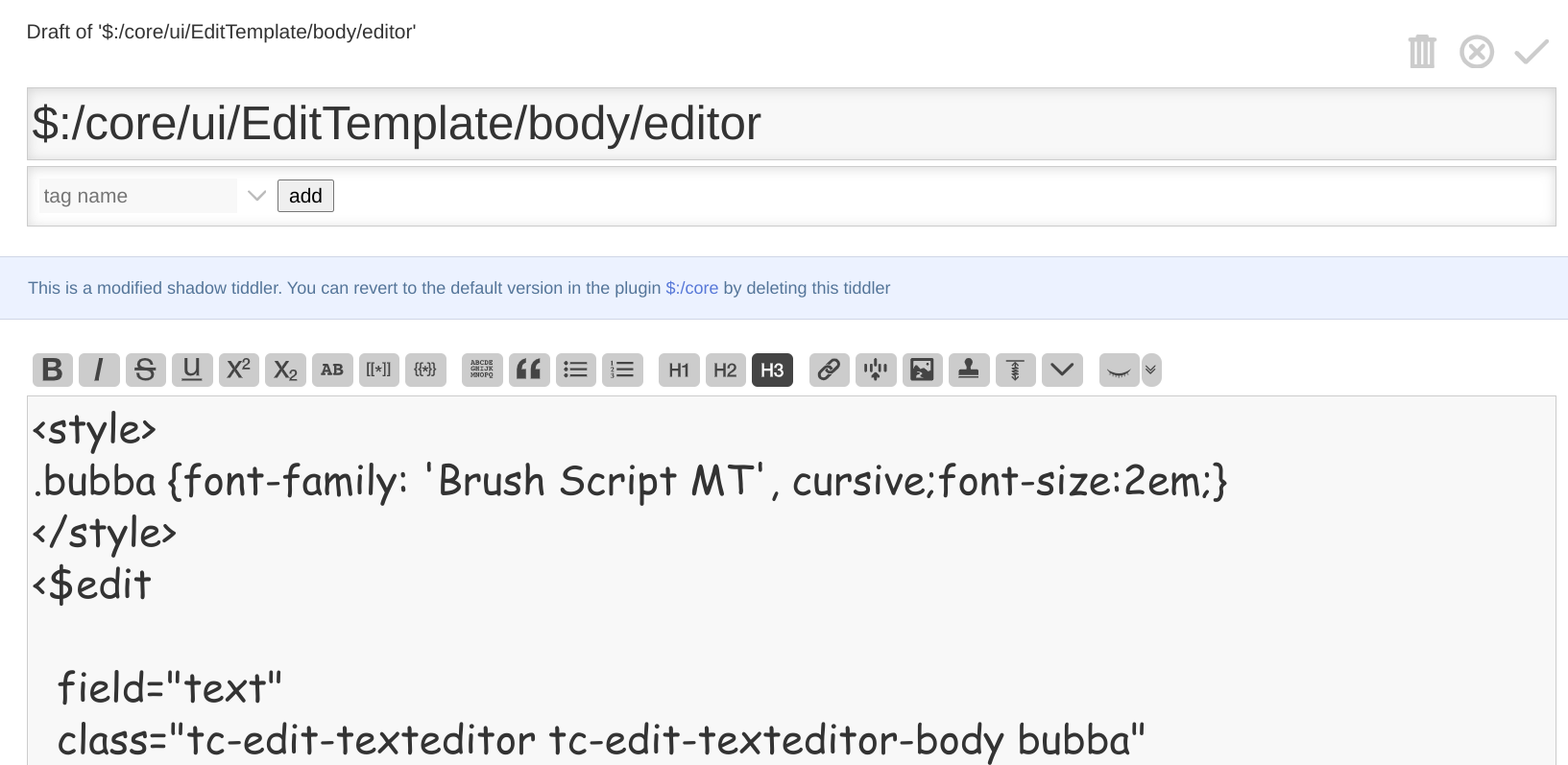
Works A-1 for me.
Maybe Brush Script MT cursive doesn't work with your web browser? (Another screenshot for the proof in the pudding, with an obnoxious font size, below.)
It is the font in the editor that you want adjusted, right?
Total aside: "bubba" because it is easy for me to find and remember. I'm a huge fan of the movie Forrest Gump, and really liked "Bubba" in that movie.
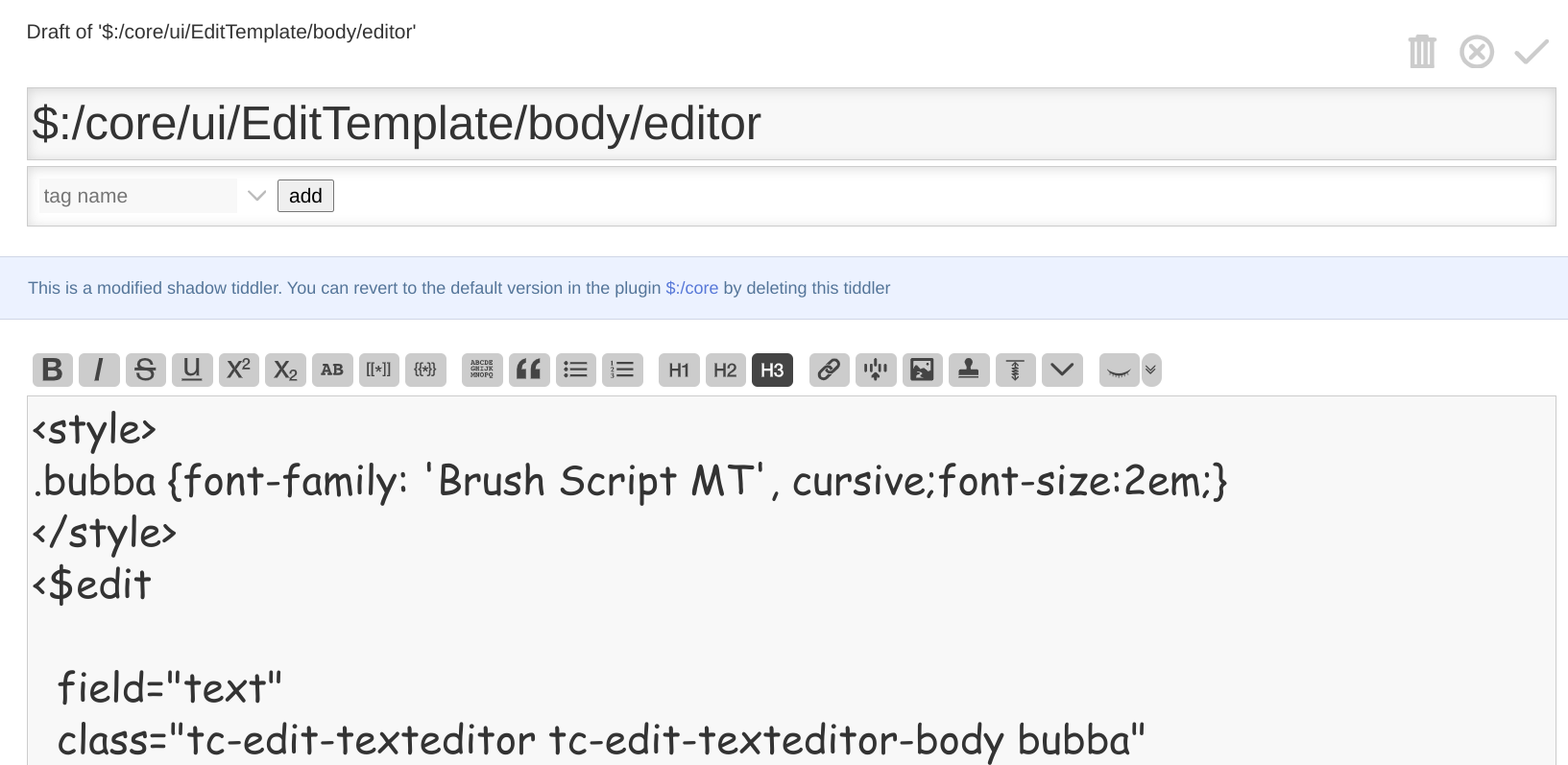
Jeremy Ruston
Dec 1, 2021, 12:15:16 PM12/1/21
to TiddlyWiki
I think it's working for CJ because the "Brush Script MT" font is available by default in that browser, without needing to be defined by a font-face tag. That technique only works for built-in fonts because there's no way to inject the CSS font-face declaration into the iframe.
Best wishes
Jeremy
Charlie Veniot
Dec 1, 2021, 12:23:39 PM12/1/21
to TiddlyWiki
Thanks for the info, Jeremy. 2-tier client server guy over here, so the innards of web browsers is foreign territory for this kid.
Maurizio Torchio
Dec 2, 2021, 3:08:39 AM12/2/21
to TiddlyWiki
thank you Charlie and Jeremy! yes: mine is a font-face.
the problem is: I love fonts! I use different fonts for different wiki, they embody the "soul" of the wiki (and I'd like to have the same font whether desktop or mobile, viewing or editing). that's why until now i used the edit widget for editing. but this means: no toolbar, and it can be annoying, especially on mobile.
anyhow: thanks again for this priceless tool!
m.
the problem is: I love fonts! I use different fonts for different wiki, they embody the "soul" of the wiki (and I'd like to have the same font whether desktop or mobile, viewing or editing). that's why until now i used the edit widget for editing. but this means: no toolbar, and it can be annoying, especially on mobile.
anyhow: thanks again for this priceless tool!
m.
Jeremy Ruston
Dec 2, 2021, 3:10:26 AM12/2/21
to tiddl...@googlegroups.com
thank you Charlie and Jeremy! yes: mine is a font-face.
the problem is: I love fonts! I use different fonts for different wiki, they embody the "soul" of the wiki (and I'd like to have the same font whether desktop or mobile, viewing or editing). that's why until now i used the edit widget for editing. but this means: no toolbar, and it can be annoying, especially on mobile.
anyhow: thanks again for this priceless tool!
m.
Have you tried using the CodeMirror plugin? It allows you to change the editor font family through $:/ControlPanel settings panel
Best wishes
Jeremy
--
You received this message because you are subscribed to the Google Groups "TiddlyWiki" group.
To unsubscribe from this group and stop receiving emails from it, send an email to tiddlywiki+...@googlegroups.com.
To view this discussion on the web visit https://groups.google.com/d/msgid/tiddlywiki/8d9cfc25-648b-47a9-94c4-0c76e4cb2f4an%40googlegroups.com.
Maurizio Torchio
Dec 2, 2021, 5:11:09 AM12/2/21
to TiddlyWiki
WOW! IT WORKS
I'm... elated.
Jeremy Ruston
Dec 2, 2021, 5:30:42 AM12/2/21
to tiddl...@googlegroups.com
Hi Maurizio,
That’s great to hear, I’m sorry I didn’t mention that option before.
Best wishes
Jeremy
PS - do send a screenshot of what you’ve ended up with, it might inspire others...
To view this discussion on the web visit https://groups.google.com/d/msgid/tiddlywiki/ef4285b2-9217-4c82-88b6-f93e01c44a23n%40googlegroups.com.
Maurizio Torchio
Dec 2, 2021, 8:22:28 AM12/2/21
to TiddlyWiki
ok, this is a mobile screenshot. we are viewing a tiddler called
"esistenza". (the only content of "esistenza" is macro I use to
edit/view/abstract/annotate/reorder all the tiddler tagged with
"esistenza"). the tiddler "attraversare-ponte" is now in edit mode
(inside "esistenza"). and it displays the same wonderful Baskerville it
shows in view mode!
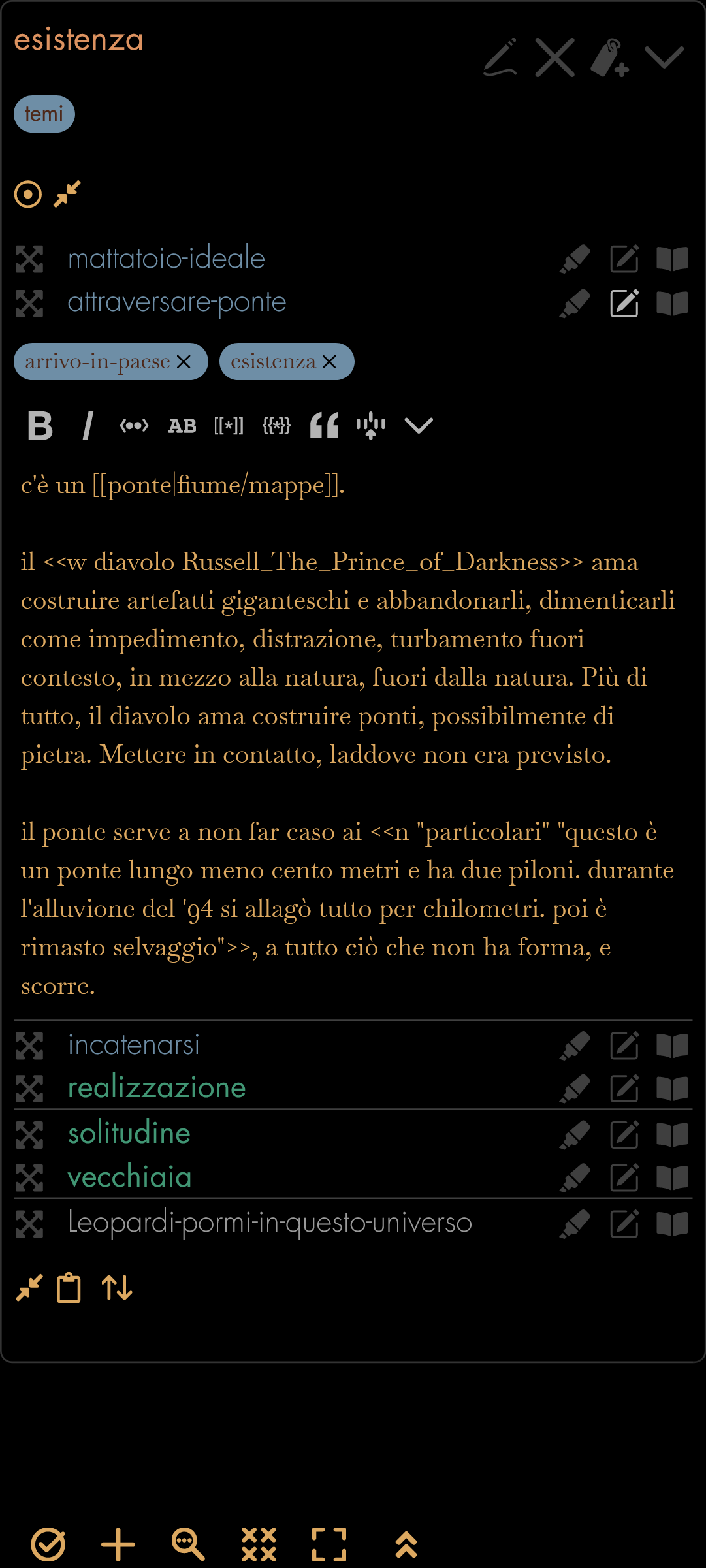
the only problem is that now .tc-editor-toolbar {position: sticky; top: 0;} doesn't work anymore... I still haven't guessed why
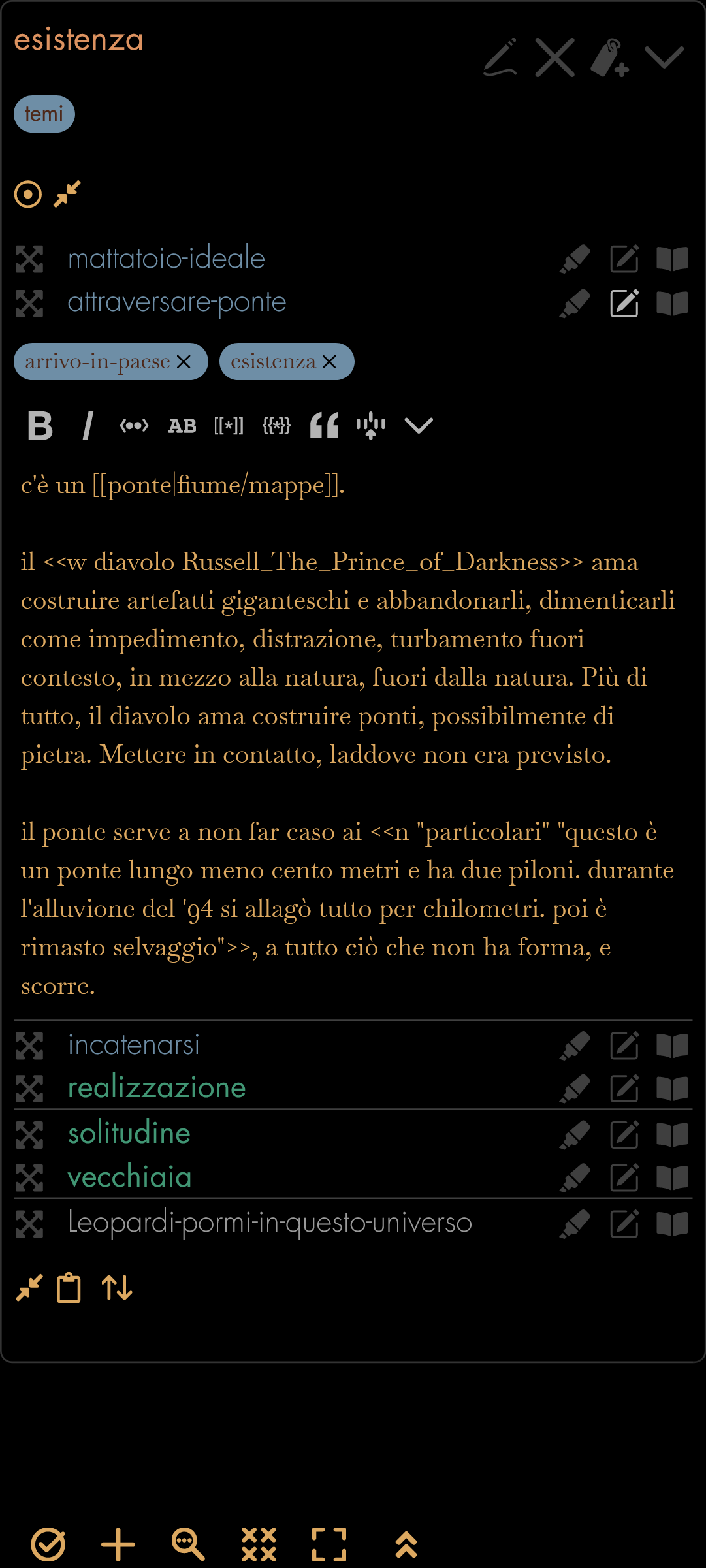
Charlie Veniot
Dec 2, 2021, 11:06:52 AM12/2/21
to TiddlyWiki
If of any use to anybody, here's how I've setup the editor to use a www.w3schools font face. (I'm figuring TiddlyWiki could use a font face file sitting in the same file folder as the TiddlyWiki.)
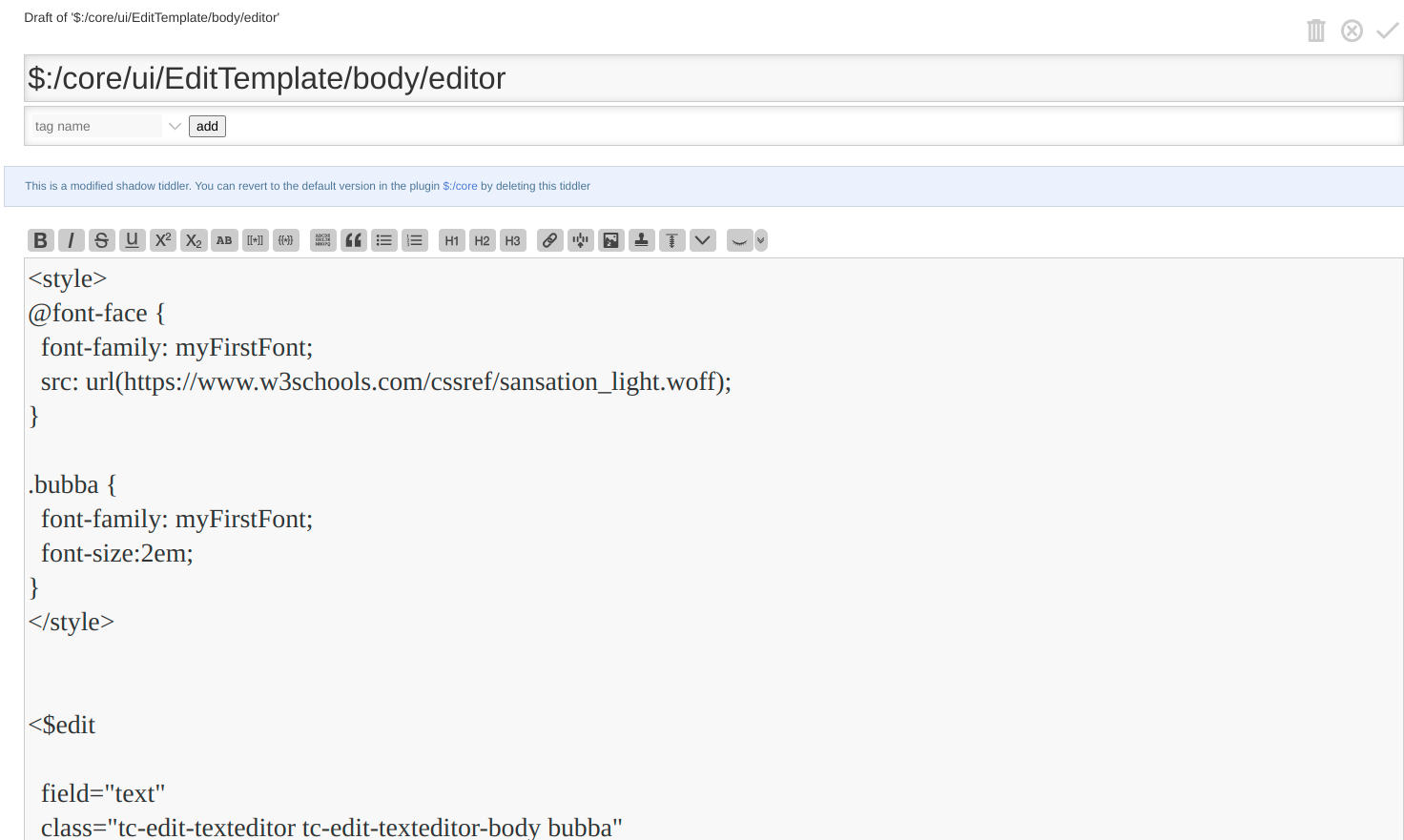
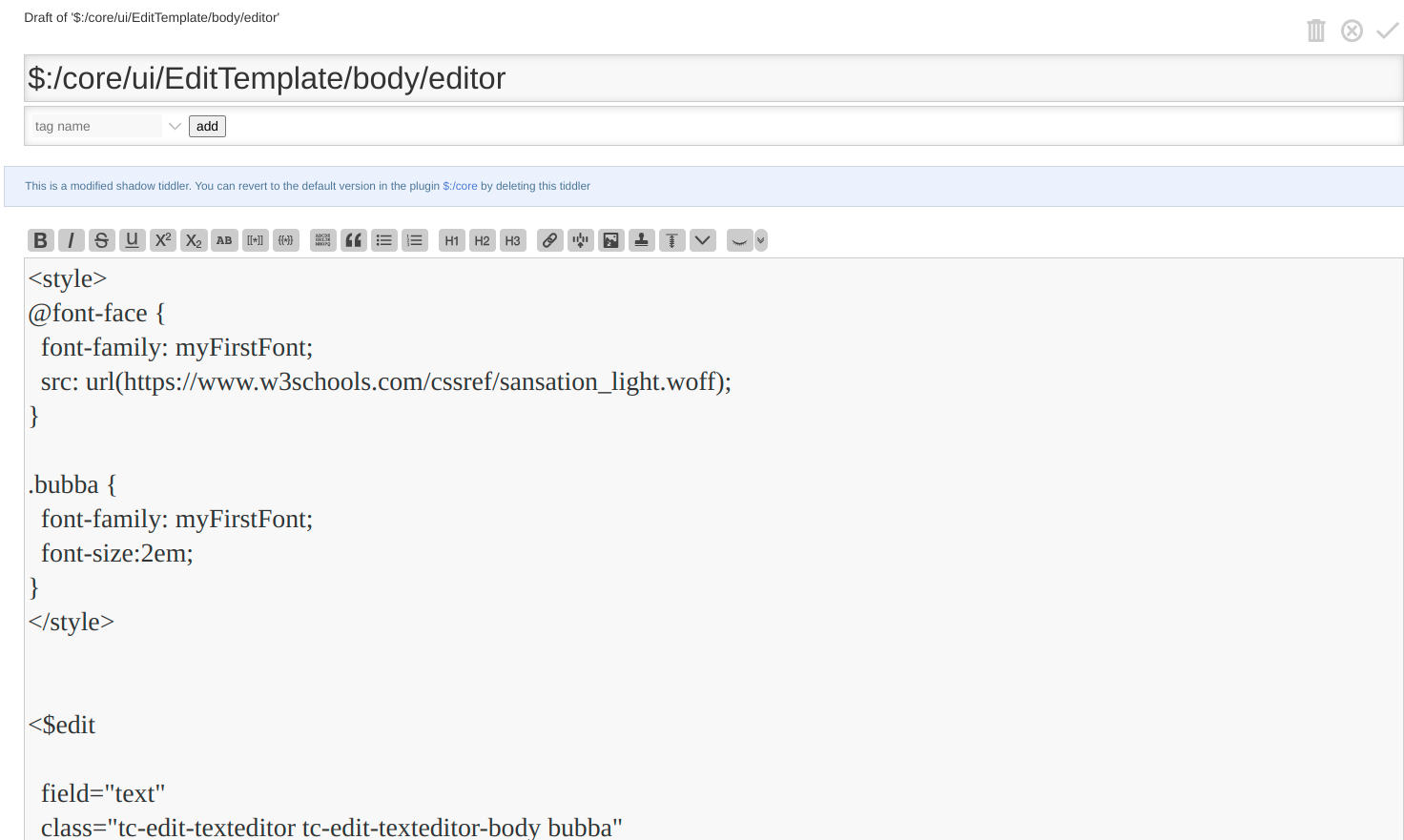
Maurizio Torchio
Dec 3, 2021, 2:50:38 AM12/3/21
to TiddlyWiki
Hi Charlie, using a local font file, i.e
@font-face {
font-family: 'CormorantGaramond';
font-style: normal;
font-weight: 400;
src: url(./tiddly/CormorantGaramond-Regular.ttf);
}
does not work (it works anywhere in the wiki, but not in the EditTemplate).
anyhow, even if it worked, I prefer to have a single file (that's why i use this method to embed my font-face: http://kookma.webfonts.tiddlyspot.com/)
summing up: CodeMirror plugin solves the problem (and of course adds other nice functionalities too) BUT the EditorToolbar does not stick anymore (to the top of the screen when scrolling). ie.
div.tc-editor-toolbar {
position: sticky;
top: 0;
}
@font-face {
font-family: 'CormorantGaramond';
font-style: normal;
font-weight: 400;
src: url(./tiddly/CormorantGaramond-Regular.ttf);
}
does not work (it works anywhere in the wiki, but not in the EditTemplate).
anyhow, even if it worked, I prefer to have a single file (that's why i use this method to embed my font-face: http://kookma.webfonts.tiddlyspot.com/)
summing up: CodeMirror plugin solves the problem (and of course adds other nice functionalities too) BUT the EditorToolbar does not stick anymore (to the top of the screen when scrolling). ie.
div.tc-editor-toolbar {
position: sticky;
top: 0;
}
does
not work anymore.
(having a sticky toolbar is quite useful for me in
mobile mode). (i tried to change to visible the overflow in CodeMirror
to no avail).
thank you very much anyhow!
maurizio
Maurizio Torchio
Dec 3, 2021, 5:02:00 AM12/3/21
to TiddlyWiki
To Whom It May Concern: it was just a silly z-index problem.
div.tc-editor-toolbar {
position: sticky;
top: 0px;
z-index:1;
}
now I can use embedded font-face in the editor (thanks to CodeMirror) AND have a sticky toolbar. (and I'm perfectly happy!)
: )
div.tc-editor-toolbar {
position: sticky;
top: 0px;
z-index:1;
}
now I can use embedded font-face in the editor (thanks to CodeMirror) AND have a sticky toolbar. (and I'm perfectly happy!)
: )
Maurizio Torchio
Dec 3, 2021, 6:23:41 AM12/3/21
to TiddlyWiki
nope. I spoke too soon. CodeMirror manage badly text selection on touchscreens. looks like https://codemirror.net/6/ will fix this but until then... it's of no use for me.
: (
: (
Charlie Veniot
Dec 3, 2021, 10:21:51 AM12/3/21
to TiddlyWiki
Confirmation that this does indeed work with a local file.
(Well, unless there is something wonky going on. Maybe somebody else can confirm with their own computer setup. I am using a Chromebook.)
I went to Google Fonts and downloaded the Cormorant Garamond font family. In the ZIP file, I copied the CormorantGaramond-Regular.ttf file to the same folder in which the TiddlyWiki file resides.
See screenshot below, Note edits to core tiddler. In particular, the "./" when specifying the font-face src and let's not forget (like I first did) to include that third class for the edit widget.
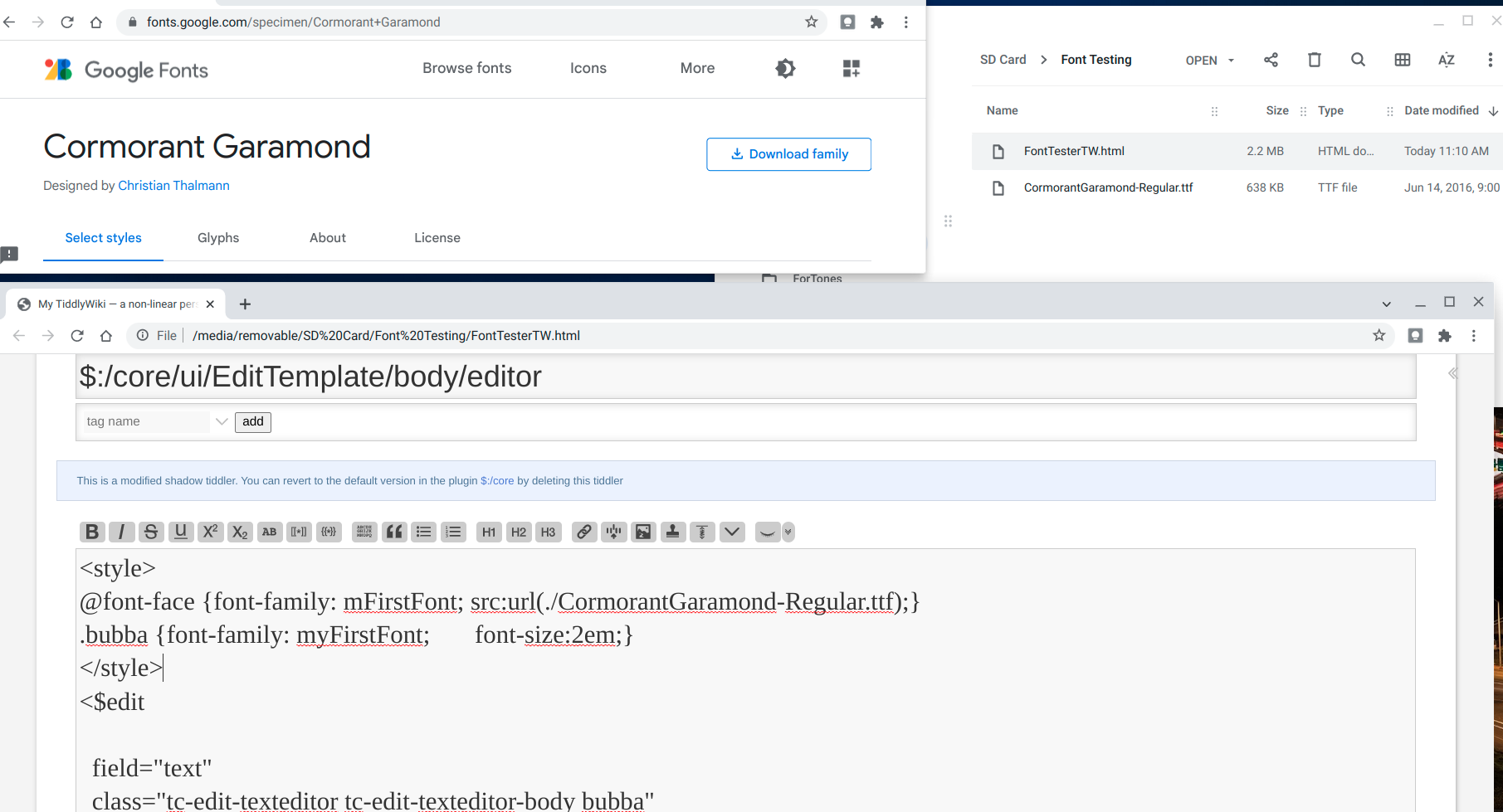
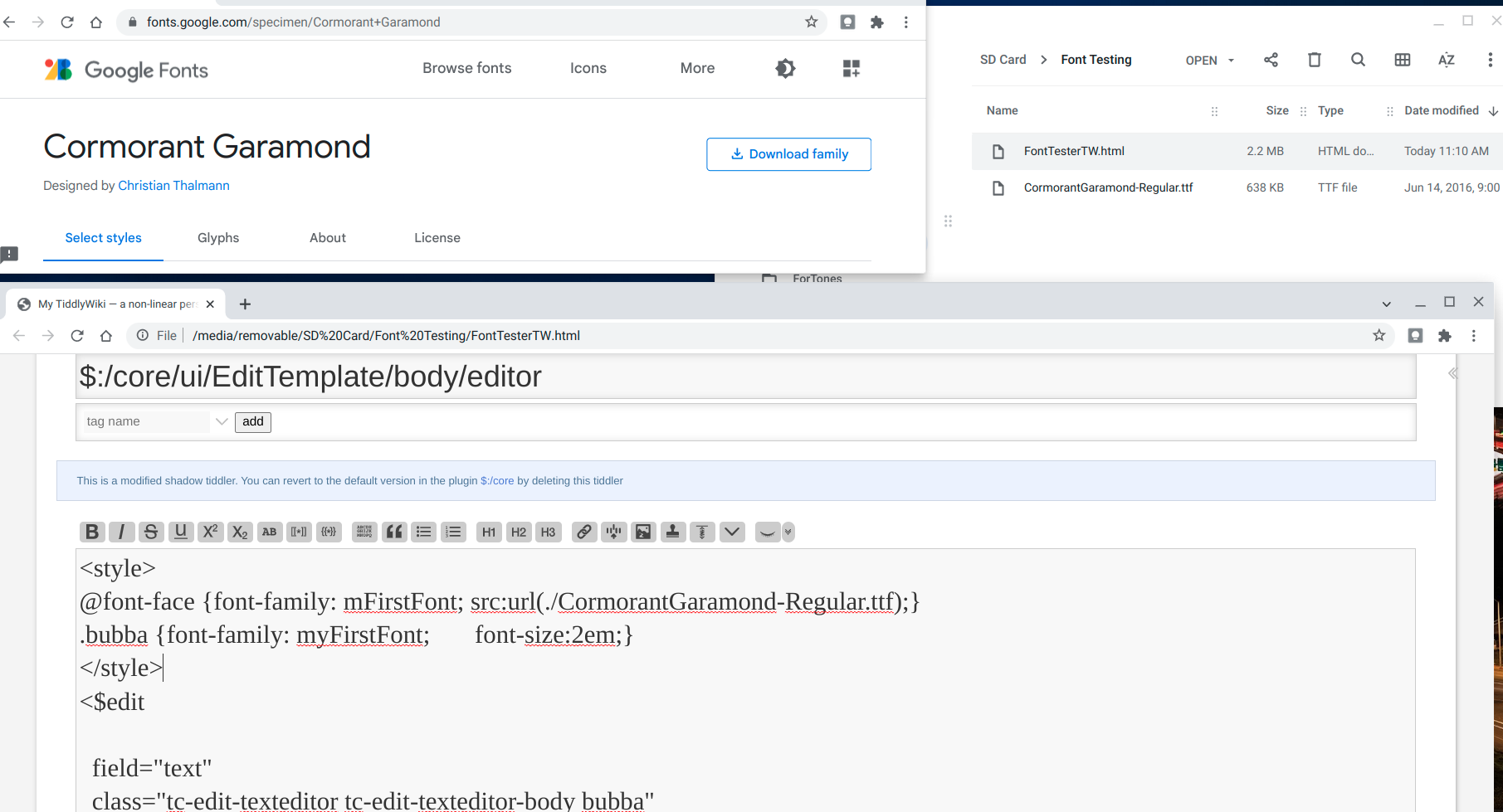
Maurizio Torchio
Dec 3, 2021, 10:58:38 AM12/3/21
to TiddlyWiki
hmm.. I really do not understand. For me it does not work, neither in firefox on windows nor in Chrome on windows.
The font file is accessible (because it can be used in view mode). but in edit mode it does not work.
anyhow: thank you Charlie for all the time you dedicated to this topic!
mt
Charlie Veniot
Dec 3, 2021, 11:35:39 AM12/3/21
to TiddlyWiki
You have single quotes around the font-family name references in both "@font-face" and ".bubba" style sections.
I don't in my sample.
I have no idea if that makes a difference.
Charlie Veniot
Dec 3, 2021, 11:37:07 AM12/3/21
to TiddlyWiki
I just checked. Single quotes should make no difference.
Charlie Veniot
Dec 3, 2021, 11:40:58 AM12/3/21
to TiddlyWiki
Yeah, if that font file is in the same file folder as your TiddlyWiki file, I don't know why things are working for me and not for you.
How do you open your TiddlyWiki file? Right-click on it and choose open in the popup menu?
Bugs me when stuff works A-1 for me but not for somebody else. I am two steps away from taking a cheap shot at Microsoft ...
Maurizio Torchio
Dec 3, 2021, 12:31:34 PM12/3/21
to TiddlyWiki
same folder.
i open right clicking, double clicking, from the browser (file://...)
nothing works.
here is my empty wiki: https://drive.google.com/file/d/1bkC5viccXBaiN5tHtxpimuaZ6u9ymWZP/view?usp=sharing
Charlie Veniot
Dec 3, 2021, 12:51:17 PM12/3/21
to TiddlyWiki
Oh, if you are keeping your TiddlyWiki instances on Google Drive and using TiddlyDrive, then this definitely won't work.
TiddlyDrive, in my kindergarten way of understanding it, totally upends the "URL", so that TiddlyWiki can't reference the file that is right there where the TiddlyWiki is.
The way around that, I think, is to keep the font file hosted on some site (I use neocities).
I'll give that a try in a little bit.
Maurizio Torchio
Dec 3, 2021, 1:12:05 PM12/3/21
to TiddlyWiki
No, no, I keep everything local! I put it on drive just for you to
download and double check if it works by you (after downloading
CormorantUpright-Regular.ttf from Google, of course. I chose
CormorantUpright in order to make the difference between where it works
and where it doesn't very clear)
Charlie Veniot
Dec 3, 2021, 1:29:18 PM12/3/21
to TiddlyWiki
As a sanity check, try this styling in that core tiddler:
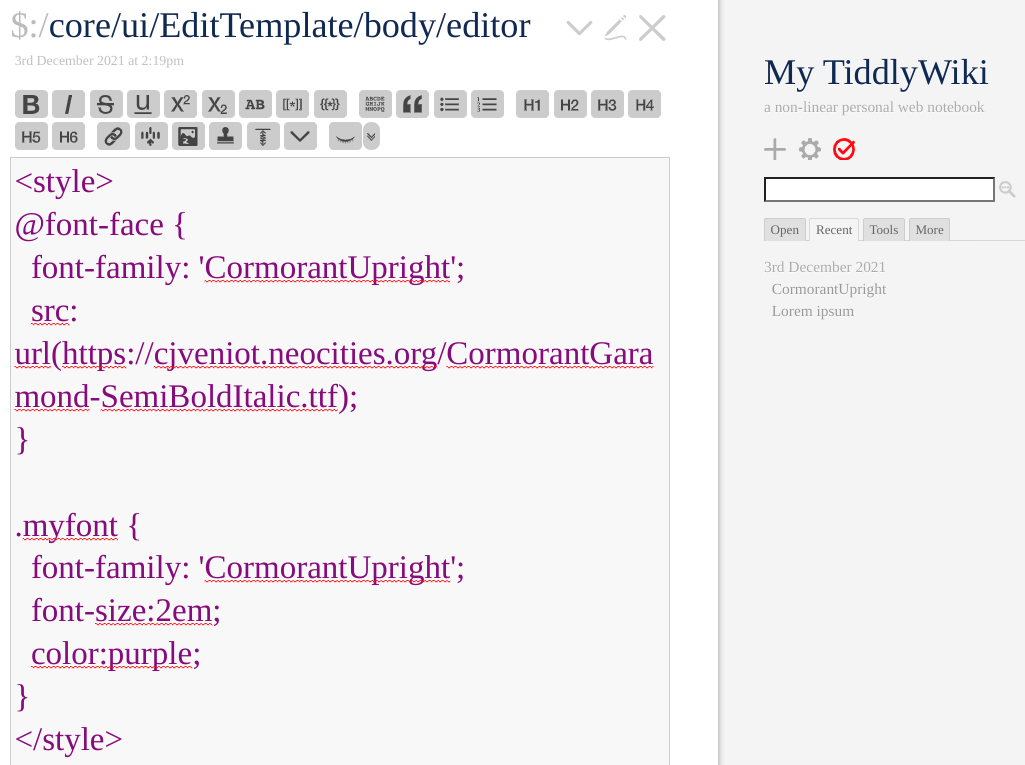
<style>
@font-face {
font-family: 'CormorantUpright';
}
.myfont {
font-family: 'CormorantUpright';
font-size:2em;
color:purple;
}
</style>
I've got your TiddlyWiki open, and the stuff above works for me A-1.
If that doesn't work on your computer, then I think I'll officially need to give up and stop harassing you with try this/that's. (But it will continue to really bother me ...)
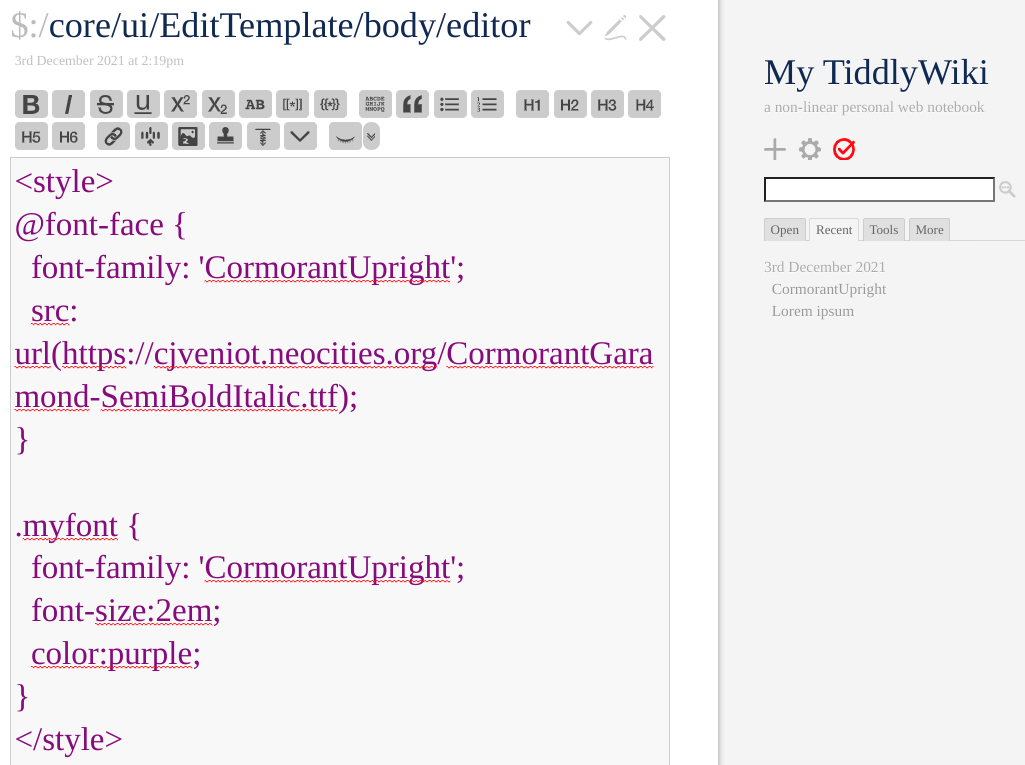
Reply all
Reply to author
Forward
0 new messages
