Saq Imtiaz
I am focusing only on bug reports for now until I have greater availability. However, all feedback will be considered when further development takes places.
Saq Imtiaz
$:/config/sq/streams/new-node-title<$macrocall $name="unusedtitle" baseName=<<stream-root-title>>/>Saq Imtiaz
TW Tones
- Find a subtiddler naming standard that adds real value
- Make full use of your designs flexibility
- Develop ideas for your consideration and future availability
- streams 2.0
- possible fork more tightly integrated with tiddlywiki as a whole.
Saq Imtiaz
- added option to disable breadcrumbs
- added feature to add commands to context menu via tagged tiddlers
Jan
I want to propose a small tweak defining the streamroot variable in $:/plugins/sq/streams/nodes-list-template
\define streamroot()
<$list filter="[all[current]!has[draft-of]]+[split[/]limit[1]]" emptyMessage={{!!draft-of}}/>
\end
<$vars stream-root-title=<<streamroot>>
This avoids draft-of-titles and the doubling of datesuffixes.
thanks again for this great plugin.
Cheers Jan
Am 03.07.2020 um 17:29 schrieb Saq Imtiaz:
Please post your feedback and any issues for Streams here or on github: https://github.com/saqimtiaz/streams
Previous thread and background: https://groups.google.com/forum/?oldui=1#!topic/tiddlywiki/KeVDndcnY0g%5B1-25%5D
I am focusing only on bug reports for now until I have greater availability. However, all feedback will be considered when further development takes places.
--The code needs a fully review for consistency after the last major refactoring in which fields were renamed among other changes, before new features can be added.
You received this message because you are subscribed to the Google Groups "TiddlyWiki" group.
To unsubscribe from this group and stop receiving emails from it, send an email to tiddlywiki+...@googlegroups.com.
To view this discussion on the web visit https://groups.google.com/d/msgid/tiddlywiki/8c1eba50-bf29-43f2-a35a-edd5422d35ceo%40googlegroups.com.
Saq Imtiaz
- not have Streams active on draft tiddlers
- not have titles like: Roadmap/20200529194658065/20200529194658090
\define streamroot()
<$list filter="[<stream-root-title>]+[split[/]limit[1]]"/>
\end
<<streamroot>>/<<now "[UTC]YYYY0MM0DD0hh0mm0ssXXX">>Cheers,
Hi Saq,
I want to propose a small tweak defining the streamroot variable in $:/plugins/sq/streams/nodes-list-template
\define streamroot()
<$list filter="[all[current]!has[draft-of]]+[split[/]limit[1]]" emptyMessage={{!!draft-of}}/>
\end
<$vars stream-root-title=<<streamroot>>
This avoids draft-of-titles and the doubling of datesuffixes.
thanks again for this great plugin.
Cheers Jan
Am 03.07.2020 um 17:29 schrieb Saq Imtiaz:
Please post your feedback and any issues for Streams here or on github: https://github.com/saqimtiaz/streams--
Previous thread and background: https://groups.google.com/forum/?oldui=1#!topic/tiddlywiki/KeVDndcnY0g%5B1-25%5D
I am focusing only on bug reports for now until I have greater availability. However, all feedback will be considered when further development takes places.
The code needs a fully review for consistency after the last major refactoring in which fields were renamed among other changes, before new features can be added.
You received this message because you are subscribed to the Google Groups "TiddlyWiki" group.
To unsubscribe from this group and stop receiving emails from it, send an email to tiddl...@googlegroups.com.
Saq Imtiaz
{{{[<stream-root-title>split[/]limit[1]]}}}/<<now "[UTC]YYYY0MM0DD0hh0mm0ssXXX">>
PMario
- Ctrl+Enter - save
- Enter - save and create new node with text after cursor -> For me personally this functionality is frustrating without an Undo :/ Especially in "refactoring mode" a day later.
- Shift+Enter - add a linebreak without saving
- Alt+Enter - split longer text into multiple nodes. (default is to split on two linebreaks)
- Enter - add a linebreak without saving
Shift+Enter - save and create new node with text splitting -> Default disabled for me. I don't want it.
- Alt+Enter - split longer text into multiple nodes. I need a confirmation dialogue, even if it is slower. .. Fixing the problem if hitting this combination by accident is a 100 times more time consuming
PMario
Ken Gray
- I didn't realize I could edit the nodes at first but then got to them by accident by hitting the bullet.
- it may not be the way it was designed to be used so I may be off label use.
- it may already be your plan, but if you can put the sub-tiddler's name where you have the warning about it being "This is in active development..." message. Highlighting would be helpful as well.
- my eye keeps going to the title and that's not useful but that may just come in time.
- i'd like it to go directly into editing the tiddler when double-clicking.
- The 'fold the body' doesn't fold as much as i'd expect (it doesn't fold the stream).
- I don't see how to set those options above.
Saq Imtiaz
6) I use [!is[shadow]has[stream-type]] as a stream enable filter. This may change in the future.
7) I use this line <$vars stream-root-title={{{[<currentTiddler>split[/]limit[1]]}}} in the nodes-list-template. So tiddler names are created as shown in 5) .. NO long node names. ... The disadvantage is, that "sub streams" don't get a (+) new Node button ... Only the "main stream" tiddler has this button. ..
8) I do like the tiddler-title format as shown in 5), because it automatically creates a visible "timeline", when the nodes have been taken and the core <<tree "DAT-CON/">> macro will be able to deal with it after I did create a new "leaf template" for the macro.
My personal hickups ;)a) I did notice again, that I can't deal with hidden information.a.1) I need the "stream-node-collapser" to be visible as soon as child elements exist, similar to "toc-selective-expandable"a.2) Waiting for the hover effect doesn't work for me.a.3) I need the "collapser" to be in a different colour.
b) I need the cheat sheet to be tagged $:/tags/SideBar so I can have it open all the time in the sidebar
- Enter - save and create new node with text after cursor -> For me personally this functionality is frustrating without an Undo :/ Especially in "refactoring mode" a day later.
- Alt+Enter - split longer text into multiple nodes. I need a confirmation dialogue, even if it is slower. .. Fixing the problem if hitting this combination by accident is a 100 times more time consuming
Cheers,
Saq
PMario
It's actually really nice to get some detailed feedback from real world usage, so firstly, thank you!
I probably haven't tried quite so hard to make time to work on Streams recently since there has been radio silence around it, which would suggest it is either perfect (hah!) or that no one is using it.
6) I use [!is[shadow]has[stream-type]] as a stream enable filter. This may change in the future.I welcome suggestions for a sensible default for this.
7) I use this line <$vars stream-root-title={{{[<currentTiddler>split[/]limit[1]]}}} in the nodes-list-template. So tiddler names are created as shown in 5) .. NO long node names. ... The disadvantage is, that "sub streams" don't get a (+) new Node button ... Only the "main stream" tiddler has this button. ..So two things to address here:i) have you tried setting this format for tiddler titles in $:/config/sq/streams/new-node-title, instead of changing the stream-root variable:{{{[<stream-root-title>split[/]limit[1]]}}}/<<now "[UTC]YYYY0MM0DD0hh0mm0ssXXX">>I think this will accomplish the same thing without the need for editing nodes-list-template, which may cause issues with the drag and drop code as well.
ii) it was a design decision to only have the (+) add node button on the root stream, and not the sub nodes. I now see this isn't convenient. This will be changed, thank you for pointing it out.
8) I do like the tiddler-title format as shown in 5), because it automatically creates a visible "timeline", when the nodes have been taken and the core <<tree "DAT-CON/">> macro will be able to deal with it after I did create a new "leaf template" for the macro.Could you point out the leaf template please? I'd like to add examples like these to the documentation.
My personal hickups ;)a) I did notice again, that I can't deal with hidden information.a.1) I need the "stream-node-collapser" to be visible as soon as child elements exist, similar to "toc-selective-expandable"a.2) Waiting for the hover effect doesn't work for me.a.3) I need the "collapser" to be in a different colour.This is really just down to a design decision try and find balance between usability and clutter where possible, but you have a very valid point. I'd love to get more user feedback in order to establish a sensible default, while allowing this to be customizable. Since this is just CSS, it can be easily made into a config option that toggles some css in the stylesheet.
b) I need the cheat sheet to be tagged $:/tags/SideBar so I can have it open all the time in the sidebarI'd actually love some help with tidying up that tiddler to improve readability.Regarding keyboard shortcuts, the bottom line is that they need to be made configurable since everyone willl have different needs and expectations.
- Enter - save and create new node with text after cursor -> For me personally this functionality is frustrating without an Undo :/ Especially in "refactoring mode" a day later.
There is actually commented out code in Streams right now that handles an undo. I haven't made that active yet for two reasons:i) I want to add a confirmation both for splitting the text at the cursor, and for merging back with the previous nodeii) I have an idea to separate out all such "word processor" features to a separate sub-plugin
- Alt+Enter - split longer text into multiple nodes. I need a confirmation dialogue, even if it is slower. .. Fixing the problem if hitting this combination by accident is a 100 times more time consuming
A confirmation dialogue makes sense and will be added.Thank you again for the detailed feedback, I've added notes on to my local copy of the Roadmap and will push it to github once I've had the chance to tidy it up.
Keelan Cook
I've been lurking in this group for a few months now, and your comment wondering whether or not people are using Streams has pulled me out of the shadows! I wanted to vocalize how significant this plugin has become to my workflow.
A bit of background on my usage. I'm a professor and do a lot of research in history and the humanities. My work requires a really good notetaking workflow. On the other hand, I'm not even close to a programmer. So, I gravitate toward out-of-the-box systems, and they always have pain points.
I've fiddled with TiddlyWiki off and on for several years. I've always wanted it to work for me, because I really admire the project. But, the ease of editing and quick note capture (as well as design aesthetics) usually ended my attempts and sent me back to other tools. Enter Streams.
Like many others in this group, over the last 2-3 months the rise of TiddlyWiki as a Roam alternative pulled me back into the conversation. Dave's Stroll was instrumental in getting me back in. I stumbled on several themes that remove distaste for the UI. And then Streams became the pièce de résistance. Quick capture in adjustable outline form that allows for capturing literature notes and then drafting up outlines for longer form articles and books. I use your Stories plugin as well. I can pull up a Stream tiddler with source notes on one side and drag and drop content into my outline for works I'm creating. This is exactly what I've needed.
Bimlas echoed my sentiments well in this recent post concerning ways to use TiddlyWiki: https://groups.google.com/g/tiddlywiki/c/Re11x96t-qI/m/GYuMKHx0AQAJ
I've been actively working to create my own, bespoke, note-taking environment and I finally feel like all the pieces are there in TiddlyWiki to do so.
So, I for one, am very interested in your continued work on Streams. It's minimalist, unobtrusive, and powerful for a researcher. I'm happy to provide any feedback that may be helpful to you, understanding I'm only able to speak toward end use and not the coding aspect of it.
Thanks so much for your work on this. It's been a game changer for me, and I've recommended it to several others in my field at this point.
Keelan
Saq Imtiaz
- Have you encountered any issues or pain/choke points in your workflow with Streams?
- Are there any features you find yourself wishing that Streams had?
- Overall in your larger workflow in TiddlyWiki, not just related to Streams, what if any are the roadblocks that slow you down or cause difficulties?
- Are your notes mostly plain text with formatting (bold, italics etc) or do you use a lot of macros and widgets in the actual note taking?
Saq
Keelan Cook
Let me think on the questions and get back with you tomorrow. Again, thanks for the work you've already put into Streams.
Keelan Cook
Have you encountered any issues or pain/choke points in your workflow with Streams?
Overall, I'm very impressed with the manner in which Streams does what it does. So, pain points are slight, but there are some of course. I've been a long time Workflowy user, and I often find myself wanting it to work like WF in instances. Furthermore, there is a good chance the pain points are simply from the nature of TW and more an issue of me having to relearn behaviors.
- Hitting enter in a node with text does not always behave the way I want. - I'm very glad you added the ability to split a tiddler into two nodes by hitting enter. It would really slow down my workflow if that process was inhibited, as I often write full paragraphs into a node, realizing only afterward that they need to be separate paragraphs. If I had to confirm this change every time, it would impede using Streams for writing and notetaking. However, I also expect the reverse behavior because of my time in Workflowy. If I am at the beginning of a node that needs to be connected to the one above it, I expect hitting backspace to join the two nodes. And, of course, Streams doesn't do this, so I find myself regularly attempting this action by reflex.
- Nested nodes stay with an empty node when hitting enter instead of moving with content. - If I have a node with nested tiddlers and hit enter at the beginning of the text in that node, my expectation is that all the text of that node and the nested nodes under it would move down, creating a new blank tiddler above with nothing in it. Again, this is a Workflowy behavior. However, in Streams, this action leaves all nested information under the blank node created and moves the text from the parent node down into a separate tiddler below everything.
- Ctrl+down does not always behave as I expect. - If I've collapsed nested nodes and want to switch between top level nodes. For example, if I'm writing an outline, I will have headings. If I collapse the subheadings under each heading and then attempt to use the Ctrl + down function it switches down to the nested node that is not visible (one of the subheadings) instead of switching down to the next heading that is visible.
- Having to add a space at the beginning of a node. - Finally, there appears to be some quirk where I have to enter a space prior to using a text expander. It will not call the action if I enter the slash as the first character in a new node. So, I have to hit a space and then put it in.
- Search gets confusing. I've learned to adjust to this, but all of the streams tiddlers show up in search. Most of the time, I only want the parent to show and then I will find what I want on that "main tiddler." However, I periodically have a tiddler created in a stream that rises to the level of a stand alone tiddler, so I would want it to index. I realize the dilemma in all of this. So, I think if we could omit all the children and just index the main parent tiddler for a stream in search, it would be preferrable, since it is possible to just rename a specific stream tiddler and then it could index. At current, when I have one of these special stream tiddlers that I want to also stand alone, the relink gives me the ability to name it with something outside the stream and keep it in the stream. That's probably clear as mud. If you can't tell, I'm still thinking through this one myself.
- Easily adjust max width. - It would be nice when you develop a configuration panel to include adjustable max width. I've found that line in the style and can easily adjust that way, but having that option in the control panel would be nice.
- Different views would be stellar. - A Document view, in specific, would be a great addition for me. As mentioned previously, I use this to create a source tiddler for literature notes, then I create an outline tiddler (also with Streams) where I draft the outline of the article I am writing. I can easily drag my notes from source tiddlers to fill in the article outline. With a little manipulation, these notes become paragraphs within the outline. The outline becomes the article. If I could then switch it to a document view that removes the bullets and makes nodes headings, that would be incredible.
- Conditional styles(?) - Even while in outline form, I wish there was a way to make some styles conditional. Though, I have no idea if that's even a thing CSS can do. For instance, if I turn a node into a heading with !!, it would no longer show the bullet next to it, but still show the bullets on all body text in nested nodes under it. Another instance where this might be nice is with a block quote. Though, the ability to see that a block quote is its own tiddler in the stream instead of being part of the above bullet is important info.
- Flattening a whole stream into a tiddler. - Finally, and I've seen this mentioned in the threads here on the group, the ability to flatten to an article, conflating all tiddlers into one that can then be exported to word processing software for publication. I did see that on your roadmap, and I'm interested in the implementation of that.
Export, but there's a good chance this is mostly ignorance on my part. I'd love a way to export as markdown, or some easy integration with pandoc. A good LaTex export would be dynamite. I know I can export as a static html, but that pulls all of the styles with it from the page, which is great if I want to display it as an html file in my browser, and sometimes I do. It is suboptimal if I just want the text portion of the tiddler, properly formatted, for opening or importing into a word processor or markdown/LaTex editor. I've experimented some with online pandoc tools, and they work to a level, but I'd love to click a button somewhere in TiddlyWiki and make this happen. Again, it may be my ignorance in capability that is prohibiting this at current.
Thanks, Saq, for your labor on this project. I have this sense that the timing of several developments with TiddlyWiki of late are surfacing it as a very promising tool for people who live and die by knowledge management. Feels kinda like a renaissance of sorts.
Do let me know if you have further questions. I appreciate you asking, and am happy to help in any way I can.
Blessings,
Saq Imtiaz
https://saqimtiaz.github.io/sq-tw/streams.html#%24%3A%2Fplugins%2Fsq%2Fstreams
JD
I have a request for mostly-mobile users like me, because I also want to continue using this on my phone.
Will it be possible to implement a swipe mechanism on the nodes? (Sample is BTC's Swipe widget hammerwidgets.tiddlyspot.com)
On my phone, I'd like to be able to swipe right on a node to indent it! And be able to swipe left to un-indent. Google Keep has this feature and I found it made listing so much easier! Hopefully Streams can also do it?
Thanks for this wonderful creation tool!
-jd
Saq Imtiaz
Thank you,
Saq
Keelan Cook
E Browns
--
You received this message because you are subscribed to a topic in the Google Groups "TiddlyWiki" group.
To unsubscribe from this topic, visit https://groups.google.com/d/topic/tiddlywiki/1jTwdmq8cgI/unsubscribe.
To unsubscribe from this group and all its topics, send an email to tiddlywiki+...@googlegroups.com.
To view this discussion on the web visit https://groups.google.com/d/msgid/tiddlywiki/8890c49c-f026-4ff7-846d-d2e67fc03a20o%40googlegroups.com.
Saq Imtiaz
Keelan Cook
I do see (and had read in other threads on Stroll) the difference between plugins and editions and the complexity that offering an out-of-the-box edition brings. As best I can tell from my limited experience with it, the plugin route should most often be preferred, since it aims to reduce dependencies and modifications to core elements. To that regard, I personally prefer living in the constraints to search with Streams and other issues over trying to develop a specific version that removes some of those only to have to deal with issues of extensibility further down the road.
Though I see the benefit of a vertical edition such as Stroll, my comment about linear guides was less about making a specific edition of TiddlyWiki and more about creating a step-by-step walkthrough (like an article or how-to guide) for constructing a TW5 instance from available plugins and themes that are known to work together well. I'm thinking about a tutorial that would get someone up and running for a common use case (notetaking and research), without hunting through the threads for different pieces to bolt on. For instance, at this point, I've discovered a couple of themes (Whitepace and Krystal), your Streams and Stories plugins, the Refnotes plugin, and the Crosslinks plugin for backlinks and freelinks all work well together to create a solid notetaking instance. Had I been able to locate a tutorial that explained TiddlyWiki setup for one notetaking instance and turned me on to that set of themes and plugins, I would have been up and running much faster.
I was merely suggesting it might be helpful for the community to come up with the 3-5 most common uses and some solid walkthroughs for how to build a good instance out of available themes and plugins. That is why I pointed out Anne-Laure's work on her site. In fact, I think it better to provide a walkthrough than provide a packaged instance of TW5 with the themes and plugins already together, since a walkthrough has the added benefit of teaching just enough about customizing your TiddlyWiki in order to add the plugins. It's the right kind of friction, but it walks with someone instead of leaving them in a wide open field. Of course, this information would be ever-changing as new plugins are developed, so it might not be a feasible approach to onboarding.
Concerning the export, that's great news. I assumed there was some option, and I just wasn't sure how to accomplish it yet. I'll have a go at a request here to get that started.
Thanks again for your response, and for your work on TiddlyWiki. It's been refreshing having this at my disposal of late. I look forward to any further feedback you may have concerning Streams. And again, I'm happy to help and answer any questions you may have concerning my use case.
Thanks,
Saq Imtiaz
Another short reply for now, going to work through the rest of your feedback piecemeal as time permits.
Search gets confusing. I've learned to adjust to this, but all of the streams tiddlers show up in search. Most of the time, I only want the parent to show and then I will find what I want on that "main tiddler." However, I periodically have a tiddler created in a stream that rises to the level of a stand alone tiddler, so I would want it to index. I realize the dilemma in all of this. So, I think if we could omit all the children and just index the main parent tiddler for a stream in search, it would be preferrable, since it is possible to just rename a specific stream tiddler and then it could index.
Keelan Cook
I do understand (and very much like) that the sub-nodes are not actually in a hierarchy, and that they are attached through the parent field. That's one of the big strengths of the plugin. Each tiddler is actually a stand alone note that can be transcluded a dozen times into different content. Literature notes are durable that way. And when I am creating content, a paragraph can easily be moved to another place in the flow of the article. That makes writing and editing a smooth experience.
Furthermore, it does allow me to change the title of a note to whatever I desire, because the title is not the determining factor for its presence in the stream. It relies on the title being in the parent field, and the relink plugin ensures it stays there if I change it.
Am I understanding you correctly? If so, that does, indeed sound like a good option, and I think it would streamline the flow for researching with Streams.
Concerning the tiddler you mentioned, here are the contents of that tiddler:
<<stream-root-title>>/<<now "[UTC]YYYY0MM0DD0hh0mm0ssXXX">>
Thanks again, Saq.
Saq Imtiaz
Saq
Saq Imtiaz
Keelan Cook
The error comes as soon as I click into the search bar to type something. I've attempted a refresh to no avail. When I disable the new plugin and refresh, the error is gone.
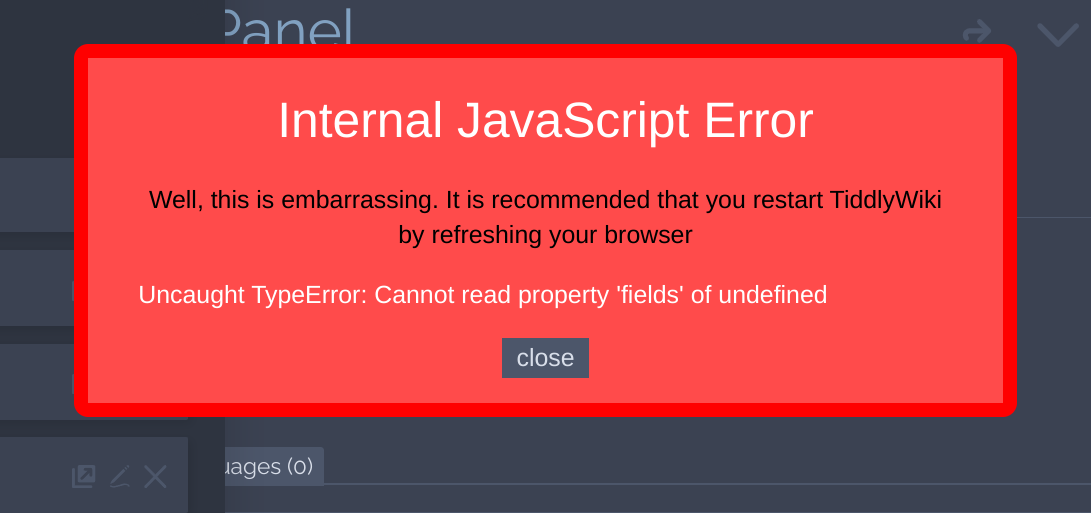
Saq Imtiaz
If either steps gives the same error, in your browser press Ctrl+Shift+I to open the developer console. In the "Console" tab, if there is an error message in red, click on it to expand and post a screenshot please.
Keelan Cook
No errors this time. This is a great improvement on the search. Having that second tab dedicated to streams allows both a regular search and the option to filter out the chaff in a stream and focus on the main tiddler. That's perfect. And, it's unobtrusive too.
In fact, it's already allowed me to locate some dangling tiddlers with no content that had somehow been removed from my streams. So, I was able to tidy up a bit.
Saq Imtiaz
Glad it seems useful. One thing to keep in mind is that for the search results, the logic is now dependent on the name of the sub-node tiddler starting with the name of the root-node. So if you rename the root, all the sub-nodes will turn up as separate results in search.
Keelan Cook
Do you happen to know of a plugin that allows for batch renaming in a sequence, in the event that I did want to change the root node? If not, the benefits of this search outweigh the cons, I believe.
Saq Imtiaz
Keelan Cook
That's the plugin that came to mind when I asked. I'll fiddle with it some and see if sequential naming is an option.
Though, the concept of adding it to the context menu in Streams is intriguing. I agree that you wouldn't want it to be default behavior, but having the option from that context menu could be a helpful addition when the minority use case presents itself.
Is that something I could add to the context menu? I know you've set it up so users can create their own menu items.
Keelan Cook
That's the plugin that came to mind when I asked. I'll fiddle with it some and see if sequential naming is an option.
Though, the concept of adding it to the context menu in Streams is intriguing. I agree that you wouldn't want it to be default behavior, but having the option from that context menu could be a helpful addition when the minority use case presents itself.
Is that something I could add to the context menu? I know you've set it up so users can create their own menu items.
Saq Imtiaz
Is that something I could add to the context menu? I know you've set it up so users can create their own menu items.
Or something to use after you've already renamed a node and the subnodes no longer match in terms of titles.
Keelan Cook
--
You received this message because you are subscribed to a topic in the Google Groups "TiddlyWiki" group.
To unsubscribe from this topic, visit https://groups.google.com/d/topic/tiddlywiki/1jTwdmq8cgI/unsubscribe.
To unsubscribe from this group and all its topics, send an email to tiddlywiki+...@googlegroups.com.
To view this discussion on the web visit https://groups.google.com/d/msgid/tiddlywiki/641a43dd-fb43-499f-8468-19c294358dd8n%40googlegroups.com.
Ken Gray
Please post your feedback and any issues for Streams here or on github: https://github.com/saqimtiaz/streamsBefore posting a bug report please make sure you have the latest version of the plugin from the above link.Previous thread and background: https://groups.google.com/forum/?oldui=1#!topic/tiddlywiki/KeVDndcnY0g%5B1-25%5D
I am focusing only on bug reports for now until I have greater availability. However, all feedback will be considered when further development takes places.The code needs a full review for consistency after the last major refactoring in which fields were renamed among other changes, before new features can be added.
Saq Imtiaz
There is an update to Streams (0.1.14) that brings a fair few small features and changes, and needs some testing and feedback.
Please backup your wiki before updating and test carefully before using with important data.
New configuration options that toggle settings depending on whether they are set to yes or no:
- $:/config/sq/streams/split-at-caret split the text of a node at the caret position when saving the node with <kbd>Enter</kbd>. This is existing behaviour that can now be toggled.
- $:/config/sq/streams/prompt-split-to-multiple prompt for confirmation when splitting a node to multiple nodes, triggered by <kbd>Alt+Enter</kbd>. New feature.
- $:/config/sq/streams/prompt-merge-with-previous prompt the user before attempting to merge a node with the previous node, triggered by <kbd>Backspace</kbd> with the caret position at the beginning of the text. New feature.
- $:/config/sq/streams/exit-on-saving-empty-node Exit edit mode on saving an empty node with <kbd>Enter</kbd>. Allows exiting edit mode on mobile. New feature.
Backspace with the caret at the start of a node will attempt to merge with the previous node, provided it is at the same indent level and has no child nodes. This is an intentionally simplified and constrained behaviour intended as an undo to the above split option. By default the user is prompted for confirmation before merging, this can be disabled by setting prompt-merge-with-previous to "no"
By default, saving a node with Alt+Enter will ask for confirmation before splitting the text into multiple nodes. The prompt can be disabled by setting prompt-split-to-multiple to "no"
To allow exiting edit mode on mobile devices, set exit-on-saving-empty-node to "yes". This will exit edit mode when attempting to save an empty node with Enter. In other words, hit Enter twice to exit editing.
Keelan Cook
And, the improvement for mobile on saving with exit was needed. My tablet also pushes TW5 to a mobile layout, and before this update, attempting to exit a node with my stylus was convoluted at best. This has made that a much easier action.
Great update, Saq!
Saq Imtiaz
Please let me know if you run into any issues.
Saq Imtiaz
Otherwise, there would be no mechanism to handle renaming the subnodes when the stream-root tiddler is renamed. Whereas a node can always be opened as a tiddler and renamed that way.
Keelan Cook
Are you suggesting that, like the relink plugin which triggers an option to rename every mention of this tiddler once someone attempts to rename it, Streams could (and should) suggest renaming the subnodes with that same trigger? In this case, if I choose to rename a stream of nodes, I would get a check box for the relink plugin and some form of checkbox asking if I wanted to change the naming scheme of all stream nodes that are "downstream" from this one.
If that's what you're suggesting, I agree with your point. That does seem to make more sense than adding something in the context menu. It seems to create a more obvious user flow for renaming. That's the way I rename things currently. I click on the bullet that I want to rename, enter edit mode on the displayed tiddler, and then rename, making sure I have the relink checkbox marked. It would make sense to also add a simple checkbox here that would offer to rename all downstream tiddlers as well. This way, a branch can become its own stream but stay a part of the initial stream as well. It would make it searchable separately via the new method you've established. And, if you started at the very beginning of a stream, it would still rename everything downstream, changing the naming scheme on an entire thread.
If I'm understanding you correctly, this is a better approach.
Saq Imtiaz
Keelan Cook
TW Tones
WidgetMessage: tm-rename-tiddler
Jeremy has a plan to expose the the actions behind WidgetMessages to increase hackability which should allow the designer to install a custom response to renames. However I am not sure how often tm-rename-tiddler is used.
Regards
Saq Imtiaz
Saq
TW Tones
Saq Imtiaz
- Keyboard shortcuts are now configurable from the Control Panel
- You can now add custom keyboard shortcuts without editing any plugin shadow tiddlers.
- This compliments the already existing ability to add custom context menu items
- You can also override macros from $:/plugins/sq/streams/action-macros to customize behaviour, by adding tiddlers with macros with the same names, and tagging these tiddlers with $:/tags/streams/user-actionmacros
Michael Wiktowy
<$transclude field="caption">
<$view field="title"/>
</$transclude>
</$link>
<hr>
<ul><$list filter="[list[!!stream-list]!is[missing]]">
<li><$transclude mode="block"/></li>
<ul><$list filter="[list[!!stream-list]!is[missing]]">
<li><$transclude mode="block"/></li>
<ul><$list filter="[list[!!stream-list]!is[missing]]">
<li><$transclude mode="block"/></li>
<ul><$list filter="[list[!!stream-list]!is[missing]]">
<li><$transclude mode="block"/></li>
<ul><$list filter="[list[!!stream-list]!is[missing]]">
<li><$transclude mode="block"/></li>
<ul><$list filter="[list[!!stream-list]!is[missing]]">
<li><$transclude mode="block"/></li>
<ul><$list filter="[list[!!stream-list]!is[missing]]">
<li><$transclude mode="block"/></li>
<ul><$list filter="[list[!!stream-list]!is[missing]]">
<li><$transclude mode="block"/></li>
</$list></ul>
</$list></ul>
</$list></ul>
</$list></ul>
</$list></ul>
</$list></ul>
</$list></ul>
</$list></ul>
Saq Imtiaz
Florian Kohrt
besides the obvious greatness of your Streams plugin, what I really like
in your demo wiki is the ability to open tiddlers from the search bar by
hitting Enter. How did you achieve that/how can one implement that in
another wiki?
It doesn't seem to be included in your plugins...
Regards,
Florian
Am 04.07.20 um 07:39 schrieb Saq Imtiaz:
Saq Imtiaz
Keelan Cook
Saq Imtiaz
I have a test version which requires feedback.
Cheers,
Keelan Cook
Saq Imtiaz
blake
--
You received this message because you are subscribed to a topic in the Google Groups "TiddlyWiki" group.
To unsubscribe from this topic, visit https://groups.google.com/d/topic/tiddlywiki/1jTwdmq8cgI/unsubscribe.
To unsubscribe from this group and all its topics, send an email to tiddlywiki+...@googlegroups.com.
To view this discussion on the web visit https://groups.google.com/d/msgid/tiddlywiki/b6d8f711-7d8a-48be-b00d-50474d8a8b8fo%40googlegroups.com.
Michael Wiktowy
Saq Imtiaz
I still feel that there should be some mouse-only way of ending editing ...
I thought about a double click in the editor to exit editing feature. However, the way that the editor (which is a core feature) works wont allow that.
Michael Wiktowy
Saq Imtiaz
In exploring the context menu option I mentioned, it seems to be extremely easy to implement. Using your instructions as a guide
Cheers,
Saq
Ken Gray
Saq Imtiaz
Ken Gray
波普
波普
Saq Imtiaz
arun babu
Saq Imtiaz
I would appreciate some testing and feedback in case there are any unexpected issues.
Regards,
Saq
Keelan Cook
Saq Imtiaz
Keelan Cook
--
You received this message because you are subscribed to a topic in the Google Groups "TiddlyWiki" group.
To unsubscribe from this topic, visit https://groups.google.com/d/topic/tiddlywiki/1jTwdmq8cgI/unsubscribe.
To unsubscribe from this group and all its topics, send an email to tiddlywiki+...@googlegroups.com.
To view this discussion on the web visit https://groups.google.com/d/msgid/tiddlywiki/1d9134c5-558b-4582-ae8e-d2cdc87007e5n%40googlegroups.com.
Dominic Robinson
Saq Imtiaz
Thank you for the bug report. Turns out this bug (in the exact same way of similar variations) has actually been there for quite some time! Will investigate.
Cheers,
Saq
Saq Imtiaz
si
Saq Imtiaz
si
Saq Imtiaz
TW Tones
Saq Imtiaz
I have solved this problem in the past simply by including milliseconds in the time stamp however before using the "new title" check it does not exist, increment the milliseconds and check again.
Saq Imtiaz
TW Tones
Saq Imtiaz
This resolves the issue with saving multiple nodes with Alt+Enter. The fix is a bit of a kludge but it will have to do until I have a chance to re-think action-widget execution in general.
si
Saq Imtiaz
As a bonus there are some performance optimizations included that reduce rendering time significantly for very large node trees.
Saq Imtiaz
si
@saq Will do. Thanks a lot for all your amazing contributions to TiddlyWiki!
Dominic Robinson
Dom
Saq Imtiaz
- What browser and OS are you using?
- Can you please provide step by step instruction for re-creating the issue on https://saqimtiaz.github.io/streams/ ?
- Please include:
- the exact text that you enter,
- a screenshot of the resultant nodes,
- and a screenshot of the Recent tab in the sidebar, so I can see what tiddlers have been created.
- Please include:
Saq
Dominic Robinson
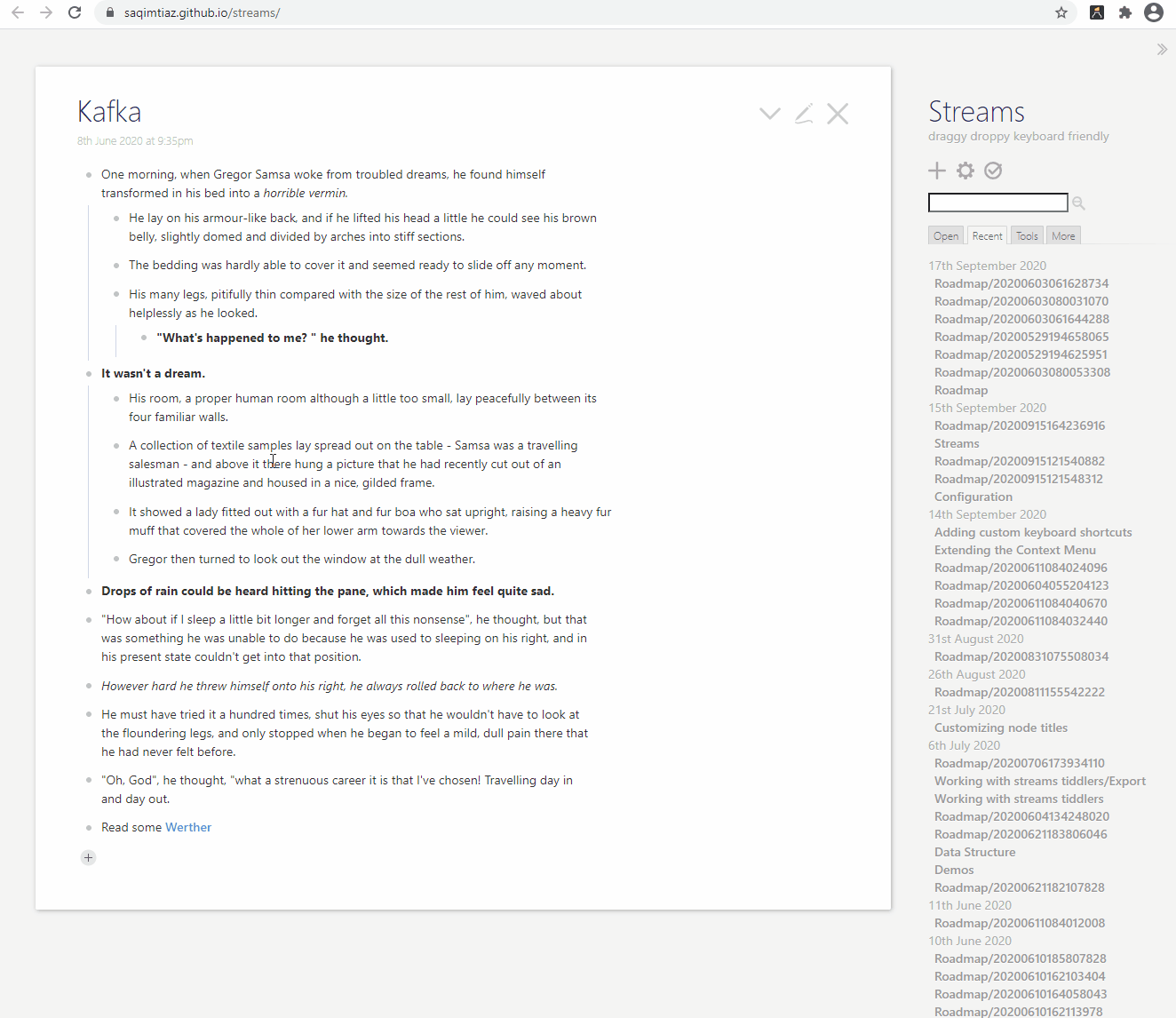
si
Saq Imtiaz
However, thanks to your bug report I did manage to find and fix an actual bug with the Alt+Enter handling.
Cheers,
Saq
